How to install macOS Big Sur on an Unsupported Mac
ฝัง
- เผยแพร่เมื่อ 6 ก.พ. 2025
- In this video, I am going to show you how to install the final version of macOS Big Sur on an Unsupported Mac (2008-2013)
Useful links:
The patcher's site (most important): github.com/bar...
Download MacOS Big Sur 11.2.1 (direct link) depannageinfor...
Download MacOS Big Sur 11.0.1 (direct link) www.mediafire.c...
Download MacOS Big Sur 11.0.1 (alternative link) : miroir1.trackr...
Createinstallmedia (apple website) : support.apple....
patch-kexts.sh: drive.google.c...
I hope you've enjoyed the video!
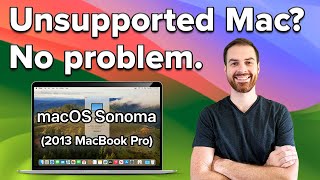








The new method that does not require the USB to update is out: th-cam.com/video/LZk3F_RaUxg/w-d-xo.html&ab_channel=TQCBLoltigerflash-
@@thomyrke14 download the patcher, find patch kextch in the files, drag it in terminal, run it, restard, voila!!
@@thomyrke14 no. Did the battery life change? Sometimes in can do that because some change as been made in the os when it comes to batterie. Should not change the battery life though
To install macOS Big Sur 11.2 (latest version): th-cam.com/video/8QeVx8N0Fd0/w-d-xo.html
11.2.1 is in the description in DMG
Thanks, man!
I'm writing this on on my mid-2011 iMac (updated GPU so have metal support) and it runs really well so far. 32gb RAM and SSD help.
Can't believe it works! 10 years old and good as new!
yes that's what I want to hear!!!
How could you possibly obtain 32gb ram?!
@@a_b_h_i_a_b_h_i 4x8gb 👍
Will it run on 16Gb and with 2Gb 765M graphic card?! And with metal support.
@@bigsur370 Can't answer definitively, but the 765m was one I looked at. I've got a k1000m and it works great.
To install macOS Big Sur 11.1 (latest version) : th-cam.com/video/O1XRkqNFYU8/w-d-xo.html&ab_channel=TQCBLoltigerflash-
Hello. I had an symbol on my MacBook 2009 pro. Does that mean my device is unsupported?
*Contact figer_tech01 on INSTAGRAM cause he is the best of all*
I have a late 2012 MacBook Pro retina display
@@liltrboofficial4671 should work without issue!
@@aeroartsgh i've got the same problem , MBP mid 2009, i made the cdrom contain ssd, then i used it as installer big sure as, it boot porperly for install big sur, but the usb port including both mouse pad and keyboard die suddenly after boot installation complete. the installation can't continue, it caused there's no input device to continue installation.
For anyone wondering how to install mac OS 11.1 on unsupported macs, I will soon be testing different alternatives to install it and I will probably make a video on it or I will update this one. Stay tune!
The command says it’s not found what do I do
Looking forward to it - Macbook Late 2011 - Using it to get familiar with latest OSX
Works really nice with all futures on imac late 2013 you don’t need to add any drivers or change and fix anything
Hey TCQB - Thank you for this video. You made sense out of this for me. I have a couple of terminal commands that will make formatting the USB stick *much* easier. These instructions assume you've already got a terminal window open:
1) Find out the device name for your USB drive:
diskutil list
Unless you have multiple storage drives in your mac, this will most likely be /dev/disk2. The rest of these instructions will use /dev/diskX where X is the disk in question
2) Unmount the disk:
diskutil unmountdisk /dev/diskX
3) Format the disk and give it the name of MyVolume:
diskutil partitiondisk /dev/diskX gpt hfs+ MyVolume 0b
To break down that command: diskutil (program) partitiondisk (action) /dev/diskX (target) gpt (partition type for GUID Partition Table) hfs+ (filesystem) MyVolume (label) 0b (that's a zero, and this specifies to use the full disk).
Here's hoping the formatting I've put in my comment actually sticks.
EDIT: I forgot that we need to use HFS+ as the filesystem for the USB drive, not APFS.
that's cool!!!
Got it running on my mid 2012 macbook pro with 16 gb of ram and an ssd. I really appreciate the video thank you!
I have catalina 10.15.6 and macbook pro like yours, is it really better to have Big Sur?
Thank-you so much!!! I have a MacBook Pro Mid 2012 , it worked perfectly 100%!!! no problem at all, the upgrade went very very smooth without any problems or error messages!!! I didn't lose any files or folders once the upgrade was done, Your video explanation was amazing and very very well detailed, I followed your video and it was very easy to install, Excellent JOB!!! and I thank-you very much again!!!
Keep up the great work you are doing!!!
How is the performance compared to Catalina? Ive got the same mac with core i5, 4gb ram and i upgraded to ssd recently.
@@NoIceOnParadise My MBP 2012 has 16GB Ram with SSD and it works super fast no issues at all, I don't really see any difference in speed when I upgraded to Macos Sur, what is important for me, was the fact that my system is stable and without any hiccups or errors, runs smoothly.
when you used the code from the apple website how long did it take to copy the data to the disk im doing it right now and it has been stuck at 0 for a log time
I have the same config. Only issue is the wifi has to be toggled off and on each time I reboot or close the lid. Do you have this problem?
@@kenjacques1743 I have a 2012 unibody MacBook Pro and I do not have this wifi issue
Thank you for the advice, very helpful. Everything works good on a imac late 2013.
th-cam.com/video/_7ILvC2vJiQ/w-d-xo.html&ab_channel=MacDZ
BigSur sur Unsupported IMac 2012-2013
Hi, thank you so much for your video, it works perfectly on my MacBook Pro middle 2012, Wi-Fi is working fine and the overall system seems really stable and quicker than with Catilina (I have 256ssd + 16gb ram). Let me say that your video is clear, simple, precise and the only one I've found on the web which is clarifying every aspect or possible problem during installation. You simply deserve the maximum amount of respect and gratitude to have posted it on TH-cam. I can't really understand how could it be possible to dislike something which is perfectly working! Merci bocou from Italy.
This is the best tutorial yet. Worked great on my MacBook Air Mid 2012
Thanks for the feedback
Thank you! Followed everything step-by-step. Big Sur works flawlessly on my MacBook Pro (Early 2013).
Thank you! Running on my MacBook Pro 13", Mid 2012, 16 GB of RAM and SSD.
good to know i got the same computer!
I have got exact same computer
Works on my late 2013 iMac. I did encounter a few errors during the installation though so do take note of the following :
- My Logitech Bluetooth mouse is not detected during installation and it would not proceed. 2 different images of the Apple Magic Mouse flashed on the screen. Make sure you prefer a wired mouse as backup
- You need a wired internet connection during installation
Awesome presentation! Everything went smoothly with my iMac 27” 2013. Internet, no issues. Thank you for taking the time and providing a way to upgrade to the new OS for older Mac’s.
I can't get access using the alt ( option ) command with the wireless keyboard. Any idea why ? Maybe the late iMac 2013 has a different key command combination ? Appreciate your help with this issue
Thank you, this tutorial worked for me! I think the issue was that I had formatted the usb stick wrong. This was the first tutorial I found that showed how to correctly do it. Appreciate it.
thx a lot bro I appreciate your support!
This worked for me in Late 2013 iMac so really thank you :)
Any extra downloads?
@@wutang7992 No just downloaded a copy of Bir Sur only and patch software
I am a real novice with this sort of thing but ran your video on my iPad pro and followed everything to the letter and now have Big Sur on my mid 2012 MacBook pro with a 1tb ssd hard drive and 8gb of ram. So far its working perfectly. I did struggle with the wifi but somehow ( I'm not sure how!) managed to get it to work so.... thank you for taking the time to post this video.
thanks!
Worked perfectly with my MBP mid-2012 Retina display! Thanks!!
How's it holding up? Still good or you think the older osx were faster
@@eclipsedigi running great. Older OS X may have been a bit faster, but I haven’t noticed a significant difference in speed
@@iballtillifall23 thank you! I'm gonna take the leap of faith and go for it!
Patch worked great on my mid 2012 MacBook Pro. Got the WiFi problem but thanks to you I could fix it
Great video thank you, worked perfect on a old MacBook Pro Late 2011.
Is it slowdown your mac bro ? my mac spec like yours. Thank you
No it is faster then I expected, I turned off the animations. I think it does help I have 16 gb of ram.
@@Mookey1972 awesome bro, my ram 16gb too :D. Thank you bro
@@Mookey1972 how did did u update it mine keep saying command not founf
Will it also work in Macbook Air Mid 2011?
You are a lifesaver!!!! I cannot believe my ten-year-old laptop looks totally new now! Thank you so so much for this video!
Thank You Many, I Wish You All Success and Continue I Saved My Mac Favorite
I installed this on a external hard drive and it worked on my iMac 12,2! Thank you so much!
Great Job!! Thank you.. For me, everything working. Macbook Pro 13" Early 2013 A1425
I can't wait to try. Mine is Macbook pro retina early 2013.
@@littlehans2010 it is fantastic just follow the instructions step by step. don't do it fast. slow but safe.
@@exitosinexcusas7607 Yes. I managed to install Big Sur. The only thing I would like to share is that I repeated installing patch.kexts.sh twice. Then wifi worked.
Whenever I try install bigsur to usb keeps failing
I am subbed since I saw you on team TQCB! It's cool that you are still making video! I actually had the bell activated
Ditto !
Glad to bring more life into my early 2013 retina MacBook Pro saving me from needing to get a new one Thanks!
do u need to install anything make wifi work on the early 2013 retina MacBook pro
@@javonvassell7828 yes you need to install the kext file as shown in the video it’s pretty easy though
Thanks a lot, this vidéo has saved my life
I am glad I've been able to help you!
Really useful video! I used another video 1st, that didn't work. With this, smooth sailing. Big Sur with wifi running fine, super quick too. Thank you!
Nice work!!! Worked perfectly on my computer too. Not that you did it for me hahahha ;)
wat kinda computer u have?
@@zip2946 a computer 👨💻
@@buurs2400 genuis
Perfekt klappt es mit dieser anleitung ,einen danke an den ersteller . mfg
For the people wondering about the macbook airs, I tried this on my MacBook Air mid 2012 and it worked really perectly.
What about eh error reported for wifi?
@@nallebadillo9725 I didn’t get any errors with WiFi.
@@nallebadillo9725 you still have to to the patch thing for the WiFi so it will work, if that’s what your talking about.
Thank you so much for the tutorial! It worked perfectly on my 2012 MacBook Pro 13”. Merci infiniment!
Merci d'avoir regardé!!
Hi Thank you so much. I have a Mid 2011 27" imac with a Nvidia card. Installed perfectly. Wifi not working, then figured out. Drop the patch-kexts.sh file from usb into terminal on desktop then works It is running as it is in Catalina and Mojave You are a star. Thank you
Thanks !
I have just loaded a mid 2012 macbook pro 13" Same story, Install as per video. Wifi patch-kexts.sh drop into terminal from usb had to do twice. Works perfect. Full speed
@@briandunmore8594 responding from a mid 2012 13 inch macbook pro on big sur hahahhaa! thanks
@@briandunmore8594 i try to run, it says command. Not found. Any help 🙂
@@milannikli9783 If you are using the original AMD GPU, it will lag. You need to change the GPU to this one www.ebay.co.uk/itm/Apple-iMac-A1312-27-inch-2011-Graphics-Card-Replaces-HD-6770M-p-n-661-5967-/133578594244?hash=item1f19e797c4 It is expensive but it works. Runs Mojave Catalina and Big Sur.
Very good video! works on a 2010 15 inch macbook pro!
Disclamer: you may need to make patch-kexts.sh executable after downloading it. To do so, just run "chmod a+x /path/to/patch-kexts.sh" in your terminal. I hope this helps.
Thanks brother, it worked. 👍
Please pin this msg...
@@vaibhavsingh191 thanks for the feedback I was not sur!
@@tqcbloltigerflash-1087 how will i update?
@@m1max993 I dont know wet... maybe it will work, maybe you will have to do it again with a newer version.. time will tell
Congrats, working on my Macbook PRO 13 early 2013, I also needed the Wifi Patch !
"it is swear to god because maybe your computer is weird" lmao
hahaha i did not want god to kill me if it fails for one of you guys....
Thank you sir. It worked and helped me a lot! I have switched my Wifi card in my Macbook Pro Retina 2012 to a 802.11.ac a year ago from a late 2013 Macbook pro I think, because I wanted to have it back then. Wifi works directly here. All working flawlessy here out of the box.
When trying to patch the wifi, I get “Permission denied” in Terminal
Restart and do it again! If it’s still not working, do it manually by following the website for your Mac !
Same problem , you did it manually?
Did it manually and it’s working now. Two issues I have though is 1) can’t log into Apple ID system-wide. 2) Cannot log into mail accounts (I use AOL, GMail, and iCloud)
@@RunProudRunUnited its weird its ok for me...
@@alexandrefauchon7755 Still can’t figure it out. Restarted several times. Wifi is working fine. I enter my login and it just keeps cycling back for me to re-enter without an error code. Username and password are both correct. First time I was asked to authorize on my trusted device (phone) with the six digit pin (which I did). Using iMac (Late 2012).
thanks for the info got my 27 inch imac late 2013 upgraded . your guide made it seemless . It was a slow process but worked great my imac still shows up in the about as well here btw so it must be diferent for some models
Big Sure
ahhahaa Big "Sir" lol
Merci beaucoup bro! Je viens juste d’installer mon macbook Pro early 2011 et ça marche nickel! T’es génial ! Even wifi is working perfect!
cool je suis content de le savoir!!!
sir.... Is it real?? also have Mac book pro early 2011.. I wanna try it... please sir tell me..
@@sandilyatata2975 yes it's real lol
As per guidance I installed Big Sur on my Mac late 2012. it works fine thanks.
Thanks mate. It worked on my MacBook Pro Mid 2012. Although it's not easy to follow the step-by-step with the camera messing around all the time, and most of the times not focusing on yer screen so we can read what's written. Also, this "disclaimer" pinned commentary should be on video. I lost at least half an hour trying to figure it out what shite I had done wrong.
Back in this comment section again but, for the people worried about macos updates, you might just have to back up mac, download the newest macos big sur and install it agian and pray it does not mess anything up. If it does mess something up then you might have to restore from the backup you made.
Merci beaucoup pour ce merveilleux vidéo. J’ai enfin réussi grâce à toi.
merci! ;)
Thank you. Just installed on my 2012 Macbook Air. Very nice look. Thanks again.
Thank you. It works on my iMac. I didn't have to run the patch for making my wifi work. It worked immediately when big sus was installed. Big Sur had to optimize my iMac that toke a while.
GREATTTTTTTTTT thank you so much, installed it on an iMac 27 inch 2012 and a MacBook Pro of 2012. Works awesome, only need to do a fix on the wifi connections
Wow. Thanks man. You saved us a lot of time and trouble looking for solutions. Everything worked. Just have to really follow every step. Again thank you
Just finished installing this patch on mid 2011 iMac 27”(Bought it for $50!!!). It came with 4 gb of RAM but I upgraded it to 32 gb of RAM (yes, it can take that much, even though apple claims it can only take 16 gb). The WiFi patch kext worked as it should and the installation took just under an hour total. The only thing I’ve managed to see that doesn’t work is secondary display. I have a secondary display plugged in through Thunderbolt 2 but Mac isn’t recognizing that its plugged in. I have a Thunderbolt 2 to USB 3.0 hub and its working fine, so its not the port. Other than that, its working great.
Turning off animations GREATLY helped performance. I need to find the transparency thing, though.
cool! Displays works on mine from thunderbolt (1 I think tho)! But I only have 2012! Also I wish I could find a 50$ 2011 27 inch Imac but seems impossible hahhaha
@@tqcbloltigerflash-1087 I’m working on the 11.1 update now. So far, so good. I really hope it has the secondary display support working on it. Otherwise, I’ll have to do some research on how to get it back. By the way, really informative video. Was able to follow it step by step and it the video was short. Lots of other guys I watched had 15+ minute videos just filled with random information that was somewhat irrelevant and made me not want to try the install in the first place. I will update you on my display issue, if it gets fixed. Cheers
Great. It works. After installing Big Sur, the wifi didnt work. I followed the comments and copy and pasted patch-kexts.sh from the usb drive into the terminal , and ran it. Then , restarted my macpro mid 2012. Thank you.
Did the wifi work afterwards?
hello ,nice video. could u plz tell me where is the insatallassistant pakage ?I just got the iso . my mac book keep tell me to Verifying "install ......."
Hi, Thank you so much for sharing your knowledge. I just want to update that I have iMac (21.5-inch, Late 2013), and after installing the Big Sur OS. I did't have use the patch file for WiFi connectivity because the computer automatically picked up the wifi. However, it too quite sometime to install and definitely tested my patience. Still, thank you ever so much.
James - Late-2013 iMacs should "just work" and not need to install any WiFi patches. That is totally normal.
@@cliess Merci pour toute l'aide d'experts et joyeux Noël à l'avance.
Hi, thank you very much for the detailed instruction. Can you say something regarding updates? In case updates will come will it still work? Also now one year later is everything still fine? Thank you very much mate!
subscribed with Bell icon. Awesome help and directions for everyone left behind.
one suggestion - to make this video super-cute. you can image your prepared-usb-key as ready image to directly follow next steps
also it's worth saying considering even if someone has second pc (not mac) they can use transmac free-trial to put your ready-image via that and follow your finishing steps :)
Nice work anyway. Keep up the good work !!!!!
great video, everything worked instantly...keep up the good work ;)
Please help when it goes to the 2nd installing screen it gets stuck on less than a minute remaining on my 2011 early 13 inch macbook pro
Works great. Thanks. Late 2013 iMac No wi-fi issues. Pretty simple.
Worked perfectly Thanks for the beautiful video and steps ☺️
work on with my first try THANK U DUDE to make it easier for us. Thumb UP
WORKS FLAWLESSLY!!! Amazing TH-camr the only one that made any sense and was easy to follow his instructions worked for my MBP 15'' 2012 But when you do the patch-ketxs.sh after loading BIG SUR you must do it from your USB Stick/or USB HDD otherwise it will not PATCH ALL THE DRIVERS FOR THE APPS TO WORK I.E. WI-FI ETC...
my screen blanks out on startup then it restarts and blanks out again but my keyboard light shows, i’m doing this on a macbook pro mid 2010
it's weird... never heard of that I dont know sorry
@@tqcbloltigerflash-1087 i just did a factory reset and went back to catalina
Top video session Buddy, all working. Thanks from Antwerp Belgium
Hier nog iemand van Antwerpen, nog een fijn weekend gewenst ;)
@@bramvandenbroeck5060 hi Bram, al iets ondernomen ivm MacOS 11.2.1 ? Ik slaag er voorlopig niet in.
can you do a tutorial on the new StarPlayrX patch please
I did follow the instructions and I was able to installed on a 2012 Mac Pro and it works great ... Thanks
How is the wifi?
@@nallebadillo9725 is working fine for me after
I have a question, when download Big Sur will you have to go to the GitHub page to download the latest software for Big Sur or will updates for Big Sur automatically come in the settings menu in the Big Sur software?
you will have to go the GitHub but the next version of the patcher should update by itself
Great instructions. Would that work with parallel? I have macbook pro middle 2012 retina/16Gbytes using with parallel
Hi,
I have MacBook Pro (13-inch, Mid 2012) with 16 GB memory and Intel HD Graphics 4000 1536 MB. I have two SSDs installed in my MBP i.e. 256GB SSD for OS and 1TB SSD for Datea.
I have three queries.
1. Post installation of Big Sur on my laptop, will I be able to auto-update the same when future updates of the OS arrives?
2. Does all my Apps work well e.g. Adobe CS, Microsoft Office, etc. as it does on macOS Catalina.
3. Should I still wait to upgrade to BigSur as this laptop is my primary system and works just well with Catalina and I am not sure if I will have to undergo the entire process as shown in your vidoe for each update Big Sur comes up with?
I liked your video immensely and have subscribed to your channel to keep myself updated about the OS updates. Shall be obliged to have an answer to my queries.
Thanks, Shikher.
1. I don't know you might have to do the process again to update.
2. Yes
3. I don't think you should wait since it's a 2012 with 16gb of ram and an ssd it will be as fast as catalina trust me... Just give it a day to get faster. I have a mid 2012 13 inch 1tb ssd and 16gb of ram and no slowdowns compare to catalina, believe me. If it was a 2011 it would have been different but for 2012 and 2013 go for it they don't slow down
Thank you so much, I don't know if there is a micro patcher for Monterey also?
Thank you for the helpful video it’s works perfect 👌 just that my machine doesn’t show the year of my iMac
Merci Alexandre! It works on my Late 2013 iMac (i7 processor, 1TB Fusion drive, 32GB Memory). Thank you for sharing - much appreciated. Greetings from Holland.
thanks!!!
Hi I upgraded to Big Sur on my mid 2012 MacBook pro (8 GB of Ram 2,3 Ghz Quadcore, Retina 15") . The MacBook is running fine and smooth.
Thank you!
WiFi work?
@@Sjshahhskshhajsishhsjqj yes by running script for WiFi
@@amazinglabradoodles5422 did you can teke ne the link?)🤗
@@Sjshahhskshhajsishhsjqj th-cam.com/video/nyGRN6gXYUw/w-d-xo.html
I ran the patch on an early 2011 MacBook pro and it has the wifi issue
you may need to make patch-kexts.sh executable after downloading it. To do so, just run "chmod a+x /path/to/patch-kexts.sh" in your terminal. Than run it and it should fix the issue
did what he say work?
@@JJSharp I wasn't able to test it yet becausd now when I re-run the patch, it says in recovery that my admin password is incorrect. I even tried making a second admin account and disabling firevault with no luck.
awesome description ....did u do this on a fresh install? once installed can you use time machine to get all previous things on your computer? thanks
yes you can! EFI boot first than install big sur, than install your files via time machine... Make sur it's just your files tho not the entire macs cause you don't want to go back to the previous version
Hi! Thanks a lot for the video! I want to ask something. I disabled filevault during the big Sur download process. and now my Mac OS is big Sur already. now I want to enable Filevault again. but it failed. It says "filevault failed, internal error occurred". How to solve it? Thank you 🙏
Thanks for making this video. I have a 2012 MacBook that is solid and I only use it for music. If I update this to Big Sur will it accept all software and will I be able to do future updates on it?
yes! No issues at all with big sur on 2012
@@tqcbloltigerflash-1087 thanks for your response. The software that I'm using is still compatible with some of the previous Mac OS is. I might stick with that just to make sure that it's rock solid but will update in the near future.
I saw your description but I want your opinion on it first. I have a 2011 21.5inch MAC 🖥 computed. Do you think i should do this upgrade on my computer?
depends. DO you have an SSD? If yes it's way better and you should to it if you turn off animations the help the gpu. If you have an hard drive, dont upgrade
Thank you, this tutorial worked for me!
I also have a MacBook Pro (13-inch, Late 2011) device. I am very satisfied with my device, it has both MacOS (High Sierra) and Windows-10 Enterprise operating system on it. I saw in the video, you also had the windows partition. Was Windows side damaged while doing these operations? Windows running smoothly?
no still running normally and with wifi!
@@tqcbloltigerflash-1087 I wanted to ask if I have any problems, I would continue on the windows side. Since it will be necessary to format when upgrading the Mac side, I was afraid that the windows side in the other partition on the same disk would be damaged. I can upgrade the mac without any fear, right?
@@OzgurOzsen yes no fear!! Just choose the mac partition and the windows won'T be affected. Back it up if you want to take 0 risk
@@tqcbloltigerflash-1087 Thank you so much. I switched to Catalina in the first stage, I had no problems. I will move to Big Sur in the next period. Stay safe & Healty...
¡Gracias! Funcionó perfectamente. Saludos desde México. ✌🏼
It is very useful video. thank you man. Successfully downloaded to my late 2013 iMac with fusion drive. Run smoothly without any issue. I have a question, can I use the same USB that I did it to update another computer?
yes!
Can you please help me? I have a Mountain Lion 2012 Retina 15" I tried doing everything you said but everything looked so different.
I get this symbol 🚫 trying to run macOS Big Sur. After following all the procedures. Kindly help
Do you have to do all the steps on the device you want to upgrade? i.e. build the USB on the old Mac or can I do it on a newer faster Mac?
You can build it on the new mac, just transfer the patcher tho since you will need some files on the old mac (patch-kexts) when starting it for the first time and you wont have wifi to download it so transfer it before or use another key
the video is very helpful and easy to undersrand, but i have heat issue after installing big sur on my mbp 15 2012, even when im only use my mac to code or web browsing it gets very hot. I want to go back to the catalina, do i have to do something with the patch before i reinstall my system ? thank you!
Looks like my ATI Radeon HD 5770 graphics card on my Mac Pro mid 2012 is not working, screen is very sluggish ; is there any workaround ?
I am having issues installing Big Sur on a 2010 Mac Mini (duo core which reads supported on the file) After doing all the steps following install, the install stops midway to ask to connect a Magic Mouse and Apple OEM keyboard. At the time, I had non apple products (mouse and keyboard) connected to the computer. I was able to get ahold of an apple magic mouse and keyboard. After connecting, the install went through as normal.....briefly. The install then stopped following the disk utility screen to select Big Sur and would begin to recycle, ex. turn off, turn on. After several restarts, the mac displays an error message along the lines of the system is not supported and then again attempts to recycle restarts. Is this a patch defect? The installation to a external drive wasn't the issue. The installation of the OS itself to the drive was fine. Any Ideas? or do i need an extra patch?
I don't know I have never heard of that yet
Thank you. Only way I could upgrade to Big Sur.
Sorry I have a MacBook Pro mid 2009 running Catalina but with problems no Airdrop installed and I cannot upgrade GarageBand the App Store does not recognise I am running Catalina 10.15.7? in order to fix this I tried your version of Big Sur.
Yo, can you please help, on my Mid 2010 iMac it will not work, when I run EFI boot then go i go install big sur, it just restarts back into the system
I have the same issue as well
Thanks for vidéo. But you don't need to disabling SIP before install it ? And it's possible to install it over Catalina ? Not do creat a new volume ?
Have a good day
Eureka, i did it, thank you very much for your video.
Thanks for your tutorial, now my MacBook pro mid 2012 Run Big Sur 🙏🙏🙏👍👍👍
is there any problem after you installed?
thanks for sharing, I will try it on my 2009 MacBook pro
and work fine ?
My mbp is mid 2009, after boot the keyboard and mouse didnt work, any suggestion, sir?
thanks to you I now just have a mac mini late 2012 with mac os bigSur!!!
Thanks for the video. It worked on my mid 2012 MBP.
Can you please confirm if there will be any issues while updating the big sur in future?
I am not sure yet... the dev did not write about it... I guess we will find out soon! Worst case scenario we just do it again whenever we want to update it but I still think it will work
Will this make my computer run slower in any way? i am unSURe (pun unintended) if i should get it