Getting Started with iClone Part 1 - BEGINNERS START HERE!
ฝัง
- เผยแพร่เมื่อ 29 มิ.ย. 2024
- In this video, we kick off learning to use Iclone to create renderings and awesome animations in 3D! Stick around to the end to learn to use Motion Director to create your first animation!
DOWNLOAD CHARACTER CREATOR (Affiliate Link)
www.theCharacterEssentials.com...
DOWNLOAD ICLONE (Affiliate Link)
www.theCharacterEssentials.com...
*Note that these are affiliate links, meaning if you purchase through these links, I'll receive a commission. I was not paid to create these videos
The Fusion Essentials is not affiliated with Reallusion, Character Creator, Iclone, or Epic Games. "Character Creator" and "Iclone" are registered trademarks of Reallusion, Inc. "Unreal Engine" and "Metahuman Creator" are registered trademarks of Epic Games.
TIMESTAMPS
0:00 - Introduction
0:10 - Where to get iClone
0:32 - Intro to the iClone Workspace
1:30 - Using the content browser to add objects to your workspace
3:06 - Intro to Motion Director
3:59 - Moving, rotating, and scaling objects in the workspace
5:00 - Customizing your workspace
6:10 - Using the Modify window
6:52 - Adding physics to a scene
7:58 - Creating your first animation
8:49 - Using motion director to capture animations
10:36 - Saving motion director movement data
11:11 - Adding a movement clip to your video timeline
13:11 - Rendering and exporting your animation
14:09 - End result inspection
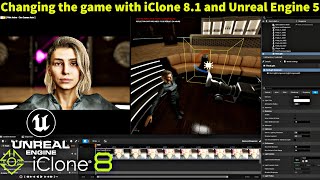




![[LIVE] : ONE ลุมพินี 68 | คู่เอก "พระจันทร์ฉาย vs โจนาธาน"](http://i.ytimg.com/vi/F3IM3w-XchI/mqdefault.jpg)



Hi everyone! Let me know what kind of iClone tutorials you'd like to see on this channel in the comments below! :)
For future iClone tutorials: I'd love to know the fastest/simplest way that you animate a characters movements manually (using available premade movements). Mapping out their path, etc. and then also having them interact accurately with the environment (walking up/down inclines and stairs, picking up objects, etc.) Motion Director is cool, but sometimes I just need to jump in quickly and create a specific animation in limited time, for things like simple previs etc.
blender, reallusion my two favorite software, discuss by one of my favorite youtube channel. 🔥
:)