YouTube Channel Intro - DaVinci Resolve Tutorial - Simple & Easy
ฝัง
- เผยแพร่เมื่อ 4 ธ.ค. 2020
- Learn how to create a unique, trendy, clean, and simple logo animation or logo reveal in DaVinci Resolve, that you can use as an intro for your TH-cam channel, IG TV, or Facebook videos.
Follow this tutorial and create your own animation in a few minutes and learn some new fusion tools and techniques.
If you don't want to follow this tutorial?
Don't worry, I will create it for you.
Order now on Fiverr - bit.ly/2VFnYnr
This tutorial is made with lots of Love and Hard-work, so please Like this video and Subscribe to this channel to get more video tutorials like this!
--------------------------------------------
👉Download
Project File (Patrons only!)
bit.ly/2Lb2UmU
Image - bit.ly/39Jbdk1
Assets - bit.ly/2JGrnzU
--------------------------------------------
👉 Subscribe - goo.gl/DVKwLp
👉 Follow on
◾Facebook - goo.gl/KV9cpV
◾Instagram - goo.gl/45X4oh
◾Twitter - goo.gl/6MU3Mn
👉Become a Patreon
/ skylinemotions
---------------------------------------------
👉 Contact Email
contact@skylinemotions.com
👉Website (Store/Services)
skylinemotions.com/
👉Fiverr (For Freelance)
www.fiverr.com/skylinemotions
---------------------------------------------
👉 watch more ---
◾New Cinematic Title
• New Cinematic Title - ...
◾Subscribe Popup Animation
• Subscribe Popup Animat...
◾Easy Text Animation
• Easy Text Animation in...
◾Plexus Effect
• Plexus Effect in DaVin...
◾Modern Photo Slideshow
• Modern Photo Slideshow...
---------------------------------------------
👉Music Credits
Track: Kozah - Haha [NCS Release]
Music provided by NoCopyrightSounds.
Watch:
Free Download / Stream: ncs.io/HahaYO
---------------------------------------------
ThankYou ❤️



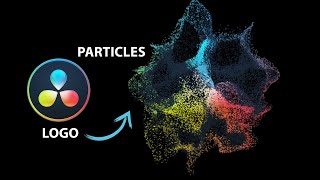


![โกหกเธอทั้งนั้น (Pinocchio) - SERIOUS BACON [Official MV]](http://i.ytimg.com/vi/P1HhTYwrR5A/mqdefault.jpg)


wow, so nice simple intro for beginners. thanks for the tutorial
You are a genius my friend.
Learnt a lot from this video.
Thanks a lot, my brother 😊
Thank you so much for this tutorial. I really like your workflow. Keep up the great work!
Thank you ❤️❤️
Simple Amazing bro
You are saving my job . God Bless You
It’s great, thank you so much 😊
Of all the tutorials I've seen about making animations in Fusion, this is the first one that, after following all its steps, ended up working for me completely...THANKS SO MUCH!
Great tutorial. thanks
Vikas bhai aapane To Dil hi Khush Kar Diya video banakar ham is video ko kafi bar Dekh Kar kafi kuchh Sikh gaye hain thank u bhai 🥺
On behalf of all new users of Davinci, big THANK YOU!! Your videos are so helpful, clear, precise and easy to follow. So glad I found this channel. Excited for future posts.
another useful lesson, from Vietnam with love, thank you so much
You're very welcome!
Exceptional video! Very clear instructions so that even I myself could follow and creat! Thanks aur baHOT shukriya/ dhandewar Bhai!
Thanks and welcome
omg my intro never looked better, thank you!
Thank you for this well done tutorial on how to create an intro for a video with Davinci Resolve, helped me a lot, looking forward to see more cool stuff!
As usual, this is some great work ! Thank you
This intro is so smooth! Your work is phenomenal!
THANKS FOR THE TUTORIAL!
watching this video taught me so much stuff about random stuff you can do to make things look good. I love it, keep it up!
Sure, thanks 😊
Thank you for the tutorial... Amazing job!
This, my friend, is what i am looking for. Awesome Videos.
Really appreciate!
Thanks a lot ❤️
Nice 👍
Oh yeah 👍👌
you actually taught me how to properly and logically use fusion clips. Thank you!
Welcome 🙏
Thank you very much for the lesson, please don’t stop !!!
Sure! Thanks 😊
Your tutorial is so clear, i can really understand as a newbie ❤❤❤
Please do not stop making videos coz i really love the way you teach us fusion..
Loved from Philippines ❤❤❤
Thank you so much 😊
Thanks so much. I never taught I can create awesome contents. U came to my rescue. Much love frm Ghana 🇬🇭
Thanks a lot ❤️
Great video man, you're really helping out new content creators. Keep it up!
Thankyou so much dear ❤️
Bro keep doing your text animation. So good man🔥
Sure! Thanks you so much ❤️
Thanks for this! Helped me out a lot :)
So Amazing! you never fail to give better contents and tutorials... keep it coming
Thanks 🙏 I
Nice Video and Channel. Wish you all the very best for your future. I started my channel in the last lockdown. Hard work!👍
Thanks ❤️❤️
Vikas Bhai video bahut acche thankyou banane ke liye 💕
Thankyou so much golu bhai
woow
Nice!!
Thanks my friend, really helped me lot!! Great job!
Thanks buddy ❤️
Thanks for sharing
Welcome ❤️❤️
I guess if I edit this intro a bit then I will be able to make a Instagram promo, will try this. Thanks man.
thanks sir i did very well
Thank you once again, great job from France !
Thanks buddy ❤️
Thank you very much.
That was great ♥️
Welcome ❤️❤️
Thank you again.
Welcome ❤️
Very Nice! Very Cool! Thank you great video.
Welcome 🙏
I love your Videos
Thankyou so Much ❤️
Hey, I gotta say, I really enjoy your content. Can you do more text intros if possible? Thanks!
Yes, absolutely ❤️
Great!!! Thank you
Welcome ❤️❤️
Very cool. Once you've created the final composition, do you just drag it into a power bin to reuse it?
You need a face reveal. Youre my hero
I’m planning to buy a camera 📷, then after. Thank-you so much dear ❤️
thank you bro for the tutorial
Welcome ❤️
Looks great! I'd love to see something similar done in after effects
Sure, may be the next one❤️
Love your videos! I've watched most of them and even made the subscribe animation for my future videos. One thing I'd love if you could do is how to "glitch" a logo or text with not glitching the whole screen. I can't find that type of thing for Davinci Resolve its all just full screen glitch transitions which isn't what I'm looking for. Thank you so much for all you do!!!
🤩
Excellent
Thanks a lot ☺️
Super.... I will try
Sure, thanks ❤️
Tenx
After long time 👋😉 wanna try this too
Thanks
Nice bro do more videos .👌😎
Sure 👍
Thanks for you tutorial, I'm new on DR and had learn a lot from your tutorial. You videos outro also outstanding, would like to see if you have a chance to make it to tutorial, thanks in advance
Sure, thanks 🙏
Nice video.... What do you use to record your screen?
Hope we can see a youtube end card tutorial soon
Hi! Love your videos!!... How can I save this as a Setting file? The loader node also save "mov." files?
@Skyline Motions
Love This, How Do You Guys Figure This Stuff Out¿
Great video. It took me a few hours, but I made the intro using my logo. Only problem is once I rendered it in place, I not longer have my Fusion layouts to make changes. Is there a step missing that tells you how to save the layout and/or use them once they are created? Now, I have to start all over, but then I still will not know how to save the layout. Oh well.
Now I have created a lot of things with your help, thank you! How can I bring this Channel Intro (60fps) together with other clips/fusion compositions with different fps? For example the PopUp Animation (30fps). I have problems getting all to the same "speed". Hope you can help?!
I miss those presets tutorials of transitions
Plz make videos about those
👍
Great video my friend. I've followed along the whole video, but I can't get the frames to be the same as yours. It only goes to 167 with a 7 second clip unlike yours at 419. I set it to 60 fps but still can't get it, so its throwing my timing off of the circle affect. Any advice?
Nice. How to make those background animation video.
Love your tutorials. May I ask why you chose 60fps for this logo ?
Thank you so much, 60 fps means 60 Frames per Second, it will give you a buttery smooth animation in comparison to 24 fps and 30 fps.
Nice tutorial as always. Is there any special reason for 60 fps timeline? Thank you.
Thanks ❤️❤️🙏🙏
Can you make a tutorial on how to make your intro in Da Vinci resolve that is intro of skyline motions
Is there a tutorial on how to make the circle and burst animation??
Great tutorial thank you! But when I try to render this, I get "Media Offline" in my video every time. Am I doing something wrong?
What are your views on resolve 17? Awesome video! Thank you!
I have not updated yet!
It's amazing!
After 3 try I finally succeed know the only thing is that it super slow I don’t kn if it’s my computer or anything but I’m not gonna give up
Sir, Can you do one for youtube animated outro?
Thanks
Please make a video on animation outro of your vlog thanks for watching....I want to make this on my channel.....😘love you dear nice voice
Thanks a lot ❤️❤️
Nice and all but what about the Mobile Subscribe animation tutorial
Hello I have a question on your screen you have playback frame bigger then me is it n’ornai also I’m using resolve 17 because I can’t find the 16 on the original site
Can I use this on a 30fps timeline?
Hi, can you put these mov files as mp4 in the link?
How do I get access to the Asset 30fps folder
I m unable to download assests with the link you provided
Is this compatible with davinci resolve 17 beta?
Great tutorial does'nt work with resolve 17
How to make your intro vedio pls
I am getting white dots everytime I'm setting my circle to .1 how do i get a clean circle?
Make a video that how you make your channel intro
The DL for the assets link is not working :(. Couldn't finish the project.
That was only simple and easy to someone who already has an intermediate knowledge...
Thank you very much for the tutorial ... is there a possibility to recolor your provided graphics ????
best regards andi
Yes we can
@@SkylineMotions and how???
How can I explain in comment section???
@@SkylineMotions yes 🙌🏻 perfekly
Is there a way to make the background color a different color????
Yes why not??
Send a message on Instagram for any help. Thanks 😊
Goldan text effect in davinci next tutorial
I’ll try to do, 😊
can't i get assets for 30fps
I can send you, kindly join on Instagram, thanks 😊
Sir ek TH-cam intro bnane ka kitna charge krte ho???
8:05 that was a MOSQUITO right? RIGHT?
hello. Instead of black/white background can I add a picture as background? If yes, please show
Yes, but now how??
@@SkylineMotions I watched some of your videos and here is how I think I can do it. Adding an image to background and turning down the blend. Am I right?
Absolutely right 👍
I'm wondering why 60fps is a problem on my M1 MacBook
Because it will need not only a heavy processor but also a higher graphics card GPU
@@SkylineMotions ok. Mine is the 7 core GPU. Although, the rendering was smooth and the playback seamless. I guess it was just a little error
Maybe 🤔
hi i wanna to say that your voice is amazing i fall for your vioce. Now can u plz make this video with subscribe and bell
That's really complicated.
God. All that work just for that. Davinci is kinda annoying at times