Motion 3 (Plug-In) After Effects Tutorial - Mt Mograph
ฝัง
- เผยแพร่เมื่อ 30 มิ.ย. 2024
- Project file download - gum.co/IbZcC
GET 10% OFF MOTION 3 - www.mtmograph.com/products/mo...
MOTION 4 video OUT NOW - • Motion 3 (Plug-In) Aft...
FREE PLUGINS - aejuice.com/free-plugins/?ref...
----------------------------------------------------------------------------------------------------------------
DISCOUNTS on Plug-ins
10% off Motion 4, Boombox, Wander by Mt Mograph - use code 'HOLMESMOTION' - mtmograph.com/en-gb/
10% off Overlord and Rubberhose - use code 'HOLMES'
battleaxe.co/?ref=Holmes
10% off any AEJuice plugins - use code 'HOLMES'
15% off Kangaroo by GoodBoyNinja - tinyurl.com/Holmesmotion
You can also use my referral links for other GoodBoyNinja plugins to help support the channel.
goodboyninja.lemonsqueezy.com...
----------------------------------------------------------------------------------------------------------------
An After Effects tutorial for the Motion 3 plug-in by Mt Mograph.
---------------------------------------------------------------------------------------------------------------
Instagram - / holmesmotion
Patreon - / holmesmotion
Gumroad - holmesmotion.gumroad.com
Discord Community - / discord
---------------------------------------------------------------------------------------------------------------
Timestamps -
00:00 Intro
00:13 Animo
01:45 Blend
02:19 Break
02:52 Burst
03:35 Clone
04:19 Cloth
06:10 Delay
06:48 Dynamics
07:44 Echo
08:42 Excite
09:33 Falloff
10:34 Flip
11:27 Rename / Spin / Null
13:22 Orbit
14:41 Parent
15:01 PinPlus
16:07 Stare
16:51 Text-Break
17:25 Texture
19:07 Trace
20:21 Trim
20:44 Vector
22:00 Warp
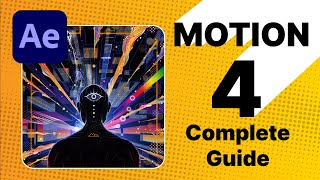








For the majority of you who won't make it to the end of the video, you can use my affiliate link to get 15% off Motion 3! You'd really be helping me out and supporting the channel!
www.mtmograph.com/?ref=holmes
15% or 10% ?
absolutely love this plug in thanks for going through each one for me I've been using motion 2 for ages didn't realize they came out with motion 3 so a HUGE thank you :) and my license carried over if it hadn't I'd have defiantly purchased it today.
Great video! Thanks for making it simple and to the point!
Finally! A video explaining all the features of Motion 3. I've been using Motion 3 for a while, but never used every single feature.
Though they have some nice guides. I cant understand why sell a product with features not documented. If its free, ala, but a paid panel?!
This is a top notch Motion 3 tut. Thank you! You got yourself another subscriber!
Thanks !
great and straight to the point!
I have no idea how I ended up on this video and I'd not heard of this plug in until now, but thank you for taking the time to make this video. I've just finished work (animator) for the Christmas break, and I'm already so excited to get back to it and try this plugin out because of this video! Great work! 🔥
Glad you enjoyed, I also have a video on Motion 4 which is the updated version, you should check it out !
Great tutorial for a great plug-in
thank you so much, for making the explanation simple.
That Low Disk space warning just Panicked me! btw thanks a lot for explaining it in such details
Thank you so much! Already installed!
Thank you for your video, i learnt from beginning to end.
Very useful rundown, thank you. As of yesterday your discount code is still good for 10% off too, cheers!
very helpful, thanks
This is not just a plugin. It's next-generation After Effects with all the future requests and updates 🤩🔥
You're not wrong!
thankx i get motion 4 but idon't know how to use it, thx for explanation
Thank you for the info and tutorial! Really easy to comprehend and very complete.
Also, may I suggest you to adjust the timestamps? They are a kind of delayed.
Fixed! thanks for pointing this out
Great video
Great explanation
Glad you found it useful !
Very nice
thx brо realy worked
Great
wondering if there was any example anywhere of the 'color in 360 degrees' feature that is posted on the website for this plug-in. Would really like to see how that works too. thanks
Awesome video! This was so helpful. I only wish you plugged your affiliate link at the beginning of the video as well as the end because I missed it when I first started this video and didn't finish it. Just a small idea for future videos.
I did realise this afterward so I pinned a comment thinking people might catch it in the comments. But I will do this next time !
@@HolmesMotion Cool! Subscribed and looking forward to more of your videos :)
Nothing like a bunch of Puppet Pins to crank your cooling fans on haha... that clone tool is really nice, they all are honestly :)
yeah you gotta be careful with those puppet pins for sure !
Thank you for this tutorial-very helpful! I’m trying to figure out how to reverse an effect, for example on the DELAY. How do you undo the delay effect and get all the 3 original layers back? Thank you!
there is a 'trash' tools in the motion 3 menu which will do this. Just select your layer and click trash
@@HolmesMotion I appreciate you responding. Yes I have tried the Trash, it seems that any Motion 3 effect that "sandwiches" the layers like DELAY, that I'm cannot figure out how to undo and see the original 3 layers again before I applied the Delay effect.
@@linnealowden7904 you probably just want to duplicate whichever layers you are combining beforehand and then turn them off. that way if you ever want to go back to what you originally had you'll have the original layers
If I use this plugin for my project, package the files and send to another Motion Designer who doesn't have the plugin, will they be able to make edits to the existing effects?
😍😍😍😍
What means those icons/symbols on the bottom of Delay or Echo windows like skull frame?
Is there a way to clear all the expression in one press? For example you add delay effect to mutiple layers, Is there a way to delete the expression in one presS?
Please make video on motion 4! :)
Working on it ;)
Falloff is amazing.
aWWW Some nice coffee . perfect
hey bro! i know its very subtle...but whats the name of the background track you're using?
Awesome tutorial by the way!
Its The Village Idiot - Justnormal
Although I have recently found out that when your Epidemic sound subscription runs out you can get copyright striked on YT even if you had a valid ES subscription at the time, so i've had to stop using it :(
when i appley delay , a message show up : " not all selected properties on the same layer "
any solution for that !
I installed it but don't see the panel anywhere... where is it? Thanks!
Great video. Really helpful. Though The motion v3 does not work with my adobe after effect 2020 and 2021. I have done everything i know how to do still wouldn't launch but appears in the window- extension panel. Please help. Anyone?
Not working doesnt tell us much. does it load, does it return errors. how was it installed etc etc. what OS is used
Thanks for that file to follow along, it has missing items though. Not sure if that maters?
One other thing. that file you provided has everything already done. Like the break comp, everything was already broken apart.
He should show this video on his website. His own site has many of his tool snot explained.
its not loading up on the new adobe 2022 after effects windows, on mac it works but not on my windows 10. any solutions?
Thanks a lot for this! :) Do you know if there's a way to make an effect like "Dynamics" sort of wrap around its movement within a loop? Say I have an 10 second long clip, put dynamics on a layer, it will glitch back to the starting position when it restarts after ten seconds. Been trying to keyframe the first frame using the normal transform (and cloning it to the last frame), but it seems like Dynamics overrides it.
I know a way with the wiggle expression to do this and I assume you could do something similar with Dynamics. Create a Null, add a Slider Control to it. Pick whip the dynamics/wiggle value to the slider. At the beginning of the loop, bring the slider up from 0 to your wiggle value, then at the end bring it back down. The wiggling will then match up at the beginning and end.
The loop point is really unnoticable if you gradually bring it up and down
@@HolmesMotion sweet! thanks a lot. I'll try that. :)
@@moonzero-xm7014 Another way to do it is to convert the expression to keyframes and then manually change the last keyframe(s) to be the same as the first.
This video would be even better with chapter markers. :)
Good idea, I will add this!
shoutout to Billy
I purchased it with your affilate link.. so you can buy an extra harddrive :3
@@HolmesMotion Im guessing they havent,,because my plug-in says Motion, and I have only 9 effects... no one in support is replying.. very frustrating.
Just got the Motion 3 extension. The Excite tool isnt working for me on my shape layer if I have easy ease on my position keyframes..
Any idea why..?
Yep that's just a quirk of how it works. You can add easing on the beginning keyframe though which should give you most of what you're looking for !
This would be amazing if it worked with Bodymovin and Lottie animations!
Exactly
Wouldn't most of the features work if everything were converted to keyframes? I haven't yet tested it out, but I imagine that things could mostly be converted to simple keyframe animations and/or precomposed to avoid issues exporting with Bodymovin? Would love to hear a pro's opinion or workaround on this.
@@mocionne2134 You can't use pre-comps with Lottie. I know at least expressions cannot be exportet currently. I really hope Lottie devs can somehow get more out of the tool because I love to use it for web animations, but currently it's just shapes with keyframes, so anything more complex requires tons of manual work and at that point it's just easier to render it in video format.
Anyone else having issues with the Echo tool not working? I used it a few days ago fine but now it doesn't seem to generate any options/settings to toggle, it just generates all the duplicate layers. It doesn't create a guidelayer or anything.
I’m not sure but there is a bug report feature in the interface so you could try that !
Hi, here with same problem, did u find how to fix it?
@@nicolasaguaisol7829 Not to my knowledge, no - haven't played around with Motion 3 for a while!
@@JustinKreule thank you anyway
The pinplus is like bones in duik
yeah exactly like that. I used to use that all the time but now its all in one place which I like
Is it possible to merge shape layers? the opposite of "Break". You can do it in m2 but I don't see it in m3.
Hi Alex, sorry for the late reply. As far as i'm aware you cannot do this in Motion 3 i'm afraid!
How would you do this in m2? I'm pretty sure everything you can do in m2 you can do in m3.
i dont have the text break option ? and most of the options arent there either
my mistake ! if anyone is having the same problem as me just click the little lightning arrow!
Glad you fixed it !
appreciate the info. btw, I would suggest you don't zoom in and out. It's quite distracting
np, thanks for the feedback!
Vector doesn't seem to work in 2022.
please can you give moton 4 or 3
I don't know where to put the file I downloaded . would you please help me ?
your download should come with an installer which should do it all for you. But you if you are having trouble check out there support page where they show you how to do a force installation
You mean ZXP installer?
Looks like I downloaded the project file not the plug-in itself
How to install ?
You can purchase/install from their website !
jai jai jai congress party
lmao wtf