Make ANYTHING Retro in After Effects
ฝัง
- เผยแพร่เมื่อ 25 มิ.ย. 2024
- Thanks to Rive for sponsoring this video. Start designing and animating interactive graphics today.
rive.io/3zKh5om
In this video, I break down how to create this retro, analog, vintage style animation that mimics 80s VHS effects using only digital resources. Procreate, Callipeg, and Adobe After Effects are used in this tutorial.
This time I'm breaking down the process of this simple animation using Adobe After Effects. Don't skip the video if you want to know exactly how I created this vintage look.
► download the free project file:
www.benmarriott.com/project-f...
❤ My Master Motion Design course:
www.benmarriott.com
Tutorials Mentioned:
Blur: • 5 Best Ways to Use Blu...
Texture: • Textures in After Effe...
RGB Split: • RGB Split in After Eff...
Plugins Mentioned:
Deep Glow (Affiliate Link, I'll get a little kickback if you purchase through this link at no expense to you)
aescripts.com/deep-glow/?aff=69
00:00 Intro
00:13 Design/Illustration in Procreate
00:42 Frame by Frame animation in Callipeg
01:45 Putting it together in After Effects
02:37 Animating the Space Background
03:03 Celluloid Shadows
03:57 Looping Texture Film Damage
04:38 Rive
05:54 Degrading The Image
06:47 Glow and Blooming Highlights
08:14 Chromatic Aberration
09:27 Film Reel Shake
10:35 Film Grain
11:13 Icy Synths
10:32 Final Suggestions
►Follow my ongoing adventures on Instagram:
/ ben_marriott_


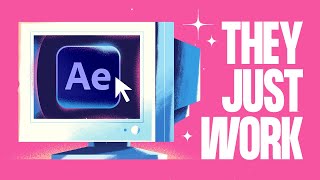






the dropshadow really CELLS the fact that it’s vintage.
Where were you when I was writing this?! XD
😅
I just got in a motion design school, and you are definitely part of why I was accepted there ! Thank you so much for all your tutorials
That's amazing news! good luck Camille :D
So was I!
Which school?
Hi what encouraged you to go for it?
Hey Ben, just enrolled in your master motion design course to give my videos a much needed upgrade - I'm already learning tons, and I'm glad to see that you're still pumping out videos. Never stop, and thanks for taking the time out of your day to make these ❤
I'm so glad you're enjoying the course! Not planning on stopping anytime soon :D
This is probably one of the best After Effects tutorials I've ever seen. You're a hero man.
This is incredible, you are incredible, Ben. Seriously, you're probably the best animator I've seen on TH-cam and for sure you're up there as one of the most talented artists I've witnessed. Will be using this for my space scene I had in mind, perfect timing :)
Another great one Ben! I love me some retro vintage!
Man, I really love your animation style and your attention to detail, for me it's really what stands out the most in your work, those little details! Thanks for the tutorial!
Thanks so much! So much time is spent on tiny things wondering if anyone else notices. Glad that's appreciated :)
should be a crime how fast i clicked
Consider yourself on house arrest for the next 12 minutes and 30 seconds. Maybe 10 minutes with good behaviour.
So fast that your comment was made “22 minutes ago” while the video itself was uploaded “17 minutes ago”
@UCMZxbvf_Kgb9ieZWFtcBnvA Those minutes will be added to your sentence!
Fastest hands in the west
✊💥🚪 FBI ! OPEN UP !
Bro! That was incredible, I've never even thought about blurring and then sharpening. It seems so obvious when you think about it, but yeah this is definitely going to be something I take with me in my everyday carry. Thank you!
Amazing , as always ! I'm back to motion design after loong time and your tutorial is an unlimited source of help and motivation to step up ! Soon i can, i'll follow your lesson of Master motion Design ! Thx dude !
Awesome work and explanations! And glad to see Callipeg used in your workflow. 🙂🙏
This channel should have millions of subscribers. Thanks a lot brother. I appreciate your work ❤️
This was like ASMR to my eyes. Thank you, so relaxing and inspiring 💀
Excited every time you post! Thanks for putting these tutorials out
Thanks my friend! Hope this is some welcomed doom and gloom for you :)
Thrilled with your channel. I was looking for a tutorial like this earlier and came up with nothing. Luckily persistence got me here! Every tutorial of yours is a win.
Just magical, Love the effect.❤
Thank you! Always chasing that magic :)
Thank you for sharing all of your knowledge. 💖 Your videos are always so informative and inspiring.
I’m so excited to learn AE, I love vintage style animation so much, this is amazing.
This is great, what Id like to add is maybe a random wiggle shake, like a small two frames position error or solething to every separate layer or "cell" as the position of each cell sometimes moves or shakes a bit, you can see it in old disney movies.
Something that occurred to me while watching the tut!
Oooo that's a good idea! I love that
One of your best videos yet, and that’s saying something! Thanks Ben
Every time I watch one of your videos I am truly amazed. You are truly talented.
this was so well done that it still tricks me intro thinking its actually vintage whenever it comes up to my youtube homepage
Absolute gems here, and that synth track *chefs kiss!
Amazing as always!
Wow, lots of clever tricks in here, thanks for sharing
Thanks Shotty!
@@BenMarriott please can you make a video in how to use callipeg?
This was amazing
Awesome tutorial!
Love everything you do, Ben. Keep it up
simply amazing. details are everything.
You’re the best, man. Thanks for sharing ❤
Amazing content as always! And thank you for discovering me Callipeg!
This is absolutely amazing! Kinda got some "last unicorn" vibes off this animation to be honest, no idea why. ❤
Damn, was not expecting the Minilogue jumpscare! Synths and animation, my two great loves. Great tutorial, definitely going to give this a whirl.
This is my new favorite youtube video, right now! WELL DONE
such a great video! love the vintage look
Love this animation Ben! Pretty chill. 😅
Really nice tutorial. Fun to see your process.
Amazing mate, so helpful! Thank you for sharing
Hi Ben, Ive used this tutorial for a couple projects already, and had so much fun! thank you!
Wonderful Ben! Thanks for sharing your knowledge!
Nice! This will be very useful to give animation a cell traditional look.
This is really beautifully done.
KING! love this Ben!
You are awesome man keep it up with these tutorials. I might use this in a video one day
Beautiful set!
Just came here to say how much I appreciate the excellent use of the Predator handshake
That was pretty sick thanks for sharing this.
Even if we didn't have the chance to use after effects, your methods in this video were very helpful 😃
Amazing tutorial, thank you!
i love these tutorials so much man but god they really fuel the perfectionist in me
That blur & sharpness gag caught me off guard :D well done!
You're the best mate, please keep enlighting us
The best lesson I took from this is that effects should be felt and not "seen" by the viewer. Thanks for the great tutorial!
You are awesome Ben, thank you !
One of the best simple tutorials I have ever seen. I wish this quality of conecnt was here when I was learning AF years ago :/
Great that you gave a shout-out to Callipeg, it's absolutely the best, and very unknown still.
Loved this tutorial, also would love to see a more detailed tutorial on the callipeg software
i dont even have the ability to try any of these techniques, but the vibe is so incredible i just had to keep watching!
Wow that is too nice, this like the universe plug!
Your video was very helpful, I'm still learning and getting the hang of it still. I'm into House and EDM. I look forward to seeing more of your
Really easy to follow, thanks!
Worked for me thank you!❤️
Love your work man!
thank you mr.Ben Marriott for the tutorial, really helpful
Genio!! siempre tengo en cuenta tus trucos para darle vida a mis animaciones !!!!
😀😀😀
Pretty beautiful!!😭😭
this is sooooooo wonderful!
im gonna start using this on literally everything i do. thank you.
Maaaan this is sooo good!
OMG, you work is so beautiful, my senses are grateful. ♥♥♥
Amazing job!!
Dude, your animations are so cool!
Thanks my beast!
Ben Marriott...... I got my first job as a video content creator and a large part of why I got the job is because of the Motion Design skills I picked up (largely from you!). What a guy. Any way just wanted to express my gratitude and say thank you.
oh my, thank you so much. It makes me so happy to hear that. This comment made my day. :D You're so welcome
highly entertaining and useful
Fun-tastic!!! 🤩🤩🤩
instead of using the paid plugin you can also use a bunch of AE glow instances and connect them via expressions. Set the radius of instance 2 to be 2 times the radius of isntance 1 and so on. Or for even more flexibility, considering the blooming and brightening of the image, use a simple blur on a second adjustment layer and either lower the opacity or set the blend mode to Screen, Add or even Lighten and lower the opacity.
For the chromatic aberration of the plugin you can use a combination of blurs, transforms and channel mixers aswell.
Deep glow, flow, fxconsole, saber and reposition anchor are must have
Hey! Thanks so much for this video!
Thank you for this! Super cool video! A+++
Best youtuber i ever seen before 💕💕
that was beautiful
Infinite thanks ❤
I love u, Ben Marriott
yoooo its the queen
Love this video!
Works well!! DANKEEE
This is so sick
omg you are doing the music as well 🤯
This is incredible, I feel like I’m watching Saturday morning cartoons again
Thanks!
thank you for showing me rive
Analogue synth. Nice.
Love it!
Thanks so much
Love that very much😍😍
This helped a lot thank you
You're definitely the GOAT when it comes to motion design. Where did you get that synth from? did you also make that yourself?
i want more vids like this !
Very cool !
love it
thanks a lot
!