Palettes and Global Colors - Tutorial for Affinity Designer
ฝัง
- เผยแพร่เมื่อ 9 ก.ค. 2024
- Palettes and swatches make it easy to work with your favorite color schemes in Affinity Designer. In this video we’ll look at how to create them and also explore the power of global colors.
🟢 GET AWESOME GRAPHIC DESIGN ASSETS!
👉 Creative Fabrica ► www.creativefabrica.com/ref/2...
🟢 PUT YOUR DESIGNS ON MERCH!
👉 Printify ► try.printify.com/uls3nl0ohr72
CONTENTS
00:00 Intro
01:03 Create a Palette
03:00 Add Colors to Palette
03:58 Applying Colors to Objects
05:22 Deleting Color + BUG
05:47 Gradients Swatches
06:41 Global Colors
08:44 Recent Colors
NOTE: Some resources in this description contain Affiliate Links that earn me a commission and help support this channel. - วิทยาศาสตร์และเทคโนโลยี
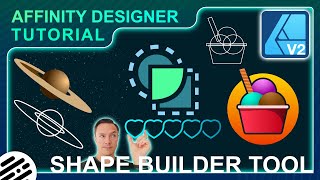








💻🚀 Download my FREE PDF with 10 Quick Affinity Designer tips here:
trenttech.gumroad.com/l/affinitydesigner_10_Tips
(Cost is $0 but a small donation helps support this channel! 😇)
✅New to Affinity Designer? Check out my 2-hour Crash Course right here on TH-cam:
th-cam.com/video/8y5CDmJSt8g/w-d-xo.html
Best tutorial about swatches, palettes, and global colors I've watched. The way you explained it was succinct and simple to understand. I'm changing how I use colors (especially global colors) going forward, so much, much thanks!
Glad it was helpful, @openskyphotography!
Thank you!
Excellent tutorial! Thank you!!
Good lesson, thank you!
Fantastic video- thank you!
Very nice tutorial again. Never understood the global colors before now.
Great stuff! After years of using Adobe products, I've switched to the Affinity suite. Content like this goes a long way to making the switch easy!
oh boy! this is fantastic. thank you
Amazing tutorial, thanks.
Glad it was helpful!
Thank you for this extra new trick for the global color one, nice
Another great tutorial very clear and concise, thank you Trent!
Thanks again, Trent, for another great tutorial...
nice.
You are always on point, Like you read my mind of what I wanted to learn. 🎉 thank you! Keep it up!
No problem :)
Thank you for the informative video. Is there a way to make an entire palette a global type?
Ho Nikolai, thanks for the question! I'm not aware of a way to quickly make an entire palette global. I think you just have to right-click on all the colors in your palette and select "Make Global". Hope this helps!
I've lost my layers panel on the right of my software, how do I get it back? I can't see where to pin it in any of the menu's
Thanks
Hi HellsSurprise....
You can show the Layers menu by going to Window -> Layers and making sure it is checked.
You can also totally reset the user interface by going to Window -> Studio -> Reset Studio
Hope this helps!
Trent
is this the same in Affinity Publisher? If not difference?
Hi @katm1884, yes, palettes will work the same way in Affinity Publisher. You can work with them via the Window -> Swatches tab. Hope this helps!
Do global colours work on the iPad?
Hi @HJay, I haven't used the iPad version as much, but according to the Affinity docs global colors are supported there (expand the Color section in the table of contents):
affinity.help/designeripad/en-US.lproj/contents.xml
Hope this helps!
I love your tutorials! I’ve learned so much. But please enunciate and slow down a bit. I’m hearing impaired. I’m not the only one out there. I can slow down the playback, but I can’t fix the enunciation. I’ll still watch your videos, because you’re a very good teacher.
Hi @TheresaJenningsFineArt, thanks for the feedback! I'm always trying to make my videos more clear for my audience, so I'll try to take this into consideration in future videos. Thanks for watching! - Trent
Thank you!