Epson EcoTank ET-2800 Paper Jam "Error Fixed"
ฝัง
- เผยแพร่เมื่อ 3 ต.ค. 2024
- This video reviews the method to fix the paper jam error or the W-01 error, or the foreign body error in your Epson EcoTank ET-2800 Series Printer.
Welcome To My TH-cam Channel - Copy Print Scan
/ copyprintscanchannel
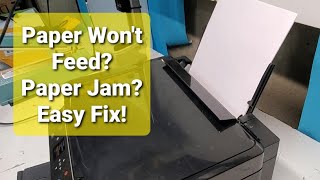








This has to be the most unrealistic paper jam ever...
Thank you so much. You were clear and concise giving your instructions. Well done!
Epson, king of the paperjams. :) never again.
What do you do if you follow all these steps and you still don't see any paper jammed?
I fixed it myself by getting a thick piece of paper and pushing it while the printer pulled it.
Then I adjusted the printer head and it has been working great.
And how about it if doesn’t have any jam papers and doesn’t allow to go to settings please help!! I try everything already🙏🏻
I have the same problem as well. There's no jammed paper, but it still gives the same error. Have you fixed yours?
Same here no paper jam 🤬🤬🤬
Any updates I have the same problem
I wish I had done more research on this printer before buying it. I am so p... I bought mine in Feb and barely used until last Friday night. Paper got jammed. I followed the instructions on the screen about 30x already. I pull the paper and it gets stuck again. Today epson called asking me to return the printer and they are sending me another one. Because it is 5m old I may receive a regarbage (refurbished) unit. And I had to give my card number to hold $167 in case I caused the damage or I do not return their garbage. This was my first and last epson of my life. I should have bought brother laser printer as a friend told me to.
I have the same problem
I had the same problem over and over but there is NO paper stuck in the printer...unpluged, restarted without any success.
I am really disappointed with the quality of this 15 months only printer...Never again will be buying an EPSON product.
Anyone else just keep jamming?
my problem is that i got papewr jam error without any paper in it. this piece of machine is psycho
any luck? Having the same problem and now it's saying Paper out in rear paper feeder
@@sandysandrews Im having the same issue with the paper not in rear feeder, but there IS pape rin the rear feeder.
Mine is doing the same thing. There's no paper in it.
Same problem here. Some paper is still inside. Load paper in real slot
I keep getting a message paper not in rear feeder but it is and it's the same ream of paper I've been using for a while. Any suggestions?
Thank you so much for your instructions, it solved the problem.
Glad it helped
I had the same issue but what I did to solve mine is to do a head cleaning idk why but it worked it’s no longer blinking the power button and no paper jam error 🎉 hope this some what helps some of y’all💗
more helpful than this video!!
Just endured 2 hours of connection issues only to be met with the PAPER JAM 🤬🤬🤬
I just got my paper that was stuck out of the back that i could see. I took a long flat screwdriver in the slot where you put your paper and pulled it out the slot where you put your paper. I had long needle nose ready, in case. Hope this helps someone.
Yeah if I had jam that was that easy to find I wouldn't have to be looking at this video.
How do you fix paper not feeding in to the printer? I have the ET-2800. Previously it was feeding multiple sheets at one time and the margins were all wrong. Now its not grabbing the paper at all. I noticed a piece beneath the printer that is loose but not sure if its related to the issue. Any suggestions? Printer is about 2 years old. Worked fine for about a year then randomly started having issues.
I started having the same issue last month and mine is only a year old! Please let me know if you found a fix
Thank you!
I don't have any paper stuck there
It would have been handy if Epson would have made it so you could actually open the top all the way. I had a jam that I could not get to. PITA
I have a paper jam on an ET 2800. I have done most of what this shows. I get a message to ut A4 size paper in paper feed. I don't know what A4 size is. The video showed to press the arror key to get to maintenance. My printer will not go past this message.
This person literally folded a piece of paper and stuffed it inside the printer prior to recording the video, shm....This video is no help for those of us who have the paper jam issue while no actual paper being inside the printer.
I have no paper inside of the printer but it still shows me paper jam and does not work at all
I have a question about this video. I need to open it beyond this point. I took a picture but how do I message you it ! Please help me
I'm ready to take a sledgehammer to this printer to find the damn paper jam. Cuz I can't find it
this did not work for me, I kept playing around with it until it printed. I was getting this same error but it didnt print anything until I removed a stack of pages out of the loader and only left a small stack of about 10 sheets in the loader. I guess I can live with this until I need to print more sheets within one document.
Thank You
What if I keep getting the error over and over and there’s no paper jam? It just stopped working. It won’t pull the paper in straight like a roller stopped working 😢
Thank you so so much❤❤❤
COULD NOT OPEN, UGH!!!!!!!!!!!!!
Nope. Once it starts doing this it does it every time. I want to know how to fix the dumb rollers that are clearly defective.
Thank you so much. It worked perfectly. Paper jam cleared.
Not that simple. I did it about 30 times already and it is still doing the same. I have to return the printer after 5 months of barely using.
Gracias
Thank you.
Thank you so much! I did not figure out the little door in the front of the printer.
I had the old eco tank for about 5 years and was great this one the new one is a piece of garbage.
Thank you.
Thank you, just saved me a few hours of stress!
Yea this didn't fix my problem
Worked...Thank you
did not help
Thank you so much
Thanks man.
i dont see any paper in it tho?
edit: nvm it fixed itself i just had to open it ig.
I don't understand. Did you open it up in the back and how did you do that?
Gracias por contestar rapido sin tanto rodeo...thank you for answering fast
Mines says paper jam even without the paper even in???? Need help
Hi, Try to switch off and unplug for a minute and restart again.
thank you!!!!
You're welcome!
Thank you so much it helped me
I just bought this printer a few weeks back. It works really well and so far I am happy with it!
Today I was printing and the paper jammed. I panicked then asked you tube how to un jam it.
Your tutorial was the first one I opened……..following your suggestions to get the paper out……
It worked……🤗🤗🤗
Thank you so much for this tutorial …………was very helpful……..👏🏾👏🏾👏🏾🥰
I too, also, as well was helped by your wonderful video 🌺
what a coincidence. the top video for paper jam error is the exact model printer i have.