Render 8 Direction Animated Sprites in Blender with Python
ฝัง
- เผยแพร่เมื่อ 6 ต.ค. 2024
- An overview of how to use Blender to render 3D assets to 8 direction sprites with a python script to save time!
Python Script:
github.com/Foo...
Itch Link: (download the .blend file):
foozlecc.itch....
Consider liking, subscribing, or supporting me on Patreon if you enjoyed!
bit.ly/Patreon...
Come chat in Discord: / discord
Pertinent Links:
Let's Talk Game Design TH-cam Channel:
/ letstalkgamedesign
Mixamo: (3D Model and Animations)
www.mixamo.com/
I enjoyed making this tutorial and I hope you find it useful. Please leave your comments down below on what you would like to see next and if you enjoyed it please subscribe!
Cheers-
FoozleCC
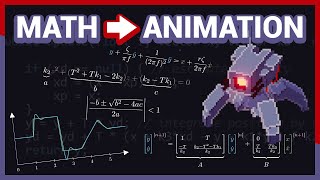








this video saved me a lot of work
i didn't even know there was scripting in blender as i'm just starting out
made some changes in the original script to set the objects by name instead of selection and rotate the camera instead of the mesh, and added something to generate a single image with all frames as in a sprite sheet and it's working like a charm, thank you!
could you post that code please it would be a huge help
@@personalcorner2291 Link's in the description.
excellent and comprehensive tutorial. Thank you for providing the scripting and introducing me to mixamo too... you've shaved weekends off my project. A patreon subscription well earned.
Thank you and glad it helped!
I used a very similar method for making frames for the monsters my doom mod such as using mixamo, the only thing is I didn't have a better blender workflow like yours. thank you for the awesome tips and info.
I am so glad I found this, I was right about to do what amounts to stop motion animation with my model (let the animation play a frame, stop, take screenshot, rinse/repeat) before I found this (I am an artist, but a total blender n00b and am not yet fully understanding its capabilities), This will save sooo much time, Thanks mate!
This is exactly what I need, thanks for a great tutorial.
Insanely helpful and has changed how I develop games
That was awesome, thank you for taking the time to put this gem of a video together. Cheers and stay safe out there.
Thanks! Been tons of fun figuring out how to use Blender for more things
@@FoozleCC Re: "one spritesheet" - Realize you're not needing 1 sheet for your game, for single sheet generation ( I'm using 1 sheet per direction ), add subprocess.call() imagemagick commandline to convert, such as: "magick montage *.png -tile x1 -geometry +0+0 -background none -alpha background spritesheet.png". I'm doing this & also generating a .gif each. You code saved me a lot of time for similar workflow. Thanks for posting this great tutorial!
Thank you for your very good tutorial and the python script as well !
This will finally make my 3D assets useful for future 2D game development :)
You just added a huge boost to my indie game production time and I'm very gratefull for that !
I found stupid versions of this far superior tutorial before watching yours... So glad I decided to keep looking. Thanks for your work and for freely sharing.
bro, you are my god , normaly nobody want teach this type of things, i looking for this years! when i complete my game i gona credit you men!
Glad it was helpful! Good luck on the game 👍
Thanks a lot for THE script. I made change to restore Objects original animation and rotation though. Also will add resulting file name list export to json config for Phaser js engine to read
Do you know how one could automatically create normals as well using this script?
some of the most interesting ideas come from this channel.. thanks foozle! i just been thinking how i would do this!
Thanks! Glad it was helpful for you
Thank You for this, still helping out.
Wow, I was thinking about doing something like this in my mind for a long time, now I can no excuse to get started, thank you!
Thanks this is a very helpful tutorial on using Mixamo assets for animations and rendering. Much appreciated
Works like charm. Tested in blender 4.1
also this error came along with it
RuntimeError: Operator bpy.ops.object.select_all.poll() failed, context is incorrect
Firstly, I'm the 100th comment and holy crap this is so smart and so efficient, thank you so much!
Thanks for this! Would be cool if the script put all the frames in one spritesheet but I think I can handle that myself
Re: Sprite Sheet - Here's code I'm using (Windoze ver) to generate GIF & SpriteSheet using ImageMagick from within blender script:
# Set up the command to Generate the .GIF
executable_path = 'C:\\Program Files\\ImageMagick-7.1.0-Q16-HDRI\\magick.exe'
parameter0 = 'convert'
parameter1 = '-delay'
parameter2 = '4'
parameter3 = '-loop'
parameter4 = '0'
parameter5 = '-dispose'
parameter6 = 'previous'
parameter7 = animation_folder + '\\*.png'
parameter8 = animation_folder + '\\' + str(a.name) + '.gif'
command = [executable_path, parameter0, parameter1, parameter2, parameter3, parameter4, parameter5, parameter6, parameter7, parameter8]
# Call the external file with the parameters using subprocess
result = subprocess.run(command, stdout=subprocess.PIPE, stderr=subprocess.PIPE)
# Set up the command to Generate the SpriteSheet
executable_path = 'C:\\Program Files\\ImageMagick-7.1.0-Q16-HDRI\\magick.exe'
parameter0 = 'montage'
parameter1 = animation_folder + '\\*.png'
parameter2 = '-tile'
parameter3 = 'x1'
parameter4 = '-geometry'
parameter5 = '+0+0'
parameter6 = '-background'
parameter7 = 'none'
parameter8 = '-alpha'
parameter9 = 'background'
parameter10 = animation_folder + '\\' + str(a.name) + '.png'
command = [executable_path, parameter0, parameter1, parameter2, parameter3, parameter4, parameter5, parameter6, parameter7, parameter8, parameter9, parameter10]
# Call the external file with the parameters using subprocess
result = subprocess.run(command, stdout=subprocess.PIPE, stderr=subprocess.PIPE)
#print(result.stdout.decode())
Amazing content as always! This method for generating assets using 3D models is awesome :) Thanks so much for the ready to go Python Script as well!
This is going to make things so much easier when using 3D models to create game art assets. I could see running the output images through something like PixelOver to get started turning them into pixel art quickly, or making any other further edits as well to get the desired style. Or do some studying on Blender, and use the Compositing and Shaders like you have. I'm just so used to PixelOver after using it for a month or so.
Thanks! Yeah, there are different approaches to using compositing or shaders on materials which can yield awesome results. Post processing is also an option as you suggested- best of luck!
Ty buddy! Sometimes you a bit fast, and you sitting in front of settings does not rly help too :D but thats because im a noobie is suppose. I still made it work! Nice video!
I find rendering high and then rescaling with photoshop can get better results than a smaller render in blender.
Could you do a tutorial combining these into a spritesheet easily?
exactly the video i needed, thank you!
You kinda look like Peter Gibbons from "Office Space", lol. Thanks for the great lesson!
…Not right now, Lumbergh, I'm kinda busy. In fact, look, I'm gonna have to ask you to just go ahead and come back another time. I got a meeting with the Bobs in a couple of minutes. 😂
What a god thank you so much for the script
My hero.
Instant sub.
ty for this
Awesome tips! Thank you so mutch :))
Great video, I havent played with blender, and I dont plan to for a while. But when I do I'll have to try this out!
Thanks for the watch and comment! Cheers
Very cool. I came straight from the LTGD channel. Did you do something similar to render out the level pieces too? They look like they have a similar style. I'm trying to do something similar for a 2D platformer and considering ways to make tilesets.
Yeah - in SMASH the level layout is done in 3D and rendered out. It has some fake wall angles and stuff to make the look come out that we were going for with our camera angle
Thanks for replying. It's good to know something like that is possible to make look good too. Gives me some hope on trying to setup 2d looking tilesets
Thanks for this! At first, the model is not rotating when the script was ran, making all sprites face one direction only. It seems I needed to click the Armature itself instead of the parent Armature (i.e. Armature>Armature). Could be an issue isolated to Blender 3.5.1.
I've got the same problem on version 4.0.2, except the direction always remains east regardless of which Armature is selected. It's driving me slightly bonkers!
great tool!
Great tutorial, but I seem to be having some issues getting the script to work in my own custom scenes, is there a certain set up I need?
❤awesome
It's been a while since you posted, hope SMASH is going well!
Thanks! Yeah, I had a new daughter join the family in the beginning of Feb. so was on a bit of a break :) SMASH is going wel though!
@@FoozleCC Oh ya, I think I read something about that on discord. We'll glad to have you back and welcome to the world new daughter :)
amazing!
That's funny, I've made the exact same thing but instead of Blender I did it in Daz Studio.
A little bit of effort up front to automate can save a ton of time. Never tried it in Daz / used the software, would be fun to give it a try though after looking into it.
Best video ever!!!!
Thank you so much!!!
Mm, I think there's a problem with the Blender's NLA.
For some reason when u have multiple characters on the same .blend file, it would always go back to the previews rendered anim, for instance if just rendered a 10 frame anim, then u want to go to a 20 frame anim for another character, if you run the script it would go back to the 10 frame one, and I can't find a way of "cleaning" this up. It's like it gets stuck on that and I have no idea how to fix it.
Great script btw.
tyboss
First of all - thanks for the tutorial! It's great. I'm totally stuck getting this to work, tho. I'm selecting the correct object / Amature and am still getting every render facing east. I've tried the suggestions below and older versions of Blender with the same result. The animations all select correctly, just all facing east. It's like the camera is locked. Any suggestions would be much appreciated!
Any tip in scirpting? to make it for topdown classic rpg? thanks
Hi good day sir I would like to ask if it is possible to change character animation in Exiled Kingdoms. like for example the warrior, can the warrior weild a sword with two hands? Thank you in advance
Hello. I love you videos and I want to ask if it's possible to make voice chat in construct 3. Also if it's possible Will you make a video about that?
I got a certain model where the script only seems to render out the East side for all the directions instead of all directions (setup is done correctly as the script does work for a mixamo model).
Any ideas where it might go wrong ?
I have same issue, let me know if you found a fix :/
@@pavlemilosevic8224 I was having dramas too, then just installed blender 3.0 from previous versions on blender website (after selecting 3.0, it lets you select 3.0.1 like he has in the vid) and then everything works perfectly
This is amazing, thanks for the lucid walkthrough. My janky 2d sprites are getting a major overhaul :)
Anybody know if the exported pngs "include" normal info, or should I think about making normal versions of the frames? Kinda unclear to me.
Can you do more than 8 directions?
Absolutely- just change the python script to have smaller angle increments.
Thanks
Hello man can you make tutorial about shooting game or some like fps 3d
This is great!
Btw, what if we want an equipment system for 2d characters. Like, when you equip a weapon, it will display the character holding the weapon, for every animation, for every direction.
With this system, making many weapons will require too many sprites for every animation for every direction of the character!
This applies not only to weapons, but also to other items like armors.
3D has no problem with this, but when you want it to be 2D, it will really be tiresome.
Is there a way to make this easier just like what you did in this videos? Thanks.
you have to make some sacrifices, I'm afraid. Like in the original Fallout, where they pre-rendered all the major variations possible (every armor could have either light, heavy or melee weapon equipped). That, or you could go with cartoon style and just slap weapon sprites on top of the character sprites where applicable.
awesome but is the rendered animations are in isometric or top down perspective ?
It should be isometric
Hi! I am not sure if I missed it in the video, but where do you set the downward angle for your sprite sheet?
I case I want to make an isometric 2d game, I need to make sure all my sprites are drawn at an e.g. 60 deg downward agle. How do you set this?
Thank you!
In the "Outliner" panel, make sure you have the Camera selected. Then in the "Properties" panel, select the orange square "Object Properties" along the side of the panel. Under "Transform", I set the "Mode" to XYZ Euler from Quaternion if needed then adjust the Location and Rotation properties until the camera angle is nice. Please also note that if you select an "Orthographic" Lens Type in the Camera properties (green camera along side of the panel section), you can adjust the "Orthographic Scale" to size how large of an area you want to render. A good hot key is to do all this after hitting Numpad 0 in the layout which will show you the camera's current view. Good luck!
interesting, you think voxels 3d models into c3 is possible?
As far as I'm aware, I set everything up correctly, script is not generating images. I'm in blender 3.3, perhaps that has something to do with it.
I think that can be changed in the blender default render settings
Hi , what is the camera tilt angle you guys are using ?thanks
54.8
are 6 out of the 8 renders just copies? you only really have to render North and North East, the rest are flipped or rotated copies of N and NE. Seems like a waste of resource if it's actually rendering 8 different sprite-sheets no?
I regularly do just 5 directions and mirror NE E and SE for west. Sometimes though you care that the weapon remains in the “right hand” etc and will render out all 8.
the script not working
Been a while since I have played around with it. Try making sure you have the right object selected. Either way I hope it helps you tweak it for your use case!
Anyone know if this method takes a lot more storage for the sprites as opposed to something like bone animation ?
Really depends on a range of factors. This method will have higher image memory needs while bone animation needs CPU. You will need to play with how many frames and resolution you need. Best of luck! For me it works great for be long able to have high enemy count on the screen using the rendered sprites.
@@FoozleCC That's a very useful insight, I hadn't considered the cpu tradeoff. Maybe for my case the tradeoff between cpu and storage is worth it, since I am considering a high unit count on screen.
Thank you!
The images exported are all showing the same direction, doesnt matter if it is east, west, etc. All facing east. I am using the blend file you have as a template...what could I be doing wrong here?
Been a while but I believe you need to have the object selected in case you aren’t.
@@FoozleCC I have the armature selected, or does the empty object need to be selected?
@@FoozleCC Can this be done with a character exported from UE5? I can get this to work with a mixamo character, but not my UE5 quadruped character.
@@alanhewitt7450 maybe shoot it to me over on Discord: Foozle#8597
Hey man. Did you ever find a fix for this? I'm gettign the same issue - all 8 directions facing east.
DID YOU EVER FINISHED YOUR GAME S.M.A.S.H
This one hits hard 😢 - Life put a lot of my dev on the shelf. Maybe it will eventually see the light of day in some form!
what about a 16 point view angle, i'm going for something like this, th-cam.com/video/-HTrzHkGZ-c/w-d-xo.html
Sure - you should be able to modify the script to be every 22.5 degrees instead of 45
@@FoozleCC fantastic thank you
tried every 22.5, but get this error: 'float' object cannot be interpreted as an integer