Power Of The Ruler in Microsoft Word
ฝัง
- เผยแพร่เมื่อ 6 ก.พ. 2025
- This video discusses the power of the ruler in Microsoft Word. While Word 2010 is used for the demonstration, these features are available in all versions of Word. The video shows how to adjust margins, four different types of indents and three different tab stops that can be set or removed using the ruler.



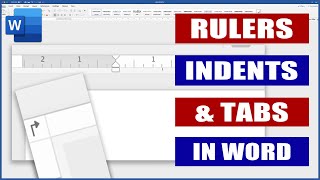





Microsoft should hire you. You are 10 times better at explaining how to use their software than they are.
True. I watched the tutorial for a minute. Then paused the video. Subscribed. Then again play the tutorial.
you also pressed like
Agreed.
I agree with you!
When I first saw the title I wondered...... over 14 mins to discuss the ruler when all I was looking for was some additional information on hanging indents and paragraph numbering. Well it turns out I got more than I bargained for from arguably one of the best instructors out there. Excellent tutorial.
Nancy - I have never seen or heard a better, concise, perfect voice clarity and speed in a tutorial. I've just looked down at the other comments and they are as admiring as I am. Thank you Nancy. I have subbed.
Agreed.
20 plus years, and I have finally learned about tabs, and indents ..LOL
Same here :/
@@guidam313 :/
Everytime I would play this game I would get frustrated and find other ways to get around it. It was driving me crazy! LOL. This final time I found your video and now I know what I'm doing. It was due to the fact that I was always in the wrong view, so nothing I did worked. You taught me to go into the view menu, which lead me to choose the correct print layout and it worked like a charm! I couldn't do rulers tabs or anything. I am a school teacher and again figured work arounds, but took so long to accomplish! Just an FYI for your subscribers using Macs: Go to layout in the file menu across the top of the screen and choose print layout! You will now be able to see and move those arrows where you once couldn't click on when you were in the wrong view. Thanks so much!
Update: You need to scroll to the top of the page! It won't work otherwise.
Very useful tutorial indeed. Though I used MS Word for about 10 years now, I was completely in the dark about using those ruler tabs. Thanks a lot for this enlightening tutorial. Well done!
Yuirjk
Uoi7
Madam, Thanks a Lot. I'm formatting my Thesis Report and ur video made my work a lot easier
I'm writing my Ph.D. thesis and this is such a helpful demonstration. Thanks a lot
Thank you for your video. Super useful even after 7 years. I have been confused by the ruler since the beginning of time, and now I understand every bit of it.
Thanks a lot. I am using Microsoft Office from last 9 years but I was confused about the use of rulers. Thanks a lot, now I am aware about the use of rulers. Please make more such informative videos on MICROSOFT OFFICE components. And you explained everything in just about 15 minutes.
I have been struggling with the use of indent for ages. I am a regular user of word doc.
Thanks very much for this super clear instruction. You don't have to be super smart to understand. I have tried an actual drill myself while focusing on your instruction. Got them all. really a big help. Thanks a lot. Misery on indent is over!!!!!
Amazing, super, absolutely relieving from the dread of tabs, margins, paragraphs, indents!!! Thank you very much Nancy!!! May God bless you!!!
The time I've wasted. I've struggled with the ruler, tabs and indents for years - thank you so much for explaining what has been , for me, incomprehensible. You should get some award from the government!
Knowledge is power and I will never turn down the opportunity to learn more about any of the Microsoft products...especially that ruler. Learned a lot from this. Still a lot more to learn but I take one video at a time. Thanks for this video Nancy
Excellent explanation. This is the probably the first time in 20 years that I look and find something very clear on this particular topic. Thank you for taking the time.
Very helpful information. Thanks a lot!! You are helping people even after 7 years after uploading this video :-)
You are not good, you are super good, thank you for your time... one of the best tuts ever...Thanks again...
Great video. I love how you picked one topic and made us all masters of it.
I'm writing my Resume, and this is such a helpful demonstration. Thanks a lot, mam!
Hello Nancy Dugan, thank you so much for this tutorial. I had been trying to make sense of the ruler and the tab types for a long time until I found this video. This explains everything really well !
I cant thank you enough. I had been wondering how to use them for 20 years. Finally after 20 years i know exactly how to use them.
Good explanation of using rulers. Thanks. It answered several questions I had about using rulers.
You are the greatest MS Word tutor online!
Perfect tutorial, perfect video, and of course perfect teacher!
I don't think I enjoyed a tutorial more than this one.
To the point, nothing more nothing less.
Thank you so much, wish you the best.
Copyright strike. Loved this video!!
Thank you very much for explaining to all of us how to use that thing called Ruler on the top of the document at last! :)
Learned more in this short tutorial than I have in years of poking around the internet...
Thanks!
I was always a little confused by the ruler and what it could do, so I never really used it.
Now it's crystal clear and my documents will be better for it.
Thank You lots..finally i got to understand ruler..u r too good...much love from India!!
Very amazing and easy to understand introduction given for the topic. I have been using MS-Word and sometimes watching tutorials on the topic, but never come across such a beautiful explanation ever. Thanks...
this is possibly the best tutorial for anything ever
Great demonstration of some secret features! You clearly have the ability to pass it on to others. I wonder what is it that is holding you back from making this kind of videos more often. This video was posted in 2013 but it's still relevant as new. Thank you for this helpful masterpiece!
Are there more?
@@paulinebutcherbird didn't get it
@@gassanali8667 Pardon?
Great tutorial! many thanks
So smooth is your way of explanation, teaching ... Really great.
Cleary this video explained everything i was confused about the ruler and the tabs. thank u alot for this video.
Thankyou very much Nancy. So nicely explained. Very easy to follow 👌
Ms Dugan, "Well Done" It is by far the easiest to follow and remember. " My hat is off to you." [That is a rare comment from me, but you really deserve it. I also subscribed.
awesome job explaining!!!! For so long that "thing" on top of the documents was like a fickle god, that sometimes did what I wanted and often did not...Now i know it's called the ruler and I know how it works!
😃😃. I couldn't say that better. Thanks Nancy!
Awesome tutorial. Clear and straight to the point
A precise, concise, clear. excellent guide. Thank you.
Very good, Nancy! I agree with many of the comments here, that your explanation and teaching are very clear and quickly understood. I watched a couple of other youtube videos before discovering yours. I'll know to start future searches with you. Kudos!
This is a terrifically helpful video - thank you very much for creating and sharing.
Very well explained in a simple to understand way. Thank you.
thank you so much simple and easy to follow explanation
You're my new hero. (Congratulations - it comes with a radio. [Note the em dash? I did that for you: ...my hero. (I didn't even hyphenate, "em dash." And, look at all these sub-sentences [beginning with, "And" is just fine - as I'm sure you would agree]. Hero.)])
Brilliant video, I always messup with Rulers, this is incredibly helpful.
Oh my heaven finding this was stressing me out, thank u so very much.
Echo the other comments.....very well explained! Great job! i'm going to look up other tutorials you've delivered
This info is what exactly I was looking for. Thanks.
That was amazing. You teach incredibly well (I realize I'm almost 4 years late to the party).
Lucky you. I'm 10.
Nancy you're on point with that tutorial
Great video from an awesome teacher. Thank you for your efforts and time
Excellent. To the point and clearly explained.
Very good tutorial, helped a lot. Good work Nancy.
Great video... good explanation, but missing points is decimal tab stop and bar tab stop. and you may be shown the non printable characters
you have simply nailed it....it cant be better than this.
Amazing expalined.... U r soo good
Great easy to follow and understand instructions on Word tutorial.
Thank you Nancy, this video really helps a lot.
Thank you Nancy, your video was very helpful and to-the-point.
Pretty strange that this setting would be set to off by default, oh well.
very helpful ! thank you !
Again, excellent.
Extremely helpful - Thank you well presented
What an amazing tutorial and excellent speaking skills! Thanks a lot!
Thank you, now I can proudly write expert Microsoft word user in my CV :D:D
Wow, everybody loves a good explanation, thank you!
Outstanding tutorial! I have found you on TH-cam and have just subscribed.
you have a knack for teaching
Thank you so much. This video was very helpful.
Thanks a lot for this Nancy!
I like such videos- to the point and clear
I was searching for some video tutorial for this, found it first on youtube search and now I don't have to see other videos. Thanks
i love it, you beautifully say it, slow and very effective, excellent!!!
Thanks a lot for your tutorial.
Great video... good explanation, but missing points is decimal tab stop and bar tab stop. (next time shown on the non printable characters also)
At last!Someone explained it well!Thank you so much!
Great video. Thanks Nancy.
Great tutorial! Very informative and helpful :)
Agreed.
WOW AMAZING TEACHING STYLE..!
This video is golden, thank you.
Thank for this information. That all I need to type my letter. You had explain very well. Thank you for you afford, I appreciate.
Thank you for such a great and simple explanation!
Great video. Thanks!
Thanks Nancy! Very helpful
well, that was a great tutorial. Thanks for your time :)
Hi Nancy
Thanks for the tutorial. I really like your accent!
Pretty much a straight American-English accent. Ha, ha.
Absolutely brilliant. Thank you so much.
This is very helpful. Thank you so much!
Hello Madam, you are just outstanding. Keep it up. If I face any difficulty,can I ask you here?
I'll do my best to help!
This
was
amazing!!
Thank you very, very much!
Thanks Nancy
Really helpful
Excelent video! Thank you so much for this!!!!!
Great video... good explanation, but missing points is decimal tab stop and bar tab stop. and you may be shown the non printable characters..
Beautifully clear!
Very nicely done. Thanks!
Thank you so much your video helped me a lot
Thanks mam. I really find this video very useful.
Thank you...very helpful
Amazing tutorial!! Helped me a lot....Thanks a ton!