Microsoft Word - Heading formatting and table of contents
ฝัง
- เผยแพร่เมื่อ 2 ต.ค. 2024
- Setting up Heading formatting and numbering as well as tables of contents for Scientific reports, documents and Theses
This is part of a series of tutorials designed to help research scientists in the use of certain software applications commonly used in scientific laboratory work.
You can find the entire set of tutorial videos here: ehealth.kcl.ac....
The screencast videos have been made by the author (Dr James Clark, King's College London) in response to common questions raised by students on BSc and MSc courses and are recorded using Camtasia Studio. The content is targeted at students of all levels of undergraduate and postgraduate education as well as professional research scientists.
If you wish to link to this video on another web site please make sure you credit the author and provide a link to the blog site (shown above)
©2013 James Clark, king's College London. All rights reserved.
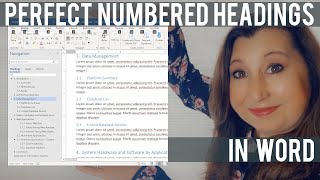








Superbly-judged guide, delivered at a consistent pace. The title was very accurate and ensured I wasn't disappointed by the content and learned everything I needed to in the limited time I had. Most grateful.
Thank you Dr. Clark. One of the most concise and effective demonstrations I have seen yet. You've done a great service with these tutorials compared to all of the other nonsense posted on the net. You've shown us the proper use of the available features to quickly achieve the results we want. Thank you!
Really really helpful thank you. I work in construction and like many in the industry use spread sheets competently but always shy away from using word for more than a simple letter. feel more confident about writing my next O&M manual now!
thanks again. I'll definitely be passing on to my colleagues.😆
Thank you Dr Clark, you have taught me something I never thought I could learn!
"1 (space) (space) (space)..." lol. Thanks a lot, that's exactly what I've been doing!
Estgsd11fcvdwg
Thank you so much :) I am doing my thesis now and your videos are very useful sir.
Holy shit! Finally a video that isn't half-ass!
true
Glad you like it :-)
You, sir, have just become my hero.
Glad to hear it!!
I wish I would have learned this a long time ago; it is so useful!
+Jordy Molina glad to be of help
Thank you very much for the video this was extremely helpful and easy to follow.
Glad to be of help
Amazing tutorial!
Very simple and easy to understand,
thank you very much!
Thanks! Plenty more where that came from, check out my other tutorials.
Outstanding ..sir can we apply it on already numbered section and subsection?
Hi, Thank you very much Sir. This is the exact tutorial that I was looking for. I just have one problem. At time 7:00, you have mentioned to select multilevel list for chapter 1 (heading 1) and all other selections will be changed automatically. However, in my case, it is only changing chapter 1 (i.e. heading 1) but all other headings remain same. Do you have any idea what is the problem might be or what should I do in this case? Thank you.
pretty clear explanation. thank you
My pleasure!
Thank you- that was one of the best tutorials I have had on this subject. Very, very useful
Ugandans also appreciate your work
Thanks! Please subscribe to get updates when I add more!
this is very excellent explanation indeed
My pleasure. Please subscribe as I’m adding more videos all the time
thanks very good explanation for writing my thesis
My pleasure!
How do you make it so that pages within the TOC show as 1-1, 1-2, and so on? I've looked everywhere and can't seem to find it.
One day into writing my dissertation and I am so glad I found your amazing video. 13 minutes flies by when you're learning something superbly useful! THANK YOU!
My pleasure, glad it was helpful for you
Thank you very much. That was a great help for me,,Greetings from Egypt :)
How do you turn off the section collapse feature? It's useful in dissertations, but my documents are shorter, and the option is just making the use of word clunky.
Hello! I have a problem. When was writing I pressed accidently on
something and it appeared a border on the right side. Unfortunately, my
word2010 is set in French and in the field of this border is written
"Code champ modifié" I do not know what that means but I think it is for
notes and comments. How can I get it off ??? I tried everything and
next week I have to hand in my work. i Cried even in despair. Help.
I suspect you have added a comment using the revise tool. Try and rightclick on the line and delete it
@@DoryVideo *Thanks!*
Thank you, This is helpful.
Would I ask you? How if i don't want a number list at the front of each heading in table of content page?
Just format the paragraph/style accordingly
Explained quite well. The only problem i face is that I don't want numbering to be added to H1. What is to be done for that?
Just change the format in the styles menu
thanks for valuable video , I have one clarrification, when i use this table with separations and cover page of PDF file , the page numbers damages becasue of cover page only, do we have any idea how to make numbering always start with number one??
Well explained, really helpful..
Thank you! :)
My pleasure, please subscribe for more
Just wanted to say THANK YOU SO MUCH! I'm writing my dissertation and was strangling with all the headings and had no idea how to do the table of content. Your video saved me so much time.
Just Superb! Excellent step by step demonstrated. Thanks a lot!
Hi Dory Video, many thanks for such an informative and well structured video. Do you have any other videos on MS Word, other than Inserting Figures and Legends. I want to expand my knowledge on MS Word, and have found your videos easy to follow and understand.
Thanks so much for this. Have considered lecturing/ teaching?
Can I use heading if I need to do double sided word file? I need to make a document in 2 languages side by side but I am wondering if I can use this feature? Thank you sir.
I’m not sure word would support flow of text on alternative pages to facilitate this approach
Very Useful.. Thank you for sharing..
Excellent tutorial. I wish all YT tutorials were as good as this. Thank you very much...
My pleasure
How do you justify automatically only the paragraphs without ruining the tables and graphs?
Different styles
Having searched through volumes of TH-cam videos, this video has been the most educative for me with respect to the subject of formatting and table of contents. Thank you very much. I really needed to watch this; you've simplified formatting beautifully.
Off to formatting my document now.
Thank you. Worked like a Charm. I followed the path too and emptied the two files.
Hi, this was just perfect. Nothing less than that.
Thank you very much for this. Instantly subscribed.
Cheers =)
Yes, OK, but, you could modify the Style once, and then apply it simply elsewhere.
Yup
this is a wonderful tutorial. However, why do you suppose it sometimes works and other times does not? It never does the same thing twice, even though I see it does for you, it sure doesn't for me!! (I'm pretty sure the fault is with me, but it's so frustrating when I do exactly what you say, and it works... then doesn't work, or reverts back)
You just can’t trust Microsoft software to behave consistently, it’s very odd.
@@DoryVideo Thank you for the confirmation that it may not be me entirely! Years ago I had WordPerfect, and it was the best program ever...
Thank you so much. It was really helpful as I am about to start writing my thesis.
I actually wrote my undergraduate project report without any knowledge of this, this should come in handy for my Msc Dissertation. Thanks man.
lmao
My pleasure!
I must say big THANK YOU to you. This is really clear and helpful.
+Wenguang LU my pleasure
Still referring to this video in 2021, many thanks!
Glad to hear it.. all still very relevant!
Mr Dory, I've not used word for about twenty years (as I got into other things) recently I have had to get back into report writing and I found myself in a very strange and foriegn place. Your videos are spot on sir. Thank you so very much. I will be tuning in more often.
best learning of formatting.one can completely educate himself on you tube via different learning videos
Education video,
Thanks so much for the Education And hi from Ghana.
Hi back!
I did what you said but the heading in the new section still linked to the heading in the previous section.
You need to unlink them and then edit one.
Thank you, Sir. you made me have a great day!
I going cry I dont have a clue about you should some clue I don't have any common sense.
glad it worked for you!
Many thanks for explaining this clearly and in an uncomplicated way...very helpful indeed!
Can I just ask, where do I send the flowers & chocolates? MS Word Table of Contents and headings have plagued me for years. YEARS. I'm not daft, I just didn't understand how to use it and there was never any material available that I could find that really broke it down for me. I build training material in MS Word at my job and I have limped along using a template for ages just to keep the pace. Now that the company has changed its branding, I made a cup of tea and refused to move from my laptop until I figured it out. This video made all the sense in the world to me and I appreciate the man who took the time to film this & post it. Thank you. My issue is that I was trying to do all of these things, but in the wrong order. Now that I get it, I just created a MS Word test-run file and the table of contents came out perfect on the first try. Sweet relief!
Very happy to help
I agree. Had watched many tutorials on styles. None had explained so well as you. Thank you 😊
Thanks, I’m very glad to have been able to help
v.useful no one else justified like yuou did , i have been sezarching for so lonng
Thanks
THANK YOU! I appreciate the calm, pleasant voice as well. I got less frustrated when doing it in Word, thanks to the voice =)
My pleasure… it just the voice I talk with so happy that you’re happy :-)
Great job sir, I was looking for such kind of video form a long time.
And now you have found it! Excellent news!
Man, you have saved my day. I will kiss you whenever I find you. GREAT EXPLANATION!
Thanks
And i wasted so much time and effort doing (space) (space) (space) and manually writing the TOC, no more! Thanks :D
You are welcome!
I have two-line chapter names. I select both lines as my Heading 1. Each line appears separately in my Tof C with (naturally) the pagination on both. How can I have a ....... and page number appear ONLY on the second line? Any help would be greatly appreciated!
Was there ever an answer given to this question? I have the same problem.
As far as I know this can be done by changing the formatting of the page number, for instance make the number and leader into white text and it will not be visible. Unfortunately this cannot be saved as a paragraph format as these formats/styles are per para and not per tab.
thank you Dr. James. that a wonderful explanation. that saves a lot of time while preparing headings and table of contents. thank you very much sir
My pleasure!
i have a question plz hope you can help me , my Microsoft word keep telling me " your internet request timed out the service might be temporarily busy " how i can fix that
sorry I have not idea! maybe contact your IT admin people or Microsoft?
Very very straight to the point........ saved lots of time
Glad to hear it
Dory may Allah bless you mate. I was living under a rock.
Thanks!
thanks for the knowledge sir. Very much appreciated
My pleasure!
Thank you! It was very helpful. Is it possible to save all the formatting for a new document?
The best!!!!! Thank you!!!
My pleasure!
Thnak you so much for this valuable free education. 🙏
It’s a pleasure, plenty more where that came from! Please subscribe!
How do you add footers incorporated with your table of contents?
this has just saved me a lot of struggles, and I have been struggling! Thank you
Struggle no more!!!
Sir, Everytime we have to click on update field for updating the table. Sir, Is n't any other tool that the table automatically update, whenever text changes ?
Sadly there is no function of this type
@@DoryVideo thanks for prompt reply.
You CAN set word to update when you print if THAT helps.
did the contents page manually for all my lab reports last semester without any knowledge of this
Very useful video, especially for researchers........ Thanks.........
My pleasure!
Amazing! Thanks a ton sir. This is very helpful.
Glad you found it useful
Thanks a million for such a super helpful tutorial video.
My pleasure!
very nice tutorial. Thank you.
I have a question. I am asked to put follow this method
Currently i have set both chapter number and chapter name as heading 1, so while updating TOC, it creates mess like:
1. ......................................1
So my question is under which category should I add text?
Thanks again.
Dory thank you so much for the concise video on paragraphs. I am amazed at how little it takes to use word as it was meant, and how much time you can save by doing so. Great video tutorial!
Can anyone help how to auto subheading format
Example:
1.Please be nice to each other
2. No promotions or affiliate links.
3. Respect each other's opinion.
3.1)
I need the 3.1 subheader, In words somehow the 3.1 starts with 1.1 . Please help.
Very useful and informative... Thank you.
Thanks, glad to be of help.
I need to put 2 inch top margin in the first page of TOC; and 1 inch of top margin in the subsequent pages.
I tried to do this by putting section breaks within the TOC. However, any time I do 'update field' of TOC; the section breaks within the TOC are gone.
Any idea how I can achieve my objective? I am using MS Word 2010.
Thank you James. This has been the best tutorial I've seen. I have been struggling to fix numbered headings in an existing document, and your tutorial was the best and simplest way to fix the issues.
Happy to help!
Very well explained.
Thanks, please subscribe
This is what i'm exactly looking for...with your explanation..my work got so easy.
Thank you so much!
My pleasure!
Hello! I have a problem. When was writing I pressed accidently on
something and it appeared a border on the right side. Unfortunately, my
word2010 is set in French and in the field of this border is written
"Code champ modifié" I do not know what that means but I think it is for
notes and comments. How can I get it off ??? I tried everything and
next week I have to hand in my work. i Cried even in despair. Help.
This is fantastic, however, I am wondering if my document or TOC is actually corrupt as when I update my TOC after modifying my TOC1 TOC2 styles etc it reverts to a style I have not created or selected. Any thoughts?
Just what I was looking for. Very well explained. Thank you for your time and for sharing.
My pleasure glad to be of help
it is hard to understand
I’m sorry you feel that. Microsoft word is a pretty complicated program.
Hello. How do I format ToC roman numeral page numbers that appear in capital letters (II, III, IV) in ToC though in the actual page it appears okay in lower case (ii, iii, iv). I want them to be lower roman numerals in ToC. thanks
For the first time I understand how this works, thank you brother, my your wisdom benefit others
My pleasure
Hello! I have a problem. When was writing I pressed accidently on
something and it appeared a border on the right side. Unfortunately, my
word2010 is set in French and in the field of this border is written
"Code champ modifié" I do not know what that means but I think it is for
notes and comments. How can I get it off ??? I tried everything and
next week I have to hand in my work. i Cried even in despair. Help.
This is so helpful, and well explained. Thank you!
Glad I could help!
The header formatting doesn't work for me. I set up headings 1,2 and 3. I can see that Word understands there are 3 different levels. I then put my cursor at the first heading at the top of the page. I select the correct multi level list. The result is this first heading gets numbered as 1. but the rest of the headings have no numbers. I tried this with 2007 w/ same result. Any ideas? This method seems to be the easiest I have seen. I'd love to get it to work.
Awww you speak beautifully. Thank for this post. Its been very helpful.
Thank you, My Tutor was not as thorough - loved your style of teaching ... understood everything first time. Thanks again...
My document does not add the numbering automatically
you have some formatting wrong then, start with a blank template and experiment
Hey everybody! I am in desperate need of learning how to do something that is probably incredibly simple. I need 3 tables on one page. I need it to make a glucose monitoring page.... any help would be greatly appreciated because I can not find a video.... Thanks
Seriously this is a very complex tutorial in a simplest form, something unusual on TH-cam, more like a commercial tutorial, I really appreciate this.
+Kolajo Adeyinka glad you like it and have found it useful.
+Kolajo Adeyinka thanks
Thank you for this tutorial. I work as a paralegal filing in the Patent Office and this sure helped make things faster and easier. Thanks for doing this.
For some reason, my brain pays 50% more attention to this guy just because of the British accent.
Glad to hear it!!!!
I learnt multi level numbering from your video. Thank you for demonstrating so easily.
Thanks!
This is very helpful for me, thank you very much
My pleasure!
Help! My sub-chapter/ heading 2 is not work!
even i select it as heading 2, instead of being 1.1, it became 2.
What should I do?