How to Use Layers in Adobe InDesign
ฝัง
- เผยแพร่เมื่อ 11 ต.ค. 2024
- How to Use Layers in Adobe InDesign is one of those things that should be used all the time when creating your files. Creating these five layers is a great foundation in making sure all content is organized correctly in Adobe InDesign.
🔔 Subscribe for more tips just like this: bit.ly/ulearn-s...
Are you having trouble understanding Adobe's tools or applications? Visit my playlists for a visual quickstart to your learning. / ulearntech
🎬 Watch our most recent videos: bit.ly/ulearn-v...
🎓 If you love the channel but want to learn even more, read our blog for in-depth tutorials: ulearn.tech/blog
🎥 Thank you for watching this video. For more content just like this make sure to subscribe to the channel, so that you're the first to be notified when there are new videos released:
🔔 bit.ly/ulearn-s...
Let's get started and have some fun!
ulearn.tech
#adobe #adobeindesign #layers #indesign #indesignlayers
#indesigntutorial


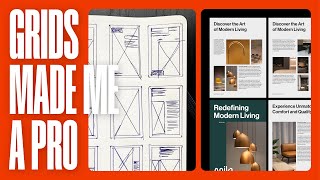






What timing!?! Will you plan to create more InDesign tutorials??
Lisa and I are in the process of doing our first annual report design for a fashion company in NYC.
Are you still teaching any online courses?
Yes and no to the online teaching. It depends on the intake that I am teaching. But, I did taught Adobe InDesign online from May to July. You just missed it.
Yes, I will be creating a few more InDesign video tutorials. Thanks for watching Jacquie and Lisa! :)
An important tip that's often overlooked: the stacking order of the layers matter, and so any raster graphics or items with effects, transparency, or blending modes should be placed BEHIND or UNDER any vector or text elements. The reason is because any raster or transparency effects require flattening to print properly, which will cause any text or vectors that may overlap those areas to be rasterized, causing reduced quality and undesirable results. To prevent this, always make sure any important text is on a higher layer or stacking order.
Thank you for taking the time to watch my Layers in InDesign video on TH-cam and leaving such an insightful comment. Your tip about the stacking order of layers is often overlooked and I totally agree!
Thanks again for your comment and for being part of the creative community on TH-cam.