Free Adobe Illustrator Tutorial Course for Beginners
ฝัง
- เผยแพร่เมื่อ 13 มิ.ย. 2024
- Access to This Full Course + 28 of My Courses for $12 Per Month: BYOL.com/FCAiESS
FREE exercise files: www.BYOL.com/EXAiESS
Adobe Illustrator Free Trial: byol.com/FREETRIAL4
This Free Adobe Illustrator Course Tutorial Is Aimed at Beginners & contains excerpts from my larger, full course.
Get the Free Cheatsheet: www.BYOL.com/CSAiESS
Listen to the BYOL Insider Podcast here: bit.ly/3rcponC
Join the Bring Your Own Laptop Facebook Group: / bringyourownlaptop
Follow me on Instagram: / bringyourownlaptop
Follow me on TikTok: www.byol.com/tiktok
Follow me on Twitter: / danlovesadobe
Introduction to the Adobe Illustrator Course: 0:00
Course Project Files: 1:38
Getting Started with Adobe Illustrator: 2:33
Drawing with shapes & lines in Adobe Illustrator: 11:07
Drawing with the Shape Builder in Adobe Illustrator: 33:41
Draw a fox with the Shape Builder in Adobe Illustrator: 41:10
Draw a custom logo in Adobe Illustrator: 51:21
Draw with the Curvature Tool in Adobe Illustrator: 56:14
Draw with the Pen Tool in Adobe Illustrator: 1:09:23
Draw with the Pencil Tool in Adobe Illustrator: 1:22:43
Using Brushes in Adobe Illustrator: 1:35:54
Using the Width Tool in Adobe Illustrator: 1:48:51
How to use Type & Fonts in Adobe Illustrator: 1:58:06
Outro: 2:12:24
This is a free excerpt from the full course by Daniel Scott "Adobe Illustrator CC Essentials Training Course". Learn Adobe Illustrator by using this course to achieve the basic skills needed to move forward with Illustrator. A great video to watch in addition to "Photoshop for Beginners | FREE COURSE"
I’m an designer, Adobe Certified Instructor & Adobe Certified Expert.
Together we’re going to learn how to use Adobe Illustrator. During our course we won’t just learn how to use the tools... we will create real world, practical projects together.
This course is aimed at people new to Illustrator & design in general. We’ll start right at the beginning, working our way through step by step.
We’ll start with the techniques you’ll need to create just about everything in Illustrator. Including icons, logos, postcards & hand drawn illustrations.
We’ll explore lines & brushes. You’ll master how to use and manipulate type. I’ll show you the clever secrets Illustrator has which will help you to discover & use beautiful color like a pro.
You’ll learn how to push, pull, cut & repeat artwork. You'll learn how to redraw real world examples of famous logos. We'll cover the essentials like correct saving & exporting along with so, so much more.
If you’ve never opened Illustrator before, or you’ve opened it and struggled, come with me, I’ll show you the easy way to make beautiful artwork. - Dan
What are the requirements?
You will need a copy of Adobe Illustrator 2018 or above. A free trial of the software can be downloaded from Adobe.com.
What am I going to get from this course?
39 lectures 5+ hours of well structured content.
Drawing with Shapes & Lines
Drawing with the Shape Builder
Creating a custom logo
Working with Brushes
Drawing with the pen, pencil & curvature tool
Learn how to work with type & fonts.
How to mask images & graphics.
How to distort, bend, warp & liquefy illustrations.
How to make your own repeating wallpaper patterns.
How to create stencil style images from real drawings.
How to use free Illustrator templates.
How to save, print & export for Print, web & social media.
Lots of real world exercises for you to practice.
Loads or class projects for you to complete.
Printable PDF Cheat sheet.
You will get the finished files so you never fall behind.
Downloadable exercise files.
Forum support from me.
Techniques used by professional graphic designers.
Professional workflows and shortcuts.
A wealth of other resources and websites to help your accelerate your career.
What is the target audience?
No previous Adobe Illustrator experience is necessary.
This course is for people completely new to Illustrator. No previous design, drawing or illustration experience is necessary.
This is a relaxed, well paced introduction that will enable you to produce a large range of drawing, illustration & logo work. Only basic computing skills are necessary - If you can send emails and surf the internet then you will cope well with this course.
Course duration 8 hours + your study.
Daniel Scott has taught over 200,000 students across his online training career, welcome to the club!
Similar to • Adobe Illustrator for ...
#AdobeIllustrator #IllustratorTutorial #IllustratorCourse
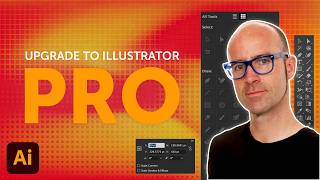

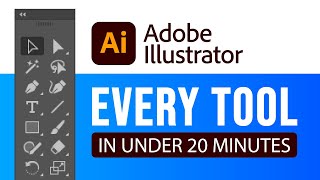
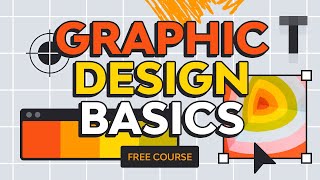
![[Full Episode] MasterChef Junior Thailand มาสเตอร์เชฟ จูเนียร์ ประเทศไทย Season 3 Episode 2](http://i.ytimg.com/vi/YpQnHoQvZt4/mqdefault.jpg)




Hey guys! If you want to get the rest of the course then you can find it on my site. It's just $12 and you get access to all of my courses, check it out if you're interested!: bit.ly/35H40PE
Nice
Man Daniel Your are so good, i can't express you help me out to win big project that i had no idea i could win, thanks brother, love all the way from Africa.
@@abdikaremmaruf7240 hug hug🤗 home he had huhh hu hum usko huuu just huu
😉l
@Irmgard Störmer l))
@Irmgard Störmer lllllllllllllllllllllllllllll
Been using Illustrator professionally for about 7-8 years, just came here to like this video and let the viewers know how much of a great teacher you are Dan. Much love from a fan based in Maldives 💙🇲🇻
thanks mate, I really appreciate that :)
I can't express how to put my heartfelt thank to you. A guy who had no idea about illustrator, is now able to make lenient drawings, signs or symbols just for the sake of this god damn video... Man.. you are just a nice person who explained things in so easier way than any other tuts available on youtube. Solid gratitude from the core of my heart.. finished this tutorial thoroughly .. now moving on to all the rest available in your channel ! Way to go, chief !
I love how Dan explains each and everything in a very quirky yet funny way to make things easy for his viewers. I literally love all of his adobe software tutorials. Thank you so much for making all of these videos Dan!
But miss arya I'm not English how can I understand his languagge😂
I just finished the corse for absolute beginners two days ago, and I can't believe how much I've learned. I used to think that Adobe softwares were inaccessible, and could only be used by geniuses and stuck with easier ones, but I was wrong. Thank you, Dan for making these videos available to us. 🙏🏾 God bless you.
Taking me a while with kids interrupting but I'm thoroughly enjoying it. You really explain things well and no messing around. Looking forward to the next chapter.
Yesterday I was searching for AI and AE courses and was sad seeing all of them were so expensive.. I could only buy one course if I had to.. After a loooot of thinking I bought Dan's After Effects course on Udemy. I Love Dan's way of teaching. But a part of me still wanted his AI essentials course.. and today I open TH-cam to find he has upload it for free for everyone! Thank You So Much!
This should be enough to see if it's worth it for you, hope you enjoy mate :)
@Yuva VR why don't you just use skillshare instead. You get 2 months of free trial and the monthly membership isn't that expensive as well (if you choose annual one cuz it's $2). Looking at it that way Udemy seems quite expensive bcuz with the udemy has to offer you can probably fit in three courses, if you use the 2 month free membership that is.
@@BringYourOwnLaptop Thank you Sir ❤💕💕
@@BringYourOwnLaptop what happens to image if I "transfer" it from illustrator to photoshop ?
Will I lose quality? I want to save file as tga
@@nidhi7061 first learn and learn and then think after to earn something 😂
Hi Dan! I just want to let you know that you are a wonderful instructor!!! You have taught me so much about illustrator and photoshop - more than I learned taking a class in person with a live instructor. Your lovely demeanor and pace in explaining everything makes it so easy to follow along. Thank you SO MUCH!!
We need more people like you, sir. Appreciate all the hard work you have put into this.
I wonder how many times Dan has to day "Hi there, My name is Dan". love you man. You're amazing
I started taking your course before I even found your youtube channel! I honestly feel like I'm extremely qualified to do design now, and I'm only.3/4 way through the beginners course. Either Illustrator is easy, or you're a great teacher!
I took your essential photoshop course, loved it keep teaching you have a good didactic... 😍💜
Not used Illustrator since college about 12 years ago. I've already learned so much from your videos, everything is so well explained in a calm and simple way.
I'm about 1 hour 20 minutes into this. I've learned boat loads from you. Much appreciated. :)
Literally 41 minutes into this, and I'm in love - I can't thank you enough for this resource ❤️
Hi Dan, Really enjoy learning so much on your courses you have a great way of teaching.
Seriously the most helpful tutorials ever - of any subject! Dan is the freaking man. The amount of effort he puts in to these videos shows. Can't thank you enough. Will definitely be watching more
I started following Dan on youtube a couple of months back and ended up with a monthly subscription on BYOL. The value he brings in his courses is remarkable. Dan's project based approach is the real thing since many youtubers will teach you the tools but without working in real life projects no one can polish his skills. All top institutes teach students on project basis. Kudos to Dan for bringing such value at a very very very affordable cast.
Dan you are jem of a person for providing such brilliant tuts with projects at such an affordable cost. I m currently taking your Premier Pro course.I owe you a lot once i start my career in this field.
Have a blessed life.
PS: Personal feeling towards sensie. I am not Paid at all. You will understand my POV once you complete his course throughly by completing all assignments. Cheers
What a lovely reference! Thanks mate :)
Love your way of making the material so simple to pick up! Thanks a million :D
Thank you so much for making this video. I learned the basics of Illustrator and I had fun at the same time too!!
I love your narration and the way you talk to the tools and assets like they are your friends :) There is a HEAP of free information here too - winning! Thank you.
I am just one minute into the video and I AM ALREADY LOVING IT!
Honestly I've never commented before but I must say your courses are just Amazzinnng !!! Never have I watched a tutorial this long without skipping .Thank you so much !!!
You have such great timing❤️
I've never thought I would be able to use these programs. I always watched my graphic designer friends using them and they seemed so far away from me. Thank you for explaining things so easy and funny! You saved my 2020!
Hi, Dan. I would like to thank you for everything you have share in these videos. I started from cero and you took me a level I could no imagine. I´m sooooo happy!!!
Thanks for this content ! The shape builder tool is definitely my favourite feature !
Thank you for your awesome work, despite you are not a professional in education, you have a great gift to explain in a clear way.
I like the way you're explaining, you make it funny and easy, and also always bringing back what we learned before ! Thanks
Thank you Dan!!!! this helped me A LOT.
Thanks for this video Dan!
It made me a lot better in my basics.❣️❣️
Thank you so much for creating quality tutorials that are free and accessible.
Hi Dan Thank you so much for providing this course , you are so good at explaining and showing us how to use this program.
I loved everything about it. Thank you for making everything so clear, and the exercises at the end of each part helped so much. Awesome awesome awesome!!!!!!
Awesome course, I really enjoyed this and feel much more confident. I especially enjoyed the ability to follow along with you and the fantastic worksheets
I was feeling so down about my design career you've cheered me up Dan love you
sir, you are the best teacher I have ever seen in my life😍. I had been searching on youtube for a long time to learn illustrator basic but in vain!! and for money shortage, I was not able to do a paid course. then I find your video and I am lucky to find you.bunch of love from me😍😍❤❤
Much much appreciated, the effort and the valuable information, hats off to you sir!
I used to hesitate learning Illustrator thinking it was as painstaking as others told it to be. But after this video, I truly felt more confident to learn more about the software! The best thing for me probably is how I don't have to deal with using the pen tool for vectors all the time because of Curvature Pen's existence :)))
you're amazing , the way you're teaching is the best ever , a guy who had no idea about illustrator is no able to exploit it effortlessly , thank you and keep going
Superb - Brilliant Tutorial with good pace. Easy to follow and easy to understand. Loved the way you explained this lesson. Thank you for your effort; much appreciated.
Amazing thank you, I will definitely sign up to your course. your tutorial is brilliant
This is a very comprehensive tutorial! Thank you kind Sir!
Wow! I have learned so much from your courses. Thank you, thank you, thank you!
You are amazing, I just switch to soft softs and I am loving everytNice tutorialng about it. It much easier then my last program.
LOVED creating my fox and I'm looking forward to completing the course. Thank you for making it so easy !
You're a legend my guy, Thank you for your time and knowledge!!
I love your tutorial videos. I used to be so intimidated with photoshop and illustrator. But now I can't wait to start. Thank you
Im halfway on your advance one. Ill be back to this. Always learn something new. Youre the best
Thank you so much for this course. I loved it.
the best teacher ! thank you so much Dan, what a wonderful person you are good sir
I sat for hours preparing the homework you gave in the video. it was hard but in the end i succeeded!!! you're a great teacher. Thank You very much.
Thanks so much, I'm really enjoying this course
This video is great, I will definitely watch the next one. I just finished the illustrator course and I'm preparing for Adobe associate exam. Found many things in this video that were not covered in my course and made my projects so much easier.
Oh my god i needed this!!!!! Thank you so much for doing this free of charge...Once i start working again ii will be happy to purchase your courses :)
Appreciate your support mate :)
Hey Daniel! I just want to say thank you so much for this very smooth tutorial. I love how you explain everything. Once I get a new job, I will surely get your courses. Thanks for this free tutorial again. God bless you! 😊😊😊
pay
I love this,so well explained, much better than others, for a complete beginner
Thanks for putting this tutorial together...so good.
This is truly a terrific video. Thank you so much!
Thank you so much sir
I love your tutorials.
Brilliant video. Spent all evening learning and enjoying the tasks. Many Thanks. I'll be doing more of your videos
Thanks for the video and I don't know why but your voice creates a comfort !!
I'm so thankful to you. I need to refresh my knowledge of Illustrator and you're making it easy and fun for us.
You are the best of what you do.please keep doing what you are doing
I am so appreciative that you take the time to make these awesome courses. I'm working through the free ones to get to the monthly subscription and I can't tell you how excited I am to LEARN! I was also a bit confused about Web Development vs Web Design and one of your Q&A videos really cleared that up for me and has helped me decide which path to take. On top of making me feel much better about teaching myself vs a design degree. So, so glad I found you! An inspiration and great educator. I can't thank you enough.
Thanks so much for this tutoria! I really enjoyed the process. Some projects were challenging but overall it was fun!
Thank you soo much dan for making this video it helps a lot ..
thank you so much for sharing Daniel 😍❤️❤️❤️
My pleasure!!
Thanks so much! I saw you In
Envato tuts+ and really enjoyed your video there so I came here for this! Definitely considering buying a course from you!
Love the way you teach .. many thanks for this video
this is incredable thank you so much for your time!
awesome tutorial Dan, very clear for newbi.
This was a really helpful recap for illustrator, thank you! ☺️
So much value for free! Thanks for sharing your knowledge with us. Subbed :)
Very good and clear instruction video! I'm actually starting to like working with the pen tool now that I got your explanation of it, and all other stuff. I'm halfway this video with one hour more to go and i'll send you digital flowers when i'm done. Thank you, you are awesome!! 😄😊
finished your previous illustrator beginners course on youtube, and then started this. loved your way of teaching.
Thanks a lot for your efforts! Appreciate it!
Daniel is probably the best person on internet and his content too....very helpful....
I love how you threw the useful shortcut keys in when they were most appropriate. I always remember them when I get stuck in similar situations!! You're awesome man.
PHENOMENAL. As a beginner, this was a fantastic course. I learnt so much and it made it easier to design my logo
awesome course! much love from brazil!
Thank u very much for making this, really helped me understand.
Thank you Daniel!
Thanks for starting illustrator course
Thank you very much sir for your great explanation !!! 😍🙏🙏🙏
I love the way you explain
Dan's the best!
Thank you for sharing your knowledge!
I love you, sir. your tutorial shaped me into a better graphic designer. God bless you.
Amazing . Loved it . Thanks !
Thank you! Amazing
never enjoyed a tutorial so much. thanks.
For everyone watching, we need to understand how much hard work was put into making something like that, it's insane, thanks, and good luck to anyone starting out!
By the way, I'm making my own series of adobe tutorial (currently Illustrator ones) where I do my best to teach you all something very useful in a minute on a weekly bases :)
YES !!
thank you! illustrator was such a dread for me but reaching halfway through the video, I realized I could actually do this!! Might check out your tutorials if I can too
Thankyou, simply, thank you
The best tutorials I ever found
Amazing work really I can't thank you enough!
You helped me a lot, thank you
I just finished watching your other Illustrator course for beginners. It was amazing and I am looking forward in getting deeper into the program and also taking your Photoshop course. Thank you for your efforts. And now i am here and just found out that you made a second beginner course...I do not quite get it? Is it different to the other one?
i am really enjoying it. thankyou
This was an exceptional lesson. Thank you for your time and effort put into your courses. I have developed a greater understanding and appreciation for Illustrator. Thank you.
Worked , thanks a lot!