ROS and Raspberry Pi for Beginners | Tutorial #0 - Topics Packages RosMaster
ฝัง
- เผยแพร่เมื่อ 2 ก.ค. 2024
- 🤓 Check out my Course for beginners Zero to ROS: courses.schoolofros.com/cours...
ROS Tutorial for Beginners. Using ROS on a Raspberry Pi 3 for controlling a RC car through the keyboard on a Ubuntu Laptop
We will focus on:
- ROS kinetic installation on Ubuntu
- Raspberry Pi setup
- Installing a package
- Creating a package
- Messages and topics
** WATCH NEXT ONE: • How to Build and Launc...
*** SHOP NOW *********************
teespring.com/stores/geekmeup
** Sonar and obstacle avoidance: • ROS and SONARS for OBS...
*** Follow the whole series: • What is ROS (Robot Ope...
We will use a Raspberry Pi 3 on a Remotely Controlled car and use an Ubuntu laptop for controlling and programming.
👉 Want to use an Arduino in place of the i2c PWM adapter? Check out this video: • ROS and Arduino with R...
ROS Master runs on the Raspberry Pi board.
We will use SAMBA for haring the folders and develop our script in Python
******** TIME MARKS *******************
00:00 - Let's start
1:15 - Install ROS on Ubuntu
2:57 - RC Car: parts and setup
3:38 - Raspberry Pi setup
4:53 - Install servo control board package
5:40 - Package structure: messages and topics
7:15 - Topics: introduction and test on the car
10:12 - Python script for low level control
13:13 - First indoor test
13:48 - ROS_MASTER_URI setup
15:23 - Launch file
16:30 - Outdoor madness! complete test
******** SLOWER AND DETAILED HOW TOs *******************
- Build and Launch a Node: • How to Build and Launc...
- Topics and rqt_graph: • ROS Topics and RQT_GRA...
- Create a Publisher Node: • Create your First PUBL...
- Create a Subscriber Node: • SUBSCRIBER Node in ROS...
- Custom messages: • Custom MESSAGES in ROS...
******** FIND THE CODE *******************
- My code: github.com/tizianofiorenzani/...
- i2cpwm_board package: gitlab.com/bradanlane/ros-i2c...
******** ROS INSTALLATION *******************
- ROS Kinetic: wiki.ros.org/kinetic/Installation
- Raspberry Pi image: downloads.ubiquityrobotics.co...
****** DONKEY CAR PROJECT ******
www.donkeycar.com/
****** GET A CHEAP RC CAR (AMAZON AFFILIATE LINKS) ******
- Magnet or HSP94186: amzn.to/3qNiDYv
- Exceed Racing Desert Blue: amzn.to/2QLtrbp
- Exceed Short course: amzn.to/2PydaC3
- Exceed Truck: amzn.to/2PAp5j3
- Exceed Monster: amzn.to/2PyAyj1
****** RASPBERRY PI AND CAMERA (AMAZON AFFILIATE LINKS) ******
- Raspberry Pi 4 (4 GB RAM): amzn.to/36GqwXf
- Raspberry Pi 4 (2 GB RAM): amzn.to/2Aj7Pg3
- Raspberry Pi 3 Model B: amzn.to/2PwbMjn
- Raspberry Pi 3 Model B+: amzn.to/2PxkWfn
- Wide angle camera: amzn.to/2Pwc6P7
****** NVIDIA JATSON NANO (AMAZON AFFILIATE LINKS) ******
- NVIDIA Jetson Nano 2GB Developer Kit: amzn.to/3cyIZrW
- WiFi Adapter: amzn.to/3eDRl4u
- Arducam Module 8MP: amzn.to/3tjff9j
****** SERVOS (AMAZON AFFILIATE LINKS) ******
- Adafruit 16Ch Servo board: amzn.to/2LbxF7b
******** Visit my facebook page
/ tizianotutorials
** Go to my channel: goo.gl/BjLGnS
** Check out my latest video: goo.gl/ZhcNi4
** Check out my most popular video: goo.gl/5KMJnU - วิทยาศาสตร์และเทคโนโลยี


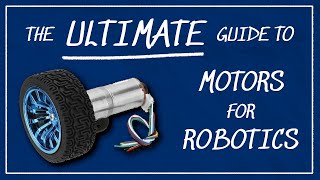






Don't miss the other videos of the ROS Series: th-cam.com/video/N6K2LWG2kRI/w-d-xo.html
Thank you Tiziano for this video. I am using this video as a reference for studying ROS for the past 8 months almost every weekend. There is a lot of content in this video which was explained in just 18 minutes.
A lot to absorb, I know. Hope this gives you a hint of how powerful of a tool ROS is
Excellent tutorial series.
I'm using this to program a SunFounder PiCar-V with ROS. It uses a PCA9685 servo board to control the steering servo and a movable camera, and I was able control the camera and steering directly, but for the two DC motors, it connects to a TB6612 motor driver. Going to look for a DC motor driver to control them next. Thanks a lot!
Thank you so much - because of this video, I was able to get my car up and running in no-time! While there's still some kinks on my end, just getting the thing working @ all was quite a task. Much Appreciated! TY!
Edit: For those of you wondering, yes, simply buying the PWM board VS trying to make a work-around is definitely worth the price point. I personally got 2 of them from Amazon for ~$13-15 USD, definitely made the lower-level set-up process of this project go a lot smoother and allowed me to move onto higher-level things faster. (Thak you again for this video :) )
Great video man, direct and informative. I will definitely be stepping through this tutorial.
This goes fast. Check out the others too!
Nice tutorial, great example for my project, huge thanks !
Great work with this video... keep up the good work... i'm watching this at 0.25 playback speed and still its hard to pause and catchup... would greatly appreciate it you could drop the pace in your future tutorials... again... great work!
Cool content Tiziano! Keep it up! :)
A tutorial about ROS Control would be very interesting.
Awesome, thank you for this series!
oh thank god. I'm going through a ROS tutorial on skillshare, and the guy spent half an hour explaining what you covered in the first 3 minutes.
I love your comment. But it's hard to create the perfect tutorial. You can never please everyone. Follow the series and feel free to contribute with your suggestions
@@prandtlmayer It's just something that I'm noticing a lot with skillshare classes. The instructor will drag out the "setup" instruction, also splitting it into multiple videos, so first glance at their class is "200 videos, 15hrs of content", but everything is drug out and inflated with marginally better content than free youtube tutorials.
Hi Tiziano, thank you for your video series on Ros. It inspired me to start playing with it and gave me the basics. I'm trying to follow your tutorial but I have different hardware (rpi2, arduino and h bridge motor driver instead of escs, etc.) So it will take me a bit longer since I need to learn how to use rosserial and create my own packages from the beginning, but I think it is worth it.
Keep up with the work, I really enjoy it.
Ciao!
Thank you.. really appreciate this❤️ keep teaching
Good tutorial! Thanks!
Great video series. Thank you so much Tiziano
GREAT tutorial! and your code is really clean too!
I am glad you find it useful. Robotics is awesome
well done - thank you!!!
Great video thanks!!!
A very informative tutorial series by Tiziano. This will help in easily understanding the concepts of implementing real-world robotics applications in ROS. Expecting much more in the upcoming videos. You never let us down and is an inspiration 🙂
Thanks for your words. That has been a tough one
Great stuff
Salam and thanks for the tutorial
It was really awesome !, if possible pls use gaming joystick to control the car and in your further testing pls include object recognition and collision avoidance using OpenCV.
That's the plan
I know guys that for a beginner the video is a little too fast. The purpose was to get things ready and have a general flavor of what's the series about. In the next video we'll go back to the main concepts and introduce a few more tools.
Hello Mr. Tiziano. I am trying to use rpi camera with ros melodic. How can i use kinetic packages with melodic. Can you help me ?
Thanks you
Thanks bro for your help !
PS : We are french
thank you.
will you do a series for mavros like you did for dronekit ??
Hello, great explaination! I had a doubt, in my robot car i want to control the 4 dc motors (2 on each side) and there is no servo. We want to use a differential drive kind of motion to take a turn so how should i change the processes here?
Thank you very much. I found this very useful :)
Did you get yours to run? I seem to be having a problem with the i2c chip. I have tried two different brands. Both work with the donkey car software but not ROS.I did get one of them to steer with ROS, but not the dc motor I am guessing it has to be the real deal, from Adafuit to work with ROS
@@johnstreety6682
Yes I did, I'm not using the donkey car, but my own robot I've made with raspberry pi. I was also having a problem with the i2c, but this library worked well for me: gitlab.com/bradanlane/ros-i2cpwmboard.
I am using the PCA9685 driver connected to SDA and SLC in RPI GPIO headers. I'm using it to control 2 mini servos. If you use the command 'sudo i2cdetect -y 1' you should see x040 and x070. I used following commands after catkin_make and running the necessary installations from this video.
* rosrun i2cpwm_board i2cpwm_board
* rostopic pub /servos_absolute i2cpwm_board/ServoArray "servos: - servo:2 value 200"
It looks to me like the values from 0 to 360 work for me, but I need to look further into it.
[I checked and my range is 160-500]
I did have a few problems initially where I wasn't seeing any movement, but after charging my batteries and checking the connections a few times, it worked fine.
Sorry for that. In reality you could skip the entire i2c device and control the servo directly from 2 GPIOs of the Raspberry Pi using a packet like servoblaster. You'd need toy write your own node and a little bit of rewiring
Ciao Tiziano, gran video e grandissima pronuncia! Mi sa che diventeremo presto amici :)
Ottimo, segui anche le "due chiacchiere con gli sviluppatori"
Great Video! I hope to see more of these!!!
Sure. The next will cover debugging tools like rqt
Loved your first tutorial. I have a Redbot and an Adafruit I2C motor control board lying around at home. Can I use that for this whole tutorial? It uses two DC motor. Will it be complicated to uses DC motor instead of a servo motor to follow your tutorial?
Thank you.
This is FANTASTIC Tutorial, it would be helpful if you could show the circuit / pin level diagram to build the Robot, each pins connecting which components etc
Noted
Speed Light is great for me :) I don't like wasting time in not so important details. Nel video all'inizio non capivo l'assenza del driver per i motori cc. Poi ho scoperto che il motore per la trazione è un brushless! ora tutto è chiaro. Bello stile. Complimenti.
Nel prossimo aggiungeremo i sonar
intendevo dire che le lezioni veloci mi piacciono :)
Avevo capito. Sono stato troppo succinto nella risposta. Volevo dire, che il prossimo video sarà veloce perché aggiungeremo i sonar e spiegherò il tutto molto velocemente. Anche a me piacciono video veloci
Hi, I'm a new ROS developer and I love these tutorials. I was just getting started with ROS2, and I was wondering if there was any form of ROS2 tutorial series coming down the road. Most documentation I've found was either vague or vague but in C++, but you're very good at explaining the code.
Not planning for that right now, but maybe in the future.
please send a link here to the vague documentation in C++. Thanks.
Tiziano, First and foremost, thank you for this wonderful tutorial! About three years ago, I tried working with ROS, using just the Wiki Tutorial, but didn’t fully understand how ROS worked, let alone, how to drive a single servo. Although your tutorial was a bit fast, and took me several tries sometimes to get things right, tonight I am proud to say I have a Raspberry Pi 4 with a Servo Hat operating two servos via SSH from my tablet! This is a really big step for me! So, next I plan to put the assembly on a car as you suggest, and keep working with the tutorials. One question though: In the tutorial you install ROS on both Ubuntu laptop, and Raspberry Pi, but in the end of the tutorial I understand that the Donkey Car can be controlled through SSH alone, from any tablet. What does the ROS installation on the laptop do for the Donkey Car? Thank you for answering my question!
Thank you for your words. Great question: the reason why I went to the trouble of using the laptop too is because I want to show how to make Ros work in a network. This is a tutorial and the idea is that, in general, you have multiple computers and robots connected together
Thanks, I like your video. Can you create a video tutorial about how to connect ROS + Raspberry Pi 3 + LiDAR + motor control. I like to build an autonomous RC car using LiDAR.
Now that is on the line. We are going to have some fun with sonar pretty soon also
awesome, even i was thinking of asking @Tiziano Fiorenzani to do this video, would be of much help he's a great teacher
Really nice video. Thank you so much for uploading it. I was wondering what version of Ubuntu are you using on your laptop?
Lts 16.04
@@prandtlmayer thanks 👍👍👍
Hi Tiziano, thank you for your videos on ROS. I want to know how to control DC motor not servo motor using the i2c pwm board package to drive the car forward and backward
You need a DC motor driver, and most of them accept pwm input.
#0? A true computer scientist
That wears like mad physicist.
Great video! I have this all working on a 4x4 motor bot and using rostopic pub -1 /servos_absolute i2cpwm_board/ServoArray "{servos:[{servo: 1, value: 1000}]}" works. My motors are 1,3,5 and 7. What I can't work out is how to make them run in reverse!
Nice work! Reverse depends on the motor controller. Usually a reverse command makes the controller to enter a brake, while reversing twice enters the actual reverse
Just loved them! :) Can you please help me with this: If my motor control board has PWM interface, (not I2C), what are the changes to be made in low-level RC car code?
Create a node that interfaces with your specific motor. This is you first step. Then the donkey low level control publish a topic that your new node subscribes to
I love your voice
This tutorials will be easy to follow......jumps into hyper-drive.
And yet it turned into a 20 minutes video. But don't worry, the next episodes go back to everything I explain here and are much slower
@@prandtlmayer:-) I'm trying to pull what I can to get a motor controller working.
Feel free to publish your projects on my FB page and share your pain there
Hi Tiziano, thanks for the awesome tutorial
I want to know if i can implement this with my PiCar of sunfounder ?
I believe so, just some modifications to the actuators and you should be fine
@@prandtlmayer thank you
Hi.,. please post tutorial for robo car control with rp-lidar
Great Tutorial Tiziano. Did you ever have the error that the servo works and changes the stering angle but the throtle motor does not ? Do you have any troble shooting sugestions ? I used the rostopic pub /cmd_vel geometry__msgs/Twist "linear: X 1.0 and then echo the servos_absolute msgs show servos 1 value is 378. Thank you for your time Tiziano or if anyone else had this problem I would appreciate the help.
That is weird, tell me more about it. I would first try to see whether just applying a pwm (that you can generate either through the servo board or using some external source)
Thanks for the video tutorial, whats the advantages of using ROS because i dont use it before i have similar project but not using ROS??
ROS Is a standard in today's robotics. If you want you can use your own libraries, you just need to write everything from scratch, communication, navigation, control...
sir
how can we make a user follower robot using raspberry pi and camera for shopping purpose
can someone help me pls? i have an error while install servo package. the line said: FATAL error i2c/smbus.h: no such file or directory. note: im already install the i2c library and success...
Brilliant sir wonderful but in my 3 dof robotic arm there are two servo,s i am not aware from python script please sir can you help me?
Very nice video! I will follow this series with passion. I would also appreciate if you split this video into detailed parts of the tutorial. I got stuck at the ssh login part on the raspberry pi as I cannot access the internet with it to download the necessary files. Both my computer's and pi's connection are busy to perform the ssh login.
That is exactly what I made going to do!
Ssh is pretty straightforward. I just connected the pi with an Ethernet cable to the router, the same you connect with the computer. Than in Windows you can use putty, in Linux you just type ssh username@ipaddress . I use the .local hostname so you don't need to know the ip address. For a norma Raspberry Pi with raspbian the default would be ssh pi@raspberrypi.local with password raspberry
@@prandtlmayer Thanks for this answer! I am once again stuck. I created a low_level_control.py file in my donkey_lld directory. I have tried to compile it using catkin_make but I cannot seem to run it using the rosrun _llc_low_level_control.py command. I get the "Couldn't find executable named low_level_control.py" error. The command "rosrun i2cpwm_board i2cpwm_board" runs fine though.
For the file, I created a file named low_level_control.py and copy/pasted those contents in it : github.com/tizianofiorenzani/ros_tutorials/blob/master/donkey_car/src/low_level_control.py
I see that you seem to cover this in your next video. Forget my question, I will probably understand better after the next video!
Really appreciate your videos. Thank you Mr. Tiziano
I can't drive my Picar-s using your code. i have one servo motor that control the front wheels (1) and two DC motors for rear wheels (servo =5 for the left wheel and 6 for the right).
when i run your low_level_control.py code only i can control the front wheel by servo 1. but the two rear wheel did not move. I have 3 servo in my case and when i modify your id steering from 2 to 5 the left wheel move normally but the right one doesn't. What should i do to control the car as you. i hope that you reply me.
That has nothing to do with ROS: It simply is a matter of mapping the controls to your own actuators. Create a simple script for yourself where you test the servos to understand how to map them
can we get the schematic diagram on which pins should we connect the servo control board to?
I am pretty sure I show them in the video. You can always refer to the official RPi pinout page: www.raspberrypi.org/documentation/usage/gpio/
Hey folks,
My RC Car (a Tamiya TT-01 Type E) chassis is going 'toooo fast' when I control it with the keyboard :)
I wonder if a parameter needs to be adjusted in 'class ServoConvert ():' within 'low_level_control.py' (as seen at 10:56)
Should 'range=90' be increased? Or maybe the PWM frequency should be lowered (where would that setting be?).
- When running the 'telex-twist-keyboard-node' - the Tamiya accelerates quickly from 'stationary' after pressing 'forward - I'.
I then have to hit 'z' key instantly to 'decrease' speed multiple times.
- Also, reverse does not work from 'stationary' after pressing 'reverse - ').
I have to increase 'reverse' speed by hitting the Z key multiple times to get the Tamiya moving backwards.
- I found a centre-value of 298 to be best for 'stationary' between both servos fro steering and throttle.
The center value needs to be calibrated. You might want to write a script for that or a parameters file. In the file you could also set the values for saturating your commands. I wouldn't limited the servo range, but the commanded speed. For the reverse, that is true and it depends from the motor controller. You need to go back for the break, theen idle , then back again for backing up. Try also to incorporate the joystick rather than the keyboard
Does the ros-i2cpwmboard package support ROS Melodic?
Will it work if I just install donkey_car and ros-i2cpwmboard on a Jetson TX2 with ROS Melodice?
I don't know. If you don't find it when you try to install you can either build it from source or you can ditch the i2c servo adapter and use an Arduino
Hi,
I receive a no smbus.h error during catkin make. I have installed the libi2c-dev package,however i am unable to locate the i2c folder in the root directories. I searched for available solutions but the servocontrol package as mentioned had all the requisites....... Could you let me know which version of Ubiquity iso you had used here? Ill try with that OS version........or maybe an alternative help would do.I could locate smbus files but all were python related...No smbus.h
i have the same problem
Sir can u help me to get noetic operating system code for above robotic project ..
Can you make video on autonomous drone based on open cv, dronekit, neural network, ros plz
step by step we'll get there
ciao tiziano!
grazie sempre per i tuoi video : )
sto seguendo il tuo tutorial per recuperare una vecchia auto rc kyosho 1-10 (è talmente vintage che come "esc" ha un normalissimo servo con squadretta + braccetto che fa ruotare un regolatore a resistenza variabile). vorrei fare un po di pratica con ROS per poi provare a fare un tracked. speriamo bene...
Scusa Tiziano, potresti dirmi a quali gpio della Raspberry hai collegato la i2cpwm board? Dal video non è chiarissimo e in giro ho trovato diversi schemi di collegamento. Grazie Fulvio
Io mi riferisco sempre a questo: cdn.sparkfun.com/assets/learn_tutorials/4/2/4/header_pinout.jpg
i2c sono pin 3 (SDA) e pin 5 (SCL)
Hi Tiziano.
I have a question because at the moment ROS had new distros called Noetic & Melodic. So, in this nice tutorial you are using ROS KINETIC an old distro. As a fully beginner (dummy) of ROS which of the new distros is the equivalen of KINETIC? and What's the difference between Noetic & Melodic distros?. At the moment I'm learning all the basic thing of ROS with Noetic and I need clear my mind when robot devoloper use Noetic, Melodic or Kinetic. HELP PLEASE!
No problem. For many uses there is not much difference and it depends on your operating system. As I had to use Ubuntu 16, the only choice was Kinetic. But if you use a more modern release then you use the ROS distro that installs on your OS. You should be able to learn and port your packages among distros
It was a really good lecture. And can you also teach using Jetson Nano? Or can I try the lessons with Jetson?
Most of the things I showed apply to any Linux board
is ping working ?
i will use control L298N Driver with ROS but i don't find the node of L298N driver on github
Very detail. But still could not understand how the Pi board is receiving Transmitter signal? Have I missed that part?
The only commands that are coming to the pi are from wifi. The receiver has been disconnected. I actually have a video now that shows how to integrate the receiver with an Arduino
Thank you for creating this tutorial it was super helpful. I was able to follow you video, but I at the point where you create the low_level_control.py file and I do not know how you created that file and where you put it. I thought I put it in the catkin_ws/src/donkey_llc location but ros says that the file is not executable.
Did you tell your Raspi that this file can be executed? To do so, navigate to the folder of your file than type "chmod +x low_level_control.py " into the terminal (without parenthesis).
Hi Tiziano, thanks for these videos! Quick question before I wipe my computer. I am using Ubuntu 18.04, and ROS isn't supported on this version :(
Anychance I can use 18.04 with another ROS distribution?
Sure, you can use latest versions of Ros. My examples are pretty basics and you should be able to transfer the coding and knowledge to any other distribution, like Melodic. Try and post here your results. Or better on my Facebook page @tizianotutorials
Check this out: answers.ros.org/question/76279/different-ros-versions-on-multiple-machines/
@@prandtlmayer Thanks for your reactivity! I will check out as soon as I have some time and post results here and in Facebook page too!
That's a very interesting question
Hi @@prandtlmayer , so I took time to go over minor HW issues, and I can confirm using Melodic on my desktop works without any issue with the Donkeycar!
when I compile "catkin_make"
the following error appears: "error:‘ i2c_smbus_read_byte_data ’was not declared in this scope
oldmode = i2c_smbus_read_byte_data (_controller_io_handle, __MODE1); "
can anybody help me ?
Hello . I want to control it with my own python code. do you have source code?
Hello sir. I know, it's a bit late. I mean, its 4 years since the upload of this video but may you please answer my question, if I can use WSL for installing ros packages?
I have followed your tutorial all the way up to the part where you get the wheels to move. When I run it, I get no errors but the wheels don't move. I thought it might be the batteries or some other hardware issue. So I reinstalled the Donky car software and ran the calibration for 3 hours last night(mainly to make sure the battery was good). I guess I was thinking something might have changed since you made this video. However, I did use the most recent version of of ubiquity which was 2020-11-07-ubiquity-xenial-lxde. Can you think of anything that might cause this odd scenario?
Let's break the problem into pieces. First: do the motor spin when you use the normal radio receiver?
@@prandtlmayer I got the wheels to move using the donkey car software. I am thinking it may have something to do with a Chinese version of the pca9685. I ran into that with Arduino and some other chips
can you explain how to acces robot folders using samba plz ? beacause I can't acces it directly on my laptop like youy did. I'm on ubuntu 18.04 for the laptop and the robot is on the latest image onthe the website you link to us. Thanks
You need to install and setup samba on raspberry pi. It should already be included in Linux
can i use ros noetic instead?
Appreciate this tuorial. So we installed melodic and when we source /opt/ros/melodic/setup.bash .
An error occured:: /opt/ros/melodic/setup.bash:.:8: no such file or directory: /home/badz41/setup.sh
We would appreciate your help
What directory where you in when you typed that? If you still have this issue, you may want to try to type "cd" first to go to your home directory and than try again.
Plz Can you make video on Autonomous car based on neural networks and open cv
Sure... In time
@@prandtlmayer i need Autonomous car based on neural networks and open cv too
Hello. Thanks for good tutorial. Can I install ROS on raspberry pi 2+?
The question is whether you can install Ubuntu. Check where I source my SD card from to see if they have an image ready
My car has a hard time going backwards. where do i change the values?
Usually you need to command back for the break and back again for actually backing out
Sir, thank you for sharing this video.
What editor are you using to edit the donkey_llc.py at 10:50, because you have ssh into raspberry pi?
PyCharm
Hello Mr. Tiziano. I am trying to use rpi camera with ros melodic. How can i use kinetic packages with melodic. Can you help me ?
In theory you should be able to, as long as you have one roscore. What kind of problem you have?
Hi Tiziano, thanks for the great tutorial !
I followed everything you did in the video, but at 14:40 I got this error " Command 'rostopic' not found,"
I checked the ubiquityrobotics's website and I found that they only supports Ubuntu 16.04, and I'm using Ubuntu 20.04. So is there any possible way I can make this work in the version I'm using ?
did you source?
please make a tutorial of how to control the same robot car with ROS kinetic and hand gestures !!!
Did you have any trouble getting you DK to move with ROS?
I am getting an issue with the i2c when using PCA9685 driver. the Arduino IDE is able to detect the i2c connection but it is not accessible from i2cdetect in the terminal. [ROS Melodic on Ubuntu 18.04 in VM] Any leads?
I have not tested on melodic but I don't think that is the issue. Not a clue, sorry
May I ask what the reasoning for the steering being set to z axis?
standard robotics frame: x: right, y: forward, z: up
4:28 small typos fix. He write [catckin_ws_src] instead of [catkin_ws_src]
Hello Tiziano , I have created a robot car from 0 but the raspberry PI uses Raspbian. Do you think that is possible to run ROS on a Raspbian platform ? Thanks
Use Ubuntu and save yourself frustration in installing Ros
hi, Tiziano i got a question. I try to run the i2cpwm_board but i got an error, it says that ros couldnt find executable named i2cpwm_board
Chmod that
@@prandtlmayer hi thanks Tiziano, i solved that already but Noe the cmake got am error because of the library of i2c
while running teleop_twist_keyboard I get the output: Waiting for subscriber to connect to /cmd_vel.
I checked this topic with rostopic info /cmd_vel, and yes there os a Publisher (/teleop_twist_keyboard) and a Subscriber (dk_llc). I checked this on both sides(robot and local laptop) both are the same. So why does /teleop_twist_keyboard thinks there is no subscriber??
That is a mystery actually, have you figured it out?
in minute 8 when i try to rosrun the control borad it give me fatal error cant set pwm and some other errors and cant open i2c bus
Then you will love the latest video th-cam.com/video/WLVfZXxpHYI/w-d-xo.html
Hi i'm following your tutorial but i'm facing a problem. The file smbus.h doesnt exist. I try to reinstall i2c-tools, libi2c-dev etc.. but noting create this file.. i dont know how to solve it.. if you have an idea..
same problem :/
How did you install ROS in raspberry ?
Do use ubuntu or raspbian in raspberry ?
I did not, I used a pre baked image
Will it work on different networks? Means can we control it wherever we r in the world?
Yes, you just need to make sure it is reachable from you. Check on the Ros forum
Ciao Tiziano, scusami la domanda, ma non riesco a capire come mai tutto il procedimento si svolge tra PC e Raspberry. Non posso sviluppare i miei rosnode e quant'altro tutto interamente da Raspberry? Non capisco perché dobbiamo prendere in considerazione anche il PC....
Sono nuovo in questo campo, ho flashato ieri ubiquity su Raspberry e appunto mi chiedevo se dovessi fare una partizione ubuntu sul mio PC personale per "configurare" Raspberry..... Spero di essere stato chiaro nella domanda. Grazie in anticipo.
Puoi fare tutto da Pi, semplicemente è più comodo usare un PC per connettersi in SSH
rosrun i2cpwm_board ? Where do I get this file
this is great but i cant find the right pin on the motors. can someone help me where to find the pin?
What pin do you refer to?
@@prandtlmayer haha it's ok.. I get the pin😅😅 that motor driver.. thank you for replying my questions 🙏🙏
Very nice video, but you go too fast for me :) Thanks for your tutorials. Ti seguo ;)
Thanks, the thing is I wanted to cover the full thing in less than 20 minutes. Otherwise it gets too long. But in the next video I will go back and cover some basics again
Sir, what steps should i follow for dc geared motor?
What do you have in mind?
@@prandtlmayer Salam respectable sir, instead of using servo motors, i want to implement this using dc motors using l298 motor driver to control motors,I have understood the procedure but what should i do to change the libraries of servo to dc ?
You just need to replace the driver for controlling your DC motors. Write a library that controls the DC motors, that gets reference input. Then you ROSsify it following my next tutorials
@@prandtlmayer thank you so much ,i'm new to the rasberry , that's i didn't understand, you truly rock
one request though please post a video with gmapping as well
How exactly do you connect the robot to your computer? I can't connect with ethernet connection, but with the access point. If i connect the RasPi to my computer with the access point, i don't have any internet connection to download packages.
Connect the pi to your router using an Ethernet cable
@@prandtlmayer Thanks for your answer! I'm gonna try that
@@prandtlmayer Hi, your answer helped me a lot! But now the keyboard controlling doesn't work... I'm not using an Adafruit control board, but a L298n Motor Driver. The rostopic lists the cmd_vel topic and also the teleop node is outputting messages, but still the wheels aren't turning. Is it because i have different hardware?
I am having trouble sharing folders from ubiquityrobot (rasp pi) with ubuntu 16.04. I tried many ways but was not successful. Please help me. thank you!
I had no problem with that. Did you set the password with smbpsswd?
Hey mate ! your tutorial is awesome but EVERY step got me tons of problems haha. I managed to overcome every problem but I'm totally facing a wall right now... I don't know why but when I do the "rosrun i2cpwm.... i2cpwm...." part, I get fatal messages saying it's not possible to connect to the i2c-1 thing. But when I check i2cdetect -y 1 on the system I get the good response with the connected pins. So I'm not sure why it wouldn't connect (I'm using rpi4). If you have any answer I'd be glad to read it because I have really no idea :( . The i2c works because I tested the system with raspbian and basic donkey tutorial got my motors running.
I haven't tried on a Pi4 but I'm sure it's the same as my 3. Try and use one of their python test scripts
hi, i get the same problem too, have you solved this problem?
solved by execute as super user
I had a problem while installing samba, it gives me the error “samba has no installation candidate”
How could I solve this?
Now that is weird. What version of Linux do you have?
Can you help me? I get an error in "sudo apt-get install ros-melodic-desktop-full" step. I am getting the 'Unable to correct problems, you have held broken packages' error message.
You need to refer to the documentation. Verify that your Linux version is compatible
@@prandtlmayer I am using Debian 9. I installed Melodic. I solved the problem: answers.ros.org/question/282399/sudo-apt-get-install-ros-indigo-desktop-full-e-unable-to-correct-problems-you-have-held-broken-packages/
Thank you. Nice tutorial :)