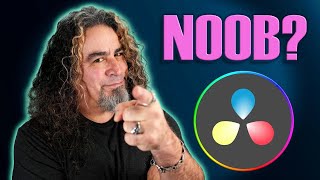create TEXT BEHIND OBJECT using MAGIC MASK | DaVinci Resolve tutorial
ฝัง
- เผยแพร่เมื่อ 13 ก.ย. 2024
- In this video, I'll be walking you through the process of placing text behind an object using the powerful Magic Mask feature in DaVinci Resolve. This technique is perfect for anyone looking to create eye-catching and professional video effects, whether you're a content creator, filmmaker, or video editing enthusiast.
We'll start by importing your footage into DaVinci Resolve and then dive into how to use the Magic Mask to accurately isolate the object (in this case, my back) from the rest of the scene. I'll show you how to refine your mask to ensure it blends seamlessly with the background, and then we'll position the text layer so that it appears partially behind the object, creating a dynamic and immersive effect.
This tutorial covers everything you need to know, from basic masking to advanced layering techniques, and is suitable for both beginners and experienced DaVinci Resolve users. By the end of this video, you'll have the skills to apply this technique to your own projects, enhancing the visual impact of your videos.
Key Topics Covered:
Step-by-step guide on using Magic Mask in DaVinci Resolve
- Techniques for placing text behind objects
- Masking and refining objects in DaVinci Resolve
- Layering and positioning text for a professional look
- Tips and tricks for achieving seamless video effects in DaVinci Resolve
If you enjoy this tutorial and want to see more content like this, please make sure to like, comment, and subscribe. Your support helps me continue creating valuable tutorials and sharing video editing knowledge with the community. Happy editing!