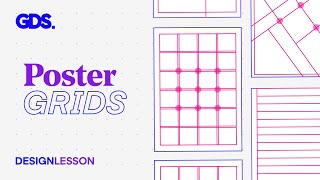How to Hide or Delete Objects Outside the Artboard in Adobe Illustrator - Crop Everything Outside
ฝัง
- เผยแพร่เมื่อ 16 ก.ค. 2024
- In this Adobe #Illustrator tutorial video, you will learn how to hide or delete objects outside the artboard in Adobe Illustrator. By using the techniques mentioned in this video, you can crop everything outside the artboard in Illustrator.
🏫 Adobe Illustrator Complete Course: • Adobe Illustrator Comp...
Adobe Illustrator's vector graphics software showcases the artboard, acting as a canvas where your creations come to life. Elements and layers can be organized outside of the artboard and then brought onto it as needed, though assessing the final outcome amidst this clutter can be challenging. Fortunately, there are various methods to tidy up or conceal this surplus material, enabling you to focus on previewing your end product with clarity.
⏲ 3 Minute Introduction for Adobe Illustrator Beginners Tutorial:
• Learn Adobe Illustrato...
Chapters:
0:00 Intro of Hide or Delete Objects Outside the Artboard in Adobe Illustrator
0:26 Quickly Hide Everything Outside Artboard by using the Trim View option
0:46 Best Method: Using Clipping Mask to Hide Everything Outside Artboard
01:31 Edit Contents inside Clipping Mask
01:45 Release Clipping Mask option
01:55 Crop everything outside the artboard using the Pathfinder option
02:29 Important Note
Unlock the secrets of Illustrator with this comprehensive tutorial on how to hide everything outside the artboard. Learn step-by-step techniques to master Adobe Illustrator and improve your workflow. Whether you're a beginner or an experienced user, this tutorial will help you enhance your skills and productivity. Watch now to discover how to delete outside of artboard and optimize your design process!
Follow Us:
/ @ezgyd
/ ezgyd
/ ezgyd
Subscribe | Like | Share | Comment
#adobeillustrator #illustratortutorials #EZGyd - แนวปฏิบัติและการใช้ชีวิต