T-Display S3 - How to install in Arduino IDE
ฝัง
- เผยแพร่เมื่อ 28 ก.ย. 2022
- In this tutorial I will show you how to use this board with Arduino IDE.
You can buy T-DISPLAY S3 here: www.lilygo.cc/0cAg0r
Link for instaling boards is inside this file
github.com/VolosR/S3ProgressB...
Github rep: github.com/Xinyuan-LilyGO/T-D...
Here is code of progress bar: github.com/VolosR/S3ProgressBar
You can support my work here:
ko-fi.com/volosprojects
Thank you! - วิทยาศาสตร์และเทคโนโลยี



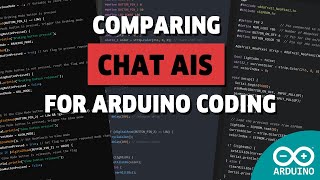





I finally got it working thanks to you Volos. Very fast display/processor, but I'm not yet used to the process of downloading to processor which involves at least the extra step of pushing the restart button under the board, unless there is something else I am not yet aware of. Thank you.
Thank you, appreciate all the code. Very helpful and streamlines my projects. Nice to be able to move away from 20x4 LCD. Cheers.
Finally your tutorial helped me to get the S3 running. Thx a lot!!!
Clearly explained, thanks a lot!
Amazing info. Thanks a lot. Is it possible to power the S3 via a battery or a powerbank? Are there any super compact solution? Cheers
Excelent... like most things, it's easy when you know how! Many thanks
I got this working. Dude. thats incredible! lol love how nice that pic looks on the display. appreciate your training on this.
Wonderfully inspiring as always Volos. A couple of suggestions:
1. Maybe use a fixed width font (or convert your existing one) so that counters don't jiggle about when changing.
2. It is recommended to avoid using the String() class as a general rule for resource limited hardware as this class uses dynamic memory allocation and can cause memory fragmentation and leaks - especially if there is runtime user input involving Strings. A project left running for long periods of time could run out of RAM and crash (just like my crap TalkTalk router!). Old fashioned C-strings are much safer as everything is declared upfront at compile time. You just need to ensure that your string buffers are appropriately sized to cover all contingencies.
3. Users may be unaware that reason for the Lilygo modified TFT_eSPI library is that the T-Display-S3 uses a parallel interface to drive the screen - which is why it's as fast as hell.
Thank you, i know i need to avoid strings but it is much easier to work with them. I will try to use char array more offten.
@@VolosProjects You don't need to avoid strings with the ESP32. That's a problem with the Arduino boards that have only a few kilobytes of RAM.
Heap fragmentation is still possible with an ESP32, but much less likely. And with proper use, it can be completely avoided.
String is worth it. Never had any problems with String and resources.
@@Tavdog It can become a problem in situations due to heap fragmentation. You may never experience this with an Arduino because of their limited capabilities. But if you wrote something for an ESP32, and use Strings unwisely, that same code which runs fine on the ESP32 could easily crash an Uno.
@@AdamHowellProvo good thing i never use Uno.
Great, got it working following your instructions. I think my Arduino IDE was all mixed up as I set the preferences to use libraries and sketches in a DropBox folder so I would have them available across different computers, but I was using a different version of the IDE on one of the computers, so this had different libraries.
Nice to hear that.
Fantastic video / works as advertized / up and running in noTime!
Yeah! I finally got this Progress Bar demo to run
Thanks for sharing this video, I followed along and installed the board already into my Arduino IDE... I'm still waiting for the boards to get delivered.
Thank you. I hope your board will come soon. I can see that you are well prepered :)
Yes, thank you for the detailed information, got it working first time thanks to this. Keep up the great work and thank you for sharing with us
Tnx man, i will try
Thank you. This worked perfectly.
Thanks, I bought it after seen your videos and just manage to make it work! Man this board is tiny (it looks bigger in these videos), you need fairy hands, I almost pulled a transistor off just by unplugging the USB.
Thank you! I only copied the tft_espi library and not the whole directory also.
Now i can use it properly. Thank you!
Yes, that works. But then you don't have the examples for the T-Display-S3 in the file/examples menu of the Arduino IDE.
@Patrick Keel ahhh no i meant when i first did it.. it now works a treat and I'm loving the s3 boards.
Thank you very much for this video!
Thank you for the video! How is the easiest way to config the demo clock on the device?
Hello Volos. Another very valuable video! I had been running my LILYGO T-Display-S3 under PlatformIO and thought I'd try and get it going in Arduino IDE as well. Your video made it possible. Also (@Mori MVP), I just loaded the latest Arduino IDE on my win11 system and after following Volos' instructions, I was able to port my code over from PlatformIO without a hitch. Hvala Vam Volos!
Tnx Mark, i need to try it with platformIO. But new Arduino Ide is also nice.
Yes Volos. The new Arduino IDE is very attractive, and I think they made a real effort to emulate the Visual Studio / Platform IO look. Platform IO is a bit more powerful than Arduino, but more complex. Both IDE's have their place.
Hi, excelent. Thank you very much. How about making the projects with PlatformIO and Visual Studio Code?
Nicely done vid! 👏🏾 I have a few different Esp32 boards now and I always try to remember to change the user_setup file. I forgot once and the board did not like it. Managed to recover though. Take care 👍🏾🤓
I'm just getting started on this. Leaving the default user_setup file just gives me the backlight. What changes do I need to make to get the 170x320 1.9 inch t-display to function? Thank you!!
@@markfairchild6264 you don’t say if you downloaded the specific Lilygo library described in the video. It will only work with that 👍🏾🤓
@@TBoy58_405 Yes, of course. I've followed the instructions very closely.
I got it going. I delete all the t3 and tft files from library and redownloaded directly from Xinyuan-LilyGO git. this project upload and worked brilliantly. The next project loaded and has remnants of previous images from the this project. Getting better!
Hola Volos, excelente video, seguí los pasos a al pie de letra , sin embargo, cuando intento instalar esp32 en el Board manager únicamente me da la opción de instalar la versión 1.0.6. ¿Puedo usar la placa con esta versión? , saludos desde México
Great job. I just got esptool error: argument --chip/-c: invalid choice: 'esp32s2beta' (choose from 'auto', 'esp8266', 'esp32', 'esp32s2', 'esp32s3beta2', 'esp32c3') ? what can be then ? did you upgrated esptool? Thanks.
Thank you very much for the video
But @Volos Projects, share links to where I can get the "T-Display S3" which has already soldered header pins,
Any idea why the t-display-s3 can bricked and connect and disconect for the usb port and the RST led is lighthing red?
Thank you for this guide. I can now stop throwing T-Display S3 dev board at the wall!
hahah, dont trow it please. tnx for coffee😀
The Link.txt shows a different json link compared what you showed in the video
Hi Volos & thanks for this and the other T-Display-S3 videos. I received two of them this week and am eager to try them out. I‘ll follow your videos and see if I‘ll be successful. First question: how important is the _dev_ part in the esp32 boards URL to the JSON file? The manufacturer suggests the „normal“ esp32 boards URL, without the _dev_ in the filename. Would this work, too? Or should I use the one WITH _dev_ that you show here? 😳
i tried link from lilygo and itdidntwork so i used this one. you can try both of them
Hi Volos, I don´t know why but I tried with the latest version of Arduino IDE 2.00 from the scratch following your steps in the video and it did not work. Black screen again. I unistalled the Arduino IDE 2.00 and installed the same version as you have in the video Arduino 1.8.12. Following step by step your video, it finally worked. Maybe something is happening with the V2.00. I don´t know. Now I can move on! Your video is absolutelly crucial to make it work! Fantastic job, keep going! For sure I will pay you a coffee to you! Thank you!
Thank you, i haven't tried Arduino IDE 2.0, i will try , i belive right now there is many bugs
@@VolosProjects I ended up uninstalling it and going back to 1.8, after fighting with it keep changing my indent spaces during coding I noticed in Task Manager there were 19 instances of Arduino ide loaded. This video will save many headaches, thank you.
@@VolosProjects I found out that the V1.8.19 also works fine! Happy coding! 😄
It works well for me with IDE 2.0. Be sure to choose the right settings under tools (USB Mode/Tiny USB, Upload Mode/Tiny USB). Also, if using IDE 2.0, be sure to do all the board and library updates.
I‘m on macOS and tried with the current Arduino IDE 2.0 and wasn‘t successful yet. Tried two samples but the display of the T-Display-S3 board stayed black. Will continue trying … Any other Mac users here? Or anyone here who has successfully set up VSCode as development IDE?
Always fantastic videos however I can’t get it to work in a MacBook Air. I’ve downloaded the driver and I can see it in the usb chain but it says “SD card mount fail”. Someone must know what to do? It did the same thing in a pc laptop
Great video. I can't get your demos or TFT demos to run in PlatformIO. Have you been able to get this board running with platformio ?
I tried but unsccesful😔
Hi, Volos, Thank you for your post. I followed your instructions, but when I replace the TFT_eSPI library for the new TFT_eSPI library the TTGO T-Display board didn´t work. I change the configurations but still not work very well. Apparently there seems to be some incompatibility in the libraries TFT_eSPI of TTGO T-Display and TTGO T-Display S3. Can you help me? Thank you. Best regards,
yes, that is anoying problem, that modified library can be used only for t-display s3, if you want to use old t-display, you will need terutn oldlibrary
thanks very much this saved me days of head scratching lol
i am glad i helped
Volos goat tutorial.
Thanks for that. Mine are in the country but not yet in my hands...
Any reason to choose ESP32S3 Dev Module, instead of LilyGo T-Display-S3 for the board? BTW, great videos!
LilyGo T-Display-S3 is not listed.
thk u so much !!!
Thanks- you have saved me hours!
One small point- compile failed because install.h was not in the same folder as the .ino file- needs to be moved.
My fairly fast PC takes around 17mins to compile this- normal?
No it is not normal, sometimes antivirusno slow down compiling
@@VolosProjects Checked, and I think it is RAID disc bound- must move to a non-RAID disc...
@@VolosProjects You were right! IBM's Rapport was slowing me down to 17 min - removing it gives 1:03! Thanks, IBM...
Hi, I can't print on lilygo Esp32-c3 serial port, could you help me?
Am I correct to say that every time I work with the older TTGO-T dev boards I need to reverse the changes we just made to the libraries?
yes,you are right. that was also anoying to me ,but now i just move old folder to sođe otjer place, when i need it i can pase it back
@@VolosProjects it sucks, but oh well...the price we pay for having fun!
I’ll rewrite the TFT_eSPI and rename to TFT_S3 and then load TFT_S3 library to all the projects for this board, so I’ll keep the TFT_eSPI for the other boards on my library intact. For now I can’t make the board display anything, even though I’m doing all steps and instructions. It only displays the factory program that doesn’t use this library.
Hi - i've been inspired by you to buy one of these. Do you need to alter the user file in the display library? I tried to upload two of your sketches but the screen just stays blank when it's sent to the board.
No, you just need to fallow steps from this video, you need to download library from Lilygo Github repositiry and move library to "libraries" folder , just meke sure you deleted any olde TFT_eSPi libraries from that folder
what IDE you are using?
@@VolosProjects hi - thanks for the help. The ide is just the latest arduino ide (v2.x). There aren’t any other libraries as it’s a clean install.
@@Dannington you instaled esp32 boards into ide and you faloow tutorial all steps?
@@VolosProjects Yeah - the board appeared - the esp32s3 dev module. Earlier I looked at one of your previous videos where you edited the tft library .h file - you don't think it's that? I should try to load one of the very simple demo apps first maybe.
Any chance you can do this for Platformio? I got Arduino 2.00 o work but have failed miserably with Platformio
Here's one- th-cam.com/video/gbFz-Puz6vI/w-d-xo.html although the guy plays awful music instead of narrating
Thanks, I followed his approach and it doesn’t work. I cannot get past the same problem he had were Platformio won’t recognize the board. He fixed a typo in the name but that is not my problem. Too bad all the IDE’s are so poor. I’d pay for a decent one… (well I donate to Arduino.cc) but there just isn’t a robust one.
Thanks a lot for the "How To". Works well with my 1.8.16 environment.
I'm facing one issue with the board. I have not managed to enable serial output to the IDE's serial monitor.
It works for all my ESP8266 boards, but not for the ESP32S3. It's my first ESP32 board, so I can't say how others behave.
Does someone have a hint for me? Thanks in advance.
i had same problem, in arduino ide when you select board , there is seting related to serial port, i forgot whic one
try to play with USB mode setings
@@VolosProjects Found it. It's: "USB CDC On Boot". This must be enabled. Thanks!
@@franksautter-steilinger1240 great, i will need to remember that, i will need serial. btw thank you for coffee 😀
@@VolosProjects Just realized that Serial.print command takes ~200ms if the Serial Monitor is not connected. Maybe if the buffer is full there is a timeout.
After connecting the Serial Monitor again, the execution time of my litte code goes again down to 2 ms.
This means a compile flag is needed to disable all Serial.print for non-debugging SW.
I only get this error: install.h: No such file or directory. Wat is missing?
Hello and thanks for your videos. My t-dsiplay s3 arrived today and I followed your instructions for installing Arduino. I have only dabbled in Arduino to play around with some robots but nothing like this so I' definitely a noob. I uploaded your sketch to the esp32 but now all I get is a black screen. When looking at the serial monitor, there appears to be some activity, but the screen just seems dead. I wonder if you know where I might have gone wrong. I have searched all over for an answer and mostly what I see is to hold down the boot button or boot and reset or rest while plugging in and or flashing but that doesn't seem to do anything at all. Cheers, thanks.
you probaby didnt install tft_espi library properly, you need to have tft_espi library in Arduino/libraries folder.. and you need to use modified version of library from t-display s3 github rep. try to watvh vide one more time
@@VolosProjects hmm. I watched your video again and followed along exactly. Still nothing on screen. Serial monitor shows wifi connected.
I don't think it should make a difference if I am on a Mac. I've successfully uploaded to other Arduino boards before.I made sure that the only TFT_espi was from the zip downloaded from the GitHub link. is it possible that I bricked the screen the first time that I didn't use the proper TCT_espi file?
@@zackcuster3972 please, try some example that dont need wifi first. sometimes new wifi modems or ruters make probčems.
@@VolosProjects aha, I used your code from the transparent sprite video to just make the tot screen purple and it works. so why won't the other sketches work? Thank you so much for your responses. I am buying you some Kofi on your Kofi page right now. I know you don't have to spend your free time answering dumb questions.
@@zackcuster3972 thank you Zack for coffees. One reason can be that your wifi modem dont alow trafic to esp, you can try share network from you phone . Dont forget to set you SSID and wifi password in sketch. Other reason can be that you selected wrong board. You need to select ESP32S3 dev module. Some sketches are to large so you need to set flash size to 8mb and partition scheme to 8, defoult is 4mb
Can you post example of how you converted your jpg into a .h?
I plugged it in and Windows 7 can't even figure out what the device even IS! It's trying to use a "USB JTAG/serial debug unit" driver. I've tried to replace the drivers with CP210x drivers, but none of the ones I've tried are being accepted.
I was able to get it to connect with a Windows 7 JTAG driver. I believe I installed "EASY JTAG".
howbrightin in the sunlight?
Hi nice video I am trying to make it working with Arduino 2 and no luck. Nothing on the screen even it compiles with the lilygo library. Thanks in advance for your help
Probably library problem, check do you have another tft_espi library instaled on pc
Hallo Volos,sorry the disturb,I am working with win 7 and the latest version of cards it s the 1.6,The esp t 3 does not appear,What am I doing wrong?,Thank you.
Hello, you will probably need to install aditional driver, win 7 will not automaticly recognize board an port
Thanks.very kind.And congratulations for all your videos.
HI, I am getting this error, please can you help A fatal error occurred: This chip is ESP32-S3 not ESP32-C3. Wrong --chip argument?
Failed uploading: uploading error: exit status 2
in arduino IDE you need to select esp32 s3 dev module- Go to tools then board and there you can select diferent boards
Hi I.m getting this error
Arduino: 1.8.15 (Windows 10), Board: "ESP32S3 Dev Module, Disabled, Disabled, QIO 80MHz, 4MB (32Mb), Core 1, Core 1, Hardware CDC and JTAG, Disabled, Disabled, Disabled, UART0 / Hardware CDC, Default 4MB with spiffs (1.2MB APP/1.5MB SPIFFS), 240MHz (WiFi), 921600, None, Disabled"
xtensa-esp32s3-elf-g++: error: unrecognized command line option '-std=gnu++2b'; did you mean '-std=gnu++2a'?
exit status 1
Error compiling for board ESP32S3 Dev Module.
This report would have more information with
"Show verbose output during compilation"
option enabled in File -> Preferences.
I´m trying and trying and trying but when I use your sketch I get a huge list saying "no header files (.h) found...
make sure that all files are in same folder, Arduino ide makes folder for inin file if name is diferent from original folder. So go in that folder and paste other .h files in that folder.
How to interface and display neo6m gps module , with ttgo t display location display. Latitude longitude..
i dont know
ESP32-S3 Touch Display I programmed and it works great
I did evrything just like in the video. Compiled your sketch, it was uploading you sketch, and then the screen went black?? What can be wrong here? IS the display dead now? Can I test if it's still alive in any way? I think I have the same one as you. T-Display S3 ESP32-S3R8 Wifi/BLE 1.9 Inch 8bit LCD. I also tried some of you other project, but the screen does nothing. I was working when I first started it up and showed the blue LilyGo animation.
you missed some step, make sure you have only one tft_espi library in libraries folder, make sure you instaled esp32 boards using BOARDS MANAGER, make sure that you instaled version which is LOWER than version 3.0, you can enter in board manager there you can check your version of esp boards and you can select lower version. And make sure you chosed right board and setings before uploading program.
@@VolosProjects HI, the only thing I missed was "LOWER than version 3.0" as you wrote. But it still didn't work.
So I installed everything again step by step on my laptop, and now the the sketch is working like a charm. So something on my Desktop seems to keep Arduino from activating the screen after uploading the sketch.
But thank you very much for the help. I will use my laptop for programming from now on. 👍👍
Nice to hear that now is working😀
I need help please, I have followed your instructions but I now have a blank screen , do i run the sketch showing on your screen and if yes where do i find this sketch please
you can run any sketch, it is best to test board with examples in tft espi folder. Did you delete your old tft_espi library. Whick IDE you are using, which OS. Are you completly beginer or you have expirience with development boards.
@@VolosProjects I am using IDE 2.0, OS is Windows 10, I only have the new tft_espi library as per your instructions, I have been using ESP32 cam for a while so not a complete novice but by no mean competent, i now have a black screen and have tried multiple times with difference sketches, is there a way to put this ESP32 S3 back to factory settings as it will not work at all.
try to use little older arduino ide i am using 1.8 , 2.0 is still new and buggy
@@VolosProjects just installed the version 1.8.19 and it now works, dead happy, thank you very much for your help on this
@@ActivePro783 your welcome 😀
Thanks for the Videos.
Are you using (or do you plan to use) SquareLine Studio with LGVL library ?
hello, yes i am checkimg lgvl library for some time. plan was to make video but when, i dont know.
Are you sure you supposed to copy T-Display-S3-main into .\Arduino\libraries folder? I"m getting following errors "no headers files (.h) found"
and then you nee to copy tft_espi folder form lib folder to libraries folder , lile in video.. make sure that you dont have any other tft_espi folder in libraries folder
@@VolosProjects I did, it compiles without any issues, but nothing on the screen.
Hello guys, i have this lilygo but i can only power it from the usb-c, how can power it differently?
here is your solution th-cam.com/video/50uPv7tsVIc/w-d-xo.html
@@VolosProjects Thank you so much, great. ❤
Please, please my friend, make a setup video of the T-Display -S3 CAP. touch version. ESP-32-S3 RB WiFi BLE. for arduino. love from Sweden.
I followed exactly, except in board manager I selected version 2.0.15, skipped the 3.0.0-rc. It did not compile, "C:\Users
ick\Documents\Arduino\mysketches\Volos\S3ProgressBar-main\S3ProgressBar\S3ProgressBar.ino:2:10: fatal error: install.h: No such file or directory
#include "install.h"
^~~~~~~~~~~
compilation terminated.
exit status 1
Compilation error: install.h: No such file or directory It is in the same director as the .ino file, so I copied it to the libraries folder. Still did not find it. ??
Arduino IDE sometimes make aditional folder inside folder where is sketch, make sure that install.h is in same folder and try to restart ide
@@VolosProjects Fixed this problem. My lack of thinking I had done something.
Can you make the same for Micropython?
sorry, i dont use Micorpython.
I got a black screen... dont know what I am doing wrong. I have a LilyGO lilygo t-display-s3
you used library from thei git hub? you fallow this tutorial?
@@VolosProjects yes i did everything you did.
I had same issue . You must go to the git repo, scroll down to the README and under "Arduino IDE Manual installation", read step #7, "Open ArduinoIDE ,Tools ,Make your selection according to the table below", and make sure your IDE settings match. After that it will compile, flash, and work as expected.
Looks like the colours are defined as the following bits RRRRRGGGGGGBBBBB with the red up at the msb. I couldn't understand the colour definitions in the TFT_eSPI library defining white as 0xFFFF, but the comment said 255, 255, 255. So, the top 5 bits for Red, middle 6 bits for Green and the lower 5 bits for Blue.
Hi Guys, As a newby I am swimming round in circles. My lilygo S3 is stuck in black screen but I tried to follow Volos's instructions here. I tried compiling sketch in arduino ide and got the following message: "Compilation error: install.h: No such file or directory" Any help from anybody? I need it. Thanks
install.h needs to be in same folder like .ino file, please check your sketchfolder
Your instructions were great. I have been using the board with no problems. However, recently I got the following message. Windows Explorer USB device not recognized. I am not able to continue with your lessons. I tried plugging it to another computer and got the same message. It looks like the board is defected and I will have to purchase another one to continue. If you or anyone else has a solution to this problem please let me know.
I had that problem too, dont worry your board is not broken. I will send you solution soon i get home.
Press and hold the BOOT button when the power is off, the button is located behind the RST button.
When the USB is connected, first press and hold the BOOT button, then click reset and then release the BOOT button
@@VolosProjects Thanks Much. It worked fine. I owe a cup of Coffee.
Thank you😀
Black screen. "Hard resetting via RTS pin."
After manually resetting, still black screen.
Edit: nvm. thanks for your video. I figured it all out. I need to learn to read the readme's supplied with the board. I had to input all the correct board properties manually in tools dropdown menu.
"I hope you can understand what happened here".... 🤣🤣🤣
I still don't think I got mine right
This product was already discontinued and Banggood canceled orders after more than 2 month of waiting for shipping...
you can check liliygo site, they produce thease boards
S L O W D O W N !!
Wow, that 5MB font file is crashing my Arduino 1.8
I'm going to give it a try. Haven't succeeded in doing anything yet.
OK, I give up. 99% of the examples will eventfully compile, but do not display. I have tried everything my ignorant mind can think of. Only one GFX example worked, but I as a novice I cannot fathom the code. TFT I think I can handle, the TFT examples also do not work . I have written simple TFT code for the adafruit ESP2S3 Rev TFT Feather that display properly. So, I will stick with the Adafruit displays, or others that may be compatible, but will throw the Lilygo displays in the junk pile.
i realy dont know how to help you, if you fallow all instruction is shud work. Since that video only one thing changed esp32 boards have version 3.0 which is stil in beta and dont work, so you need to use lower version. if you wrote what didi you tired in steps maybe i can help you. In meanwhile i have questions, , did you use tft_espi from their github, not library from boodmer github? Did you chose right setings in Arduin ide? most important, did you deleted all others tft_espi libraries from library fiolder?
I had same issue . You must go to the git repo, scroll down to the README and under "Arduino IDE Manual installation", read step #7, "Open ArduinoIDE ,Tools ,Make your selection according to the table below", and make sure your IDE settings match. After that it will compile, flash, and work as expected.
Hey, I did everything in your video, step by step and I always get:
serial.serialutil.SerialTimeoutException: Write timeout
[39080] Failed to execute
script 'esptool' due to unhandled exception!
Any ideas?
Try to lower upload speed and change your cable
Good Tutorial, Thank you very much for the detail and information.
You are kind to do this video. Much Appreaciated.
I did learn that this requires Python and espTool installation, which are mentioned nowhere in anyones descriptions. (I don't use esp32s much, so it wasn't a given to have)
Unfortunately, still issues, which are seemingly hardware related, either with the esp32 requirements or my system hardware, specifically ports.
I post this in case anyone else sees messages like this: know that is might be a port issue(via esptool/python).
-------------------------------------------------------------------------------------------------------------
esptool.py v4.2.1
Serial port COM16
Connecting...Traceback (most recent call last):
File "esptool.py", line 34, in
File "esptool\__init__.py", line 1004, in _main
File "esptool\__init__.py", line 646, in main
File "esptool\__init__.py", line 895, in get_default_connected_device
File "esptool\loader.py", line 631, in connect
File "esptool\loader.py", line 572, in _connect_attempt
File "esptool\loader.py", line 435, in sync
File "esptool\loader.py", line 365, in command
File "esptool\loader.py", line 317, in write
File "serial\serialwin32.py", line 325, in write
serial.serialutil.SerialTimeoutException: Write timeout
[2724] Failed to execute script 'esptool' due to unhandled exception!
-----------------------------------------------------------------------------------------------------------
After 20 years as a professionally employed and certified software design engineer, working with dozens of languages and system platforms, I've learned that "The Devil's in the details".-- With all the rapid changes to operating systems and variety of hardwares, I sure miss DOS based x386 architecture some days. There's just soooo many variables sometimes, that tracking down what 'could/should' be simple takes far to long to be worthwhile.
This may be an example, as the TTGO- Display had none of these issues(Similiar to ATTiny85 port problems).
than you for this comment, I didnt know that, i have python installed and esptool. Thease informations will be usefull for my subscribers. Thank you. I agree with you , it is so much more complicated than in past.
I have gone through these procedures three times, to no avail. The first time was with esp32 version 2.0.15, then version 2.0.5 as in video, then back to version 2.0.15. The code compiles and uploads. In the serial monitor I get this: ESP-ROM:esp32s3-20210327. I press reset, nothing. A second reset gets this
Core 1 register dump:
PC : 0x420030d3 PS : 0x00060830 A0 : 0x820031a8 A1 : 0x3fcebe40
A2 : 0x00000010 A3 : 0x00000000 A4 : 0x60004000 A5 : 0x0000000d
A6 : 0x000000ff A7 : 0x00000000 A8 : 0x08000000 A9 : 0x3fcebe10
A10 : 0x3fc95938 A11 : 0x00000001 A12 : 0xffffffff A13 : 0x00000004
A14 : 0x00000000 A15 : 0x3fc921fc SAR : 0x00000010 EXCCAUSE: 0x0000001d
EXCVADDR: 0x00000010 LBEG : 0x420080a4 LEND : 0x42008107 LCOUNT : 0x00000000
Backtrace: 0x420030d0:0x3fcebe40 0x420031a5:0x3fcebe70 0x420017b2:0x3fcebe90 0x4200816a:0x3fcebeb0
I know the ESP32 has gone in display mode, because if I try to upload again, it cannot find the port until I do button+reset button to put it into programming mode. I do not have a second Windows machine to do all of this on as another commenter did. I do have a couple of Linux machines. Arduino IDE runs on them, maybe I will try. The trouble with linux is identifying serial port. I shall see.
I had same issue . You must go to the git repo, scroll down to the README and under "Arduino IDE Manual installation", read step #7, "Open ArduinoIDE ,Tools ,Make your selection according to the table below", and make sure your IDE settings match. After that it will compile, flash, and work as expected.