My NEW Ultimate Desk & Studio Setup Tour 2023!
ฝัง
- เผยแพร่เมื่อ 6 ก.ค. 2024
- My setup, my desk, my workbench, and even my studio rack for 2023!
Thanks to Grovemade for helping me organize my desk! Use code TECHNOTIM for 10% off! l.technotim.live/grovemade
Huge shoutout to Elgato for helping me get my stream in check! www.elgato.com
Here are the items in the video, let me know if I missed anything! (some are affiliate links)
Video Notes: technotim.live/posts/desk-tou...
On my desk:
- SAMSUNG 57" Odyssey Neo G9: amzn.to/3M9J9su
- Ultrawide Monitor Arm: amzn.to/46JQh79
- Dell 4k Monitor: amzn.to/406AXz1
- Tall Monitor Arm: amzn.to/45CEQNb
- Grovemade Shelf: l.technotim.live/grovemade-shelf
- Grovemade Desk Pad: l.technotim.live/grovemade-de...
- Elgato Stream Deck +: amzn.to/46Wm8Be
- Elgato Stream Deck: amzn.to/3tCMw4F
- Elgato Wave XLR: amzn.to/3Qrq4o7
- Elgato Wave Mic Arm LP: amzn.to/470DyfU
- Elgato Key Light: amzn.to/3McCKwO
- Keychron Q3 Keyboard: amzn.to/46D3ZbL
- Razer Mouse: amzn.to/3tP7Xj1
- Rode PodMic: amzn.to/46FDNxt
- RODE PSA1 Arm: amzn.to/3QrKYUj
- Sony A6400 Camera: amzn.to/3tIxH0E
- DJI Mic: amzn.to/3Q9aLzj
- Camera Arm: amzn.to/45IQJkC
- Hue Play Lights: amzn.to/46TKFa2
- USB Switch: amzn.to/3S9npB0
- Powered USB Hub: amzn.to/496cMF8
- HDMI Switch: amzn.to/3QozssL
- Desk Legs: amzn.to/3SeBOff
Cable management:
- Under Desk Trays: amzn.to/45AK1NP
- Power Strips: amzn.to/405nuHA
- Velcro: amzn.to/405gFWt
- Long Display Port: amzn.to/3Q4HCoI
- Long USB: amzn.to/3MbaCtR
- Long HDM: amzn.to/46Yfs5x
- Long PC Power: amzn.to/3s12y89
- Long Active USB C: amzn.to/45IgMbV
- Long Cat 6 Ethernet: amzn.to/4968w8C
- Label Maker: amzn.to/3tDPjux
Studio Rack:
- 12u Server Rack: amzn.to/46HlUOI
Workbench:
- Grovemade Shelf: l.technotim.live/grovemade-shelf
- Desk Mat: amzn.to/405hHSl
- Slim Network Cables: amzn.to/3tIUERr
- UniFi 16 Port Switch with POE+: amzn.to/45J9d4F
- ZimaBoard: amzn.to/3Ft7iXo
- Desk Legs: amzn.to/4709rpe
- Elgato Key Light: amzn.to/3McCKwO
- Elgato Multi Mount: amzn.to/3MahaJe
- Anker Charger: amzn.to/46CrpOH
Mobile Workbench / Storage:
- Mobile Workbench: www.homedepot.com/p/Husky-46-...
- Best USB C Dongle: amzn.to/493KPO7
🛍️ See the whole kit
kit.co/TechnoTim/techno-tim-d...
Disclosures:
- I was not paid
- Elgato provided some items for free, the rest I chose and bought with my own money over the years
- Grovemade provided desk shelf and desk pad for free
- I bought everything else with my own money
Support me on Patreon: / technotim
Sponsor me on GitHub: github.com/sponsors/timothyst...
Subscribe on Twitch: / technotim
Become a TH-cam member: / @technotim
Merch Shop: l.technotim.live/shop
Gear Recommendations: l.technotim.live/gear
Get Help in Our Discord Community: l.technotim.live/discord
2nd channel: / @technotimtalks
(Affiliate links may be included in this description. I may receive a small commission at no cost to you.)
00:00 - Welcome to my Studio!
00:48 - Studio Rack
01:13 - Samsung Odyssey Neo G9 57"
04:03 - Additional Monitor
04:39 - Desk Shelf & Organization
05:45 - Desk Pad
06:47 - Streaming & Podcast Gear
07:38 - Microphones, Arms, Lighting
08:57 - Cable Management
12:29 - Tech Workbench
15:28 - Tech Storage
Thank you for watching! - วิทยาศาสตร์และเทคโนโลยี



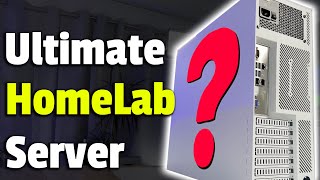
![ช่วยพาฉันผ่านเวลา - วสันต์17 [Official MV]](http://i.ytimg.com/vi/HFnntWoqc54/mqdefault.jpg)




Answering some of the most popular questions here:
Q: How do you switch between Windows and Mac?
A: I don't use a KVM, I have my Mac Studio M2 Max connected to my 4k monitor via USB C (4K 60Hz) and connected to the G9 57" via HDMI 2.0 (7680 x 2160 120Hz) (direct connection, nothing in between). My Windows machine with a 3090 uses Display Port for both. This lets me switch by sleeping each machine and the source auto selects the one that's on. I then switch all peripherals via USB C switcher. (All items linked in description)
Q: How does the Mac look, is it crisp?
A: Looks fine to me. I can't compare this to anything other than my 4k experience with a Mac and it looks crisp and clear at 7680 x 2160 120Hz.
Q: Are there any issues when connecting this to a Mac?
A: I am using a Mac Studio M2 Max and I get 7680 x 2160 120Hz. The only issue I have is that when it goes to sleep, it forgets this resolution and I cannot choose it again until I reboot. This seems like a macOS issue. I will keep this comment up to date if things change. If you know how to fix this, let me know! If you know someone at Apple, tell them to fix this 😄
You’re connecting via HDMI 2.1? First, turn off sleep.. looking around you aren’t the only one with this issue. Maybe try some other cables? A DP to HDMI? I have the same Mac Studio and that monitor on order. Hey Apple 🍎
@@allandresner Thanks! I don't want to turn off sleep because I want my machine to sleep and not stay on 24/7 😃. Yeah, it's widespread, people have also chimed in on twitter too. It's not a deal breaker by any means but something Apple will need to fix with software or Samsung with firmware. I think it's Apple's fault because this isn't the only model that has issues with Apple's sleep.
@@TechnoTim the joys of early adoption. I’m also wondering about trying a variety of HDMI 2.1 cables. You can shockingly pay a lot for some! Do you have a TB 4 dock? Maybe connect the monitor thru it? Not sure if the docks can support that resulting and most are only 60Mhz
Got the monitor. It had firmware 1002 from the factory, my Mac is not sleeping however the monitor does and when I returned from my first day away on FW1002, the screen was a disaster...I can't even explain, technicolor swirl. I upgraded to FW1003, much better the next day but still lost the ability to hit 120Hz and resolution at 5120x1440 and lost the nice buttons of normal, more real estate in display. I have to reboot now to get a nice crisp image and 120Hz. Gonna play with more settings here in day 3. Hope you find some solutions soon.@@TechnoTim
Tim, if you sleep one machine to get the other one to show up how did you have both machines active on the two screens in the video? In the video you had the Mac on the 57" monitor, and windows on the top monitor. In the video it sounded like you could flip them back and forth... that would be a great solution for me, so I am pretty interested.
We all need a few dongle drawers!
My dongles have dongles!
Hahahahah the biggest comment here
Looks great and I love that you used a tool box for the drawers as they are really the best choice, much more durable than than the usual Ikea drawers so many use.
Thanks Tom! Outside of it weighting a couple hundred pounds and it’s upstairs, it’s great! Next time I will take the drawers out first!
@@TechnoTim Heh, my wife and I somehow got one of those tool chests downstairs. I'm not sure how one of us didn't end up dead under a 500 lb rolling tool chest!
@@JeffGeerling haha! I asked my neighbor if he had a few minutes to help me lift something and we carried this upstairs. I don't think he's ever going to answer his texts again!
This setup is downright enviable, i absolutely love it. Great work Tim!
Thank you! Glad you like it!
Fantastic! Thanks for sharing Tim.
Amazing! Perfection OCD PERFECT! Loved the video and great work 😮
Thank you. You’ve inspired me to rethink my shed desks instead of forcing my ideas to what I have.
I saw the notification on Discord and was waiting for this! Great job, Tim! Loved the video layout. You explained the "what," "why," and "how" very well. The Description/Notes area of this video rocks, too! I like when people doing content think of their audience and you're one of the best at bringing the real information between the video, Description, Discord, and your excellent websites. I'll have to step-up my "here's my battlestation" game when I do the videos for my office and data center(s) at home.
Thank you! Glad you liked it and appreciate my delivery (I am super self-conscious about it). It's been a long 2 weeks! Now I can finally use it!
I came here to say the same thing. Incredibly well done. Cheers
Another great video man. I’d love to see a video on how you use your stream deck, mics, and camera setup. Even though I’m not a streamer, I do a ton of remote work and am a power user on a bunch of these things. Would love to go to the next level. Awesome to see your setup!
I love it and I hope that we see it more often in the future!
Love your set-up!
I love this setup, once I'm able to have my own space for a studio like this, I'll be coming back to this video for reference
That is one clean setup
You're such an inspiration.
would love to see an Old IMAC converted to a linux all in one as i have been thinking about this for some of my relatives and a video with the next couple months would make it much easier for me to convince them. Thanks @Techno Tim
Nice setup, thanks for sharing
love it great setup! i got some ideas to apply to my setup thanks!
Love the ASL thank you at the end of the videos.
Great job! Love the setup. Thanks for the tour. Happy for you that you were able to do it.
Thanks so much!
Love it! Looks so great. Praying that it gives you what you need to keep teaching
Thank you so much! And thank you for the prayers! I will keep going for sure!
That looks fantastic. I'll bet you have a little smile every time you go to your desk Very clean.
Thank you! I do!
Labelling is a very good idea. Most people use it in datacenters. I am just curious what sound panels are behind the curved monitor, because I spotted that they are properly catching all the echoes and reverb.
Looking clean!
Thank you -Kanye- Tim, very cool!
Twin Cites reppin! Sick setup, thanks for sharing!
I just love videos like this one 😂 This monitor is insane btw
Just lovely Tim ❤
I like all your content but this one just topped your charts!!!
Thank you so much!
Badass setup bro 😮
Techno Tim Razzle Dazzle, verrrry nice!
ok guys. This is one of the coolest nerd reveals from a content creator that I've ever seen.
Thank you!
I swear, I was literally thinking about how my desk needs a refresh (before you even mentioned it in Discord), and your solutions are pretty close to what I was considering. Not the first time it felt like you were reading my mind, probably won't be the last.
I have three 1080P monitors setup to emulate the aspect ratio of your main monitor, and want to replace the center with a 32" 4K Curved Monitor. It's currently still in my Amazon Wishlist. When I finally get around to fixing my desk up, I'm coming back to take some inspiration from your video.
great setup Tim :)
Thank you!
I dig it! also love that you've upped your video editing game :)
Thank you! I just keep trying new things!
Nice setup, man.
Great setup!
Even power should be labeled. If the system gets even bigger, labeling the extension cords and wall plugs might be helpful as well.
IMPRESSIVE!!!
Big fan of your videos, keep crushing it man! You flashed a rackmount case for the PC, can you give a link?
I absolutely love this video as I have been working on my TH-cam studio in a small bedroom in my house which has been rearranged numerous times and I'm about to do it again hopefully for the last time. Will be a video too I hope.
Thank you!
The makers of that monitor arm also make a grab handle that attaches between the monitor and arm so you can use it to move it around without torquing the edges of the monitor. I have one with my Neo G9 but the older model.
Nice! I will have to check it out! If feels so unnatural to move this monitor!
Yeah would like see the change from the mac machine to a linux machine - please do a video while doing that. Keep up the good work Tim.
That monitor is the one man. I can't wait to either get one or one of the inevitable equivalents coming.
I had to smile when you mentioned your super high dpi mouse. Most people fall into despair as soon as they grab mine, cause only small pushes moves it over two 4K monitors. Great setup!
Haha same here! By the time they move the mouse it's on a different screen! Drives my wife crazy!
Yeah, my wife too! XD She hates it. @@TechnoTim
What keychron keyboard is that, and what kind of standing desk do you use?
Tim this is fantastic. I feel like I should take notes while watching your content so I can remember all the questions and comments I think of throughout the piece. I’ve been in the (long) process of planning an office build for myself, and you’ve got a really nice space there. What are the dimensions of the room in this video?
Thank you! How are you???? The room is roughly 13x13!
Tim try furniture sliders on your standing desk. they work great when you have to get behind it on those rare time . enjoyed the video!
Thanks for the tip!
Wouldnt you mind sharing some techical spreadsheets, links, sketches or anything that could help rebuilding same. I have pending room to do. Having some plan or spreadsheet tables with some sizes, anything like that just help speeds up similar design, instead of doing best guesses or measuring it. Ofc video is extremly helpful and thanks for producing it, just some drafts/sketches also may help a lot
A nice C stand clamp might help with camera mounting options. Smallrig has one that may work.
Thank you! Sound way better than what I am using now!
What monitor arm are you using to hold that gigantic monitor?
But what do you use for quick/easy switching between pc, Mac and laptop?
USB Switcher and then fortunately different cables for Windows and Mac. Windows / 3090 uses Display port and Mac uses HDMI + USB C. When I put one to sleep, the displays switch to the one that is on. Check out my links, don't buy crappy cables like I did, get the right ones :)
How do you switch you hardware between Mac an Windows? I have a similar setup: Odyssey Neo G9 49", 27" above, a MacBook Pro M1 Pro and a Gaming Windows Machine...
I currently use a docking station for the MBP and using two different cables for my MBP and my Windows. I have to switch source every time i change machine.
Another "problem" is, that the Neo G9 49" only comes with 1 DP and two HDMI. I have to use the DP on Mac to get to 120hz but than I can't get to 240hz on my Windows...
All the screens!
Need moar screens! Ha! I use to have more monitors will less real estate. Not anymore!
got to put arch on that old mac
Looks amazing Tim! Was it difficult to adjust to a curved monitor? I've been on the fence about the whole idea.
Not really, I was using 3 before. You just have to find a good way to tile your screens rather than depending on separate monitors.
Looks great! I'm doing the exact same thing. What's the materials on your wall behind your desk. Looks like sound treatment?
Thank you! It is sound treatment from a friend who works at a commercial sound treatment place!
how much power consuming this room?
What keyboard is that?? do a video on your thoughts on keyboards... PLEASE!
Great video as always. You mentioned you switch the monitor from your Mac and windows. How are you doing that easily (RDP?)? Do you need to reach behind the monitor to switch the input source? Thanks for the content!
Thank you! See pinned comment!
Great video! How do you switch between pc and mac?
Thank you! I connect my Display Port cables from my NVIDIA 3090 to each monitor, and then connect my mac to the Samsung via HDMI and to my Dell Monitor via USB C. This work perfectly because they are different ports and when I sleep one it auto switches. Then for all the connected hardware, I have a simple USB switcher and hub (found in links). Works great so far but sometimes macOS forgets my monitor size and orientation (macOS has had this issue for years). Do not buy cheap cables, I found out the hard way. The good ones are linked in the description.
Amazing video! As a fellow software developer this was the monitor I was waiting for (2x4k with and 144hz+), I would love to know which cable you used to connect it to your mac, and with full 8k resolution how much refresh rate you are getting from it? I'd love to know if any of the ports would natively support connecting to my m1 macbook pro without a need of hub in between.
Also how do you think the curve treats on text? I've never used a curved monitor and given this is more curve than usual, I am worried it might be too much. Most reviews out there only review it on gaming angle, while I'll almost exclusively use it for programming. So I really care about your opinion on this aspect.
Thank you! See pinned comment!
Very nice setup! 🔥Congrats! The difference in that cable management!! Is that sound proofing material on the walls? 👀P.S Labelling cables ftw!
Thank you! This actually took about 4 days (elapsed) to tear out and re-run. It was not fun at first, but so glad I did it!
Where did you buy that Husky workbench? I really like that color it goes well with the rest of your furniture.
Thanks! Picked it up from HomeDepot! Link in the description!
Great setup, and great video. How does macOS get on with the ultrawide? Do things (particularly text) scale nicely? I don't get great results on my 34" samsung ultrawide, it looks prettier under Windows.
I think it looks great on mac using 7,680 x 2,160 120Hz. The only issue I have is that macOS forgets its settings on sleep and takes a reboot to get them back. This seems like a macOS issue. It's perfect on Windows though.
Damn brother that's one nice monitor. I think it cost more than anything else I own short of my car or house 😂😂😂
Awesome setup. How big is your room?
Thank you! Roughly 13x13
Note the monitor isn't equidistant because what they do is put all the bend in the middle third and (roughly) the outer third of the ends is flat. Like if you took a part and put your knee in the middle. Better than no bend and this width but still a little frustrating for focal length.
Dope
What have you been using as KVM switch between computers? Thanks!
Thank you! See pinned comment!
love that intro
Thank you! Going to do more of this in the future!
Absolutely love your office setup. I have an extra 9U sysrack that I want to use in my home office and move a UPS, Synology NAS, a 16 port switch and other things in it. Where did you find the wheels for that rack or did it come with it?
I asked them if they could include them. They are standard casters though! You can get some on amazon!
@@TechnoTim OK thanks for the reply
Seeing discover weekly as your playlist makes me miss Spotify. Really good algorithm they have. Awesome setup!
For sure, that and the AI DJ keep me on a Spotify!
Dang being a developer, I think I could really utilize the 57inch monitor. Currently I just have 1 ultrawide 34 inch that is okay, but I keep switching between 5 windows. It'd be nice to have the option of having 3 or more up at once.
how do you switch your monitors and peripherals between mac and pc?
Thank you! See pinned comment!
Have you replaced the fan in the sysrack? I have found it is exetremely loud and my microphones pick up the room noise.
Not yet however I don't even use it. Everything inside stays cool thus far!
oooo omen screen wow
So what device are you using to switch between the Mac and Windows while maintaining the 240Hz refresh rate on that monitor?
Thank you! See pinned comment!
Oh, that's amazing! I myself recently purchased an oddesey g9 and it's a cool experience. Tell us more about how you connect many devices at the same time. I used dp to connect my windows computer to the macbook remained hdmi, however, on macos there are problems connecting even 5120x1440 resolutions via hdmi, but I don't want to lose all the charm of 240hz + g-sync on windows pc, this is a dilemma for me, because displayport is only one. How did you solve this problem? do you use displayport switcher, can it pass 240hz+ g-sync through itself, and that's it. I have encountered a very large number of problems here. It will be interesting to find out how it works for you. In detail!
Thank you! See pinned comment!
This is awesome! Just in the last week I was looking at this same monitor for a work from home setup (software engineer) plus my personal PC/Mac. One of my biggest concerns is trying to share my screen on Microsoft Teams and I think you solved that by taking your old monitor and mounting above. I could do the same (30in Dell). My other big issue to solve is that my work computer is a fully specced 2018 Macbook Pro (Intel Mac), and I am not sure whether it could drive the full resolution properly, plus the second 30in Dell 2560x1600. I wish there was a way to confirm it, but not a lot of reviews of this monitor out yet. Not worried about my RTX 3090 custom PC or M2 Max MBP, it's the work 2018 MBP for work I am worried about...
Does VS Code text look crisp when coding on this display? Hard to tell from the video. I like how this high end monitor could do it all without having to worry about burn in by going the OLED route. Any weirdness ever with running the full resolution on your Mac?
Code looks crisp! The only odd thing is that macOS loses it's monitor settings when sleeping but I've had this from time to time over the years, even with Intel macs! Other than that it's perfect.
@@TechnoTimawesome! I’m hoping somebody can confirm if it would work on an Intel Mac from 2018 but I kind of doubt it
Now rack mounting your Mac makes sense, its rack mounted next to your desk lol. I thought it was going to be in your basement :D beautiful workstation, going to order that monitor on Monday :D. With that said, anyone know if a Mac Studio M2 Max can drive this? HDMI support: Support for one display with up to 8K resolution at 60Hz or 4K resolution at 240Hz, sounds like it can drive half of it?
Thank you! See pinned comment!
What is your total pixel count in this room?
I'd have to do that math, but A LOT 🔢
The samsung G9 isn't the monitor that burn the screen? Right in the middle?
I don't see any burn, I did have lights on behind me (really bright) that may have been reflecting (if that's what you are talking about)
Dang dude, I thought your setup was in the basement with your main server rack but it's not which means you've got 2 super cool rooms. Your wife's going to evict you from that upstairs room one day whether it's for her kids room, guest room, or she shed. So enjoy it before you're banished to the basement. Also when are we getting more sonnet m.2 experiments? Pass-through to VM?
Haha! I do have 2 sweet rooms now! Thank you! I am going to be doing some more testing with that card as soon as I build my new setup in my Sliger case! Hoping in the next month or so!
Nice studio! Regarding the iMac 27", late 2015 isn't supported on macOS Sonoma. It stopped with Monterey. For Sonoma you'd need 2019. I'd love to see more of the iMac with some Linux distro. 👍
Good call! You're right, it is Monterey! Stay tuned for an iMac with Linux!
@@TechnoTim looking forward to it! The 5K displays on these are wonderful! I'm running one late-2015 27" and one 2019 27" iMac right now. Plan is to strip out the 2015 and put in a display driver board and use it as a second 5K monitor to the 2019.
How every connected device switches from Mac to Windows? Do you use the screen’s built in USB Hub perhaps? I’m asking because my streamdeck doesn’t support this (according to Elgato).
I don't use the screen's hub but have a USB Hub, a switcher, and some long cables (linked in the description). StreamDeck does support Windows + Mac but you have to set them up separately. Just lived streamed on Twitch with all of this using MacOS like 1 hours ago! 😅
@@TechnoTim Thanks the tip..!! Sorry, i meant Elgato says in the manual to directly connect the Streamdeck to a pc or mac. ;) Have a great day! As always great vid!
curious about what's your electricity consumption per month for your entire tech gear?
is it running 24/7?
Not entirely sure! It's dropped considerably by switching to my mac studio 📉, however building my gaming machine soon 📈
Nerd!!!! Haha, that looks absolutely awesome. Great job and thanks for sharing it with us. I will put a vote in for what you end up doing with your wifes old computer. I personally would like to see more Linux adoption for the open source, safety and security reasons. You have a knack for taking the mystery out of things and people need to see the simpler ways of Linux instead of just believing you have to be a coder to use it. Again, nice job with your rooms makeover!!!
Awesome thank you!
At what resolution are you running macOS? I have the same monitor and I am using BetterDisplay to get a good resolution, because the standard resolution kinda sucks. Unfortunately I can't get the refresh rate higher than 60hz though.
I am now running macOS on its native resolution (7680 x 2160) at 120hz which is pretty cool!
Same!
you should use ERGOTRON HX for your monitor's arm
Thank you! This one works (and is half the price) although an Ergotron would be nice, it's just that a max of 42 lbs is really close (but I guess a max of 44 is too 😅)
Looks very good. I'm in the process of cleaning and up my desk setup at the moment too, so it was nice to see yours. I just got an ultrawide too and I love the extra screen real estate.
One this though. CROOKED PICTURE ALERT ⚠
Awesome! Thank you! Haha, I straightened it AFTER recording 🤦
What are you using as a kvm switch? Looks like it goes through a stream deck perhaps....?
See pinned comment!
@@TechnoTim d'oh.....obvious lol
@@TechnoTiminteresting.....that's basically what I'm doing now (two machines hooked into same large monitor plus a USB switch) but have a fair amount of headache with it. Windows laptops really don't like being told to sleep. When you add the laptop to the setup as you mention in the video, what's the plan there? Do you have enough open ports to basically do it the same as now?
What’s that diving game you showed on your monitor?
It's ABZU! One of the best chill out games ever made!
@@TechnoTim Awesome, thx for the tip! 🙏
@@peterdedene enjoy the game! It's on steam and almost every platform! Such a chill game!
One thing i always like to do with cable management is to never place power cables next to other cables. If they must go near, they must cross, meeting in a perpendicular fashion.
This minimises interference from power cables, and therefore noise on non-power cables.
All that said, most computer stuff is pretty well insulated against all this, but I can't stop doing it. XD
Great tip! I think I ran into this with cheap cables and ended up buying shielded! I should have created a channel for data and one channel for power like I did on my server rack!
@@TechnoTimOh! Cheers!
Hopefully it was clear that I wasn't saying it in a "you should do this" kind of way (hopefully my tone came across correctly in that) ... more just that when you were showing your management it reminded me about it.
Thanks, though. I think it *can* be an issue with PC stuff, but it's not *that* often because the cables are usually well shielded. That said, we'll all often have (even good) audio cables in our PC setup that are _very_ sensitive to power stuff.
I hear so much about how macOS is "tailored" to 110 or 220 ppi. I just looked at your monitor and it is 140 ppi. I currently use monitors that are 28-inch and 157 ppi. I was just wondering if you see an issue with using your setup. People on Reddit seem to think it use more CPU if you have a PPI that is not 110 or 220. However, neither my Mac Mini nor Mac Studios have ever had an issue with high CPU usage.
Thanks!!
No issue here, I thought that was just a myth based on how people think it should work vs. real life. I could be wrong and it it is happening the performance hit is negligible.
I hope that monitor has fixed all the bugs that the original G9 has, I'm about ready to drop kick mine out the front door
The only issue I have is that macOS forgets its settings on sleep and takes a reboot to get them back. This seems like a macOS issue. It's perfect on Windows though.
Noice.
You might want to replace the Samsung ultrawide curved Monitor. There is reports of it being defective
thats what warranty is for.
@@CVLova yeah but it happen often and samsung doesn't really have fastest customer support times.
Somehow the one I got was perfect! I saw those reports too for the previous version. Mine works great!
they migrating from 6 12 to 12 24 maybe cores
Beautiful, but holy fuck I would not want to use a monitor that massive, at least not with stacking window managers.
Odyssey G9? 56" dual 4K? Is that the monitor? Let's find out...
hah! It sounds made up, right?
@@TechnoTim I'd be interested in review of that monitor. I am especially interested in how it handles multiple computer inputs.
I used to use those same RAZER mice - exact same one you have. Junk. They break in less than a year - not to mention they aren't terribly useful for content creation. Logitech MX Master 3x works WAY nicer, and they also feel much nicer in the hand, as well as having a bit of weight to them. 7 buttons, two scroll wheels.. Excellent. Check them out.
Thanks! I have 2 of these mice and haven’t broken yet but maybe it’s time for a change?
@@TechnoTimI had two also, since I like to have the same mice on my personal/editing system and my work system. The personal/editing one died right at about a year, and I replaced it with the Logitech. Then the work system died about a month later, so I got another Logitech to replace that one. LOL
The thing I like about the Logitech mice is that you can program the buttons and scroll wheels to do different things in different apps. So in Excel, the scroll wheel under my thumb scrolls horizontally, but while in Premiere Pro it zooms in and out on the timeline. The two thumb buttons, in a web browser they navigate forward and back, but in Premiere they cut and ripple delete. Saves a LOT of time!!