Revit Course for Beginners - Revit Tutorials to Learn BIM Fast | Part 4 - Walls
ฝัง
- เผยแพร่เมื่อ 11 ก.ย. 2024
- Complete Revit Course for Beginners - 9 tutorials to learn Revit fast! (part 4/9)
Check out the full Revit course: successfularch...
In this full Revit course for beginners, you will learn Autodesk Revit. In 9 tutorials, you are going to learn how to design and model confidently using the industry’s leading 3D BIM software, Revit.
If you have ever watched a Successful Archi Student TH-cam video, you would have noticed that Kyle is engaging, informative and entertaining.
In this Revit tutorial, part 4, we continue modelling the three-storey residential project by adding in the walls. You’ll learn how to create and control wall types, materials and levels as well as other general useful tips to improve your workflow.
His fast-paced, to-the-point teaching style is aided by concise explanations, animations, images and exciting story telling.
What is Revit?
Revit is a BIM (building information modelling) software that creates intelligent 3D models of buildings which can be used to produce construction documentation drawings and design presentations.
Revit is a building-specific solution for design and documentation and is currently the industry’s leading software for BIM.
Revit is used for conceptual design, 3D parametric modelling, detailed design documentation, multi-discipline coordination, modelling building components, analysing and simulating systems and structures, iterating and visualising architectural designs, building performance analysis and more.
Why learn Revit?
Revit not only allows architects to design and model 3D solutions, but the BIM software also allows for seamless collaboration between disciplines which makes working with structural engineers, other designers, and MEP consultants incredibly efficient.
Why learn Revit with Kyle?
Let’s face it. Learning new software is often complicated and difficult. Doing it by yourself makes it even harder, but it doesn’t need to be that way. In this course, you will be learning from a Master’s student who has practical Revit experience across three architectural firms (which all use Revit as a main design and documentation tool). You will be able to follow along to learn the skills and confidence you need to use the software efficiently in a professional setting.
You can spend days, weeks or months learning Revit by yourself, and not necessarily learning it the right way. In Kyle’s 4-hour course, you can fast-track that journey to gain the skills to design and model in Revit at a professional level.
Most online Revit tutorials or courses are boring, slow going and demonstrate incorrect practices. Trust me, I’ve found that out the hard way. If you’ve watched Kyle’s videos before, you’d know that these Revit tutorials are fun, fast and easy to follow.
If you want to learn Revit the in a fun, fast and easy way, check out the full Revit course (100+ Revit tutorials) on my website: successfularch...



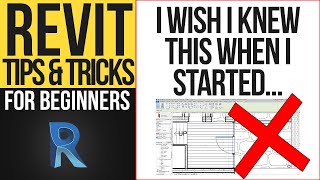





For those who were wondering, you can download all of the project files and access 100+ Revit tutorials on my website
successfularchistudent.com/revit/
Otherwise, feel free to follow along with the free videos here on TH-cam. I appreciate your support!
Never used Revit before, but I’m interested in learning because it’s an industry standard program. These tutorials are fantastic!
I'm glad you think so! It's definitely worth learning. Thanks for the support :)
Great course and extremely helpful for me. I wish you nothing but success in your current and future career.
Hey Kyle, this course has been great so far. Thanks for sharing. I come from a land surveying background and am dabbling in Revit. Typically I would be the guy with the laser scanner and/or total station collecting the building data. It's really interesting to see the other side of the work.
Awesome to hear MK! Glad you've been enjoying the course. Props to you for breaking outside your comfort zone and learning new skills. Cheers
What a rollercoaster trip. Thank you
Haha you're welcome!
Hi Kyle, didn't mean to pick on you. But as an architectural student, you really need to look into the structure of the brick veneer wall which normally has a 40mm cavity between brick and stud. Plaster board for interior is only 10mm. Brick veneer is 240mm typical excl plaster. FYI only.
Also the floor is constructed in one piece rather and not separate for each room as is shown in previous tutorials. The methodology is bit chaotic (try to model as a builder would build it) and his face is taking quite a lot of screen. For this reason I will not be buying this course.
Thanks for your lessons. just step into revit modelling. very good for beginners
This is GOLD! Thanks
You're welcome!
Thank you😇
You are welcome!
Great video!
Thank you so much! I was just wondering how you made the different wall layers visible without actually seperating them into parts.
Glad I could help!
I want to also learn this please.
Hey! Thank you for your tutorial it has been really helpful
I have a question regarding the opacity of the slabs. It was possible to apply only to some floor slabs while the remaining ones stayed the same. What could be a possible reason?
Hey I'm not sure if you solved this sorry, there's a number of settings that could be the issue and it seems very project specific so I'm not sure if I can help sorry. Hoping you figured it out. Cheers
hi great course i just have a question , Won't aligning the floor of the interior edge of the wall create a problem later when creating sections ?
My walls do not show the split-lines between materials where the gypsum and brick meet, or brick-air-brick, is. Any ideas? They are set up correctly.
I greatly apreciate that you left all that videos free to use for peapole that want to get started. I have a slight problem with that part of the course , and its because i dont have the level one floor plan in the "floor plans"section. Do anyone knows where is the orgin of that problem ? I added the level from the begining, but cant open it on the floor plans. I guess its something from the properties, tried changing few of them but didnt work.
Thanks for your comment! You can add floor plans from the view tab > floor plan and select level 1. It will create a plan from levels in the project
Thanks
My pleasure :D
Thanks!
Very noice ❤️
Thanks :D
Nice video, curious though, what about insulation while drawing up the floors and walls?
Also, what about adding the ceiling material to you floor system so it's just one systme
For example, plaster-studs (with insulation)-plaster-carpet (if that makes sense) lol
Thanks for the questions. Insulation is generally not modeled but drawn when detailing in drafting views (annotate tab > insulation). I would advise against modelling the floor and ceiling together. Revit categorises them as "floors" and "ceilings" and later you'll find when scheduling or specifying that they won't show up as individual elements in the schedule. It also makes it a bit more difficult to control
Cheers
@@kylesinko Ah, so you can detail in revit like AutoCAD then? Okay that solves that then
And thanks for the second question. Makes sense
Hello! I just started learning Revit thru your videos. They're so helpful and easy to understand. I just have this issue regarding the wall details not being seen in the floor plans. The walls that I customized (e.g. dry walls, brick veneer) look like generic walls (blank/solid). Any idea what's causing this?
Hi RV, thank you! I would say your view is set to Coarse detail. You need to change it to Medium or Fine to see the common edges in cut walls. Cheers
@@kylesinko Thank you for this recommendation!
Hello I can't follow along because i can't download the picture
Nice, keep going.
Thank you, I will
Who knows, famliy. He really, I cry to die. Even little"negative spot"and "positive spot" have their clarification in the course!
How do you get your walls to show the detail inside? In your video your brick walls have lines inside that show layers and relevant hatch but mine only has diagonal lines hatch for the entire wall
You can change the inner structure of the walls in the edit type menu. Also make sure you set the detail level for the view to Fine instead of Coarse. Cheers
Hello there, I am trying to create walls for some apartment building which is not square. The walls sometimes are not align with the floor due to the shape of the floor created based on burry floor plan. Is there anyway to fix that and in general, is there a way to create wall that just wraps around selected floor?
Hi, Kyle, I have some problems, so when i draw the walls, there is no lines(the materials inside the walls just solid white) on the floor plan, and also when i draw separate lines they automatically join together, could you please let me know how to do it? Will be really appreciated.
I got the same problem and i was looking if he had answered someone but if you have found how to do it i would be really tankful if you could let me know too
@@beatus7448 i have found solution! You have different levels of detail set, set them to “medium” or “high”. this button is at the very bottom next to the scale (1:100)
23.20 in you guys played where?🤣🤣🤣
errrrrmmmmm 😅🤣
wassup bro, love the course-- Question, i see you have "timber studs" in your basic wall material options. Is that something that come standard with Revit or did you have to purchase a framing plugin ? Im not finding studs as a wall layer option.
Cheers mate! I'm trying to figure out where you saw that. Are you talking about at 6:24?
If you're talking about an actual "Timber Stud" material, custom materials are pretty easy to make and wouldn't require a plugin. I touch on them in the intermediate course
It's much easier to model the walls first, & then model the floors.
How do you nudge your walls?
you can use your arrow keys from your keyboard
hi, i tried detaching wall from base, and it showed it is, but it didnt go to 2nd roof as shown. Any idea why?
did you copy the original wall system to create a new one? You might only can access the depth instead of hight.
plss come fast with a new coarse (Intermediate level)
Please come fast broo 🙁🙁
The screen is not visible 😑😐😐
Dang Bro, I thought I could download the family files and just watch the beginner utube vids.
Hey Brandon, sorry but you'll have to purchase the Beginner's Course to get access to the files. You'll also get loads of bonus materials, textures, families, an eBook etc as well as ad-free lessons in a neatly curated platform. Thank you for your support! successfularchistudent.com/courses/revit/
Love Dads hole ha ha har
😂😂