MX Linux KDE
ฝัง
- เผยแพร่เมื่อ 6 ก.ย. 2024
- Today we have a look at the new MX Linux running the KDE/Plasma desktop. The system well themed and looks to have all the tools you have come to expect in MX Linux.
#MXLinux #Debian #Plasma
mxlinux.org/bl...
-----------
Support Switched to Linux!
👕 Merch: shop.switchedt...
🛒 Amazon: tlm.li/amazon
💰 Support: switchedtolinu...
🛒 Affiliates: switchedtolinu...
👥 Multichannel Support: thinklifemedia...
💰 Patreon: /TomM
-----------
Social Media:
🐦 Twitter: @switchedtolinux
🐸 Gab: @switchedtolinux
💡 Minds: @switchedtolinux
Reddit: /r/switchedtolinux
Mastodon: fosstodon.org/...
-----------
We are a participant in the Amazon Services LLC Associates Program, an affiliate advertising program designed to provide a means for us to earn fees by linking to Amazon.com and affiliated sites.


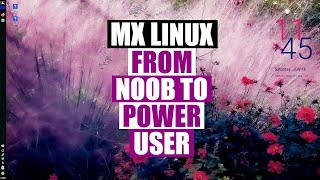






I'm falling in love with MX-KDE. It feels like the perfect blend of Debian and KDE. None of the things you don't really need with the ability to add on if needed. A true contender.. Runnig on a ThinkPad T580
I am very happy with MX Linux. Been using it for several years now.
MX has been my main drive for a while now and am liking it more with the KDE version. I have both installed!
root dolphin: they just hadn't been removed in 5.14 yet. that comes later in the KDE/plasma update cycle.
I wasn't aware of that and it's a pity really. It is one of the major reasons I won't use KDE as a DD. I know there are workarounds but they are a pain in the butt lol. No issues in Xfce, Cinnamon, Mate that's for sure.
Love MX, just didn't run it on my main computer because I also love KDE. Now that MX has KDE I may move to it even though I just updated to Debian 10.4 KDE. Great review, thanks.
Excellent video. Yes you should install is mx19 kde on your Lenovo. I. Running MX19 kde on my 11 year old desktop computer with 4 GB of RAM. It runs great, but even better, I installed LXQT and it runs super fast. Hats off to the mx19 developers for another great distro!!! 😀
I have installed MX KDE in also basic machine Lenovo X140e and surprised how light and good looking it is. So far, recommended
For what it's worth, I have both the Xfce and KDE variants installed on a SATA drive on My Ryzen 1600X / GTX 1060 machine. For that hardware, the KDE variant is about 10% lower in RAM than the Xfce for how I have set up to use it based on readings when I was doing updates today. For me, I also had to install the 4.19 kernel as the 5.6 kernel wouldn't work with my HDMI sound, at least on that hardware set up anyway. I also managed to set Gmail up in Thunderbird even though it wouldn't let me add Gmail in System Settings... that also pleased me :) As with everything MX, it is always just works :)
Very good. I don't actually prefer xfce on the basis of Design. I like kde stuff. But not discover (as u rightly mentioned), it had crashed many times on my system before.
So overall, I'm going to use it as my daily driver now..😋
Thanks for the review.
MX KDE will run with 2GB RAM unless you are someone that browses with multiple tabs open.
Once you have started root access in Dolphin, you do remain root even when you go down levels.
When you click the MX Updater icon with no updates available, the package manager that opens is KDE's Muon, rather than Synaptic that opens with the Xfce version.
The Welcome screen also has a link to the codecs installer.
oops! Guilty! I am reading this comment while having multiple Firefox tabs open, my email, my youtube,and my facebook. I have 8GB ram and a i3 lappy. But I am on XFCE. KDE will run dog slow. The fault is the ONBOARD INTEL VGA, not the cpu or ram.
If you like it enough I say go for the change. Thanks for the look see into this cool distro Tom!
Mx Linux KDE is very efficient, and it works very well also with "Debian testing" repos
@Switched to Linux - I hadn't heard you'd dropped Peppermint. Why--what caused you to switch?
The beauty about MX is the powerful tools, and special blends that make it a stable and powerful distro. It seems it is better at least for me as a computer tech and tester,builder,etc, to use MX standard versions and AHS version as KDE/PLASMA is very heavy and still a little buggy for use on more common intel graphics hardware that is on most HP and DELL consumer computers and laptops sold in the USA. For more powerful towers that you can add your OWN video cards, just like in the old days of build your own PC craze, using the heavier desktops can be achieved with better results as AMD(ATI), and Nvidia are better suited for heavy graphics use as is the newer INTEL platform(POST 2012 PCs). I only use MX and have put it into old PC from the early 2000s(2002 on), to most recent for me(2010-11 i5 first gen), and it all works GREAT! IF you do not have money to shell out on a $700 2014 PC fear not! MX 19.2AHS will work great! If you want to play with KDE, just install it from the repos. If your hardware has the ability to be upgraded for the graphics, then try the KDE version! I found out the bugginess is in the theme changer in Plasma, it crashes and locks up on every system I tried playing with it on. Again, I do not have post 2012 hardware either.. so that may be it. Sadly, the OS and software are free, but the hardware costs money I dont have. Fun times!
This is like a comment straight from 3-4 years ago. You can run Plasma with roughly the same memory consumption as XFCE these days, and I very much doubt that the current version on debian stable of Plasma has any notable bugs.
@@Nerdamania You can run it, but with most older machines that are affordable, it runs slow. The bugginess is in the theme manager. EVERY version I have tested since Plasma came out has always crashed after going through several themes. The old KDE 3.x was the sweet spot but naturally it was made back then for the lower spec computers that existed at the time. I love all the really nice STEAMPUNK theme elements in KDE Plasma but I guess mileage will vary on different hardware. I got Plasma installed on my MX 19.1 right now. I tend to steer clear of the theme changer unless I just download and install the theme I want and just stick with it. If I change and preview themes the themer will crash. So it is NOT been fixed. But again, mileage will vary.
Umm. I got all excited about it, loving the KDE eye candy. I switched over to it and immediately regretted it. MX Linux had no support for my USB network adapter and no matter what I tried and endless forums I went to, I couldn't get it to work. I went back to Ubuntu and just installed the KDE Plasma DE for that, and now I'm happy as a clam.
Edit... And just as a side note. I am on a very limited budget. I can only work with what I have and due to certain circumstances cannot go out and buy very many products as I'm becoming more and more painfully aware of how expensive hardware is.
You may have needed some non free firmware which Ubuntu bundles by default. In Debian and I assume MX as well you want to add the non-free and contrib repos to /etc/apt/sources.list and install firmware-nonfree package.
Don't wipe it. Just choose Fluxbox and this will be ideal for a 2 GB of RAM memory.
Need an update for this vid after a year. Any changes, how’s stability? Please @SwitchedToLinux
I have installed MX 19.2 KDE on an 11-inch Dell 3000 that has a 2-core Celeron and 2GB soldered RAM, which I think is similar to your Lenovo. It is running great. The animations may not be quite as crisp as a faster machine. But the animations are not bad at all. Overall I am impressed with how well it runs on this little laptop. I watched this video on it, LOL!. It easily runs as good as any XFCE distro. It runs as well as Peppermint and Ubuntu MATE, both of which I had installed on this Dell. I would definitely recommend it for your Lenovo. Like you, I prefer Plasma over XFCE and was thrilled to hear that MX Linux released this version. I did not encrypt my drive, though. I can't tell you how well that works.
I am about to give that MX KDE a try for a crappy notebook with a crappy CPU, wih 4 Gb or RAM.
Also on my main laptop (Dell Latitudr) that got 2 Gb of RAM.
So far I am considering either MX or Mint Debbie.
I seem to recall that root access in Dolphin requires the installation of a package that is not supplied with plasma by default.
Looks great!
It's cool that MX are offering more options. Though I prefer XFCE
Tom my 2 main distros are Linux Mint of course and MX Linux but since you asked my answer is "since you love KDE or Plasma whatever the kids call it these days LOL I would suggest to go with KDE/PLASMA because that what you prefer as a GUI therefore it would make sense to go with it if all works fine and does what you need out of it I would say go for it and if it does not work out well go back to the XFCE but then again that is my suggestion so take or leave it but you are a big boy with a decision to make so go for it LOL :)
I like the looks of the standard KDE but I just can't stand how messy their settings page is and how changing the background is its own separate settings page. The right-click menu is messy and I'm not a Dolphin fan either. It takes way too long to configure. I'd rather use Ubuntu, configure Linux Mint as a hybrid TWM/DE or just use i3WM. Why not put i3WM on your laptop. It uses 238MB on boot up. I think you should really look into a Tiling Window Manager for that machine. It would suit you much better.
I feel exactly the same way. The menus are a mess even though it looks great. it seems like they don't have a cohesive vision or plan for their UI. Most of the options cluttering the interface only need to be set once and should be tucked away for those inclined to find them. Cinnamon or xfce are much better for me,. Some broad one-click themes for kde would also go a long way to making it more pleasant rather than tinkering with a multitude of categories and panels if I don't want to.
@@countereverything Agreed, right clicking to get menu options in a folder like delete and finding it missing is annoying. Then you have to go to the settings manager to add it to the right click menu manager popup. Not bad if it happens once but its a lot....lots of customization because KDE is half baked. Sound options are great in KDE but Tick the wrong option and your sound goes bye-bye because the socket gets a null command. When KDE decides to ship a version that has the basics set up I will use it....XFCE is growing on me, just need to make grabbing a window and resizing it less of a chore.
Issues with the default music player aside, I love KDE desktop more than just a little, lol.
I've always had issues with KDE on Debian based distros, 5.8+ on arch seems to give me fewer head aches. Hopefully that ole Dolphin touch can make it a little more tolerable on Debian.
Despite my mediocre feelings about XFCE, MX is my favorite "jus wurks" distro. I might be switching back in when their KDE spin matures a little more.
Pacman with dependencies hell, no thank's. 😂
I must have a bad copy. It either wont fully boot to live or when it does it will crash immediately.
I use rufus uefi/gpt
I just did it with pclinuxos kde and it booted into live and worked fine.
I couldnt download the mxlinux kde from source forge only the mirrors.
re: putting KDE on your writing computer--depends on your cpu. I would imagine 2gb ram is enough, but KDE uses more CPU at idle I've found. Xfce is a lot smoother on a laptop with an AMD E series, for example, although KDE is still usable. If your CPU is better, it should be a pretty good experience with KDE.
I have run plasma on MX for months and it is rock steady. Love the theme on the new spin, but I might wait a few weeks before switching a production machine, Tom. I find the new kde edition a little glitchy, still. Colour distortion and tearing. Might be just me, but on my machine the beta 2 was more solid than the release, and I am guessing the theming may have something to do with it. If you just run the vanilla plasma it is smooth as silk.
Maybe the ability to get root access is somthing that not all distros activate for dolphin and it is on in Mx linux
MX looks like a really nice distro. As to your writing computer, yeah - upgrade. Make it a Caddilac :-)
Reminds me of the days of Mepis Linux.
s21e: yes, runs OK on my s21e. boot is kinda slow, but runs ok.
Tom is giving your distro a good review because you guys go way back....he has a picture of you and your family on the wall to his left of screen...
@@melgibson6331 LOL thanks
What would be the advantages of using Kde over Xfce, over than some fancy stuff? [a question from someone who would be using MX Fluxbox if it was set up like Mint Fluxbox 9 was, that is nice and clean.] Right now, I use Mint Xfce (stripped down) instead of MX because Korean and Chinese keyboard layouts are working fine (for my work) as well as wifi. Like someone commented earlier, as a small team, the developpers should concentrate on improving Xfce & Fluxbox (as complementary editions) instead of wasting their energy & resources on a desktop that other distributions are already implementing nicely and efficiently. Instead of trying to reinventing the wheel, why is there no collaboration / partnership between the different development teams (desktop, distributions, etc)???
I installed it along with Manjaro KDE, Mint and MX Xfce, since I cannot decide which distro I prefer. The grub of Manjaro can boot all of them. Nearly everything works in MX-KDE. However color correction for my wide color gammut monitor causes severe headache. Required Argyll and Displaycal. In other distributions I only installed Colord-KDE and could install my ICC-profile in a snap. Colord-KDE seems not available. Next problem will be to color correct my printer. Mile long command line inputs are not my thing ever after MS burried edlin. I think I will defer that to a much much later time. Sad.
What is that clock widget with the cpu info called? Wanna get it in Kubuntu
Why do you have a writing computer and not just use your regular desktop or laptop? just curious.
First reason is that I write anywhere but the office. Second is that I have separate computers for each task which increases privacy and security while isolating tasks.
@@SwitchedtoLinux Makes sense. They do say privacy and security come at the cost of convenience.
KDE makes no sense on debian stable. KDE is something like "the fresher, the better". Version 5.14 is do-able, but it lacks a serious chunk of more modern versions. Still, if you don't know how to upgrade a kernel and you do want KDE, MX is a better option than Debian with a kde environment on top. Ps: you DO need to purge a huuuge chunk of MX bloatware in Dolphin's service settings.
Would there be a way of installing this onto a persistent USB drive to test it out? (Thinking about your Lenovo Tom, also my Lenovo netbook)
Yes. I have the guide for how to install Linux on a USB drive. That guide will work.
@@SwitchedtoLinux Where can I find the guide Tom?
The best
www.strawberrymusicplayer.org/
I fail to understand why devs and distro maintainers would include abandonware as a default program. There is a new fork of Amarok/Clementine that is actively developed, as Amarok is officially abandonware, and Clementine is much the same, and hasn't been updated outside of daily releases since April 19th of 2016 - and even those stopped in 2018, I wanna say. Strawberry Player was updated 7 days ago. Otherwise, there is a new QT5 skin of Audacious that was developed specifically for use with newer releases LXQt and/or Lubuntu, as well as KDE Plasma desktop.
KDE bugs! Plasma and OS freezes no matter what I do on whatever computer - same ol' KDE and is why I abandoned it when it was KDE 4.x.x, still the same garbage in 5.x.x.
I love Mx Linux 19.2 cinnamon environment but i have qt / gtk consistency issues example vlc VirtualBox and qbittorrent theme they are all white on a dark theme it's not too elegant you have a solution for me please.. 😊
I'm surprised you dont run Debian stable.
My menu looks big in size, yours looks cool how ?
This one's a no from me. Loaded off USB. Its fast but its using Dolphin file manager which I developed a pathological hatred for when I had Manjaro installed. Found it buggy, slow and generally unreliable. Not sure too why they did not go with a default plasma menu choosing what I feel is a rather bland menu instead. Also had a odd amount of trouble getting it to accept my password so I could log onto the net. Weirdly third attempt with the exact same correct password worked. Linux Mint Debbie is still my number one distro and I suspect will remain so.
I like MX but used lite but i use mostly Debian . cinnamon you can run as root.
Any chance you could try DeLinuxCo?
What version of KDE is installed?
Et tu MX? God I hate when a distro just decides supporting more then one DE is a good idea. Especially when you have so devs and maintainers as small teams like MX typically have. Just stick to one DE and make the experience as good as you can. Don't waste time on more than one, especially when it's not based on the GTK or QT one you started with.
And people wonder why linux doesn't catch on, because of small dev teams that waste time doing the same exact thing over, and over and over, on the same project.
First Comment.
Will you recommend Solus Mate?
I would like to use it
Specs of my PC:
AMD E-450 Dual Core 1.65Ghz + 500Mhz
AMD Radeon HD Graphics
4GB DDR3 Memory
500GB HDD
yes i will recommend it i prefer budgie but you can try it. I use budgie on my own machine.
@@antonius254 Budgie can work on my hardware?
@NB You would be better with Plasma on Solus as Gtk3 is heavier. But with 4 GB of RAM I would suggest a WM (Window Manager) and MX Fluxbox would be an ideal candidate or antiX.
Cheers
@@serge5046 Running MX Linux right now and it's so stable and boring LOL... I would like to try something different Windows 10 works great for me while I realize it's eating my resources so need go switch go Linux
@@serge5046 any suggestion for Rolling Release.. Tired of reinstalling after a months or years on LTS tho
Damn if only redshift worked in wayland and wayland worked in mint 20 cinnamon. ( sigh)...and IF wayland has proved itself to be a proper replacement for xorg ( involving program compatibility AND less or no micro stuttering in games)
@Dio Titus Almost 12 years and it doesn't come close to Xorg yet!!!
@not hing interesting. now I've found an article h ere how to install kde plasma into mint 20, techviewleo.com/how-to-install-kde-plasma-desktop-on-linux-mint/
my questions about it though are the following:
1. Does the window snapping ( using super key aka win logo button + arrows) work just the same as in all four corners of screen or both halves of screen just like in cinnamon?
2. can i set my panel at the bottom to where I can put one-click access ( and customize the icons for them) to anything I want be it folder shortcuts as well as program shortcuts?
3. can it be set to autohide and work just as flawlessly as in cinnamon?
4. found this article involving whether or not wayland can get working in kde ( I keep mentioning wayland because someone online told me there is no more micro stuttering in games in wayland now where as still present in xorg, but Mint team has not yet figured out yet how to make wayland work or work correctly to the extent of enough programs working or working correclty)
community.kde.org/KWin/Wayland
@@serge5046 I've had a few online tell me their micro visual stuttering in gaming using a wayland compatible distro is not present where it is still a problem occasionally depending on the game in xorg involved distros.
I haven't had a chance to test this for myself yet. I'm waiting on a separate ssd to install pop os or another wayland compatible distro. If it those rumors are true AND I can get my panel set up just like I have in mint 20 cinnamon as well as the window snapping, I'll be moving to what ever other distro soon as long as all my other programs work.
Even the KDE version of MX looks dated out of the box.
What is best linux for a 32 bit os?
antiX or even you can use MX 32 bit.
Pretty lightweight, 440mb of memory!
but the gpu is under more stress bcz of kwin
@@drishalballaney6590 Kubuntu 20.04 ended up using around 2gb of gpu Vram on my system! :-o (AMD RX580 GPU) Perhaps a memory leak in kwin or something!
@@briansrcadventures1316 I think it is AMD graphics driver problem....for me I am fine with intel integrated graphics(core i5 uhd 620 whiskey lake)....which driver is xorg actually using? Give the output of:
inxi -G
Use what you like like what you use the only one who has to like your system is you
I thought about giving MX a try (I've been a Devuan user for some time now), but the communism of the maintainers really turns me off. I don't want to even implicitly support that sort of thing, the way things are heading right now. :(
@Dio Titus It does matter to me. :( Maybe that's a personal failing of mine, though.
I mean, I can see where you are coming from. It's good to separate the man from the product politically. ie Werner Von Braun, etc.
But on the other hand, Communist politics have taken a *very* firm hold in the US these days, and it's getting to the point where that sort of thought getting so generally accepted by the public that I feel like I need to do more to push back against it, if I am to be consistent in my morality. And that unfortunately includes shunning those who push a communist agenda, and their works, if possible. Even if the profit from those works is social rather than financial.
If the general public still accepted Communist thought for the destructive and dehumanizing philosophy that it is, it would be easy to just laugh at the maintainer and then go on and install MX. But that kind of garbage is gaining widespread mainstream acceptance now, and in my opinion that requires that my personal moral line be drawn more solidly and less often ignored for convenience's sake.
Perhaps that attitude is short-sighted and dickish of me. But I *do* think there is something to that aphorism: "The only thing necessary for the triumph of evil is for good men to do nothing," especially in these times.
one of the MX devs recently said on reddit that they keep politics out of MX. Antix is a different story of course.
You're confusing MX with antiX. No politics with MX.
@@mj-x4416 I don't care. Same team lead. That's who I am boycotting, not the distribution itself. When that jackal is gone, I'll happily give it a try. The world has gotten stupid enough that personally I think it's time to take a stand and let people like that know that they will no longer be tolerated by decent folk.