Monitor your IP with Microsoft Excel
ฝัง
- เผยแพร่เมื่อ 14 ต.ค. 2024
- How to monitor your ip addresses using Microsoft Excel
Ping & Response Time Function docdro.id/slPD5MN
Nice T-shirt for you have-fun-2.cre...
Dream 600K Sub / netvn82
#netvn #pingpong #ping #excel #microsoftexcel
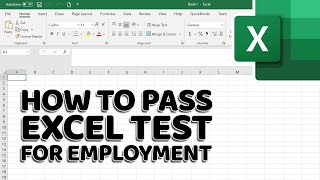








Excellent and perhaps one of the best video related to the topic with crystal clear instruction. Highly appreciate the content.👏👏👏
Glad it was helpful!
Hey everyone, so I've successfully recreated the report from the video, and it works! Though it is not without its flaws. When sending a ping command to a network device, it is not uncommon for that device to occasionally fail to acknowledge the ping, and thus in my observations, devices that I knew were online would sometimes show as down on this report. With that being said, I think that I identified a simple solution, I added a bit of redundancy to the formulas in columns D & E, they are as follows... =IF(ping(C3),"Up",IF(ping(C3),"Up","Down")) and =IF(ping(C3),rsp_time(C3),IF(ping(C3),rsp_time(C3),"")). Essentially, the formulas return the status & response time if the ping was successful just like in the video, however, if the ping was unsuccessful, it will ping a second time to validate the first attempt at which point, if it failed to ping a second time, it would return the value "Down". I observed significant improvements with this method, and you will not experience false occurrences of the report showing online devices being offline. Hope this helps some of you!
igual depende de la version y el idioma, las sentencias se deben cambiar al idioma por ej el IF seria "SI" en la version en español
Can this implemented on a corporate network??
@@heisenbergwaffles I don't see why you couldn't, though you'll need to test for yourself. You'll also want to ensure that the IP address range that you want to monitor is static and not dynamic otherwise this solution is irrelevant.
@@Scott93312 IPs are static. I'm confused as to where I should save this. I'm trying to setup this to monitor a few critical servers where the monitoring software is installed so that in an event where the corporate monitoring tool is down, I can check or probably add a trigger action. How do I have this connect to the server to get the ping response?
Second query different from above : help if you can, I have servers with no Internet enabled. I need to test snmp for nearly 200 devices. Is there something I can do? I can't install any foreign softwares inside and can't download the snmp module for running a snmp script on powershell. What can I do?
can you send me an empty sheet with the changed you made please
Thank you brother, i am admin (technical officer) of it department, its help me a lot, thank you again
Wow, I had no idea that Excel could be used for programming. 👏👏
Use uptime Kuma instead , much easy ,fancy and can alert you.
Hay quá Ad ơi. Nhiều khi tốn mớ tiền lại không bằng mấy thứ free ngay trước mắt 😂
Thanks BrotherMan, Nice Tuts
Thanks.. How we could extend this feature to create a log of every minute of status and latency?
Obrigado por re-upload este vídeo, o anterior eu não encontrava mais🙇🏻♂️♥️
love this, is there a way to add it to a dashboard? thinking as a smart home integration
Want more videos on excel ❤
Excellent tutorial. Once of the best & useful.
Hello friend, do you have a video tutorial about how to install windows from one laptop to another computer? If you have it please share a link
thank you
do you have other application that moitor the port or service in multi server/ip?
If you mean kind of port scanner so year there are tons of it and many of them are for free
Excelllent!! Brillant!!
Great Learning, ^hank you Sir.
Excelent vídeo. Congratulations.
Is that possible to add automatically make ticket after a fixed(2-5 minutes) time assign concern department ? Or is that possible ticketing system by Excel ? Please share if you have any idea. I hope you can help us.
Example: Every IP will be have details data information, when it gets down make ticket in zone/department. And when IP status up it make up status to ticket.
I'd say it's possible to connect it with your ticketing system if the system has API to reconnect it with Excel but this would be overcomplicated especially there are existing plenty of existing solutions. Put into your favorite search engine phrase "ticketing system" and "monitoring". I am pretty sure you'll find tons of solutions in matter of seconds.
great videos, please can you connect on wifi network with link bat command
ctrl+alt+shift+f9 didn't work for me. Confused as to why this was used to refresh the worksheet?
I get the error message that there is a problem with this formula. He wants to calculate because the cell starts with "="
Awesome. Thank you!!!!!!
How would you get this to report a time stamp to a .txt for every minute an IP Address is offline?
Is it monitor Mac address, serial number of the network device also?
no, it's just simple ping. usually don't need to monitor anything like this.
Will this work if VBA macros are disabled?
Cab we log continuous ping with timestamps ??
Is it accessible for telnet?
Great 👍
Great! My friend.
Good video and content. Please dont use robot voice if possible.
WoW, Great
Great!
Hi Boss
in Which language this Ping script has been written ?
Thanks
it seems that it is VBA
Como obtener un valor en excel que mando por ip desde una balanza? Gracias
Hi Sir, your video is wonderful i was looking this several months just i got it, is there any way if any link can get alert through email or whatsapp message can link anywhere please suggest
Hay quá anh ơi
How about in Google sheet?
did you try it? I guess Google sheet does not support VBA macros. As far as I know there is something like Apps Script that is dialect of Javascript
According to this video how to link with mikrotik wan public ip?
From the table is not showing to me
como se actualiza los valores?
How can I contact you by email?
Yes Excel can do this ... But its the wrong tool. Also Visio is able todo this ... But also Not the best choice.
Thank you sir, you are the universal god of excel, for being generous sir.
But why??? 🤷
There are other easier solutions out there.
how to used ....
Php ?🙃
And for what ??
If I want the income tax details of my father-in-law..
how to hack wiFi in Android phone
Ha ha 😅
234
great & tq 🥲