Ender 3: How to install a bootloader and update firmware
ฝัง
- เผยแพร่เมื่อ 30 พ.ค. 2024
- The Ender 3 upgrades continue! In this guide, I show you step by step how to flash a bootloader to the Melzi board so you can upgrade your firmware. Why would you do that? The safety net of thermal runaway protection and the capacity for future mods.
There were some other guides out there but I felt they were either out of date of not concise. I hope this tutorial is easy to follow. Fortunately the bootloader flashing only needs to be done once.
One thing I forgot to include is the need to go to 'Initialize EEPROM' in LCD menu after flashing the firmware.
Creality have released their own firmware source, but I would recommend the TH3D Unified firmware instead, as it is based on a newer version of Marlin. You will lose power off recovery but it is only a matter of time before this is ported over now that Creality have released the source code.
A future video will cover the installation of a BLtouch, hit subscribe so you don’t miss it.
Purchase the Ender 3 from these links:
Ender 3 Pro Banggood ($30 off with coupon 1d1c08): bit.ly/2OUcEyS
Ender 3 Banggood (US warehouse, Coupon: f2bf59): bit.ly/2Efoi6B
Ender 3 Pro Amazon: amzn.to/2DpkbEs
Ender 3 Amazon: amzn.to/2xyJ23s
Ender 3X (glass bed version): amzn.to/2I7dG85
Creality 3D official firmware (not recommended at this stage): github.com/Creality3DPrinting...
TH3D Unified Marlin firmware (as covered in this guide): www.th3dstudio.com/knowledge-...
Geekcreit® Arduino UNO R3: bit.ly/2JVc1Gc
Elegoo UNO R3: amzn.to/2SBbHke
Dupont / jumper wire DIY kit: www.banggood.com/620pcs-Wire-...
Dupont crimping tool: www.banggood.com/SN-01BM-Term...
Premade Dupont /jumper wires: www.banggood.com/120pcs-20cm-...
Buy quality and affordable filament from X3D. Buy 3, get 1 free and a free sample pack with every order: www.x3d.com.au
Take a look around and if you like what you see, please subscribe.
Support me on Patreon: / teachingtech



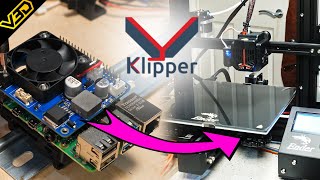





Timestamps for myself because I keep coming back to this video!
0:00 Intro
0:15 Objective & Reason (THERMAL RUNAWAY)
1:17 Tool List
1:50 Firmware Options
2:34 Downloading Files
4:05 Differences Between Stock Firmware and TH3D Firmware
4:44 Flashing Bootloader INTRO
5:14 Physical Disassembly and Setup
6:00 Setting up Arduino to Flash Bootloader
6:25 Jumper wire connections (Screenshots included)
7:55 Burning/Flashing Bootloader for realz
8:39 "The Hardest Part is Over" (Epilogue)
8:53 Setup for flashing firmware WITH a bootloader
9:09 Configuring the firmware for your printer model
10:06 Extra features to configure if you want
10:33 Example of what a successful flash looks like
10:52 "thats it" (Conclusion)
11:09 Reassembly Tip
11:18 Reiteration of Goal (Setting of Expections)
11:28 Teaser for Auto Bed-Leveling
11:38 Michael's Blessing
11:44 Outro
Not the hero we deserved, but the hero we needed.
@@reallemonboi7957 agreed
*spits in hand*
can i do you a favor?
Amazing tutorial on upgrading the firmware, it was so easy to do after I watched your video. Thank you. I hope your channel blows up! in a good way.
Thank you for the great step by step guide! I installed the boot loader and the latest TH3D firmware on my Ender 3 last night and it worked flawlessly.
Excellent up to date tutorial on flashing the bootloader and updating the firmware. Can't wait for your BLTouch tutorial.
I really like this guys videos, concise, no endless babbling, just the right stuff. Thank you. :) Thank you ! very very helpful :)
Thank you for adding this tutorial. As a 3D printing noob, this was very easy to follow.
Absolutely fabulous tutorial! Love your videos - I've learned so much. A few months ago, I flashed the bootloader on my Tronxy X1 printer and updated the firmware - worked great. Today, I'm working with an "Arduino on a breadboard" kit and struggling to upload a bootloader onto the AtMega chip. I remembered the amazing clarity of your walk-through and came back to this video. thanks so much!
I’ve put off updating my stock firmware for over a year... your video was the first to give me absolute confidence, All done . Thank you very much
THIS IS JUST THE BEST. Seriously, thanks for the tutorial, i coudnt have done this by myself, i should have done this a long time ago, now my ender 3 sound better and the Marlin has a beautiful interface and way better and more options, now about to what the autolevel tutorial and the vanilla marlin update video, thankyou so much!!, I've been wathcing you for a long time and this is just perfect!!
Hey, I know this is much, much later. But what do you mean "sound better" did this firmware update make your printer quieter or something?
Dude this was so helpful, thank you so much for this tutorial. I've got an electronics background, but I still get nervous flashing firmware on something like this that I'm new to.
Thanks
Thank you very much for making such a clear and easy to follow video. Your channel is a gem and I really hope it gets super popular
Hi Michael, just wanna say thanks dood. Researched this purchase for the past few months and your videos have been invaluable. I got my ender 3x yesterday. Upgraded the springs, tube and the like before the build. Updated it. First benchy is printing flawless.
Thanks again, couldn't have done it without you ✌️🐵👍
Such a simple but well explained tutorial, I have updated my ender 3 with success thank you :)
Excellently timed video, thanks for the time spent. I recently bought an Ender 3 as my first machine and have had a steep learning curve. Eagerly awaiting the BLTouch video as I suspect I am one of those with a warped bed, I have levelled this thing multiple times without luck and currently have to print everything with a raft otherwise nothing prints (aside from the supplied test dog!) Love your channel BTW! Cheers
Thanks for the feedback. Bltouch video will be in the next week or so.
Explained and demonstrated with exceptional clarity.
Thanks SOOOOO much. I have watch several videos on this ALL without success. Watched yours, COMPLETELY different and I was able to upload the firmware. Thanks again.
Excellent, you showed and explained it so clearly even I could do it! 😀 cheers
Thanks Michael, great stuff. Mine has arrived and once built I'll update. Cheers, JAYTEE
A Biggggg Thankssssss! It’s really well explained and super easy to follow, I did it with the TH3D U1.R2.7 version that comes with Power Loss Recovery and now my Ender 3 is safer with the Thermal Run Away Protection and now I have the Power Loss feature thank you a lot !
You SAVED me! I have a Creality 1.1.5 board (that has a bootloader) and I used to make changes on Marlin by the USB... until today, when the board simply BRICKED. As I have a couple of Arduino boards around, I followed your tutorial and wow, what a relief! Everything is back to normal. Thank you!
Thank you, watched the video and it was spot on and now I am upgraded
Worked perfectly, thanks! The only thing I needed to do was install the drivers for the clone arduino, and a driver for the ender which I hadn't done before starting. Otherwise it was a breeze and updated 2 Enders with your instructions. Thanks!
For newer version: support.th3dstudio.com/hc/en-us/articles/360043291472-Creality-Printer-Drivers-FT232R-Chip-Most-Models
For older boards: support.th3dstudio.com/hc/en-us/articles/360043291432
Great How-to! You made the whole process very simple. I'm a total 3dprinter/Marlin noob, so I'm really looking forward to using that Bltouch guide as a reference as well. Thank you for taking the time to make these videos!
You're welcome and thanks for watching.
Thank you, it worked. I first tried to do this updating of the Ender 3 with a PI, without success. Thanks to your tutorial the new firmware is installed. Big relief.
Really looking forward to the Bltouch video, I was going to have a go myself but will wait for your video instead 😀. Cheers
Should be out in the next week or so.
2 weeks later no BlTouch vid :(, was waiting to see if you'd managed to get it working with latest version of TH3D firmware before I install mine as the new firmware version needs some editing to avoid conflicts
Sorry dude. I have the BLtouch but am still waiting on the pin27 breakout. Postage in Australia sucks. I'll have it out quickly once that arrives.
No worries, are you planning on using the latest TH3D firmware or one of the older revisions ?
Great video, clearly explained. When I heard that a bootloader flash was needed for my Ender 3 I started feeling like maybe I'd just be sticking with the factory firmware. Watching your video clarified just how easy (if a bit fiddly) it would be to accomplish, so I bought an Uno and some Dupont jumpers today and I'm happy to report it went perfectly and I'm up and running on the latest TH3D stable release.
You're probably aware, but Manual Mesh Bed Leveling is also available as a feature in the TH3D firmware and is something I was planning to play with a bit. I only just subscribed to your channel today, so I need to do some searching. Have you covered anything on Manual MBL on your channel?
Hi Dirk, thanks for commenting and for the nice feedback. I haven't covered manual mesh bed leveling but I have covered auto bed leveling in a few different ways.
Absolutely brilliant video. I've been putting off putting a bootloader on my Ender3 because its a world I just don't operate in. Your video made it painless and I'm so relieved now I have thermal runaway protection. Thanks and keep up the good work.
I'm so pleased with this outcome, I rewatched the video and allowed the ads to play out. I may not be able to pay you directly due to low funds. but I hope I helped in some way with ad revinue.
This was fairly straight forward, minus the fact that my board in the Ender 3 Pro is now oriented different, so I had to work side ways and upside down to gain access to the pins and have them oriented the same as the Uno. The only other thing to note, is that somehow my SD card got wiped out of existance. My printer and even my laptop doesnt even recognize that it is plugged in to the sd card slot. It is just gone. Time for a new SD card...so note: remove SD card before proceeding with flashing. I also don't see a place to initiate the EEPROM in the printer menus now that I have the new firmware installed. Overall a great walkthrough and thanks for this!!!!
Phew! Got it done. Thank you. As a newb to 3d printing and arduino I had to repeat the process a few times. BUT!!! It all turned out great once I followed your instructions!! bahahaha
Thank you for this tutorial. I went from not thermal runaway to tested and working thermal runaway. Subbed and liked just for this vid alone. Gonna go binge watch the rest of your videos now.
I just used this video to learn how to flash a boot loader on my Ender 3 with an upgraded 1.1.4 board. I thought the 1.1.4 board came with a bootloader but apparently not! Bootloader flashed, now on to upgrading Marlin with BLTouch support. Thanks for the great videos Michael.
respect for people who prepared everything and realised they only have male to female connectors
I know this is old but if anyone else has this problem, just put a breadboard inbetween the arduino and mainboard.
@@benp439 or aslo just solder the female to male directly on the arduino (desolder the 6 pin connector first)
I have updated the firmware as you showed in the video. I am trying to print tpu (flexible) and the print speed is high, not what I define in the cura. I also tried to use the printers menu to reduce speed while printing.... Didn't work. Even reducing feed rate slows down the print except in the external wall part of the print... Any idias? Thanks
Everything you are saying sounds impossible..? Got me completely stumped.
I believe it's an error. It has happened to me as well. I had to re-slice and reload to the printer to fix.
You are AWESOME explaining every step. I have some experience teaching and man, your tutorials can't be clearer. Congrats for such an awesome job :)
help help can you restore my display if i send it to you it been 10 months or can some one restore it
I just went through this with a Creality3D V1.1.4 board using the TH3D unified V1 firmware, and it seemed to work successfully. Thank you!
Dude. This was incredible. I just ordered that little board and those cables! Just a question: can I use that same board to set up that BLTouch or do I need a different one?
Once you flash the bootloader once wit the little board you never need to do it again. You can make as many changes as you need later on directly from the computer via USB cable.
After flashing and switching off because I had no usb, the arduino shows me no port and the ender's screen is blue ?? What can I do?
This was very helpful! Thank you for taking the time to make this and helping the community.
Thank you for this. Your way of explaining a process is fantastic! Looking forward to the ender 3 auto bed leveling video!!
Thanks for the feedback. Fingers crossed the pin 27 board comes today and the bltouch video will be my Sunday morning video.
wow! that took me a lot longer than expected... if you follow it step by step, it should work.. first time through, i missed uploading the software to the Uno Board..
Thank you for doing this.. but if I may, a little constructive feedback on why I had some issues... it might also help others..
3 things caused me problems..
1. You opened up the case and positioned the Arduino Uno board, then instead of connecting the wires between the Arduino Board and Ender 3 board, You went back and uploaded the software to the board using just USB cable. It would've been more clear if you uploaded the software to the Arduino UNO board prior to opening the case.. This would give a clear separation of the 2 steps.. FIRST: uploading the software to the Arduino UNO board, SECOND: Flashing the ENDER 3 Board from the Arduino Board.
2. You are speaking really fast when going through the menu options really fast when setting up.. I had to repeatedly go back and forth between the video and the program interface...
3. Starting the video, you goes into great detail into how to get the firmware upgrade from Creality, which you do nothing with.. so, that was kind of a waste of time and just added to my confusion...
quick question: So I can easily program the bootloader to the Arduino board first (no connection to the ender3) using the USB cable. But the next step how would be done? no power from usb cable? just with the jumpers? and then just jumper the Arduino board to the ender 3, and the ender3 provides the power and just gets the bootloader automatically?
Creality has come out with the 1.1.6 firmware, which they say now includes thermal runaway protection for both the Ender-3 and Ender-5
thats great!
Where did you find changelog I browsed whole internet and found nothing.
Cross8ow creality3donline.com
BIG thank you, I always get so nervous with flashing firmware, worked perfectly
Have been using Ender 3 for the past 9 months, but I was very much skeptical about uploading bootloader and firmware. You made it look so easy. Just now finished with the process and now I realize I was fussing over nothing!! :)
UPDATE 2: Seems that the stock firmware ignores acceleration and jerk settings in Cura. It does not after you flash new firmware. So, having never actually given acceleration settings a single thought, they were obviously very, very high apparently? Disabling acceleration control reverted to the firmware settings and I now print fine again :D
I would like to correct this statement: After flashing new firmware, I am having the worst layer shifting on the Y axis that I have ever seen. Like, a treestub looks like an abstract alien tentacle had a baby and vomited on my printer.
Will update if/when I find a solution.
Worked like a charm! Thank you so much :D
For the record, my printer is now humbly named "God's Inkjet"
Thank you for this comment. You saved me hours of work.
i have no problem with changing jerk. but for acceleration you need to change start gcode in cura. theres maximum acceleration. i increased it to 1500 and now i can change any acceleration setting in cura and it will do its job, unless it faster than set value.
Great Video! FYI: for the Ender Pro 3 the control box is flipped upside down (screws underneath the printer) but other than that it still works great.
Clear concise information for loading the bootloader. I had a problem where the UNO would not power up on the USB so had to run a separate power to it but then it all worked like a dream. I went with Marlin 1.1.9 configured for Ender 3d rather than the TH3D as I've heard better things about it.
Many thanks
Great tutorial! You made a extremely good guide, so easy to follow you step by step. simply flawless :D
I managed to install a bootloader but after I tried to connect my printer with USB did I realise Windows 10 doesn't detect it even in the device manager. What should I do
Install a driver. Check out TH3D website.
Wish I had done this before my printer bed went nuts. +1
Great video, just did my upgrade, following the video step by step. No issues. As a bonus, noise is reduced, and movements look better controlled (= smoother). Not jamming in the endstops anymore. A great THANKS!
Thanks for a great and easy tutorial ! I just finished flashing my brand new Ender 3. All went well, thanks to you :)
for all of you that are watching this late 2019. for version 1.8.7 ender 3 will be line #320
The latest version from Creality (out of the box) still require a bootloader?
@@RudyAmid yeah you'll probably need to get the bootloader. I got mine a month ago and still didnit
Do you know if this video is still relevant? This bootloader install will continue to allow me to update firmware from my computer through USB A to USB mini?
@@muuubiee yeah you'll be following the same basic steps the only difference will be the lines in the code when you first send it with the ardrino board
@@pikipeker7762 Where do I find the code?
I installed the boot loader then the TH3D firmware ( its my first time doing this ) and i'm using the new creality 1.1.4 main board but i have flashing question marks on the home screen on the xyz axis until i home the axis how can i fix this ( i'm using a ender 3 pro )
You'll always have to home the axes after shutting power off to the printer
Make sure in the configuration.h file you un-commented for the ender 3 "#define TMC_CREALITY_BOARD" around line 304 on V2.15 as you need to make sure the firmware is using the TMC2208 drivers.
Thank you for the video, I tried installing my bootloader originally with a USBASP and thought I bricked my printer. Picked up an ArduinoUNO today locally and your video was perfect for getting through the process. I am now running TH3D firmware, time to dial her in and get to printing! BLTouch soon to come and maybe even upgrading to the drop in board you did a previous video over.
Nicely done, Very clear and concise directions. I messed up and deleted the # for the boot loader screen...so all be careful when un-commenting. I tried 3 other tutorials that were not successful (probably me) but yours work the first time. Thank you.
Hi Micheal:
While burning the Boot Loader I get this error message:
Arduino: 1.8.7 (Mac OS X), Board: "Sanguino, ATmega1284 or ATmega1284P (16 MHz)"
avrdude: stk500_getparm(): (a) protocol error, expect=0x14, resp=0x14
avrdude: stk500_getparm(): (a) protocol error, expect=0x14, resp=0x01
avrdude: stk500_initialize(): (a) protocol error, expect=0x14, resp=0x10
avrdude: initialization failed, rc=-1
Double check connections and try again, or use -F to override
this check.
avrdude: stk500_disable(): unknown response=0x12
Error while burning bootloader.
Any ideas? Would greatly appreciated, Thanks!
Hi Alexis and everyone with this problem (it happens a lot with arduino burning a bootloader). In order to burn the bootloader (valid for lots of boards, Ender 3 included).
It calls "Atmega hex file uploader. Written by Nick Gammon". Short version: it is a program you upload to your arduino and after that you connect arduino to Ender 3 the same way shown in this video and in the IDE just open the serial console monitor (115200 baud rate and cr + lf). If the cables are correctly connected in this windows you will see the model of your atmega processor (for Ender 3 is ATmega1284P) and a question asking if you want to burn a boot loader for this processor. Just press 'G' and you have a boot loader. After that remove your arduino and follow this video's instructions to burn the firmware. Here is the source for his sketch: github.com/nickgammon/arduino_sketches/tree/master/Atmega_Board_Programmer.
Here is his page: www.gammon.com.au/bootloader
Btw: I tried this a lot and always worked (and yes, I never was able to burn the bootloader in any other way)
@@mbribeir0 This worked for me. Thanks for posting this!
I have been trying this but I keep getting the same error :avrdude: stk500_recv(): programmer is not responding
This is a problem with talking to an Arduino bootloader. At which step in the process are you getting this message, 1- flashing AVR ISP to the Uno, 2- flashing bootloader to the printer controler, or 3- flashing Marlin to the bootloader?
@@philipgwyn8091 i m getting this error while flashing bootloader to ender 3....i m frustrated wht should i do?
1 thing to note that i have used arduino nano,not the uno.... although i have done all wiring properly as shown in the video with correct pins of nano to printer
Followed step-by-step, worked a treat. Thanks!
This worked great, first time it didn't recognize the printer port and I ended up selecting the mouse, didn't flash right, changed USB ports and it showed up and flashed perfect.
The most important thing I had to do after we run the PID Auto tune to set the thermal runaway sensors properly. GREAT tutorial, thank you so much!
After some digging it looks like this guide is obselete for any new ender 3 or ender 3 pros. They now use the 4.2.2 boards that are used in the ender 3 v2
Does that mean the new boards have a bootloader installed?
@@tannersmith977 yes they do. Some say it has thermal runaway protection already on the new boards. But I compiled new firmware anyway and just installed it via the included SD card.
@@eliot327 Which firmware from the creality site would apply then? the one labeled v4 motherboard or the one thats older but labeled 4.2.2
@@tazestudios I used a bugfix version. If it recall correctly that was the only branch that had 4.2.2 for the base non pro and non v2 ender 3s. I had trouble finding it though and it looks like the person that helped me on reddit deleted their account. If you can't find it I'd just post about it on the ender 3 sub.
@@tazestudios definitely doesn't use anything that isn't 4.2.2 specifically for ender 3.
9:57 backspace..backspace..
hehehe
I am the typo king!
Teaching Tech I just listen all entire words in your video because I need more information about Ender-3, it looks great for beginner like me that hasn't any experience about 3d printing
Thanks for the video
Just completed the process. Looked a bit daunting at first, but turned out to be easier than I thought. Thanks for your great tutorial. I guess it was a good thing I got my son an Arduino a while back!
Very Underrated channel, best tutorial out there!
After step-by-step installation, my result: empty light display. :( I know of course i f..k'd up someting, now i search the solution. :)
Got the same issue. a 3 days old ender 3 pro with no display. Did you find a solution to this? 1.1.4 motherboard. tried flashing to newest bl firmware, still no display. Someone know what to do?
@@hellwreck1 hey so idunno about you but once i did the second step of burning the bootloader i then plugged up my machine ndirectly to my pc and it was an empty screen then i uploaded the new firmware and it was sucsessful a of and on and then it worked again dunno if that helps at all
now tell us how to do this with a rasberry pi
You can't.
@@Pallor Actually you can! See th-cam.com/video/hbX8Qu-QLnI/w-d-xo.html
Michael, I just wanted to thank you for this video and the others. We've purchased a second Ender 3 to help printing masks for the medical community and your videos make the setup process very easy.
I know this is an older video so you aren't actively checking comments but thank you so much for this. Recently took my printer out of storage and wanted to flash it for the thermal runaway protection. Now I can rest a little easier.
Bro i love these videos but PLEASE either lower the music in the back or take the music out. please. i cant hear you.
Your videos are phenomenal! I just got the Ender 3 as my first 3D Printer and these videos have really helped me!
Really glad to be of service. Welcome to a wonderful hobby.
Thanks for this. Some of the details have changed in the firmware code, but it was easy to carry out, thanks to your clear instructions.
Fantastic. Thank you for making the upgrade so simple. Like many others I am looking forward to the BL Touch video.
Tracking says on board for delivery today! Video should be next week.
Thank you! I've been struggling with his for MONTHS (off and on... I'm not obsessed after all :p !! This was easy and straightforward. Once I found your video I reset everything back to zero and started from scratch. Followed your video and BOOM! We have success!!
Great tutorial and it meant upgrading my Ender3 Firmware a lot less hassle following your guide step by step, thank you :)
Thanks! You explained this alot better then anyone else. I was missing a couple steps between as some of the guides on this are really poorly written. Thanks again!!!
Thanks for the tutorial! Updated my Ender 3 Pro with thermal runaway.
Excellent tutorial. Very clear and well explained. Thanks for that - I've updated my Ender 3 in the first attempt :)
Great tutorial. One thing worth mentioning, maybe even in the video description because I lost several hours chasing this issue down. I followed your video to the tee and still could not burn the bootloader. Turns out that sometimes it is necessary to connect a 10μF capacitor between the RESET and GRND on the Uno. Bought some capacitors on Amazon and 2 days later, worked exactly as shown in the video.
This solved my issue. I love you.
Thank you very much, it works like a charm.
A small note, when installing the wires you have the arduino powered on all the time via the laptop. I did exactly that, after plugging in the last wire at about 7.40min in the video suddenly the arduino is disconnected from power. And then you stated to plug in the arduino.
It did not break anything from me, but it might be worth mentioning to unplug the arduino from power when installing the wires.
Keep up the good work, I'm loving you're Ender-3 video's.
Thank you so much I could never have done this without you!
Thanks for the detailed walkthroughs!
Just brilliant, well executed tutorial all working well.
As another bonus, (at least with TH3D U1.R2.7 downloaded 1/13/19) the beep on button press seems to be disabled by default.
Thanks a bunch, Michael! Great tuturial! Subbed on Patreon because this and your other videos have saved me untold amounts of headache and time!
I just finished upgrading my Ender 3 pro following your guide, there were a few differences but i did it with the info you provided. Thank you!!
just notice the command for "move axis - extruder" does not work. I tore everything apart again to look for a loose or broken cable but when that didn't fix it, i tried to run a print and just watched the E turn.
Thank you! Found this for my husband and he was able to finally flash a bootloader after being frustrated for days
This tutorial is freaking fantastic! Thank you!
Your awesome videos have helped me stumble through my first Ender 3 experience. Earned a sub. Thanks!
Next can you install a Titan Aero extruder and show the firmware changes needed????
Thanks, I’ll put this on the list of mods for when my Ender 3 arrives :)
your a friggen genius, such a well spoken person you were born to do this
i have updated new firmware in my ender 3 and this tutorial helps me a lot. Thanks
Thanks for this. I can tell you from about 10 years of appliance repair that thermistors and heaters are the most common thing to fail. The safety aspect alone makes this a necessity given the amount of time it take to quality print.
Great insight, thanks for sharing.
Thanks. One of the better video tutorials I have seen.
Excellent video tutorial, followed instructions and worked a treat!!
Thanks bro! I would buy you a virtual beer or drink of choice. Great tutorial!!! Thanks for sharing those links as well. Love your channel!!
Great video! your channel is underrated!
Thanks for the feedback.
This guide worked very well for me, thank you! I used an Arduino Mega2560 R3 by Elegoo instead of an UNO since that's what i had already. The pins to connect are on a different place on the board, but in the same configuration. If anybody else is thinking of using a MEGA2560. The steps are identical, just google the pinout of your board to find the same pins. The only other difference is you select Ardunio Mega instead of Ardunio Uno when programming your Arduino. Since i didn't have any female to female dupont wires, i used two sets of female to male and a bread board to connect it all up. Keep up good work man!
An excellent, informative and concise video. Well done.
Thanks for this nice guide. It really helped me burning a bootloader to my Anet A8.
Michael you are a natural teacher and a pro. Great video