[How to FIX] Disk signature collision on Windows 10 After Cloning
ฝัง
- เผยแพร่เมื่อ 22 ธ.ค. 2024
- Hi, in this video i will show you How to fix Disk signature collision problem on Windows 10 After Cloning.
We will see How to change disk signature on windows 10.
I will explain why the message A disk signature collision "Disk offline because it has signature collision with another disk online" appears.
👉 Follow me on Facebook ✅ : / technin
📢 Make sure to Subscribe, ✅ so you don't Miss out on my future Videos 📽🎞 ▶ / @techintn 💯✅
👉 How to Clone Larger HDD to Smaller SSD for FREE with Diskgenius tool :
🎞 ▶ • [How to] Clone HDD to ...
👉 How to Clone a computer over Network with Clonezilla :
🎞 ▶ • [How to] Clone compute...
👉 How to Clone disk to disk with Clonezilla :
🎞 ▶ • [How to] Clone Disk to...
👉 How to Install Windows 10 After Ubuntu 20 | Dual Boot | UEFI :
🎞 ▶ • How to Install Windows...
👉 How to Remove Ubuntu from Dualboot windows 10 | UEFI :
🎞 ▶ • How to Remove Ubuntu f...
👉 How to Install linux without cd or usb | Dualboot | UEFI :
🎞 ▶ • How to Install linux w...
👉 How to Create Windows 10 Bootable USB | Rufus | UEFI :
🎞 ▶ • [How to] Create Window...
👉 How to Create Windows 10 Bootable USB on Ubuntu 20.04 | BIOS | UEFI :
🎞 ▶ • [How to] Create Window...
👉 How to Create Multi Bootable USB from ISO With Ventoy on Ubuntu 20.04:
🎞 ▶ • [How to] Create Multi ...
👉 How to Install Windows 10 after Ubuntu 20.04:
🎞 ▶ • [How to] Install Windo...
👉 How to Install VirtualBox 6.1 on Ubuntu 20.04:
🎞 ▶ • [How to] Install Virtu...
👉 How to Install OS and Configure It on VirtualBox:
🎞 ▶ • VirtualBox
👉 How to Install and Secure an FTP Server:
🎞 ▶ • FTP
#disk_signature_collision
#disk_offline
#disk_signature
#disk_signature_windows10
#windows10
I - Change Disk Signature with Disk Managment Utility
1- Open Run and type diskmgmt.msc. Click Ok to open Disk Management.
or Open Computer Management by opening the File Explorer and Right-Click on This PC, then click Manage. Go to storage and disk management.
2- Right click on the disk that is marked as Offline or Missing.
3- Select Online command from the drop-down menu.
On selecting the option Online, Windows will generate a new disk signature.
II - Change Disk signature using Diskpart
1- Open "Command Prompt" and Run as Administrator.
2- Type the command "Diskpart" to open Diskpart and hit Enter.
3- Type the following command to display all the available disk on the system:
list disk
4- Now note the problematic disk number with the status Offline from the list and write the following command - where x is the offline disk - to select the offline disk:
Select disk x
For example, if you type the command select disk 1, the command prompt will display the message as Disk 1 is now the selected disk.
5- Type this command to display the disk’s signature:
Uniqueid disk
6- To change the disk’s signature and set the disk online, type the command :
unique disk ID= (New signature) where (New signature) is the new ID in hexadecimal.
For example, you can set the new id as :
uniqueid disk ID= 1456ACBD.
If you have given the wrong format ID, the prompt will display the error:
The specified identifier is not in the correct format. Type the identifier in the correct format: in hexadecimal form for an MBR disk or as a GUID for a GPT disk.
Once done, the disk will be online. Reboot the system.
📢📢📢📢📢 Disclaimer: Use the instructions in this video at your own risk. We are not responsible for any data loss or other damages that may occur.
✍✍✍ Let me know what you think of this video in the comments ✍✍✍
📢 Make sure to Subscribe ✅ so you don't Miss out on my future Videos 📽 🎞 ▶ / @techintn 💯✅
Thanks for watching 📽 🎞 !!!



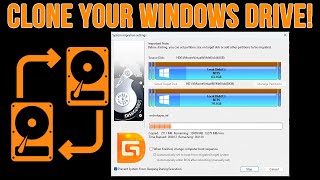





✍✍✍ Let me know what you think of this video in the comments ✍✍✍
👉 Follow me on Facebook ✅ : facebook.com/TechnIN
📢 Make sure to Subscribe ✅ so you don't Miss out on my future Videos 📽 🎞 ▶ th-cam.com/channels/WQAnj6I7VG25xo8B-1mI1g.html 💯 ✅
Have a nice day, and thanks for watching 🔝
Thanks, quick, clear and useful.
Thank you! I fixed my problem in seconds :)
That's worked. I'll just notice that the right click menu is different if you click it in the disc description area or the header on the right. First one, has no option 'online', while left one or header, has it. When looking where to press right click.
Thanks, but how do you get new drive letters to appear on the old drive again, that are not clashing with the letter "C" ?
worked, so simple thanks!
Right Click on the message > 'Online' Done, Nice and easy 👌
Glad for you :)
in my case it says, the parameter is incorrect. what to do?
Hello, it says the same thing for me. Have you solved the problem ?
@@Arkmoz Hi, same for me. Got a solution?
hi same for me, any solution?
@@NormanDiazOsorio i solved it with some app that helped. Im sick so i dont wanna go to pc, but i can look it up for you tomorrow!
AOMEI Partition Assistant 10.2.0 Worked for me!@@NormanDiazOsorio
You helped a lot
The disk is a bootable clone of your system disk. Changing the signature renders the clone unbootable. You may now have access to the disk data, but unfortunately it can no-longer function as a hot swap spare.
Thank you so much!
Hello bro..i mistakenly deleted system files of ubuntu 20.04 using file manager and logged in as root..Now after restarting it shows kernel panic exit code....What should i do please guide me
Hello, can you boot on recovery mode?
Man that was easy, just built my server PC and couldn't understand why 5 of my 10 drives didn't show up, problem solved!!
It worked ❤❤🎉
Didn't work for me I get the message: The parameter is incorrect
just one one hdd ?
thanks man
"Online" is not available after right click, only "help".
same here. rubbish video
@@Ceruleannn it was on 11, 10 and 7. Agreed. Rubbish video.
thanks so much
Thanks
Online isn't highlighted for me, but thanks anyways
this is wrong if you used raid.
thank you so much!!