SONY A7IV: Menu Settings to Adjust BEFORE You Start Shooting | Do This First!
ฝัง
- เผยแพร่เมื่อ 4 ม.ค. 2022
- Sony A7iv: Menu Settings to Adjust Before You Start Shooting | Do This First!
In today's video, I talk about some settings and features to adjust on the Sony a7iv before you start shooting. These are some of the things that I adjusted first and I am aware there may be other features that are more important for your shooting style.
➡️Sony a7iv: geni.us/sLkT
⭐5 Hidden Video Features on the a7iv You Didn't Know About: • 5 HIDDEN Video Feature...
⭐Which Sony Full Frame Camera Should You Get?: • Which FULL FRAME SONY ...
⭐Differences Between the Sony a7iii and Sony a7iv: • 10 DIFFERENCES Between...
⭐How to Set Up the a7iv for Quick Hybrid Shooting: • How to Set Up the SONY...
⭐How to "fix" Overheating on the Sony a7iv: • OVERHEATING On the SON...
⭐Watch More Videos on the Sony a7iv: • Sony a7iv
🖥️Assets & SFX for your TH-cam Videos: bit.ly/3rtQx8K
#sonya7iv #sonya74
_________________________________________________________________
➡️LUTS & PRESETS: www.payhip.com/marioso
🖥️www.mariosomedia.com
🎵Music for your TH-cam Videos (Get 2 Extra Months Free): bit.ly/37682jM
🖥️Assets & SFX for your TH-cam Videos: bit.ly/3rtQx8K
📷Cinematic Stock Videos (Get 2 Extra Months Free): bit.ly/372v3Ej
_________________________________________________________________
🧰 Useful Tools:
🗒️Use this for TH-cam: www.tubebuddy.com/MarioSo
📒Fiverr: bit.ly/3ecvDSK
_________________________________________________________________
🖥️My editing software: bit.ly/3uu5UfH
📷 All the gear I recommend and use: kit.co/Marioso
⬇️Main Gear: ⬇️
BEST HYBRID CAMERA: geni.us/sLkT
BEST BUDGET ALL-AROUND LENS: geni.us/bQroD9I
BEST BUDGET WIDE ANGLE ZOOM LENS: geni.us/XesqJbc
MICROPHONE: geni.us/Cm2DWj
LIGHT: geni.us/HwA72Ph
SOFTBOX: geni.us/e49v1Js
GIMBAL: geni.us/ZDEVW
SMALLER GIMBAL: geni.us/UYqPp
TRIPOD: geni.us/q26Q
WIRELESS MIC: geni.us/XZOmfVb
DRONE: geni.us/ejNcq
_________________________________________________________________
Follow me on IG: / maritoso7
Follow me on Twitter: / maritoso7
_________________________________________________________________
Disclosure: Links in the description box are affiliate links to Amazon and others. As an associate, I earn a small commission from qualifying purchases at no extra cost to you.


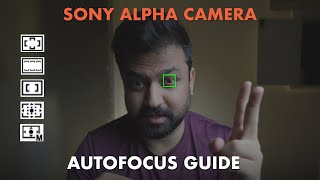






What are other menu settings that you adjusted on your Sony a7iv?
⭐5 Hidden Video Features on the a7iv You Didn't Know About: th-cam.com/video/aALw8RCQT98/w-d-xo.html
⭐How to Set Up the Sony a7iv for Hybrid Shooting? th-cam.com/video/s0rJue_wCrM/w-d-xo.html
⭐How to "fix" Overheating on the Sony a7iv: th-cam.com/video/CzcLyztDLqY/w-d-xo.html
⭐All about the Sony a7iv: th-cam.com/play/PLEIhipL-_hKSwPggeG_4WFdfiQNxov8Xu.html
I really like your tutorials brief and to the point and easy to follow. Keep it up. Good job.
Thank you! Glad this helped.
Thank you for making this video! Very helpful!
Glad it helped!
Great video! I’ve been shooting sony for years, but haven’t shot the A74 yet. This got me up and running right away! Nice work!
Glad this helped! 👍😀
So helpful. Thank you!
You're welcome!
Nice. I just got my A74 and am digging in. I just added Focus Frame Display, and would never have known it was there without your tip. I am frustrated in figuring out how to program the 1-2-3 buttons atop the large dial for camera settings-- for bird shooting, for portrait etc..
Glad it helped. To customize those, go to Set up > Dial Customize > Custom Key/Dial Set.
You can customize the buttons there.
Getting my a7 iv tomorrow morning, thanks for the video!
Exciting! Congrats on the purchase!
Great tips. I just had mine 5 days ago and this video helped me a lot. Thanks Mario. Greetings from Panama
Awesome! Have fun with the camera!
Keep it up with the sony a7iv content! They should pop off when it gets to more consumers
Thanks! Are you getting one?
Hi Mario, loved your video. As a new owner of a Sony A7IV and Sony A7RV, I'm struggling with getting my focus nailed. I'm coming from the A7S2, where without a dedicated video dial, I was shooting my videos always on Shutter Priority. My issue is, I can't seem to find the setting to allow me to see the distance I'm focusing. On the A7S2, the distance bar would appear at the bottom of the monitor when I turned the focus ring, but now it doesn't appear, and it's affecting my shots, which is primarily property videos. Any tips? Thanks!
Thank you for your video I hope someday I'll buy this camera.. about the focus frame I have a canon sl3 and it does have that feauture
Nice! Didn't know that camera had that feature!
Thanks a lot, mate!
Thanks for watching!
Good and useful knowledge my brother 👍
Thanks for watching!
Very good video thanks I have one question: how do I change the setting that I can modify the iso from the front roller like in the alpha 3? Thanks
Thanks! You can go to Setup>Dial Customize > Custom Key/Dial Set. You can adjust the dial there.
Great video for sure!
thank you!
Just subbed, because I liked your delivery. Question: 180 degree shutter angle / 1/48th versus 1/50? Is there a way to dial in 180 degrees / 1/48th?
Thank you very much nice Tipps
Thank you for watching! 😀
Thank you Mario for that video!!!!!!!
Thanks for watching Valentyn!
Hi Mario, greet ins from Peru I like all your videos and the way you show them adding your personality, I just move from Sony A7 III to A7 IV and I couldn't find the view on screen the configuration of the ISO, and aperture set up in Bar mode in there lowest part of the screen as a video mode which help me lot in the previous model, it really help me because I have watching limitations, thank you for your help😃
Hi Marco. You can try toggling the DISP button till you see them on screen. I'm not 100% sure if that's what you mean.
Thanks man!!
You're welcome!
can you make a video how to blocl the video orientation when you are filmong? some times it turn by them self fron ladscape to vertical, i'll like it'll all be landscave even i turn the amera vertical. thank you
This was a great video and I was able to update 3 great settings based on your recommendations. Thank you! Do you know if there is any way to do time code on the Sony A7IV?
You are welcome! From what I know it doesn't have timecode input but you can record it as an audio signal with tentacle timecode generators.
@@MarioSoMedia That is awesome, thank you Mario!
Thank you
You're welcome! Hope this was helpful
I may be stupid, but how do you adjust the aperture on a Sony 70 to 200 GM Mark 1. Since the Mark II actually has the iris ring, but the mark one does not. And for whatever reason the dial when I'm turning it is not changing the aperture. I only have control in shutter speed. I set the iso to Auto since it's smarter than I am. However, I would like to be able to change the aperture for some scenes. For whatever reason it's stuck on. 2.8 but I know it's capable of doing other F-Stops
do you use back button focus with AFON button ? or AFON as AFC/MF toggle ? i have read that custom button for eye detection is more powerful than eye detection on menu so you can use single point af-c and toggle easily to wide screen eye detetcion at another place. any trick for green square on a face at 10m distance ? my a7iv still display erratic green rectangles while i know at short distance eye dettecion works well
I don't film people that far usually, if I do most of it it's in focus.
I have it set as back focus for photo and focus map for video.
Hi, thanks to share your interesting video. I have to buy a new camera, maybe the Sony A7 IV. . I will have to use Sony A7 IV enough often in Africa to shoot 4K documentaries in remote areas. Do you think the Sony A7 IV will be sturdy enough to withstand the heat, dust and humidity? Thank you.
Hey thanks for watching! If you want a more video centric camera, I would consider the Sony a7siii for docs or even of their cinema cameras.
thank you
You're welcome! 😀
What about vide that's warping out of this camera?> I have a client shooting on one of these and his interview videos are like warping as if the shutter-speed is too high however it doesn't';t seem to the the shutter speed.
On a static shot? There is rolling shutter but when you whip the camera.
Mario please help me when i off camera it look this text (do not leave the device exposed to a strong light source such as sunlight with the lens cap off) i dont know why ? i use sigma 24-70mm lesn with soy a74
Is this camera good for sports photography (soccer, basketball ) or should I get a used a9 ? Thank you !
Not as fast as the a9. I would go with the a9 for sports.
hello mario , how do i get rid of the bracket indicator in viewfinder
Which bracket?
Any advice for video plane spotting I have the Sony a7iiiS 200-600 trying to figure out best setting for lense and camera
Definitely turning on ibis and use a tripod/monopod if possible. Specific settings depends on lighting, time of day, style, etc. :)
@@MarioSoMedia shooting mostly during day with decent sun 🤩thanks
+Eat&Travel try a fast shutter speed to freeze plane and it helps with shake too.
@@MarioSoMedia Does shutter speed matter when taping video? Again this is for a video and thank you so much for the response
That's my question... Does the AF ASSIST works with the 24-70 2.8 G master?
It should work with it.
What is the best settings for Macro photography A7iv ?? Can you make a video about this matter? Sir
I'll keep it in mind but generally you want to stop down to f8 or even lower. At macro even an f11 will have a really shallow depth of field
@@MarioSoMedia thank you
I've just ordered my A7 iv.
Nice!!
i leave my anti dust function to off because a7 series have sensitive shutters. if the dust gets inside, it still inside the sensor right?
Yeah that is true. Since making this video I now do not use the shutter to block the sensor anymore. If dust gets inside I just use a dust blower.
Hi, In sony a7 iv , on camera display it is showing awsome, when i take photos to computer it is not same as show in a7 display, How can i fix it
You probably have display gamma assist turned on the camera which probably is making your photos look different in camera as you take them. Are you using a creative look or shooting in Raw?
How do you edit A7iv arw raw file in adobe lightroom?
You need:
Adobe Camera Raw: v14.1 or higher
Lightroom CC: v5.1 or higher
Lightroom Classic: v11.1 or higher
I am getting this when trying to trigger my camera with the Sony Camera App and Monitor + "movie record starts with movie shoot button still image shoot is invalid" every time I try to press record from Monitor + app and the Sony app does nothing when I click the start record button on the app? Can anyone please tell me why this happens? Sony A7IV in movie shooting dial? It is like the triggers on The Sony app and Monitor + record buttons are acting like photo triggers nd not movie record? Help please!! Thanks
Finding my monitor and viewfinder are not true to colour what the lenses is seeing. Over saturated. How do you find yours. I have tried various settings. Any settings?
Have you set your picture profile to off and make sure any creative looks are off?
@@MarioSoMedia i'll give that a go, thanks
How shall I set shutter speed visible on display? Instead of 1/50, 1/25, I have numbers like 50, 99.8, 149,8 etc?
That's probably because you have Variable Shutter on. Turn the Dial to Video mode, go to Menu>Shooting>Shutter/Silent>Anti-flicker Set.>Var. Shutter>Off
I have same problem.. I will change satting now thanks.. thanks for important question
for some reason I cant figure out how to set my a7IV to MANUAL MODE when it comes to shooting. My aperture/shutter keeps changing on it own. Please please help.
Did you turn your dial to movie mode and then to the movie icon?
If the problem still persists. I'd go for a factory reset on the camera. Hope your issue gets resolved!
@@MarioSoMedia wow. I just realized the movie dial setting of the camera was slightly to the left and the camera/video dial is in front 🤦🏾♂️🤦🏾♂️ problem solved 😂😂😂 thank you!!
Great! Glad to hear! Happy filming.
How can I know how many hrs/minutes do I still have in my SD card?
It shows on your camera screen in video mode.
My a7iv camera does not have pal ntsc
Because i can't find the info and it dosne't work with the Sigma 24-70
I don't think there is support for non Sony lenses at the moment. And only some Sony lenses are supported.
Hi, Sony does not record .mov?
Not these ones. If by.mov you mean ProRes then no
Could the ‘auto power off high‘ affect the lifespan of the camera negatively?
Not that I know of. Other sony cameras had a similar thing and they were fine. It's kinda been around the Sony ecosystem for a bit. 😅
@@MarioSoMedia Okay that puts my mind at ease. I saw reports of a7ivs overheating in the initial menu setup…
How can you play around with the settings and learn with it when the battery is down 50% after 10 minutes of use. The battery situation with these cameras is untenable
Not on this one. Battery life is pretty good
Where do I find auto review ?
What do you mean by auto review? You mean have the review come up as soon as you take a photo?
@@MarioSoMedia yes ! I want to turn it off
@@joeysandoval2511 Go to Menu > Setup > Display Option > Auto Review > turn it off
Even if the concept is appealing, the people working at SONY agree on the fact that turning ON the shutter when switching off the camera is pretty risky for the shutter itself. To damage it. And I it more complicated to repair it than cleaning the sensor for dust.
100%! I have since changed this setting. It's easier to clean the sensor than to fix a shutter like you said.
most of these settings i would never want to enable
Everyone has their own shooting style and needs.
What people don't understand is that the sensor is stronger than the delicate shutter that protects it from dust. And shutter is more expensive to fix. This is bad idea
100%! I now keep it off all the time.
Dude.. DO NOT USE THE ANIT-DUST FEATURE!!! YOU risk damaging your very delicate shutter. This is way worst than having to clean the sensor. Just saying...
You mean the sensor cover? Or the actual anti dust feature that shakes the sensor?
In this video in talking about the sensor cover which is located in the menu where the anti dust shake is.
@@MarioSoMedia It's not a dedicated sensor cover. It's your shutter, the same one used for taking photos. Normally, you never see the shutter and aren't at risk of touching it. The concern many people have is that it's very delicate, so using that feature exposes it to accidental touches that could damage it. The sensor, by contrast, is very difficult to permanently damage and relatively easy to clean.
+Louis Hochman Ah thanks for the explanation. Yeah you have a great point there
JESUS! Haha Sony menus are terrible 🤣😂😅😭 I dont know how I will get used to those menus when my a7IV arrives
😅They are not all that bad now. The Sony a7iii's menus and anything pre-Sony a7iv or Sony a7siii was puzzle.
@@MarioSoMedia Well I'm coming from the Canon world into the Sony universe, so this is going to be fun LOL
+noger boher oh yeah! Best of luck haha
Mark Galer is a Sony Ambassador and has a huge amount of videos to help with Sony Cameras and Lenses. Particularly his menu settings for every type of stills and video shooting are excellent.
m.th-cam.com/channels/d333V2AbeUItnE_fO1zRtA.html
the ability to customize each button to your preference is a gift…but i understand the frustration in learning new gear