Make Google Meet better with these 5 Chrome extensions
ฝัง
- เผยแพร่เมื่อ 14 พ.ค. 2024
- **October. 2020 Update: Google Meet received LOTS of new updates including breakout rooms, background replacement, and more. Watch this video for details: • 8 Google Meet Updates ... **
Google Meet has quickly become an essential tool for remote teaching and learning.
While Meet doesn’t have all of the fancy features of Zoom, you can add in some of these missing elements by installing a few Chrome Extensions!
Here are 5 Chrome extensions for Google Meet that will make your live sessions better.
💡 Note: these extensions must be installed BEFORE you start a Meet session. I recommend that you ask your IT admin to push these extensions to student accounts prior to your next virtual meeting.
1️⃣ Grid View - Grid view makes it possible to see all of your students on-screen at one time. I don’t recommend grid view for students as it can interfere with their ability to see a large version of your presentation screen.
🔗 Install Grid View: tinyurl.com/ybm23v3l
2️⃣ Nod - This Chrome extension adds in facebook-like reactions to Google Meet. Students can clap, raise their hand, or LOL during your session without interrupting the speaker.
🔗 Install Nod: tinyurl.com/ya9l6afm
3️⃣ Meet Attendance - This extension records session attendance instantly to Google Sheets.
🔗 Install Meet Attendance: tinyurl.com/u3lo727
4️⃣ Push to Talk - When this extension is installed, you can use your space bar to mute and unmute your mic. This is a great extension for young students who struggle to push the mute/unmute button.
🔗 Install Push to Talk: tinyurl.com/ydy7mmdf
5️⃣ Dualless window splitter - Use Dualless to split your screen into two windows so that you can screen share AND monitor your class at the same time.
🔗 Install Dualless: tinyurl.com/kdnof76
While these 5 extension add some great features into Google Meet, there are still a few missing features:
❌ A "mute all" button for Google Meet
❌ Change your background in Google Meet
❌ Breakout rooms for Google Meet
I have tested several tools that claim to be able to solve these issues, but I have not found them to be reliable and can't recommend them.
If you have solutions to any of these missing features, leave me a comment!
----------
John R. Sowash is a former HS biology teacher and principal who helps teachers use technology to improve instruction. You can pick up a copy of his book, read his blog, or invite him to come and visit your school.
✏️ Blog: Chrmbook.com
📕 Podcast: Chrmbook.com/podcast
🎙️ Book: http:Chrmbook.com/book
🤝 Speaking and Consulting: SowashVentures.com/contact
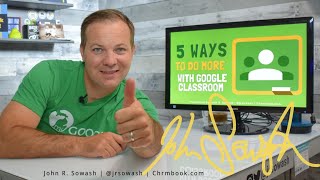





![🔴 [TRỰC TIẾP] U20 Thái Lan VS LPBank Ninh Bình | Cúp VTV9 - Bình Điền 2024 | JET STUDIO](http://i.ytimg.com/vi/3wRNdAy3DXs/mqdefault.jpg)


Hi John, Your presentation on Meet with 5 chrome extensions is just awesome. I'm a Professor of Biology in India and never knew such features. Thank you so much for a great information. Your presentation style is worth appreciation. I'll visit your blog and would always love to interact with you. Best regards, Ajay
This is really helpful! This is all so new, training has been lacking, so videos like this are awesome!
MrsRoss Bridgeview I’m a student and I believe you could also have an extension to mute students. My teachers have that extension, I’m pretty sure. :O
Thanks for this presentation. It was very informative and I loved the memes you inserted along the way!
I begin teaching next week and this video was extremely helpful. I can't wait to put these extensions to use. Thank you!!
Great information & well done. As a second monitor I use an "old" (smaller) TV that has an hdmi connection. It helps a lot, and didn't cost me any additional money.
Do you just connect your old TV to the laptop?
@@lauracanto Yes but you will need a hdmi port on your laptop. For older laptop use multiple pin connector (forgot name for the cord). Your display settings on the laptop would reflect that you have two displays in operation.
thats cool
@@cheataging ,I think it's VGA
Can you explain how the set up works, specifically? So you just connect tv to your laptop and that gives you dual monitor capabilities? Thanks
very well explained, thank you,keep going, waiting for more tips.
Omg..thank you so much..it helped me a lot..I hv 3 systems on board..will definitely try those extensions..hats off to you man!
This was excellent and well-presented. Thank you very much.
Grid View: 1:39
Nod: 4:48
Meet Attendance: 6:26
Push to Talk: 10:28
Dualless Window: 12:41
Thanks
Thanks
Thank you!
Thanks for the index!
Big help
Great information. Will pass along to my colleagues and hopefully make our distance learning a bit more interesting. Thanks for sharing!
This is amazing. You explained this really well and covers important points left out of missed by other presenters. THANKYOU
John, you never disappoint. Thank you for all you do!
🙏❤️
Thank you, John. Love it. My wife and I both are teachers so this is great.
Huge respect for being a teacher
I am a high school teacher. Your channel is very helpful to me especially now that remote learning has taken hold. Thank you.
Thank you! You gave a very comprehensive session regarding the extensions.
This was excellent and well-presented! Thank you!
Amy Rittle hi.hi
Amy Rittle hi
Nice presentation
Breakout Rooms for Google Meets allows for concurrent sessions of Google Meet for Small Groups. The extension is a purple box with a lowercase white "b" in it. It is a memory hog, but all of Chrome is a memory hog. I have successfully run a main classroom Meet + 4 Breakouts on a 3.6 Ghz PC with 8 MB of RAM, running Win 10...but I had no other apps running at the time.
Visual Effects for Google Meet allows for virtual and blurred backgrounds, along with other camera filters that the kids enjoy playing with before synchronous sessions begin. I use the virtual screen to display discussion topics. The kids use blurred backgrounds to hide messes. :)
John, thanks for sharing these videos. I have learned so much myself and am in the processes of passing it on to the teachers that I support. You are definitely rockin the online world! Keep it up!
🙏❤️
Thank you so much for the wonderful recommendations and demo's!!!
Good Morning. Thank you very much for all of this. I wanted to know if there is a way to do a break-out room on MEET.
Not an official one. Some teachers will just create a whole bunch of meet links and divide the students up
Breakout Rooms for Google Meets allows for concurrent sessions of Google Meet for Small Groups. The extension is a purple box with a lowercase white "b" in it. It is a memory hog, but all of Chrome is a memory hog. I have successfully run a main classroom Meet + 4 Breakouts on a 3.6 Ghz PC with 8 MB of RAM, running Win 10...but I had no other apps running at the time.
Thank you! I would also like these features: ability to assign students to breakout rooms, ability to mute/unmute students.
@@rachellecintron8807 thank you so much! I had no idea this existed. I really appreciate it!
Chrome extension for Google meet has upgraded and made me technically aware. Thank you
Thank you for the video, i really needed those extensions for my google meet classes. Attendance i knew already. gridview and dualless are sweet surprises!!!!
Re: Dualless,
Can you make it so that the window that you’re sharing is ‘highlighted’?
This was great! Do you have a video tutorial about how to add that monitor and use both? I have the monitor, but have no idea what to do next! Also, do you have anything on Google Meet breakout rooms?
Breakout Rooms for Google Meets allows for concurrent sessions of Google Meet for Small Groups. The extension is a purple box with a lowercase white "b" in it. It is a memory hog, but all of Chrome is a memory hog. I have successfully run a main classroom Meet + 4 Breakouts on a 3.6 Ghz PC with 8 MB of RAM, running Win 10...but I had no other apps running at the time.
Did you get an answer?
Faith Hocter I didn’t have a question in my post.
@@erichadden527 It was meant for Christine O'Connell. I clicked REPLY under her post.
thank you for making us familiar with these important extensions to make google classroom more effective.
Thank you for your tips. For virtual background in Google Meets I suggest: virtual backgrounds or snap camera
Thank you so much for this video!! I'm still looking forward for that Mute All button though... :)
Hi from Peru! How do I use DualLess to show a PPT from my desktop in presentation mode and see my students? Thanks!
th-cam.com/video/aIpGdCaguss/w-d-xo.html
Hello John,
I hope you are doing great. I am a teacher from India. Thank you for this much-needed video on Google Meet. We use Google Meet extensively. Although it is a great platform yet it is missing some crucial features and you just addressed 5 of them. I hope Google gives more control to the host.
I just used / tried Meet yesterday for our family chat. Grid View will be most useful for me because it is good to be able to see our own feed when we have more than 1 person on the camera. I already have an external monitor so I won't need Dualless.
Does google have a remote control option? Will they come up with that? Would be so helpful!
Yelena S. Yes! Remotedesktop.google.com
you can change your background using the virtual effect extension
Oh , wow. I'm pretty sure you just changed my life! LOL. Thank you so much!
Where was this video when I needed it? Thanks so much!
What screencasting tool do you use? How are you able to Zoom in at certain parts on your screen?
You can download the Snap camera to add backgrounds in Meet.
Audra Hight, ma’am, is this some kind of software or app or extension? Thanks
It’s an extension.
Audra Hight, chrome extension?
Jam Panz yep
can it be applied if i am using my iPad as my device for the meet?
Thanks, John! You're always concise and helpful.
🙏❤️
Well done and Thank you Sir! Dawn Virtual Academy has learnt a lot from you channel. During the lock-down in Khyberpakhtunkhwa, Pakistan, colleges and university started using Meet. It was a great challenge but people like you made it easier. Thanks once again.
I would love to be able to set it so that my students can only see me, but I can still see them using grid view. I know I can ask that they pin my screen, I would like a feature that allows me to control who they can view.
Yes, I would like to!
good idea in theory...but would you like to be forced to attend a meeting where you were forced to only see the presenter? You'd lose interest extremely quickly.
"Visual Effects" is an excellent Chrome extension to change your background in Google Meet. Try it!
Does it have any minimum system requirements?
My personal favorite is chrome.google.com/webstore/detail/google-meet-party-button/mhkffmllohoiiflajcdmpkfdioknejhb, which allows you to share your happiness during meetings
That's brilliant! I wish I knew about Dualless some time earlier. I am definitely going to use it. Thank you!
I downloaded Dualless from Chrome webstore. But while operating it in Google meet the screen starting jerking completely. Does it have virus in it? I had to uninstall it. Pls suggest something. I really need this extension.
You have explained this really well. Thanks for your great points about google meet. I will remember this next time.
Snap Camera will let you use a background as long as you had the Snap Camera open before the Meet. You can change the camera in the Meet Settings.
Great! A lot of people like snap camera. I use a Chromebook which is not compatible with snap camera. 🥺
We haven't been able to get Snap Camera to work. Your computer has to be pretty new or have a really good graphics card. There is a good tutorial on Medium on making your own snap background. I have it bookmarked. I'll find it and post the link.
Oh, it's fine if it's you. But if you have a guest, it's hard to get them to install and use something else because you have to explain all the steps for snap camera to them.
Ronda Bernstein hi do u have a link ?
@@blondsummer Sorry about that. 😳
medium.com/make-it-easy/how-to-create-a-virtual-background-on-snap-camera-with-the-lens-studio-in-5-minutes-65904d0272b9?source=collection_home---5------0-----------------------
@@blondsummer Same idea for PC but haven't been able to see anything beyond the Snap Camera logo when trying to use it as a webcam
medium.com/make-it-easy/how-to-use-a-virtual-background-in-the-google-meet-for-mac-os-8e61064af890
I would like an option for poll questions like the one in zoom.
➡️If you need to make any chrome extension for a particular feature. I would love 😀 to help you with that. You can drop your comment and we can connect. I am software developer with 6+ years of experience.
Thanks for the learning, found it excellent, since our students at voc-ed are home because of the pandemic we are going online . I am exploring the use of Google classroom for teaching.
I'd like to have "whiteboard" & be able to write on my "presentation"
Try the write on web Chrome extension
Try Jamboard
Use canvas on chrome canvas.apps.chrome/
Jamboard is very good. It can be shared in the chat so the students can collaborate as well.
I like Google Jamboard.
To Change your background in Google Meet---> Try the extension VISUAL EFFECT FOR GOOGLE MEET...it works!
Manjeet kaur
You are a true teacher! Thank you for all the info. I am new to online teaching. This will help so much.
This was truly a revelation of sorts. Really Helpful!
Thank you. My University students probably know this already, but I didn't! One question: how do set up breakout rooms?
Google meet does not offer that feature. 😟
some teachers will just create four or five different meet links and assign students to join the different rooms. It's not an elegant solution but it works.
@@jrsowash Thank you. I'm looking forward to trying it out with my class that starts next week.
@@jrsowash I agree it's not elegant... but it does work, especially if you're also using Google Classroom. I create a special topic "Breakout Groups" and use Material posts with Google Meet links. The Material only gets shared to members of the group so that they can only see the one link. When I want to change the group members, I edit the post and re-share to different students.
@@jrsowash hello, I think Google Meet has now a breakout rooms which the student can use for collaboration.
Google has announced that changing background and mute all participants is coming to meet next month
I teach in grade 4 or around ages 9 and 10 in the Philippines. That “mute all” option is what I really need. It’s difficult to present when somebody or several pupils have a noisy background and that they are not aware of muting their mics. Zoom has it but I wish google meet has it too.
Great news. That was missing.
They've been saying that for a while. I believe since before COVID-19.
It’s been a month
@@TheDivinepromise mute your class with GMP PRO
Your final comments asked if anyone knew of other extensions to solve Google Meet issues. I keep reading about Snap Camera to add virtual backgrounds in Google Meet. Thanks for the great video.
You're amazing! You explained it thoroughly, bro! Thanks a bunch!
Google Meet Enhancement Suite has the ability to add "Mute all" function, but you need to activate it's license to get it.
How do we get this?
Grid view was working great, now all of a sudden it is not. I can not see myself (the teacher) in the grid. I've uninstalled/reinstalled, I've sent a help message, still not working.
Same for me. I've had to remove it. something happened with the last Google meat update and now the extension does not work.
@@jrsowash can we still see all of the students except ourself?
there is a new one came out July 11th with the same name it is called Grid View (fix) and the icon is still the waffle but it is now green not black.
@@sydneymagallanez4293 Thank you! Can't wait to try
This is great information for our Summer Camp Teachers! Thank you for sharing!!
This is very helpful sir! Thank you! Teacher here from the Philippines... :)
waiting for 'end for all' feature
today they just added the raise hand feature.
Thank you much. Very helpful , concise and efficient explanation. Congratulations!
This was a great video; content and presentation! Thank you so much!!
Thank you, fellow teachers what is your favorite chrome extension? Mine is the chrome emoji keyboard extension 💪
Virtual background
I need to look into that never heard of it, thanks!
Loom, for recording videos of presentations longer than 5-minutes. Screencastify for those less than 5-minutes (and it integrates with Google Drive).
🌟➡️ If anyone of you need to make any chrome extension for a particular feature. I would love to help you with that😀 You can drop your comment and we can connect. I am software developer with 6+ years of experience.
sendme your web email , when you see this post. Read my comment above where I need a feature . If you read my comment- you will understand the needs for sure. nice to know that you can build an extension
if teacher says "keep quiet" or "quiet please", the mike is muted for all students. When she announces a number or name, that mic gets unmuted automatically. Voice detection and some command implementation.
Thank you so much for the wonderful recommendations.
Thank you John, your presentation is brilliant and really helpful. I´ve got a question: is there an extension for Meet to let the students work in pairs and just supervise them?
These extensions were helpful to know! Thank you for going through them all and sharing the tips!
❤️🙏
Omg i love it thanks very much and the participants name are my favorite movie character in the chronicles of narnia.....but anyways thanks very much thank youu😊😊
This was excellent and well-presented! Thank you sir
Thanks John, Dualles will be really useful. Cheers!
Thank you so much! You have solved so many of the problems I faced during distance learning. I appreciate you.
❤️🙏
Thank you for the information. I do have a question on what did you use to connect your Chromebook to the extra monitor.
Thank you very much John, love it. Help me in giving lecture to my students
Really helpful to know the magically innovative extensions.
Thanks so much - very helpful at this crazy time :)
Thank you! Today was day one of virtual kindergarten and my team met afterwards to discuss these issues and look for extensions. We found your video later and it has really cleared things up for us. :)
That's awesome! I hope you have a great school year.
Awesome! Many thanks for sharing your information :) I love zoom but with this information I will be okay using Google Chat :)
that last extension- alternatively you could split your screen - windows 10 allows that by default.. i think you can do it on a chromebook as well.. then share a window- like you said. helpful video! Thank you, we use GoogleMeet for work so I will share all these tips with my coworkers.
For the background I use snap video... it works and students love it
Thank you! Dualless is exactly what I need!
Thank You great tips here, I have been looking for better ways to use Google meet so that it is more efficient like Zoom is. I hope they come up with more ways.
Thank you for explaining nod and dualless
Learnt new things from this presentation, thank you.
Excellent and so well presented and helpful. One question: Hoy can aggregate a highlighter cursor using Keynote trough Google Meet in my presentation?. Thank you for your answer!.
I use PenAttention.
I have always searched for a tool where I can take notes while watching the video. Sometimes there are certain quotes or relevant notes which you want to take down but it will require you to open another app. Or you can push a button that will set the exact time that you desire to "replay" that part later. Since we do learn much from videos, I find it a necessity to have NOTE-TAKING features to supplement the learning process. The features are already great but there could still be more room for improvement. God bless.
Thanks a lot. It helps me a lot in doing remote learning through the outbreak. I've just known about these extensions.
🙏💙
Google meet is very much needed today. Thanks for providing information.
Excellent piece of information. Easy to follow and use. Thank You
Thanks for this presentation. It was very informative. Thank you.
Thanks a million for everything. Super clear and helpful
Hi, Great video. I tried the Push to Talk extension but for me it toggles mute/unmute if I press continuously the spacebar. I am on Linux and it seems that users on Windows have the same effect.
Thanks for the info this is very helpful especially the dualless
Thanks a lot for these very useful video particularly to understand the system of Google Classroom.
This video explains about important and interesting extensions like attendance, gridview, duallness, push to talk, NOD.
Thank you so much for the valuable solutions !! 🙏🏻🙏🏻
Thanks for this video, very helpful even for non teachers. I don't need attendance or nod but got the other three.
😀
Great presentation. I'd love to find an extension that allows for me to give remote control to my student when meeting 1:1 in therapy sessions.
hi, thank you for what you had shared. I would like to share this - I
use chromecam for virtual background...
Thank you so much for this presentation. Do you have any videos on how to set up two monitors?
well explained. thorough explanation oh connecting the device and people