How to Fix Lenovo stuck at Boot Menu
ฝัง
- เผยแพร่เมื่อ 28 ก.พ. 2023
- If your Lenovo laptop is stuck at the boot menu, it can be frustrating and prevent you from using your device properly. Fortunately, there are a few steps you can take to resolve the issue.
First, try restarting your laptop by holding down the power button until it turns off, then turning it back on again. If this doesn't work, try accessing the boot menu by pressing the appropriate key during startup (usually F12, ESC or F1 etc. but it may vary depending on your model). Once in the boot menu, select the option to reset the BIOS settings to their default values. This may help resolve any issues causing the boot menu to be stuck.
If resetting the BIOS doesn't work, then try the procedure on the video
Overall, there are several possible solutions to fix a Lenovo laptop stuck at the boot menu, and the steps may vary depending on your specific model and situation. With a bit of troubleshooting, you should be able to resolve the issue and get back to using your device as normal.
So if any more issues comment below and let's get interactive....!
☕ Buy Me a Cup of coffee:👉 www.buymeacoffee.com/amnowtech
🔔 SUBSCRIBE:👉 / amnowtech
▬▬▬▬▬▬▬▬▬▬▬▬▬▬▬▬▬▬▬▬▬▬▬▬▬▬▬▬▬▬▬▬
Use These Apps For Content Optimization (SEO)
🔥 VidiQ: vidiq.com/amnowtech
🔥 Work Done On Fiverr: go.fiverr.com/visit/?bta=6490...
▬▬▬▬▬▬▬▬▬▬▬▬▬▬▬▬▬▬▬▬▬▬▬▬▬▬▬▬▬▬▬▬
🔥 Visit Our Website for More Content: amnowtechgraphics.blogspot.com/
--------------------------------------------------------- ------ ----- ---- - -- - - - - - - - - - - - - - -
▬▬▬▬▬▬▬▬▬▬▬▬▬▬▬▬▬▬▬▬▬▬▬▬▬▬▬▬▬▬▬▬▬▬▬▬▬
🎬🎥✅ MORE VIDEOS
============================================
From LEGACY to UEFI: • How to Convert LEGACY ...
Install Sound Drivers: • TM1 AUDIO DRIVERS
Create a bootable Pen Drive: • How to create Bootable...
- Install Windows Free: • How to Install Windows...
- Windows 10 Accounts Picture: • How To Change Windows ...
- WIFI network Problems: • Can't Connect to WIFI ...
- WiFi Password: • HOW TO VIEW YOUR WIFI ...
- Tips & Tricks: • 15 Computer Tips You S...
▬▬▬▬▬▬▬▬▬▬▬▬▬▬▬▬▬▬▬▬▬▬▬▬▬▬▬▬▬▬▬▬▬▬▬▬▬▬▬▬▬
Feel free to comment or ask questions !!
▬▬▬▬▬▬▬▬▬▬▬▬▬▬▬▬▬▬▬▬▬▬▬▬▬▬▬▬▬▬▬▬▬▬
Follow Us:
Twitter: / amnowtech
Instagram: / amnowtech
Like Us: / amnowtech
▬▬▬▬▬▬▬▬▬▬▬▬▬▬▬▬▬▬▬▬▬▬▬▬▬▬▬▬▬▬▬▬▬▬▬▬▬▬▬▬▬
SOME OF THE LINKS IN MY DESCRIPTION CONTAIN AFFILIATE LINKS MEANING IF YOU CLICK AND BUY OR REGISTER I WILL GET A COMMISSION FROM THE SITE.
#LENOVO #Bootmenustuck #HowtoFixLenovostuckatBootMenu #amnowtech #windows11 # #
--------------------------------------------- - วิทยาศาสตร์และเทคโนโลยี



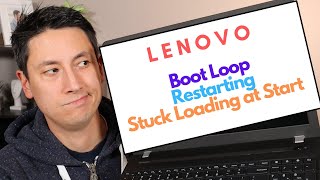





Want to support us : www.buymeacoffee.com/amnowtech
Thank you it worked 😅
After three years my laptop is working perfectly. Thank you very much for this video. It sure did save me alot. Greetings from 🇵🇬
Great to hear from you thanks man for the feedback ✌️
Hey, in my pc the setup option not show. What should I do now?
Thank you so much. Now my T440p works again. I installed Ubuntu on it on a 2nd SSD I swapped. Now I reverted back to my 1st ssd with windows 10 and it didn't boot. After this, it booted perfectly fine. Thank you so much.
You saved me stress and a lot of effort by this tutorial. Have a great day!
Thank you I have been searching for tutorial videos on TH-cam on how to fix my laptop for more tha 2 hours at last I saw your video and it helped me.
Thanks, man ✌️
Man, I'm very, very grateful to you, thank you very much for helping me solve this problem with my PC, I was already desperate, I didn't know how to exit the boot menu, and to make matters worse, I don't speak English, I didn't understand what was written, my notebook was exactly like yours, how lucky I found this video, you are really good congratulations 👏 and a hug from Brazil 🇧🇷
You are my life savior if I can only say it to you in person ❤
-from Philippines 🇵🇭
really appreciated ✌
Bro my Lenovo 320 IdeaPad laptop was showing Bios setup Always while opening it...
And it needs long press to switch on the laptop... Plz help Mee 🙏🙏
Hi how did you change the system I am still locked with boot menu
In my Lenovo laptop . Virtualisation option in the bios is not enabling. And many other options in the security option are not working.how to fix this option .
Wow Brother!!! I am unable to Reformat my Sister's Laptop using Bootable USB and then I follow your method and now it worked! Your the best!
You are most welcome, ✌
Great tutorial bro. Amazing job. Worked for me. Thank you so much
Wow! You are so good. You've help me get my machine working normally. More grace!
Great man we keep it fit ✌️
Merci, merci, merci !!!! Ça fait au moins 6 où 7 heures que je travaille pour réparer le bios de mon Lenovo L440 et grâce à ton vidéo j'ai enfin réussi !!! 😀
you saved my life ! Simple and well explained. Thank you
Thank you so much you saved my life resolving this issue in simple way at home❤❤❤
I'm stuck, mine is just showing a different boot menu which doesn't have setup option it is just that option to diagnose only... Please help
i do not have any option to switch to legacy...what shall I do?? the contents of the boot tab menu are completely different
Thanks man!, you saved my laptop, I thought I couldn't fix it anymore until I found this video, thank you very much!❤
You are a Life Saver. It mega worked
Great hope it's easy to solve
bro lenovo government lap shows an operating wasn't found. try to disconnecting any drives that don't contain an operating system press cntl alt delt to restart please help me
Thank u so much dude u save me ❤❤❤ I can't express my feelings for u. I was using my roommate laptop and it got stuck. I was so scared thank u so much ❤❤❤❤❤❤
Cool 😎
Thank you, I was able to do it 🤩you saved me a walk to the laptop repair!!
Highly appreciated ✌️
Hello, I would like to ask what if there is no boot mode?
Thanks, great video. I got past the boot menu only to get into update mode again
not specific to what my problem is but some things you showed helped me get a little closer to a fix.
I hope it really get fixed?
It still goes back to the boot menu, what should I do then?
This was helpful, and solved my issue. Thank you.
thanks, but my secure boot is unchangeable, its also not avalible to change! what i can do?
What if it goes straight back to the boot menu and doesn't open to windows?
Please am unable to move the settings when am in the security configuration
My friends laptops doing this and it still didn't work. its a lenovo I think its a B590 model?
Thank you soo much for this video tutorial, this worked for me. I'm back to normal start up. Thank you
Bro in my lenovo laptop this is comming what can i do
an operating system wasn't found try disconnecting any drives that don't contain an operating system in lenovo laptop
Plzplz help me ( whin i open my pc it automatically open boot menue but the problem is that there is a instructions screens appearing because of which I cannot do any of the above options , i basically cannot get rid of instructions screen and this haplenes in a look ) i clock enter to get rid of it but it appears again
Go into your bios settings and change the boot order.
if it's not that way then you try installing a new windows to see if your drive is working normal.
thanks mate, you are the only one who helped me figure this out😊
You are welcome ✌️
PLS ON MY LENOVO AT THE SECUOR BOOT MENU NOTING IS WOKIKING ITS LIKE THE KEYBOAD IS NOT WOKING WHEN I GET THERE PLS HELP ME
Really helps me thanks ❤
Thank you. Worked for me too. But here's the thing. How am I supposed to upgrade from windows 10 to windows 11 if I have this problem after changing the required security settings for the upgrade? I have to enable secure boot and enable the security chip in the BIOS on my Win 10 lenovo thinkpad to upgrade to Win 11. Is there a workaround for this? Thanks again.
Thanks I followed each and every step now it's 👍
Im still using window 7 on my Lenovo laptop an on the boot menu I can't change anything please help I've been struggling for weeks now
bro you just save my laptop that is really important thx for your tech , i will always support you
Thanks, man will also be there to help solve more issues.
You’re the GOAT, thank you sooo much!!!!
Wow thanks very much, Bro ❤️ really appreciated ✌️
after 12 hours the only solution works thanks❤
I do not see the Setup option in the App Menu
Thank big boss you solve my problem this morning for me honestly I was stuck and I don't know what to do again God bless you
You are welcome 😍
even after doing everyrhing as said, it is still showinf 'Start pxe over ipv4". Pxe e18 server timeout
It worked perfectly, thanks!
Great you are welcome ✌
Hey guys, if you try the solution and still face issues, I suggest trying the following:
1. Remove any devices attached to your laptop's USB ports, such as mice or printers.
2. Restart your PC or laptop.
3. If the issue persists, try the following:
- Open the back of your laptop
- Remove the battery and the SATA hard drive or SSD
- Wait for a few minutes
- Reinsert the battery and the hard drive or SSD
Reboot pc and wait.
This should resolve the issue.
Thanks man for the add up 👍👍
Love you bro thanks a lot lot lot I have seen 10 - 15 video but after watching your video it's stars
Wow thanks, Bruh glad it works ✌️
I could not do it. There is nothing like security boot option in the security selection. Anyone can help, please?
been stuck there for a while thank you so much bro
Hope the problem is solved!
Thank you so much. I was stuck for two days. Thank you.🙏
Thanks for this video. This is very helpful for me ❤❤❤.
I went to bios setting, went to security but I cannot access or change any setting on bios setting. I cannot change UEFI/Legacy boot priority. Help me
same problem im having.. from what ive seen online, newer models dont have the uefi or legacy mode.. do u have a newer computer? i have the 2021 lenovo thinkpad but alllll the videos are for the models with these options ://///
This worked for me right away thanks you , great video
No problem we are here solve issues ✌️
but what if i need to enable secure boot?
my thinkpad e555 stuck at boot menu, i went to bios setting, it is able to change Secure Boot to Disable, however after I change UEFI/Legacy to Both (exactly as this video instructed), Save settings and Exit, it reboot STILL stuck at boot menu, and if you check BIOS setting now, you will find UEFI/Legacy is back to UEFI only (Secure Boot is still Disable), which means the setting can NOT save UEFI/Legacy changes, what should I do?
Are you sure there is windows on the Hard Drive and besides is it even working?
@@AMNOWTECH yes, it is a brand new machine out of box, first boot stuck at boot menu, it has windows 8.1 preinstalled.
@@jtack64 then change it to legacy only and check below the UEFI/Legacy and enable CSM = Yes.
You just save me & my money. Thanks alot. Have a great day ❣️
Welcome ✌️
Oh man! You deserve a big hug and one more sub... you just saved me a few bucks. This means a lot bro. Keep up the good job bro............. thank sooooooo very much! Just subscribed to your channel
Thanks, man you are welcome ✌️
Thank you very much Sir 🙏
thanks bro i buy new laptop and messed up with this problem feels destructive,but
its alright because of you thankiu🙏🏻
Great, really love your feedback ✌️
Mine stock on lenovo diagnostic, how should i fix it😢
Its working like charm for my Lenovo T14 .Thanks alot
Great ✌
It won't fixed my issue yet, my system is still not starting normally , what can I do plz suggest ?
What is your model number?
Thank you very much!
thanks. worked after trying for hours.
Great Video. This worked for me .Thank you!
Many thanks, man. My friend was about to cry, but this video came to her rescue 😂
@Joebreed_TV wow really appreciated 👍
bro i want to keep secure boot enabled what i have to do know ta pass this stuck plz😢
Your video is very helpful thank you brother
This has really helped, thnx very much brother 🎉
You welcome Bro ✌️
Cant find the secure boot option but the rest of the option are all there
You are the best...my laptop just came alive😊
Thanks bro, this is really helpful for me
Thank you this was helpful
i am not getting the option of setup after switching to menu. Can u help me plz?
B590 model
Thank you!!! ❤
✌️ you are welcome man 😎
You are one of the biggest blessings! Thank you so much automatically subscribing to you. Thank you so much again.
You are welcome ✌️
May I know the cause of this prob
My laptop goes directly to the bios under the MAIN setting and it will not move from there. Nothing works.
This is really helpful thanks you bro ❤
Really really thank you sir❤❤❤
Hello, I just came across your video. However, under application menu it's showing only diagnostic splash and no setup whatsoever
@@akeemlawal744 could explain a bit I don't understand your point
I can’t find setup it only shows diagnostic splash screen and Lenovo diagnosis
I have an issue on bot menu when I try to go to setup is asking me for a password what should I do?
This means that there is a password on the bios settings so you need to input it before you can have access to the bios setup.
thank you for this tutorial, my laptop has booted again after a year.
Thank you Sir!
After doing all the steps, it loads and directing it to preparing automatic repair and suggests to shutdown the pc and it’s showing blue screen that needs to restart then it’s now stuck at lenovo logo. 😩
Just reset the bios settings on the bios setup
Boss God bless u...imagine stealing ur boss's laptop to edit ur files n this happens😂😂😂😂 what a relief
🤣🤣 Meaning it's telling you that next time don't take without permission 😆😆
Mine don’t have “secure boot “ menu in the settings
Thanks you broo you save my money and time i think my laptop have been out of order.
Thanks worked greatly
I need to install windows 11 and I must enable secure boot, but it get stuck on boot menu 😢
There is no startup option can you help me
Thank you so much
mine only has one option that says boot menu , there's no other options and i cant press any key to make anything happen !
Did you resolve the problem? Same problem here
Thank you 😊
I have done this over and over, it keeps taking me back to the boot menu, I followed through and done everything you said, I don't know what the problem is, it's so frustrating 🤧
Did you solve it?
Same here,did you manage
@@morrywanjiru if this keeps happening then it's either that your windows is fried or harddrive
Try to change it from Interrupt normal startup by pressing enter key and choose bios setting
Thank you very much