OpenWRT - 802.11s Mesh WiFi Network
ฝัง
- เผยแพร่เมื่อ 28 ก.ค. 2024
- In this video, we are going to setup an 802.11s Mesh WiFi network with OpenWRT using Luci. 802.11s is an open-source standard for connecting devices wirelessly, it is working on Layer 2 of the OSI model. All the nodes in the Mesh network can see each other as if they are all connected to the switch.
*Please enable 802.11r Fast Transition during the AP setup*
OpenWRT handles this very well with wpad-mesh-opensslWe will create a Mesh connection between the Habanero DVK and the D-Link DIR-842, and configure Wireless Access Point (WiFi) so that devices connected to the AP can roaming when moving from one place to another.
If you don't need to connect the 2 routers wirelessly, you can check out the 802.11r Fast Roaming, where we connect these routers with an ethernet cable.
With OpenWRT installed, we can setup a Mesh network using devices from different vendors, for example: Mikrotik, D-Link, TP-Link, 8devices, etc. as long as the WLAN hardware supports Mesh.
Video timeframe:
00:00 - 802.11s based wireless mesh network & connection overview
02:40 - Check if your WLAN hardware support Mesh
03:59 - Install package - wpad-mesh-openssl
06:47 - Setup the Mesh connection on the Main node - Habanero DVK
08:40 - Setup the Mesh connection on the Second node - DIR 842
11:03 - Check if the Mesh connection is up
12:04 - Configure WiFi Access Point on the 2 routers (node)
16:11 - Connection & Roaming Test
19:40 - Conclusion and moving on - Fast Romaing
Resources:
OpenWRT WiFi Roaming - • OpenWRT - Configure 80...
OpenWRT guide 802.11s - openwrt.org/docs/guide-user/n...
Thanks for watching and see you all in the next video! - วิทยาศาสตร์และเทคโนโลยี
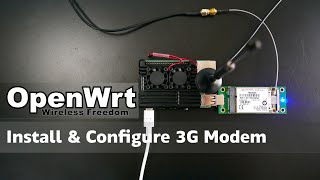




![[TH] 2024 PMWC x EWC Main Tournament Day 3 | PUBG MOBILE WORLD CUP x ESPORTS WORLD CUP](http://i.ytimg.com/vi/3EM6gpHgLk4/mqdefault.jpg)



To those using a TP-Link Archer C7 you need to change the Qualcomm Atheros QCA9880 802.11acn firmware to the non -ct version otherwise it won't work. Spent the whole morning figuring this out!!
Hey, thanks for sharing the information. I've pinned this comment.
What is -ct version? I see only one version on openwrt website?
@@tuannguyenvan2727 It is an alternative ath10k firmware for QCA988X from Candela Technologies with additional features. CT = Candela Technologies
openwrt.org/packages/pkgdata/ath10k-firmware-qca988x-ct
openwrt.org/packages/pkgdata/ath10k-firmware-qca988x
@@VanTechCorner i use luci interface to install the packages. I think i don't need to choose what version of package to install.
@@tuannguyenvan2727 after that, work?
Hi guys, **Please enable 802.11r Fast Transition during the AP setup** as well!
Thank you for the tutorial! Very detailed and simple to follow.
Glad it was helpful! Make sure that you also select "Fast Roaming" on the AP interface too.
This was pretty good, thank you for sharing the detail tutorial
thank you for this tutorial, been very helpful! cheers!
Thanks, you are the best, your videos are so useful.
Glad you like them!
Many thanks. I've spent the whole day trying to set up my routers with an official manual by ssh and text files until I find this tutorial. And I'm quite an experienced Linux user, I should say. They should definitely make a link to that video.
Glad that you get the job don. There is also other tutorial with Mesh WiFi & Fast Romaing, you can check out on my OpenWRT tutorial playlist. th-cam.com/play/PL58__w3t_eTbcBQ9oJ8jXCxPtBiac59vC.html
Thank you so much. Thanks for your video.
Thanks for the great, I like contents in your channel, you cover most ideas I would like to set up in my home.
Thank you! Glad you like them!
Cám ơn bạn ... tôi đã Mesh 1 cách đơn giản ...chúc bạn 1 ngày tốt lành
Great video and information, thanks for that.
Glad it was helpful!
melhor canal sobre Open WRT. Obrigado pelos vídeos.
@Van Tech Corner should I use different channel for wireless backhaul and ap wifi to advoid interference and improve wireless performance?
Isn't better to enable Fast Transition for roaming APs? Or it's already on Mesh standards?
Thanks for the video. Any idea why my main router's access point disable when the dumb access point disconnects?
A cho e hỏi mesh như dị ở cục thứ 2 cắm dây thay vì không dây được không ạ.
Do the mesh nodes have to be wireless?
Thanks for your effort: One quick question: Is it necessary to create a "mesh" interface in /etc/network or via luci and how does it look like?
Hi, you have to setup a mesh point (interface) in every single router/AP which should join the mesh network. The guide started at 06:40. After finish creating the interface via LuCI, will can run cat /etc/config/network and see how it looks like in CLI.
You have to bridge to the "lan" interface in order to pass all traffic over the mesh interface.
Can I mix wired and wireless backhaul with this firmware? Thanks!
Hi, if I have a 3rd node the process is the same as the other nodes?
Thanks for your amazing work.
Hi, sorry for the late response. Yup, the process is the same. But make sure you enable the "fast romaing" feature on every Wireless AP created.
Great video from far. I believe you actually connect 2 routers via lan cabld when setting up, right?
Yes, connecting all the AP/Routers to a same network is a must if you want to configure it with LuCI or SSH. You can check out this video where I create a Mesh network between routers from different vendors. th-cam.com/video/D6TNuS69sUM/w-d-xo.html
i cant choose sae security? please help lol
WRT1900ACS
figured it out... but im only able to select wpa3-sae? is that just how mesh is?
attempting to add a node to a prexisting mesh network
I follow the step on two TP-Link TL-WDR4300 v1. But i get no connection.
can i use this setup using vlan guest wifi??
Hi Mr Van, is that possible to mesh 3 router instead of 2 unit? Because my home is 3 storey and so many deadzone signal.
Hi Joe, it is possible more then 2 devices. In this video, I created a mesh network between devices from different manufactures and they are working fine. th-cam.com/video/D6TNuS69sUM/w-d-xo.html
Great video! Trying and found that the Archer c7 wpad-mesh-openssl getting from opkg is older than in Dir842. When install, there is NO Wpa3 option in the wireless security! Could I use wpad-mesh-wolfssl instead?
Yup, you can give a try, as long as it starts with wpad-mesh. However, please use the same package on other routers as well.
It is not because you have an Archer C7, but because it is not up to date perhaps. It seems weird to me though, because when you update hostapd or wpa-supplicant individually, you should also update packages combined "wpad".
is 802.11s considered wifi 6. usually i see 802.11ax considred wifi 6. i need to have about 35 devices in my 2500 sq ft home able to access my 1gb down and 500mb up speeds with very little degrading.
Wonderful tutorial... thank you for this video..
I have one doubt.. is this tutorial is only for connecting two routers or may I use it to connect more than 2. If I can use it with more than 2 routers kindly share how to do this
Hi and sorry for the late response. It is possible, in this video, I created a mesh network between routers from different providers th-cam.com/video/D6TNuS69sUM/w-d-xo.html
hi can you make a video on how to install open wrt on an android mobile as mobile has inbuilt modem and connects to 4g lte network. Also as a part of the same video installing open wrt on android phone with band selection/ or band aggregation. not all mobiles will support band aggregation as they have different chipset, probably only possible on 5g chipset android device, but for other 4g lte supported android, band selection would b very helpful. obviously mobile has more memory and ram, we can probably make an android phone a dedicated open wrt router. people have many old android phones and can really use an old android phone as a fully functioning router. please let me know. really appreciate all your videos. cheers!
I have check openwrt toh table.and WRT1900AC v1 v2 & WRT1900ACS show "4x4, no 802.11s mesh support" or "no 802.11s mesh support" what does it mean?
To be honest, I have no idea. But I can see that the page last edit was 2021, maybe the information is outdated.
Does this have any effect on the network speed at all?
The mesh interface (point) will use your 2.4GHz or 5GHz bandwidth, so the total wireless throughput will be impacted.
I have problem to establish connection to 192.168.0.1 in recovery mode to flash factory.bin. I already set the static ip
I also have tried on different browser and tried multiple time.
Any advice? Tq.
How is the blink interval of the LED and what is the static IP you set for the computer? Is the cable connected to the LAN port of the router?
@@VanTechCorner yup connected with LAN. Led blinking once every second. I set 192.168.0.2 for static ip.
Then most likely there is something wrong with the router. Before this, one of the viewer got the same problem. When he tried with a new one, it is working. By the way, are you talking about the DIR-842 C2 or a different one?
@@VanTechCorner yup c2 version. Is there any optional method?
Yes there is. You can go back to my video and check the link to OpenWRT TOH, there are some methods to install OpenWRT.
Hi, just subbed to your channel, can you do a tutorial on how to make a dumb access point on Openwrt with guest and iot networks with their respective firewall zones? Thanks for your hard work.
Hi, there are tutorials for these topic. You can go to the channel page and find it on the OpenWRT tutorial playlist.
Can I mesh using LAN cable? but I want all the APs to have the same SSID.
Yes, in this case, you can check out the the Fast Roaming configuration. th-cam.com/video/1yaodn1BpSw/w-d-xo.html
@@VanTechCorner fast roaming not suitable for hotel environment. Have you tested mesh with cables
thanks
You're welcome!
Great video
What is the process for Mesh by cable?
Hi, you can check out the OpenWRT Fast Roaming (802.11r) on the channel.
@@VanTechCorner Thanks :)
Does DFS channels 5ghz work on Mesh mode? (52-64 & 100+)
Giữa 802.11r và 802.11s có gì khác biệt ?
802.11r - Fast Roaming
802.11s - Mesh Point
Trong package hỗ trợ Mesh của OpenWRT đã có sẵn 802.11r, nhưng không phải chiều ngược lại. Bạn có thể tìm hiểu thêm trên các tài liệu mạng/wiki vì sẽ quá dài để giải thích hai thuật ngữ này trên comment được.
You must run autoconfig mesh11sd otherwise it will not work properly
Bạn là người Việt nam hả