CHEAP WI-FI MESH ALTERNATIVE with fast roaming OpenWrt Wi-Fi Access points
ฝัง
- เผยแพร่เมื่อ 17 มิ.ย. 2024
- MANY THANKS TO ALL MY PATRONS on / onemarcfifty !!!
Please visit my channel page: / onemarcfifty
Want to talk to me? Join my Discord Server: / discord
Shopping on Amazon ? Please bookmark my affiliate link www.amazon.com/?tag=onemarcfi...
multiple wi-fi access points might be a cheap wi-fi mesh alternative if they are configured correctly. With openwrt wi-fi can be configured for fast roaming or fast BSS transition or 802.11r. In this HOWTO we configure a router as access point vs. mesh using OpenWrt fast roaming. This will allow us to seamlessly move between access points while we move across the house. OpenWrt fast roaming hplus the right channel configuration help to get excellent WIFI coverage in the whole house, even despite my concrete walls.
0:00 Walking through the house with iperf
1:51 Do people want MESH ?
3:30 high level architecture overview
5:00 Wi-Fi channels configuration in my house
6:43 Marc's BUNKER
7:35 Wi-Fi Roaming explained
9:04 the challenges with roaming
10:00 Configuring fast roaming on the first router
11:44 Other access points, avoid time consuming tasks
12:18 configure OpenWrt as Access point only
16:47 Success!
17:45 CALL TO ACTION
18:53 testing Wi-Fi performance with iperf3
20:06 speedtest.net, conclusion, closing
Marc on Patreon: / onemarcfifty
Marc's channel on youtube: / onemarcfifty
Marc on Twitter: / onemarcfifty
Marc on Facebook: / onemarcfifty
Marc on Reddit: / onemarcfifty
Chat with me on Discord: / discord
Licence-free music on / Lizenzfreie Musik von www.terrasound.de/lizenzfreie... - วิทยาศาสตร์และเทคโนโลยี


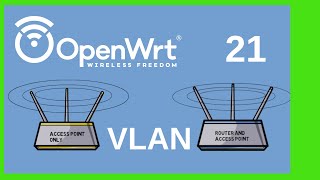






*IMPORTANT UPDATE* : If you don't see the 802.11r options in the luci Web interface then please go to system-software and *_install the package wpad-basic_* . Then you might need to reboot the device. By default OpenWrt has a light or mini version of wpad installed that doesn't have that option. Sorry I forgot to mention that step in the video.
I guess both APs must be openwrt ideally then, since most other firmware don't let you set 802.11r or such roaming settings?
Honestly- I don‘t know. It may be that modern APs have it on by default or maybe they call it differently...
Hi, I don't see wpad/or wpad-basic in software menu only wpad-mini, my old router is using 18.0.6.9 build and this is the latest and last update for it since it only have 4MB rom, how to install it?
@@keylock32 You will need wpad-basic or full wpad. Please check this article: forum.openwrt.org/t/cannot-install-package-wpad/49417/3 In 18.06 the option should then be visible in Luci. If it is not then you may add the directive in your /etc/config/wifi manually : option mobility_domain 'e612' #same for all APs
option ieee80211r '1'
option ft_psk_generate_local '1'
see here: www.reddit.com/r/openwrt/comments/515oea/finally_got_80211r_roaming_working/
@@OneMarcFifty Unfortunately there's no free space left in software packages for wpad to be installed, even after removing lot's of opkg, it still doesn't do much, the left over space by default is only 64kB, Imanage to uninstall lot's of thing and get 250kB, and wpad requires 455kB, I gather the information the fast roaming mainly only for router which had 8MB Rom or bigger. I guess that's the main reason why they no longer supports 4/32 routers anymore. My old router is WR740N and I also had unused WA701ND I want to try this method unfortunately this is just hardware limitation, the option is showing up just fine for my main router Gl.Inet MT300Nv2
3 year old video, and still worth every second to watch. All the best.
This video is really underrated!!!
It has so much value packed into it.
Hey there, amazing course: very clear and well structured, and most importantly, to the point. Thanks Marc
Hi Josselin, many thanks for your friendly feedback - much appreciated.
Hey, Mark, love your well made videos! Keep'em coming!
Glad you like them! More to come :-)
Marc, you are the MAN! These are incredible resources. Thank you for putting the time in on creating these
Hi Blake, many thanks for the kind feedback
Great video! I was looking for fast and cheap solution. Love it
Excellent! I am glad you like it!
Amazing good, clear and helping video. Many thanks. I moved from 6 SSIDS to one SSID, used 40 Mhz channels enabled WMM and now its more easy, faster and roaming works perfect.
Many thanks for your feedback! I am sure glad this could help you simplify things ;-) 6 SSIDs sounds difficult to manage;-)
I followed your steps and IT WORKS! Thank you very much for this video.
Yee-Haw ;-) Perfect, I am glad it helped ;-) Thanks for the feedback!
Great video, Marc. I am a student of Computer Engineering from Brazil and I'm loving your channel. Just subscribed!
Hi, many thanks for subscribing ;-)
Thanks a ton, mate! Worked like a charm. I used my existing WDR3600 and R6350 for the setup. Saved me from buying a mesh system. Keep up the great work!
Awesome, glad it worked ;-)
I came accross your videos when learning about openwrt, thanks for the knowledge sharing, Really useful.
From start to end.. amazing.. just amazing. Wow. I am a professional programmer and my majors is ethical hacking and network security. I really wish I had a college professor like you. Long live your TH-cam channel. Thank you for all the knowledge. ❤️
Many thanks for the praise Himesh ;-)
Hey Marc I live in São Paulo, Brazil and all houses are made of concrete (bunker hahaha). I found your tutorial and reused two cheap and old devices to do just that!
It worked! Mesh networking is still expensive around here and your help was amazing!!! Tks sir!
Muito obrigado e saudações da Alemanha! Glad to hear that you could use it ;-)
🤩Awesome A day ago i thought of implementing this setup in my home the next day I am seeing your video. it's really cool to see your plans getting excused by a techi with in a day on TH-cam. Thank you for your videos and contents keep going 👍.
Perfect timing 😉
Solid and simple guide! Exactly what I needed! Thanks
Many thanks for the feedback - I am gad it could help.
Excellent video sir. I had done training on CCNA but now I am realising that it is just tip of the iceberg. Thank you so much for sharing your knowledge. Lots of respect to you.
Hi Durgesh, thank you very much. I am glad you like the videos ;-)
YES! great video, just where I was looking for. Thx, keep it for reviewing in my favourites.
Perfect, many thanks and glad you liked it ;-)
Great content ! I've been frustrated by the lackluster speeds of iOS and Macintosh devices on most 3rd-party APs so have outfitted 3x of the long-discontinued TimeCapsule devices (which also allow dual-backup for all my Mac devices). The work you've done here likely provides a viable solution forward on more flexible APs. I just stumbled across your channel so look forward to enjoying your back catalog. auf Wiedersehen
Hi Dave, many thanks for the feedback ;-)
This video was exactly what I needed.
Vielen Dank fur deine Arbeit, top qualitat
Gerne 😉
A very important video and made very well. OpenWRT is an amazing product but needs champions like you to make complex feature accessible to average Joe. Well done again.
Thank you very much !
@@jatre5938 Glad to meet you, and what made you upset?
Hi Anil, the offending comment has been reported as spam - I value your feedback and I do not tolerate insults here.
Probably, I could figure it out myself, but I made a little googling, and your video is just the perfect time-saver for me! Thanks for your hard work! Also it should be good to non IT-guys as well! I will test it in my home as soon as I will have time to do that! ;)
Hi Vince, many thanks! Glad it could help !
What a fantastic channel. So glad I stumbled upon it.
Hi, thank you very much - and I am glad that you found it ;-)
First of all, THANK YOU so much for your videos! Not only they’re instructional and precise, but also engaging, simple to follow, and the fact you include chapters is great for coming back to them for future reference and follow along.
Now, to the topic at hand, yes, I’ve been using a mesh since I moved from a single all-in-one modem/router/switch/WiFiAP to a Google Nest set with two satellites. Then, as I was willing to upgrade from AC to AX speeds, I swapped to TP-link Deco set, with three X60 nodes.
Their performance is OK (definitely an improvement over Google’s Nest’s) but I just HATE they can only be configured via a phone app, with just a flimsy, stripped-down web portal!
I’ll see if OpenWRT or pfsense are compatible with the Decos and let you know how it goes.
I do think I’ll try B.A.T.M.A.N. because I live in a rental property, where I simply can’t get wires in a proper fashion.
Have you got any further with this?
Many thanks for the feedback Bernie - please let us know how things go!
Hi Marc, well illustrated and explained! I want to clarifiy that using different ESSIDs for APs on each floor, e. g. WLAN-0, WLAN-1, WLAN-2 (which was my original intention) disables the roaming or FT feature. So all APs for roaming must have equal ESSID, pre-shared key and mobility domain. WLAN-EG (EG in Germany means "street level" floor ) made me think that your APs would use different ESSIDs for the floors they are located at. At 05:09 when you show the WIFI analyzer we can see that it is not the case. So friends from Germany do not think too much about what "EG" could mean ... just give all APs the same ESSID :-)
Awesome comment, many thanks - and... actually very well observed ;-) you are right that "EG" was intended to be the abbreviation for ground or street level. When I initially set up my Wi-Fi I had 3 of them: UG (basement), EG and OG (upstairs). But once I figured out that life is so much easier with just one of them I just arbitrarily kept EG. I was just too lazy to rename it because I would need to go to every single Wi-fi device in my home and change it....
Saint Mark, I sold my soul to Google Mesh Wifi and it was so easy :)
love your videos...
Thank you very much ;-) Always read the small print before you sign ;-)
Excellent tutorial. Thank you for sharing!
Thank you! Works flawlessly
Great video! I will add a second OpenWRT router to my home network to create a small mesh.
Awesome ;-) that and Adguard should keep you occupied for a while ;-)
Brilliant video sir. Very well explaination. Thank you.
Thank _you_ for watching, commenting and subscribing !!!!!
Great video! Used this to setup my 3 GL Inet B1300s which were previously setup with mesh using the original firmware (which is based on openwrt 15). They each have a hardwired ethernet cable so I figured that I actually didn't need the mesh and it bothered me that they were using such and old version of openwrt. They're working great so far. I still may tweak the signal strengths but I'm happy with how it's working. Also, I will add that originally I wasn't able to put my 5GHz wifi channels side by side... after trying to use channel 52 I found it just wouldn't work. After setting my country (Canada) I was able to use channel 52 and set them all up side by side.
Hi John, you're pointing out one of the crucial settings here - the country code. This always needs to be set to the same value on all Wi-fi interfaces in order to have things like DFS work correctly.
4 years ago, I moved from a small house, WiFi worked well. Then I moved to another house with 2 floors and that house had adsl. I only had 1 modem which our ISP provided. Then I changed our ISP and this ISP didn't provide a modem. I bought a modem, that didn't give much performance, then a repeater, another repeater, Powerline adapters, swithces etc. I recently bought Zyxel multy U 3 pack (because it was the cheapest mesh wifi) . I sold it today because the only way to change settings was a phone app. Which doesn't work without internet. It's a garbage. Tomorrow I'm going to buy a Xiaomi 4a giga version. I'll build a mesh network with 3 of them in the future.
By the way, I appreciate so much for this tutorial. It'll help me a lot. Like your other videos did. Thank you.
I was going to go with a 'proper' mesh network but considering my requirements I think I'll do something closer to what you're doing. Thanks for sharing!
Thanks for the feedback! Let me know how it goes ;-)
@@OneMarcFifty It works! I just needed a simple 'dumb AP' so no need for fast transition etc. The openwrt wiki was good reference.
Thank you man. Your video is really useful!
Thank you very much, glad you liked it ;-)
thanks marc, i do it with an old aruba ap-105 running openwrt and my main router which is a linksys EA8500, that works fine for me, thanks, very helpful, good explanation.
Awesome- many thanks for sharing!!!
This is probably the best video on home wifi expansion
Many thanks for your kind feedback ;-) th-cam.com/channels/G5Ph9Mm6UEQLJJ-kGIC2AQ.html
Thank for the detailed guide that help a lot.
Awesome - glad it helped . Many thanks for the feedback!
Hola Marc mil gracias, me funciono perfectamente sobre 2 tp-link archer a7 , excelente video
Hola Fabio, me alegro que te haya gustado el video. Gracias ;-)
Simple and effective, that's how I like it!
Glad you like it!
Thank you for the video! I have managed to setup the 802.11r on 22.03 OpenWrt and it works. Also, I have found the DAWN service package and installed it. The service improved client connection and network speed.
But I don't know how the DAWN works.
It would be nice you can write a comment about the service or (maybe) create a video about it.
Love the videos! I've got a main router Netgear R8000 running Shibby and 2 old WRT54G-TM's with Tomato-ND as APs for IoT devices. I let them do DHCP intentionally, double NAT, because the R8000 limits concurrent DHCP leases to 32 per radio (why do they do that??). Happy Holidays and thanks again for the great vids!
Thanks for sharing Mark! Yes, 32 addresses is a bit short isn't it ? Happy holidays to you as well !
What a great tutorial! Thank you
Many thanks ;-)
Between this and your video on choosing a suitable router, this tells us most of what we need to know. Now, if only the hardware info. on OpenWRT's site was easier to read/understand.
Just became a patreon, as token of appreciation.
Many thanks Bernie - it means a lot to me!
thank you for a clearly explained guide 🤓
Hi, thank you very much !
Great, made my day. I thougt, that roaming among different AP is a standard.
Great presentation
Thank you! Good advices!
I've also noticed that when I test the internet speed with iperf3 between 2 PCs on the LAN is important to specify the tcp window size (when using tcp for testing). If I don't set it to a larger value than the default one I can't reach full speed.
Oh - haven’t thought about that one. I wanted to make a video on MTU for a long time. I’ll keep that in mind when I finally get a chance to make it!
I do home mesh Wi-Fi installs as a side business and I've found Deco to be the best bang for buck but I have a Unifi network in my own home.
I'm also looking at providing rural internet solutions here in Australia where there's few options, I found a 4G router that runs Open-WRT that might be a good solution for some and that's why I'm here, I haven't configured WRT before so your channel is very helpful.
Open-WRT looks very powerful but also much harder to configure than Unifi but that may just be because I'm used to it.
Hey, if you want a simple way to set up OpenWrt with 4 G then you might want to have a look at the Rooter project as well - it's an OpenWrt fork : www.ofmodemsandmen.com/
Thank you so much. Very useful
Thanks Ismail, I am glad it helps ;-)
i use eero, and the result is very nice, the local roaming is very fast also... seamlessly... BUT, you are doing good Job Bro... Like to see your content... cheers...
Many thanks Harry.
you expain easy to listen thank you
Academy article, good job really👍👍👍
Thank you very much !
Nice explanation!
Many thanks!
Great video👍🏻
Many thanks Varun
Appreciate how you make your videos and how much time you put into them
Thank you very much !
Hey Marc, thanks you very much for your channel, love every single tutorial you've made, keep up the great work!!! ... I have one question, just out of curiosity, what app are you using to run iPerf tests on your phone? I swear I look everywhere on the posts but couldn't find any mention of it. :) thanks mate!!!
Hi Manrique, it's iperf by Frederic Sagnes: apps.apple.com/us/app/iperf-3-wifi-speed-test/id1462260546
@@OneMarcFifty thanks a lot sir!
worked great, thx :)
Awesome, glad to hear that.
Wie immer tolles Video Marc. Nicht gedacht das du in einem Bunker lebst... hahahahaha🤣
Äch sätz in meinem Bonker ;-)
@@OneMarcFifty Hahaha ..
Great video! Thx :)
Thank you !
wow i had openwrt but didn't know this was possible at all, now we can have mesh like systems for a fraction of the cost and no closed source software or stupid apps needed to keep it running!
Absolutely ;-) Best things in life are free ;-)
This is a great video thank you
Many thanks ;-) th-cam.com/channels/G5Ph9Mm6UEQLJJ-kGIC2AQ.html
Hi Marc: Each of your lessons are super. I saw that the basic image comes with wpad-basic-mbedtls. WIll this support fast roaming? Or should these be upgraded to wpad or similar?
thanks guy i love this
Thank you very much
Hello Mark. Great explanation. Could you explain how you positioned your APs especially the 70 / 8db and how you came by the information.
I positioned one of each on each floor of the house. I tried to position them in the middle of the house with all antennas upright in order to have a sphere covered parallel to the floor. The info is from reading whitepapers from Apple and Microsoft - I just googled for it 😉
Thank you very much!!!
Hi James, you're welcome - glad if it helped!
Thank you very helpful
Many thanks Gary !
First of all, great videotutorial wi-fi roaming ! Just some things which i have found. First of all, latest cipher protocols, like wpa2-psk/wpa3-sae, doesn't support roaming. Also to improve the roaming there are to enable other protocols like 802.11k or 802.11v. you can found more information in the wiki section wireless of openwrt.
Hi Fernando, many thanks - yes, band steering (k/v) would make it complete ;-)
The bell is ringing! Love your content and your "calls". Did you already do the bonding with Open WRT or Raspberry? Have I missed it?
My home experience: I had used Power lines to connect the ISP Router and a second one of mine. Left the DHCP active only on the first router and tried to use the second one as an access point (Wifi was active on both). This allowed me to use the power supply circuit as LAN cable and saved some work to do BUT I realize that I was completely missing the Fast transition option. Actually the second router was not with OpenWRT but a closed one, which was pretty configurable though but never read that option anywhere. Thanks. LG
Awesome feedback, many many thanks ! No you have not missed it - I haven't done it yet, but I have taken two weeks off in December - maybe that will be the opportunity to get this done ;-)
@@OneMarcFifty I'm already trying the local speedtest. Just downloaded iPerf3 for Windows from here: iperf.fr/iperf-download.php#windows
I'm using Android and can't find your same app, need to write a line of code on the phone too (but as a client side), I guess something like -c 192.168.1.x -p 5201
How do you find the time to reply to every comment!?!? This video is gold (as are all your videos)! Was about to shell out a fortune on mesh gear, but will try this instead.
Hi, I am happy that the video could help you ;-) w/r to time for replies: I have planned this in my schedule. I spend one hour per week to answer comments and three hours per week to answer questions on the discord server - I firmly believe that people prefer channels with a possibility to interact and communicate in the long run ;-) Thanks for the feedback !
Thanks for your videos! nice an clear!
Just one question:
Does all the AP need to be wired to the router connected to the WAN? or can be in a mesh mode?
Hi Miquel. It could be wired or Mesh. However, if you do mesh you would need to tunnel the VLANs if you want to have multiple networks / SSIDs
Hi! First, I would like to thank you for this amazing video, it is very well divided and explained! I just have one question, in the configuration of the dumb APs, could I use a static IP adress instead of DHCP client (using the main router IP on the DNS and gateway of the dumb AP)?
Yes you can. You do not _have to use_ DHCP
Nice work
Thank you!
Great video! Can you explain more about why you chose FT over the air, as opposed to FT over DS?
Hi Bradlee, short answer: I didn't see any roaming improvement with FT/DS and it worked with FT/OTA ;-) Long answer: Initially I set this up for FT/DS but I couldn't see any improvements in roaming time. Checking the logs on the router I got error messages saying the preauthentication did not work. When I switched to FT/OTA all of a sudden things worked. Digging a bit deeper I could not find the corresponding parts of the source code as the relevant commits on git were more related to passing the parameters to hostapd. git.openwrt.org/?p=openwrt%2Fopenwrt.git&a=search&h=HEAD&st=commit&s=802.11r for example. In a nutshell, with FT/DS the necessary FT information would pass over the cable from the old to the new Access point while with OTA it is negotiated between the client and the new AP. I might dig a bit deeper into this in the future but unfortunately many articles on the web are very Cisco-ish so I think I would need to have a look into the hostapd/wpad source code in order to fully understand how this is meant to work rather than just try and error. I have a couple of ideas though such as FT/DS might not work properly if the 1st AP is already out of sight plus I would need to maybe Wireshark the communication between AP1, STA and AP2. But as I said - once it was working I did not really dig deeper.
@@OneMarcFifty Awesome answer, thank you! I also found lots of the easily searchable content on this to be Cisco-specific, so I'm glad it's not just me.
In any event, I switched over to FT-OTA and it seems like roams have been going fine in my small two-AP OpenWRT environment. Thanks!
I am building a large wireless network for a large agricultural application. I'm using ubiquiti airmax gear, which works well but it is a terribly walled in ecosystem. I am toying with the idea to install OpenWRT on all the hardware to enable better integration with end devices and get rid of Airmax. You asked the question, so I thought I would give you an answer. Currently the longest distance to an end point I am sending data wirelessly is 68km!
Wow - 68 Km ? Is that without any relays in between ? What's the data rate over that distance ? Which frequency band ?
@@OneMarcFifty I have one 35km P2P link that operates at approx 90Mb/s and then the final distance is from the access point to the station. That link is about 15Mb/s as I don't need that particular one to be very fast, I only used a mid range radio.
It's in a remote area, so interference isn't an issue, but line of sight is.
I am operating in the 5GHz band.
Got to say I became a huge fan of yours after this video. Finally learned about VLAN thanks to you, that made it really easy to understand. But I'd like your opinion on fast roaming on openwrt to change between 2.4 and 5 GHz networks. Do u think it is reliable enough so it is really not necessary to have different SSIDs and still be connected to 5 GHz whenever the signal is good enough?
Hi, many thanks for the nice words ;-) Yes, the 2.4 / 5 GHz roaming definitely needs band steering. I'll have a look into that.
Marc, excellent tutorial for a newbie. I do have some knowledge of computers and networking, but i have a very silly question.
I have 1 main router and i want the second one to be configured as AP.
Question is, on which device should i install the openwrt?
I know its a obvious thing for you, but please reply with your insight.
nice video 👍
Thank you!
@OneMarcFifty thanks for the tutorial again! I was wondering if there is a specific router feature I need to look for to ensure this setup will work with any openwrt router? thanks again!
It's not really a listed feature (like when you run iw list) - like the 802.11s or beamforming etc. From what I can say is that the "usual" well supported drivers such as Mediatek or Atheros would most probably support it, i.e. if you stick to MT7516, MT7915, ath10k and the like then you should be fine.
I once tried re-purposing an old router as an access point in my home (tldr, didn't work). I kept the OEM firmware and just changed the password to match the main router/AP. But this didn't work because as mentioned in the video, devices hang onto the APs even when it gets faraway. Next we tried installing a mesh router with an attached repeated. This also did next to nothing to improve the connectivity. In the end, we ended up changing the provider and bought a big router/AP, and now everything works smoothly. The fight may have been long, but in the end, I got many spare network hardwares to play with (and do experiments installing openwrt etc), so I'm not complaining.
Many thanks for your feedback ;-)
Hello, I am a viewer from China and my English may not be very good.
Your openwrt instructional video helped me a lot, I understand how to go about using kvr protocol to make the router roam fast. On another note, your method for testing internet speed is amazing, iPerf is a very cool testing tool! Thank you very much for the video, very nice!
Lastly, I'd like to know about 802.11s. It seems that accessing mesh through wireless is using 802.11s, is that the case?
Yes, it's part of the stack. You need to add something for routing though.
Good Video! Thanks. 802.11r will work with foreign DHCP/firewall ? (i use pfSense as main router/fw with several cable connected "DUMB-AP" on openwrt)
You rock !
Thank you for this excellent video, maybe this has already been asked but I didn't see it...
Q: is it bad to have all 3 APs on the same channels?
Do they interfere?
You gave me hope that I can manage .11r with Openwrt because the wiki pages lack the information you gave - it's just two fields one needs to modify :D Plus the voice is very pleasant
Hi - many thanks for the feedback ;-) It is of course better to have the APs on different channels. If two APs are on the same channel then they do not really interfere in the sense that they disturb each other, they just share the bandwidth. So you get a smaller bandwidth in this scenario. When you introduce a third access point, then you might suffer the "hidden node" problem (AP1 sees AP2 but not AP3) and hence AP1 and AP3 will talk to AP2 in a non-coordinated fashion hence creating interference.
Thank you.
And thank you for watching ;-)
Thank you so much for your guide! I have bought Linksys EA7500V1 yesterday. And what I've noticed, that even this quite good router with ac and MU MIMO works almost the same as the cheap one from ISP. It's about just 55 Mbps even on 5 GHz on my xiaomi Mi 9 (it's sports ac) while I've got about 95 through the cable on the both routers.
And what about the MESH - I've tried just Tenda shitboxes. They give about 30 Mbps from 300+ even when devices is very close to the shitbox, connected by the Ethernet.
Hey many thanks for the feedback and sharing your experience !
By the way, OpenWRT firmware is much more better. Since installation I've increased wireless speed up to almost ISP maximum. Also it's allowing to use it with only 7 db signal power out of 100 which is much more better for the health.
Thanks! I had no idea one could use same ssid + pass for many APs. Also the iperf test suggestion is excellent. Is there a specific router you recommend for long life of support for openwrt?
Looking at the currently supported devices plus looking at the last couple of years I think it might be safe to pick one that has a chipset which is supported for a long time plus has enough Flash + RAM. Also depends on your budget. I have been very happy with my Archer C7 for many years now but I am looking into other Options such as the Linksys WRT3200ACM or the D-Link DIR-2660 - they do have more CPU power plus more RAM - but no long term experience there. Best would be to check the official table openwrt.org/toh/views/toh_available_16128 and then filter on your criteria (RAM, CPU, USB etc.) and possibly pick one that is supported for all versions (sometimes hardware vendors change the chipset in between versions and hence OpenWrt can only support a certain release...) Hope that helps a little bit ;-)
@@OneMarcFifty Sure does help, thanks for the link and info.
@@OneMarcFifty Thanks for the link and info, appreciated.
You’re welcome 😉
Thankyou great video!
So this is doable with standard routers firmware? When do I need the fast transition or only the dumb AP option?
Hi, this could be doable with stock firmware but it depends on a lot of factors (brand, model, etc...) - fast transition just accelerates roaming - simple AP operation would work as well, just roaming would be slower or not occuring if you want it to.
Hi great video and I bout several mi 1g and tp link 1975 routers to build a very large mesh.
Can I ask if the fast roaming applies to open wit's mesh set up?
Using a pair of linksys E9450, solid router but with limited configurebility. Both support mesh, but been configured as bridge mode.
Many thanks for the feedback! Are you using OpenWrt ?
@@OneMarcFifty no, not supported, and seems will not
Well done, it might be nice to speak a bit more about the protocols you are using in the video and the differences between it and more complex solutions like BATMAN/OSLR.
Many thanks for your feedback - you are absolutely right! What I might do is do a second episode because it would also make sense to extend to 802.11k and 802.11v - that might be a good opportunity to explain the stack. (And also to make the roaming even faster ;-) )
Great video, so basically on each AP , what i need to set is
Same SSID
Same Password
Different channel (i am using same channel for all right now and its working somehow)
for seamless transition over multiple APs. I have 4 btw.
Correct. Just make sure that on top you tick the 802.11r box and assign a mobility domain to each SSID (all GUEST the same mobility domain, all LAN the same MD but different from the GUEST one)
@@OneMarcFifty Hi, i am not using OpenWrt, using 3 Netgear and 1 Linksys Wifi routers in AP mode and previously i had set wifi channels settings to auto, but then after watching your video, i set 1,6,11,8 channels for 2.4 ghz wireless network instead of auto.
so far its working as expected, i am not looking for high speed switching, just automatically switching and no dead zones.
Thank you, very informative.
thank you for the tutorial sir @OneMarcFifty! Can you please recommend a good inexpensive openwrt-compatible router? Thanks again!
I am using the TP-Link Archer C7 and I am quite happy with it - it sells for 50-60 $
@@OneMarcFifty thanks again sir! Just a few more question please. My ISP Router has no native bridge mode option. Is it enough to just turn off its Wi-Fi and DHCP to set it in "bridge" mode? Will there be any concern going this route? Thanks!
Marc, that was excellent material and explanation that is easy for starters like us! I have subscribed ;)
However I have a doubt in mind. Attempting to set up a multiple Access points home network, If we have bought a router that is more state-of-the-art (that is more expensive, with better wifi coverage & other capabilities etc) whilst still having the existing router (cheaper, probably less coverage), which would be a better choice for the DSL Router and which for the Access Points? If we are sectioning areas and providing wifi with your network arrangements, is it really all that important for a router to be technologically advanced'? Or perhaps basic routers with Access Point functions will suffice? Hope to here from you! =D
Hi Walter, just left a reply to your comment on the Wifi-Mesh video. Yes - if you want it to be wired then you can use any AP on the other side if you don't need the fast roaming features.
@@OneMarcFifty thanks for the reply Marc. I'm relived to hear that 😁
nice job.
Thank you Peter!
I do believe from memory that WMM is a mandatory feature for wireless N and above and disabling it will force use of Wireless A or G.
Great, many thanks for sharing.
WMM is a requirement of the 802.11n standard (and above), disabling WMM basically puts you back on base rates of 802.11a/g (54mbit max)
Hi Samuel, many thanks for sharing.
Nice feature AddOn for a guest network: establish a wireguard client to a VPN service like azire, mullvad etc, and route the guest traffic over the VPN service. this must be done failsafe, so if VPN service is down any reason, guest network does not have WAN access. and of course, no access to other zones or router services.
Great video Marc. I have a quick question. When you were moving up and down I noticed that the speed drops well below 10 Mbit/s, which actually looks like you get disconnected before your device gets reconnected to the closest AP. Is this a normal behavior? Meaning shouldn't your device connect to the closest AP sooner, and isn't this an advantage of the Mesh networks where you should be connected to the closes AP at all times?
Well observed. Actually the phone with the camera disconnected for 0.5 seconds or so but the other phone roamed immediately- the room I walked through has 20cm concrete walls with metal inside..
I have almost same "house" as you i have my mikrotik as main router and 3 ap from unifi now i want to try xiaomi ax3600 for the price is very good device i want to flash open wrt and try it out all you have here!
Please let us know how this goes- afaik the AX3600 is marked as not supported by OpenWrt