Reset Your Acer Computer to Factory Defaults Using Alt + F10 on Startup
ฝัง
- เผยแพร่เมื่อ 11 ก.ย. 2024
- Description: In this comprehensive tutorial, we walk you through the process of restoring Windows on your Acer computer with a simple and effective method - using the Alt + F10 key combination during startup. Whether you're facing performance issues, want to revert to a previous state, or simply need a fresh start, this step-by-step guide ensures you can easily navigate through the restoration process.
🔍 Topics Covered:
Introduction to Alt + F10 shortcut for Acer computers
Understanding the benefits of restoring Windows
Preparing your computer for the restoration process
Step-by-step walkthrough of the Alt + F10 method
🚀 Why Restore with Alt + F10?
Learn about the advantages of using the Alt + F10 shortcut for restoring Windows on Acer computers. Discover how this method can save time and help maintain your system's optimal performance.
🤝 Join Our Community:
Have questions or need further assistance? Join our community of tech enthusiasts where you can share your experiences, seek advice, and connect with others facing similar challenges.
Don't let Windows issues slow you down. Watch our tutorial now and empower yourself to restore your Acer computer effortlessly using the Alt + F10 shortcut. Hit the like button, subscribe for more tech tutorials, and ring the notification bell to stay updated on our latest content! 🚀💻 #Acer
#WindowsRestoration #TechTutorial #windows11 #recovery #reset #windows10 #windows
Find the latest Acer products, accessories, and extended service plans on the Acer Store: store.acer.com?TH-cam&TH-cam+Video&TH-cam_Referral&YT_referral
Subscribe for more content: th-cam.com/users/acersupp....
For more support visit: community.acer...
community.acer...
/ acer
/ acer_america
/ acer
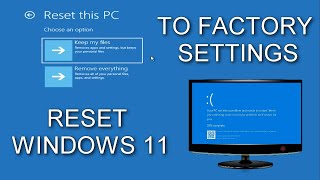








Mine keeps saying there a problem with resetting my pc
Thanks so much my PC was completely broke and now it's working since I reset it fully!
Same
Me to bro thank you so much I just got this pic for Christmas I was abt to cry 😭 ❤️
Thank you! I did this with my Dell...you saved me from throwing my PC off of my balcony. Windows updates🤬🤬🤬🤬🤬🤬🤬! if you're caught in their loop...it's a slow death...3 days of nonsense & you saved me.
How many people that it didn't work for
⬇️
worked for me when i held alt+f10 and not just "tapped f10" like the video said
Works
For me it doesn't work, when i see the first creen as shown in the bideo at 0:20 i hold alt then f10 and it get stuck to that screen, no waiting message
Hello sr, why does my screen went black after the please wait message?
i am holding Alt+f10 but still not getting the windows where i can reset what to do ?
Whenever I try to do the remove everything option it loads for a couple seconds and then goes back to the screen with the troubleshoot option, anything I can do?
For anyone wondering, it didn't work for an HP Laptop, but here is a way.
1. Power Off
2. Power On
3. Once you see the spinning circle, repeat from one
4. do 1-3 until it says preparing automatic repair
You are awesome! I tried this videos instructions and it didn’t work than I tried your way and it worked! Thank you!
Thank you so much! What a lifesaver.
What do you mean by 1-3
@@belugang6010 meaning turn your computer on and then wait for the spinning loader and then turn the computer off. And do that 1 to 3 times until it says Preparing Automatic Repair.
This is acer not hp
At restart after pickcthe full clean option I got an error during the installation. How can I use my original windows 8 instead?
I followed these steps but when I go to reset my PC I get "There was a problem resetting your PC." This message occurs for both local and cloud install...what should I do?
i have the same issue
yo same
is there anyone know how to solve this prob😭
mine stuck at 9% in local while on cloud it was stuck 89% then there's error
Thanks Acer .... super...done.. successfully... Restart my PC....
👍👍👍👍🙏🙏🙏🙏🙏🎉🔥❤️
How much time expends to pass the "please wait" screen? It longs to much in my laptop
why do I need recovery media? all the options are different... fml or should I say fmicrosoft
i want to restart my laptop since if i turn it on and use any application (Even settings) it freezes my laptop completely even my mouse and keyboard disconnect if it freezes thanks for your help
Can you help me after it said pls wait all i saw was a black screen and my curser
After the Please Wait Option It Goes to Black Screen Then Says Your Pc Ran Into A Problem. We'll Restart it.
same
Same
My computer never gets to the menu. It goes black after the "please wait."
What fixes this??
It's trying to find a problem by it self
Thank you sir... everyone here i hope you have a great day.
This is the one I am searching for
What do you do when it says pick a language I pressed alt +F10 and that’s what it came up with
Put any one
Maybe your pc originally came with Windows XP, Windows Vista or Windows 7
Alt + F10 doesn't work for me. I'm following the instructions correctly. It simply doesn't work for my Acer Nitro 50 Desktop.
Same with me
It didn't work for me either but I unplugged it, did as he said, and plugged it back when it asked me to. It's working.
Same, but I have a Acer aspire v3
Just use recovery drive
I can't open my acer aspire 5 laptop because the laptop requires a bit locker recovery key. How I open my my laptop. Please can you help me acer support
I cant enter that screen using f10+alt
It just goes blank, any solutions for this.
Hey did you found any solution?
It doesnt show reset this pc option
John Lynard Isip did you find a way to fix it
Thanku for providing useful informations.
Does it decreases the storage, I would love to know, Cause i have less storage on my Aspire P3.
No, it will delete your files
Not only decreases, it removes ALL DATA
Hi I'm from 2020, So I recently got a brand new PC and I setup every day for windows and I used the wrong microsoft account, so when I restarted my PC I needed to verify it with the microsoft account, but instead of waiting for 30 days I want to factory reset it, when I tried doing this method I don't see the "Reset this PC options" Instead I have this safe mode option thing. Is there a way I can factory reset without getting into windows?
i did all that, but at 1:14 when i click next it brings me to a "why did my pc restart" and it has more info about an update, i click ok again and it brings me to a please wait. i wait about 5-10 min and it flickers black once then completely powers off bringing me to the start up, and back to this same hi there, it became a endless loop. anyone know how to fix?
Did you ever fix it? I have this same issue
I want ti reset but i stuck at entering password, i might forget what it is and some letter key is disfunction, how can i reset the pc?
DOUBLED GAMING wait do you even need to remember your email and password?
When i hold alt and press f10 my computer freezes. It satys showing Acer explore beyond limits screen. Wut should i do
What you did
bruh dio got a computer
My nitro 5 has crashed! Firstly keyboard stopped working and then on restart, it was stuck to a black screen after the acer logo. I’m able to get into reset mode but for resetting it is asking for Microsoft account password and the keyboard’s not working. What to do next?
I have an older work pc with admin stuff still in it. Will this work without admins user and password?
Any chance to help me to remove a bioss password, or if it's still removable? i forgot it and now i want to remove it :) i tried almost everything on internet but nothing helped me ....
IT DOESNT SHOW ME THE RESET JUST TAKES ME TO ADVANCED OPTIONS WHY IS THIS HELP
Same problem.Did you fix it already?
Omg it actually worked thank you so so so much
U helped me SOOO much TYSM
Im stucked at "Resetting this PC 99%" for 12 hours. Any suggestions?
Does this only work for acer computers?
FBI yes i think
How do I'm using an acer aspire S7 and I've tried this method it doesn't work does anyone know an alternative method I can use?
If finishes and restart..... but I need the administrator password now??????
someone knows the acer admin password?
when i cliked the trobleshoot theres no reset this pc how?? and my settings is not opening i want to restart my pc has a virus plssss how
My laptop is acer aspir r i5 and this trick wouldn't work what should i have to do
Hey bro I forgot my password
When I do this they are asking me for password what should I do
Please creat a solution video
Same here. It appears that the restore comes with an administrator password created by acer.
thanks dude it worked for me
It's works on Windows 10 2020 update version?
Can I upgrade my acer aspire X1430 from windows 7 to windows 10?
my serch and start button not working so I format my latop or not
My PC doesnt ask if i want to delete or keep files. help?
i acidantely disabled all my settings and i cant open nothing and this is not working for me i cant even open settings or task bar can someone pease give me a tip>??
My screen is stuck idk what to maybe this well help me
I reset then there was a problem the process goes to 30 percent and it automatically failed
my HD had been partitioned. will it be wiped away into single partition as before?
The pc will ask you the pc has more that one drive, choose only the drive where windows is installed
Would it work on any pc but Acer
After i did this my screen just turned black can someone help me?
I can't get to reset from trouble shoot
Uhhhhhh is it supposed to be making a piercing beep when I hold down f10?
Yes it does that
When I was turning on my laptop, i accidentally pressef alt + F10 instead of Fn + F9 to turn of keyboard lights. It went to a setting and don't know what to do so I just pressed esc and discarded changes(to cause no change at all) and now my laptop is not booting. It keeps going to that blue screen and then I tried to reset it. It's resetting now and is currently stuck at 1%. It has been over an hour and still no improvement. If there's still no increase in percentage, I'll turn off my laptop and ask for professional help. Urgent suggestions?
When it is @ 31% it cancels the process
Did you resolve the issue? I'm having that problem
black screen didn't work on my acer es1-432
I'm helping my fried to reset her Windows 10 on Dell laptop, followed same options and have fallen into an infinity loop of the page at 1:15 of this video. After this page it restart and the same page appears and did not keep the information of region, language. etc. I tried over 30 times it appears always same... Someone can help me? Thanks a lot!
Did you ever fix it? I have this same issue
Thank you so much!!
Bro..if we reset our files...c drive folder also be deleted...so how the window will install again because all the stuff of window 10 is in there in c drive folder///
It's not. The recovery stuff is on separate partitions.
Hello sir I am not able to see this reset this PC
Give me solution to reset my PC also the setting is also not opening
Naman Gupta you can try turning it on and off till the start up shows "preparing automatic repair" then you'll have to wait for it
Can i ask if you reformat ur ung pc it will run smooth again?
It will
My acer Spin 3 is currently stuck at 41% (factory reset) and has been for the past two hours. Anyone know of any fix to this?
YT
Will this work on custom built PCs?
Idk I´m about to find out
I am dell E6410
Will it work?
Yeah but everytime I click restart it does nothing
Does it work on Acer One 14
Its asking me recovery key.. Where do i find it??
Thx it working
My screen is asus can I still do it
Thanks nice information
can i change chromebook into windows 7,8,9,10
No and windows 9 doesnt exist
seeing that windows 10 completely reset is like the ending we never get but always want... in simple terms It does not work for me
My laptop has been taking 24 hours and then shut down, not completed
This is not work on my pc.. Pls help
It still having blue screen after resetting
Thank you so muchh is worked
When I do troubleshoot, it doesn’t even show “reset this PC” and it just took me to advanced options
same bro
Maybe the recovery image is disabled, make sure your pc is booted In windows, go to start, type cmd, right click on the command prompt, choose run as administrator, click yes, type reagentc /info if it says Windows RE: disabled type reagentc /enable
Thanks you brooo love you
I think this will work thanks
если я заменил жёсткий диск , то всё это не будет работать?
I from Poland and my English is no Perfect please help alt+f10 dont go/start please help
If it down work press alt F12
It's stuck on the "Pleas wait" window... 🤬
Doesn't work on my Predator 15 !!!
Thanks
On my Aspire ES 15 : it's " Start & F4"
Thanks man
My screen goes black after "please wait"
This works
Will i lose my drivers?
No, you won't, resetting the pc removes your files and apps that didn't came with the PC
Ty
I'm stuck in resetting this pc 1%
Ummmmm my keyboard doesn’t even have an F10 button.
That worked!!!
my laptop is stuck on please wait for hours
This is the only thing that worked
I dont have reset this pc