How to Setup Antenna on Samsung TV| Over the Air | DTV | Cut the Cord |Smart TV |
ฝัง
- เผยแพร่เมื่อ 2 ส.ค. 2024
- www.fcc.gov/media/engineering...
www.antennasdirect.com/transm...
Amplified HD Digital TV Antenna Long 250+ Miles Range: amzn.to/3NfuOsz
Antennas Direct ClearStream 2V TV Antenna, 60+ Mile Range: amzn.to/39nAzWu
Amplified Antenna - up to 200 Mile Range:amzn.to/3LirbR6
Universal Remote Control for All Samsung TV: amzn.to/3a4hQQb
Fire TV Stick 4K streaming device: amzn.to/3NfSrkJ
Quick video on how to set an antenna on a Samsung Smart TV. Very easy Process and should only take less than 15 minutes. I recommend visiting one of the sites above to see how far you are from the nearest tower. Every antenna will work better if mounted on/above your house without line of sight obstructions. Remember you can always return your product if bought from a major retailer and then try again. Samsung Does offer free streaming Live TV, I recommend checking that out first to see if it fits your needs before purchasing an antenna. If you found this video useful please support the channel by Subscribing. Thanks for watching. - แนวปฏิบัติและการใช้ชีวิต


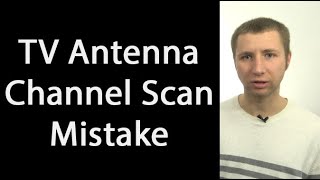



![[ไฮไลต์] แบดมินตันชาย SHI Yu Qi (จีน) vs วิว กุลวุฒิ (ไทย) รอบ 8 คน | โอลิมปิก 2024](http://i.ytimg.com/vi/f7z7taforOM/mqdefault.jpg)


Thank you so much for this tutorial! I wanted to surprise my mom with a new TV and I thought she would kill me because I couldn't recover her local LA affiliate channels. You saved my life!!
Thank you so much. I purchased this Samsung QLED TV & a HD Digital antenna which I actually hooked up correctly but I couldn’t figure out to get it to scan. I actually went to TH-cam for instructions but you didn’t come up with 1st search but then voila, your tutorial comes up. You guided me to the broadcast option. Again, THANK YOU💯‼️
Hmmm? Broadcasting isn’t available to click on.
I was devastated when i couldn't get ktw on my Samsung TV (Philly news) buts this saved my life!! thank you!!
Thank you ty for this simple instruction video.
Muchas gracias, me ayudaste aun y no se mucho inglés 🙏
Exactly what I needed 👊 Thankyou
Thanks, works perfectly now…
Muchass gracias amigo it works great
I got a lot of help from your video
Very helpful and useful video.
Thank you so much for your time and your explanation.
Thank you so much I have tv now . Very informative and perfect instructions
THANK YOU! 😘 Perfect!
Happy to help!
Thank you so much
Thanks very helpful
Thanks you 😊
Thanks Brah
Any antenna will work better outside! I got an antenna for 10 bucks; didn't work real well in house, put it outside excellent pictures in 1080p and 60 channels. A lot of channels are repeats with different numbers; depends on which tower is picking it up. We get Chicago and Milwaukee stations. Also, depends on which towers are close to your area as far as reception.
I have the clearstream 4 antenna indoors l get 98 channels crystal clear l live in the 6th floor building in New York..just find the right place inside your living room depend on the area that you live..works great..best antenna in the market cost around 100 dollars
After watching several tutorials I clicked on yours and found the best. Thank you.
👍👍 Got my Antenna to work on my 2021 60" TV. Thanks!
I do not have anything it keeps saying cable will not switch over.
I've got two Samsung TVs. The Broadcasting tab is greyed out on both TVs. Could that mean no signal is being detected on the coax?
I must have missed a step. How do you find the channels that were added? It showed 234 channels were added but where are they?
You search the number like if you wanna go to 61 put it from the remote numbers than from there u can go up or down
Thanks brother now I can watch the super bowl
Thank you! This helped me connect my antena to the tv! Very helpful ✅🙏
Thank you so much!
Same here
That happened to me but I click TV on home button then setting and broadcasting. It should work.
What if the broadcasting option is greyed out?
For whatever reason, my "Broadcast" icon was grayed out and when I clicked on it, I got an "unavailable" error. Turned the TV off and back on and the Broadcast option was available so I could scan. Thanks for the video!
Thanks …same for me. Turning off made the difference
Typical Tyzen trash operating system.
Its freaking bi polar.🐻
Must have been designed by a (fill in the blank) 😂😂
“Broadcasting” is greyed out.
how the heck you have option "both"?? I don't have such an option on my Q80T :(
I have a Phillips 60 mile living in Fontana ca. picks up nothing
Remote has tools source not what you say it has.
my samsung 2017 tv will not save the list, I only can get 12 channels in my area, but I have to manually enter the numbers.
Need help I got Tv license but can’t see all live programs on my Tv I tried satellite scanning
No air channels showed on mine. Only Samsung channels. Did I do something wrong?
Auto Program is greyed out and says function is disabled
Mine as well have you figured this out?
@@505fastlife6 It eventually unlocked but I was trying so many things I don't know which thing unlocked it. I think it had to do with the Samsung TV app being different from regular television. Like two different modes.
@@joker927 I figured it out. You have to hit source and scroll through and select TV. Once it’s on TV then you go to settings and fallow the directions in this video.
@@505fastlife6 Thank you! That was driving me nuts. What an awful manual Samsung puts out.
@@505fastlife6 thanks 🙏🏼
My done pick up nothing when I scan
Why doesn't yours need an adapter for the antenna in back
I got it to find channels, but anything below 1001 (tv+ bullshit) says no signal.
I wanted network TV like CBS, NBC, etc.
I'm mad because I can't get too many I my 65 inch Samsung TV
not program
😢I still can't get it to work, I am missing the icons you talk about.
Won't let me click on "broadcasting"
You have to select TV on home and then click on Settings. It will work
Same
No answer yet
Nope
Select Samsung TV plus then broadcasting should be available.
I got NOTHING. My father did on his same town.
Fun fact 40-1 40-2 40-3 40-4 channels were laggy
Save money and cut the cord....
Broadcasting? No such setting.
Too late. I already punched a hole through my tv