Google Sheets- Pivot Table Basics and filtering it using a condition
ฝัง
- เผยแพร่เมื่อ 27 ก.ย. 2024
- This video demonstrates how to
-the basics of creating a pivot table in Google Sheets
-the basics of filtering the pivot table in Google Sheets using a condition based on a custom formula.



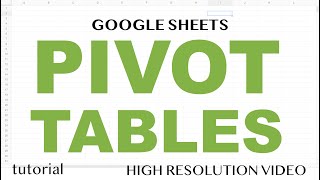





Thanks for this, how can we do this for Dates
Great that you found this helpful. For dates, if the name of the column in the pivot table is "Date" then you can insert the formula, =Date>DATE(2022,12,28). Note the date format otherwise it will not work