Quickly Edit Feature Lines (AutoCAD Civil 3D)
ฝัง
- เผยแพร่เมื่อ 30 ก.ย. 2024
- Key Highlights:
Quick Elevation Edit: Learn how to make rapid and precise elevation adjustments to your feature lines using the Quick Elevation Edit tool. We'll guide you through the process of fine-tuning feature line elevations to align with your project's specific design requirements.
Set Elevations from Surface: Discover the power of setting feature line elevations from a surface model. We'll show you how to seamlessly integrate your feature lines with surfaces, ensuring that they accurately represent the terrain and project site.
By the end of this tutorial, you'll be well-versed in two fundamental feature line elevation editing techniques, enabling you to efficiently modify elevations to meet your design objectives while maintaining alignment with project surfaces.
Don't forget to like, share, and subscribe for more AutoCAD Civil 3D tutorials and in-depth insights into the world of civil engineering and design. Stay tuned for upcoming content that will take your skills to the next level.


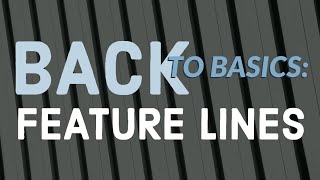


![[Live] ศึกมหึมันส์มวยไทยสังเวียนเดือด เวทีมวยชั่วคราวสวนสยาม | จันทร์ 30 กันยายน 2567](http://i.ytimg.com/vi/pM1k6f7JXUc/mqdefault.jpg)



Thanks for posting. Great content
Thanks for the feedback! Anything else you’d like to see? What I plan to do is speak more about the real engineering involved
This was a really helpful video. Thanks!
Can you do maybe a Real project like a parking lot Grading workflow video using feature lines from start to finish.
Thank you! I certainly can. I wanted the first videos to be an introduction to the tools. Next will be more in-depth tutorials!
@@griffinfurlong thats great!