The All New EPSON EcoTank ET-3850 - Pt. 2: Demo inc. ADF, Double Sided Printing
ฝัง
- เผยแพร่เมื่อ 8 ก.พ. 2025
- In part 2 of our review of the EPSON EcoTank ET-3850 (L6270), I demonstrate the automatic document feed on the scanner. I also show auto double sided printing, as well as photocopying. Available here: geni.us/EpsonE...
Part 1 is here • The All New EPSON EcoT...
Please visit our Amazon page here: geni.us/IrishC...
In Canada here: geni.us/IrishC...
In the UK and Ireland here: geni.us/IrishC...
In Australia here: geni.us/IrishC...
We use Geniuslink deep links for your convenience geni.us/LrrOBW
As an Amazon Associate, I earn from qualifying purchases.
If you like this video, you can buy me a coffee here: ko-fi.com/iris... Thank You
Boopolo, Irish Chippy, and growNglow



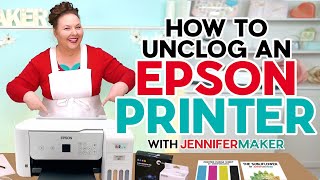





Hi. I usually don't comment or review any TH-cam videos, besides it's my first time watching any of yours, But let me tell you this is so good. You explained everything really well, you kept it simple and understandable!
After watching the part 1 and 2 everything is clear. Thanks a lot!
I am glad both videos were of help to you. This is a new channel. I run two other channels (IrishChippy & growNglow), but this one is for reviews only. Thank you for watching, Alejandra ... Pascal
*It prints like no other **Bestt.Digital** printer. i have always loved Epson for the colors they produce.*
Thank you
Hi Boban, I found both of your videos very helpful! Using the phone app worked great, so easy. Filling the ink tanks was a breeze. There's a lot of features to learn about, thanks for making your video simple to understand and build confidence in a user like myself. Happy 2022!
Thank you Dave. I am always happy when I get replies like this, and glad to be of help. This is my new 3rd channel. Happy 2022
I'm considering buying this printer and found your video very helpful in making my decision. Looks like a wonderful printer!
Great. I think there is a discount on the link in my description. Thank you for watching
Thank you for showing double sided printing.
You are so welcome! Thank you for watching
thanks for great demo
You are welcome, and thank you for watching
Thank you you solved my feeder issues!!
I am glad it was of some help. Thank you for watching
thanks mate. this was very helpful
Glad it helped, and thank you for watching
exact what i needed.. thanks sir
I am glad it was helpful. Thank you
thanks for ahraing this idea fro epson
Thank you for watching, Zoey
Thanks very much buddy a very easy to understand video thanks
Thank you for watching, Robert. I am glad it was of benefit to you. .... Pascal
How is two sided scanning done? Can it read both sides at the same time
You must turn your paper as explained in the video
Helo! I also bought this printer. I noticed that the scanner lid of this printer appears to partially detach at the right side at the hinge. I don't know whether this is normal or if it's a defect.
I have a video of this issue, but I don't know how to upload it here or send to you. It's very difficult to reach Epson support.
This is normal. It is like that so you can scan the page of a thick book. Thank you for watching
This was a very informative Video. But I have a question, to which I couldn't find the answer: If I have a document containing of several double-sided pages, how can I scan it into one entire pdf file instead of each page into a single pdf file??
Probably best to scan them manually. After the first page, just click add instead of saving, and keep adding until you are finished. Then click save as pdf. Thank you for watching
Thank you for the video! :o) Greetings from Gemany.
Greeting from The Philippines 👍
I don’t see the option for double side printing
9:00
Hello, the manual says it can do duplex ADF copies (not scans). however i dont manage to do that. I expect i have to put the paper back again in the ADF tray myself which is fine, but it just stops the print then (despite saying printing 2nd side in progress)
The ADF is referring to printing (double sided printing). Maybe it is best (less complicated) to do a bundle of single side copy, and then turn both over. I have only done double sided printing from exiting documents using print settings. You could scan the whole document and and use ADF to print
Please do more Epson 3850 videos!
What do you mean right size for double size printing. That looks like a4. Cant get it working
Please elaborate. Do you mean the right size for double-sided printing? Please put in the time code (00:00)
Does the printer print double A5 paper?
What do you mean by 'double'?
automatic Double Sided
As far as I am aware ADF double-sided printing only works with A4 and Letter. Thank you for watching
thanks can I use Legal paper in this printer
Yes. I use it sometimes. Specify the correct size in the printer preferences and you will need to leave the pull-down part of the tray open. Thank you for watching
Does it have 2 sided automatic scan??
No. Thank you for watching
Thank you for vid. QUESTION: I'm trying to print a simple Word doc from my Iphone 13 with my brand new Epson ET-3850. The Print Dialogue doesn't show up as it would with a HP or other printer. I called customer service and was asked to download Epson iPrint or Epson Smart Panel Both apps disrupt the formatting of the doc and print in huge font. I tried with several different documents and it's the same thing. (Silly to think that anyone who wants to print needs to download and set up a whole different app just to print a page!). From Apple computer there's no issue. Help! I don't want to return this printer. It promised to be great :(
Hi Daniel. I am only using an android so I cannot answer that. I would imagine that it something in the print settings. thank you for watching.
Can the et-3850 printer scan two sided documents? for the life of me, i can not figure out how to do it.
No. It is automatic double sided printing, not scanning. I am not aware of any printer in this class being able to do so. Double sided scanners are available, but a lot more complex.
Can this printer print a document that is 2 sided on the Automatic Document Feeder instead of the scanner bed where you have to flip it over? Thank you
No Payton. Double sided scanning is complex, and very few if any household units can do so.
May I ask how to do double side scanning please
Not auto double-sided scanning, but auto double-sided printing. Thank you for watching
@Boopolo. If you leaving for 2month and inactive better to second buy this. Printhead Cleaning Kit it a syringe with nozzle to fit mix with solution keep repeat until it is clear and run cleaning printhead. Only if your ink is dry nor clog cause of below line otherwise don't use and that is you inactive use then can use!. It help.
Thank you for the tip. I have never had to use a cleaning kit on any printer whether cartridge or tank. Thank you for watching
@@Boopolo It is help read instro before you go attemp to make sure know what you doing. But it is easy most of the time with tissue roll then throw and again. Ink-tank only worth buy if you do medium-high copies and frequently weekly-2k weekly basis use.,
Can't we copy on both sides ?
All explained in the video. Auto Double-sided printing, single-sided scanning with auto feed and flat bed.
How's she goin'? This printer looks like it's the cat's meow for a small business or someone who does a lot of printing. It sure can print fast too. Lots of features that will serve you well. Take care!!!
Hi Mike. Yes, this is my home office, and sometimes I need to print a lot of stuff. Thank you for popping by. Hi to Nannie. I suppose winter will be upon you soon.
@@Boopolo No signs of it yet, but it's coming for sure!!
Something I noticed is that it can’t seem to be able to copy something that is double sided? It can print double sided but it can’t scan something double sided without loading it again. Personally this isn’t a deal breaker but for who I bought it for it is
There are very few printers/scanners that do double sided scanning. One would need the machine to be taller with a double sided two section scanner.
hi will this print 4×6 photo from my phone thanks
Yes it will, and the paper tray can be adjusted for 4x6. Thank you for watching
Can you tell me please if I can print 250 gsm in this print? I’m struggling to know about this, please help me.
I have used card about 300g or more, but I fed the sheets in individually. Thank you for watching
@@Boopolo Thank you very much for answering. I will generally use a maximum of 250 gsm or less. Do you think that, for example, if it is around a 210gsm or 230gsm sheet, I need to place it individually too?
Yes, The specification says 256g
@@Boopolo ok, thank you so much.
I can scan using the computer from the Smart Scan Software, but if I try to scan from the control panel of the printer, it says "install the Epson Smart Scan software on the computer" but I obviously have it installed(i also made sure it was listed on the drop down on my computer) Any way to correct this?
I had never done this before, but it worked for me. I will take you through what I did. ... Scan/Computer/Dismiss/Preview on Computer/ Then scan using the send button (the line inside the diamond)
Thank you- I will try this!
I have the same model and the paper in adf mode also comes in crooked and the paper lifts upwards at the end, does this also happen on yours?
Only sometimes, when the paper is not so good. Thank you for watching
@@Boopolo Does the scanner light blink when the lid is open? Does this happen to yours too? thanks
@@Boopolo @Boopolo Does the scanner light blink when the lid is open? Does this happen to yours too? thanks
Are the papers scanned from both sides?
No. You need to turn the bundle. It prints both sides automatically. Thank you for watching
does it provide duplex scanning with the doc feeder?
No. Only duplex printing
Just a note where I got completely frustrated setting up for the double side printing. Had a hard time printing in letter size double side printing for a while. Then figure you need to set the paper size to the casset to the right size. By default it is at A4, which you have to set it to letter size or it won't print double size and showing an error. So make sure you set all your casset to the right paper size.
Yes you need to match the paper size in the tray, to that on the software
Is this model better than the older version?
I am not sure. Are you talking about the 3750?
There must be at least 2 different Epson - 3850s. I have the one which is a pain in the but. First, it doesn't have a touch screen. What does that mean, you ask. Well, when you set this printer up and you have to type in the name of your Wi-Fi, you may have to hit the keys 50 times or more depending on the name of you Wi-Fi. With and touch screen, if you have a 10 letter name you simply press 10 buttons and you're done. My second complaint is this: There is always a delay of a minute or two before the printer starts printing, that's if the printer starts printing at all. Now in all fairness I think I should mention that I have a white ET-3850. The one in the demo is black. Is there a difference? I don't know, You'll have to ask Maxine Waters.
Anyway, trust me on this, NEVER buy anything the requires input and doesn't have a touch screen! Just in case you don't know what a touch screen is, it's a screen what has letters on it. When you press the A, and A comes up. You don't have to press a key 26 time to get a Z.
Thank you for watching. I seldom use the printer's own interface. It is connected to our network for almost a year. I hate touchscreen. Flawless
Please can you tell me what the dpi is? I'm wondering if it's suitable for some art printing. Thank you.
According to the specs it is 1200 x 2400, but that is not exactly dpi in my book. The scanner is 2400 dpi (Optical) & 1200 x 2400 dpi (Hardware). Thank you for watching
Does it do double sided scanning?
No. Just double sided printing. Thank you for watching
How did you get a black one? All I can find are white ones...
I do not think you can buy in black in the US anymore. Thank you for watching
Amazon from the US has them.
I just have bought the black one. But I love the whites. It's just that I have the opposite problem.
Does this auto scan two-sided documents?
No. Most 2 sided scanners are stand alone.
@@Boopolo that’s okay. I can make copies of the other sides and collate
Hi, You printed 1 page 2 sides, but what happens when you print 20 pages 2 sides? Does it do page 1 feed it back in for page 2, then prints page 3 feeds it back in for page 4, on and on and on till page 20?
Yes of course. You have the choice of what way you wish in the printer settings. Select 'colligated' and double sided printing. Thank you for watching
Anyone know how to change the scan to computer settings to have it scan and save to the destination folder you want? I can't seem to get it to work and it just saves to a defaulted user/document folder. I believe this is controlled through the Epson smart scan app on the computer, but there is no option to change the scan destination folder.
You can save to any folder on your PC. In document mode click 'Scan', then 'Next', then the 'Save' button. Then you can click browse on the next window.
@@Boopolo yes, what you are noting is using the Epson smart scan app command to scan at the computer. But what I am trying to do is at the printer panel trying to scan to computer and the scan file does not goes to where you want to go on a selected folder. Can you tell me where I can make this setting to change the destination folder? Then when using the printer panel to scan to computer it will go the location you set.
This is a really good printer th-cam.com/users/postUgkxciSwynMJ7PnUvvx11rewiu-yFBkZTl53 . The reason I gave 4 stars for tech support (which I don't think this would classify as tech support) is because once you turn the printer on, it does require a little bit of start up time which may bother some who are in a hurry to quickly print something. To offset that though the printer prints very quickly. I would definitely purchase this printer again.
Yep. One year in my case. Thank you for watching
Could you just get to the subject
Thank you for watching
This printer is junk. I have been trying for 2 months to get it to double-print on MacOS or Scan a double-sided document. It appears that this not supported. I am on the verge of throwing it in the garbage and accepting that I wasted 300+ dollars,
Nobody ever said that it scans a double-sided document automatically, and very few machines do. If it did, it would have to be a much larger machine and a lot more money. I have mine for two years and love it. Thank you for watching.
This is the worst printer I ever had. It will not scan no matter what I try.
That is disappointing. I found Epson ScanSmart so easy to use. How did you set it up? Did you see part one?
Canon is much better and no paper jams at all
All printers can get paper jams, that is why they give instruction on how to fix. I have not had any paper jam with this printer, however it is possible I will in the future. Paper jams are caused by bad paper, bad loading, and generally human errors.
Does it make double side scanning from the top tray? Need to scan several pages
It is not double-sided scanning. Double-sided scanning would require a separate output tray just like the double-sided printing making a much bigger machine. Thank you for watching
Can this printer print a document that is 2 sided on the Automatic Document Feeder instead of the scanner bed where you have to flip it over? Thank you
The automatic document feeder is for scanning or photocopying. It is one sided. You would have to reverse the bundle yourself. Thank you for watching