RC Basics - Why we have the radio channel names and history
ฝัง
- เผยแพร่เมื่อ 2 มิ.ย. 2024
- For more RC Basics videos visit - • Introduction to Remote...
In this video we take a look at how the channels ended up being called elevator, aileron, rudder, gear and throttle and why you sometimes see the controls called roll, pitch, yaw, mode and throttle.
You can see more about PWM, PPM and S-Bus by watching • RC Quick Tip - PWM, PP...
You can see the model Spitfire here - • Parkzone Ultra-Micro S...
Thanks for taking the time to watch the video, please LIKE and SUBSCRIBE.
Happy flying!


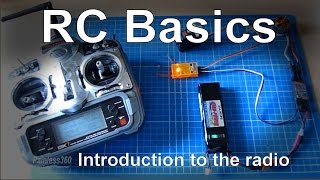



![[Full Episode] MasterChef Junior Thailand มาสเตอร์เชฟ จูเนียร์ ประเทศไทย Season 3 Episode 1](http://i.ytimg.com/vi/Qs5zdBqLn_8/mqdefault.jpg)


Excellent video and thank you for taking the time to create it.
Cheers
Thanks for this basic radio video instructions I learned basic rules and stick names and numbers !
Thank you so much for your wonderful videos, they are always so informative and interesting. As a side note, in 1975, I purchased a pulse width 2-channel RC Radio second hand. How it worked was there were two servos connected to the elevator and rudder and they actually "pulsed" quickly back and forth full range while turned on. When you moved your elevator up/down or rudder left/right, they still pulsed but instead of moving from side to side, they fluttered quickly in conjunction to the stick. You used a small motor with a small fuel tank to haul up the model and when it ran out of gas, you could fly it down. It worked rather well albeit a tad funny looking with both rudder and elevator flapping at the start but once you started flying, you couldn't notice it. The radio had two sticks, one only going up/down and the other left/right. It was my introduction to the hobby, as I said, it was 1975 and I was fifteen. Thank you again for this new introduction to the hobby, Cheers. Buddy
+Buddy Martin Thanks for the trip down memory lane - we've come a long way since then (and a long way in just the last 3 years!) Happy flying!
Really great work. Very informative
Pretty nice video :)
Sweet job!
Thanks for sharing and have a great weekend
I'm starting on helis, this helps thanks
great tutorial as usual
awesome video! I am not interested in planes but I would love to make a bait boat for fishing because they are to expensive and also this seems very fun
I've not made a lot of content on boats, but there are a few videos... best of luck
thank you sir i learned a lot from you and i have questions
1-if i bought a 6 channel RC can i use the channel 5 and 6 for fpv camera tilt and fpv camera pan "switching roles"
2-FASST,DSM,ACCST:you called them language to make easy understanding but what the real name for them in the users menus
1) yes 2) protocol. Best of luck!
I am sorry for using this comment to ask a question but couldn't really find a better way. First of tall - thank you, your videos have been great help and basicaly tought me to programm pretty much everything I want to do with my Taranis. My question is whether you could take the time to make an F5J tutorial and how to properly configure electro gliders? People use the left stick for camber and reflex, mixing that with flight modes. I would love to see a tutorial on how to properly set things. Thanks in advance!
Please see my videos in the OpenTX mix school playlist. I cover that there. Hope it helps!
Painless360 thanks a ton :)
Great video. But I was looking forward to a discussion about classic helicopter advanced channels like throttle hold, idle up, mixing, etc.
+Phillip Toone Sorry, were you one of the subscribers who asked for this video?
+Painless360 No, I'm just a subscriber who guy excited about this video from its title. Your videos are the bomb. It's like one stop shopping, everything you need all in one place with continuity between videos that are organized into playlists. Maybe you could follow up this video with another video dedicated to the history of RC helicopter transmitter terminology.
That is a great idea, let me add it to the list. Happy flying!
+Painless360 Well, I would be very interested in a video like that. I just don't want to come across as complaining or demanding. I guess you would have to decide if it would be something you would like to do and share with your subscribers.
What elements would you be interested in specifically?
Hi. Please help to understand, how to do arming/disarming by stick for pixhawk as in cleanflight? I can't found such info nowhere. It is very comfortable.
+Виктория Самойлова see our video series on the Naze32 and Pixhawk. We cover this in those series and also cover troubleshooting too. Best of luck!
Hi there - very informative and thankyou. I'm looking for a way configure a switch that overides the throttle by say 3%. So if the throttle was at 50, or 80, or 100%, then by flicking the assigned switch, the throttle would change to 53, 83 or 103% respectively. Hope you can help ! - note im a newbie, and looking to apply this to EdgeTX in a Radiomaster Pocket
Video made and will be on the channel soon... Happy flying
Hi again, on Radiomaster Pocket with Edgetx, can you help me setup failsafe for the throttle, so at no time during battery connect, or disconnect, channel 3 (throttle, or rather a winch in this case as I’m using on an RC yacht), exceeds the centre point of travel.
Different recievers have different ways to setup Failsafe. I have lots of videos on the topic... Best of luck
what I mean is... after going thru the radio stick and slider calibration on the taranis... and I look at the channel monitor screen, sticks centered... most are on zero.. elevator is reading -3... I know I can zero it using a trim switch, but is there a way to "zero" it in the radio... so that its reads zero without moving my trim switch.. thanks, bob
The calibration should take care of that, I've not seen that before - anything in the forums?
well... after looking closer.. it's not -3... it's - 0.3... i'm sure that's not something to be concerned about. they all blink around a bit.. thanks...
do you have a video about making voice commands or alerts for the qx7 ie.. loiter or alt hold
It's the same on all OpenTX radios so I've shown that a few times. Google something like 'opentx amber painless360' to find them. Hope they help..
@@Painless360 Incredible how you respond to one day comments to a three year old vid
I read every new comment.. Just trying to help other pilots get past their problems and get more time in the air! :D
Hi thanks a lot for your efforts, if I can ask a question plz how I can creat a model for a Frysky 9XD plus to control a rover? (2 DC wheelchair motors controlled by pixhawk 4, robocla3 2x30A, Qgroundcontrol and S-XSR frysky receiver)
That's something on my list to try this winter. I'll be looking at the Ardurover documentation when I get to that bit.. Best of luck!
thanks a lot
I'm having a problem calibrating my taranis.. I go thru the calibration but my elevator channel only goes to +97.4, and at center it reads -3.. I know I saw a video on how to correct this... but damned if I can find it... sorry for filling your comments with questions! if it makes you feel any better.. I am a Pateron now! Thanks, Bob
Depends on what you mean by calibration. There is a way in the menu to calibrate the throw of all of the switches and controls on the radio (you can find the process in the video where we add a 6 position switch to the Taranis) but that only needs to be done once. Thanks for becoming a Patreon and supporting the channel - Happy Flying!
Please suggest some cheapest radio transmitters
See my recommended kit video from last year - still the same list! :D
Watched
🖐️🤠
those switshes ?? how do they function.
Witch switches?
+Painless360
At the top of the radio. you mention it at 2:08. there are 6 x switch. They don't have a seperate channel (i think)
Depends on the radio but a lot of the earlier radios used them to control Dual-Rates on the flight controls, a few were used to control things like the flight modes and GEAR. Happy flying!
Ok, so all those switches manipulated the signal from a channel to the receiver. And in the radio you can enter what the switch must do ? For example you can program all the switches for 1 channel ???
That depends on the radio. Newer radios like the Taranis let you do anything with the switches (literally!) but older radios, like the DX7 we are looking at here 'lock' the functions to make the radio easier to program for a newbie but that does limit what it can do..
Hope that makes sense. Why so you ask?
actually
I one to buy this ho to buy
If you are asking how to buy then check out my kit picks video from last summer (new version of it due in August) to see what my latest picks are.. Local R/C hobby shops or online retailers sell pretty much everything now.