ไม่สามารถเล่นวิดีโอนี้
ขออภัยในความไม่สะดวก
How To Fix Dell Laptop Not Booting , Hard drive Not Detecting| Dell Boot Loop Problem
ฝัง
- เผยแพร่เมื่อ 26 ม.ค. 2023
- How To Fix Dell Laptop Not Booting , Hard drive Not Detecting| Dell Boot Loop Problem , not turning on / No power
✅ This instructions in this video tutorial can be applied for laptops, desktops, computers, and tablets which run the Windows 10 /11/7/8 systems. This tutorial will work on all hardware manufactures, like Dell,
popular bios keys:
Acer: F2 or DEL
ASUS: F2 for all PCs, F2 or DEL for motherboards
Dell: F2 or F12
HP: ESC or F10
Lenovo: F2 or Fn + F2
Lenovo (Desktops): F1
Lenovo (ThinkPads): Enter + F1.
MSI: DEL for motherboards and PCs
Microsoft Surface Tablets: Press and hold volume up button.
Origin PC: F2
Samsung: F2
Sony: F1, F2, or F3
Toshiba: F2
Visit my Website www.howtofixtech.com/
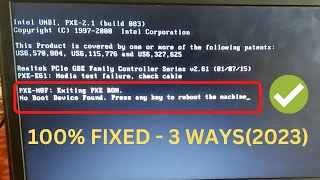








Omg thank you so much I have been with this problem since 2021 and with you its fixed ❤
You're welcome!!
Ooo my god its worked bro.tnx bro. Its workking. Love from 🇮🇳kerala❤
Thanks a lot. It’s working. Error in 2pm and i cant do anything
Sir, you just safe my computer and my money. Thanks a lot
Thank you so much...
It is really working 😊
Worked well, thanks
thank you bro❤❤❤❤❤❤
Thanks bro❤ its work for dell latitude e7440
Helpful brother thank you so much
Happy to help
Thank you for the assistance. It worked well.
Enjoy subscribe
It's 100% working in my case .... thanks brother 😊👍
Happy to see dear
This is really helpful. Thanks a lot😊
Happy to see please subscribe
it work thx bro I was mad
Yes! it's working. Thanks a bunch bro. Have a nice day.
Glad hit subscribe button
after replacing the original hdd with an ssd the diagnose tool start after lapop 7539 is booted for the first time. any idea how to disable this. strange enought no issues are discovered and if only a restart after an update or so it does not show this beheaviour. any idea?
Thank you my broter
Thanks, its working for me.
Great!
Thank you sir
It's really helpfull.
Weet tanks ❤❤❤❤ you are best for ever
great to know
Thanks 😊
Thanks
Thank you
Dell Inspiron 15 7000 gaming bios not working properly can't boot with legacy. BIOS crashed and doesn't show Bootable devices like HDD, SSD and USB so needs new virgin file bios bin to be fixed, also bios chip failing to be reconfigured with other bios bin images only needs virgin file to be programmed. Can you help
This happens everytime using a particular website on chrome... is it relatable or any other reason for this hapenning?
THANKSSSS YOU ARE THE BEST
You are most welcome subscribe
Tanks en you are best😂😂❤
❤❤❤❤
Thanks a lot, its working❤❤
Glad it helped! Please subscribe
Thank u sir its working thank u so much ❤
Glad it helped! Please subscribe
It worked
Thank you
❤
You're welcome!
My dell latitude e5450 show the dell logo and at the top right corner it show diagnostic boot selected and it freeze right there what could be the problem
God bless you ❤
I tried upgrading my extensa 5220 cputo 7700 and now it wouldn't boot even if I return the old cpu, the laptop runs but nothing on thescreen I cant go to bios even!
Helpful
Glad you think so!
Anyone can help with this? My laptop is Dell G3 15 windows 10 .. when i press power button the BIOS screen [the black screen that is supposed to have the word Dell in the middle] is all black with white parts on the edges of the screen, and it keeps like that for few seconds and the windows log in normally, the screen is all good, all videos and game work properly. I cannot do anything in the BIOS system, i cannot install a new windows cuz i cannot see what is in the BIOS screen.
Thanks for information my brother. I followed it but it's be blue screen in my laptop
Many video on my channel for issue
The Same happened to me, what to do after?
its working thanks❤
Enjoy subscribe
Hello
My dell laptop won't let me access the F12 boot menu at all it shows it loading but doesn't work and gets stuck there as well.
Is there anything else I can do?
Try New Windows
so you DID NOT "netto" change the boot settings!?
- you just returned to the initial settings, after a bit of "trial-and-error" .... which leaves us with some serious questions:
..
? was the case actually about a Dell-BIOS, with corrupted data?
(which everything indicates: Because your "refresh" did temporarily cure the problem).
..
(unless you actually DID change something else, that you did not show/mention in your video)!
SO, the video did not teach me, what was the actual issue... it just left me guessing, and curious! :
- as to WHY "the BIOS-data had become corrupted"?
- and to how people can avoid that from re-happening?
(because a corrupt BIOS is crucial - and IF the Dell BIOS-data becomes erratic again-and-again, then what... especially once the unit get past the warranty-period)?
..
- and, why does a Dell-laptop struggle with this? (BIOS-DATA becoming corrupted),
- and why are you avoiding this serious/basic issue (which is the root to the problem!)?
- so - the REAL issue, that the video DOES NOT adress: "How to make the BIOS in this and other Dell-laptops stable?"
The not right "VIP-answer", is to "update to the latest BIOS".
But, as it is, the issue is actually: WHY did the boot BIOS-data BECOME CORRUPT ?????!!!!
---
I am an electronic engineer.. And my possibilities is:
- power/voltage-glitches... within the Laptop-circuitry,
- a BIOS-SW Bug/Glitch! (rendering the boot-data corrupt, in certain situations - which is not very likely).
- a failing EPROM or what Dell uses, these days? (in which data is not stable anymore)
- ... because I am looking for, what can make the BIOS-Data being changed/corrupted !!
- and complicated things is included in this - since timing in circuitry is crucial! (each bit is written, in "a timing-sequence" - which if f.x. a transistor is becoming unstable, does not always happen corrrectly...)
- because, clearly the bios is not 100% defect ... it is "temporarily?" working, with data being written.
Will I lose HDD data if I change UEFI mode to LEGACY on dell Inspiron 15 3567. Windows 10 installed.
No
Omg thanksssss❤❤❤❤❤
Hi actually my CPU speed is showing in bios is 2800 and SSD is showing 2400 MHz so should I go for 2666 ? Or not ?
When I click on enable legacy option it says it cannot be enableed with PTT enabled
Got it but still not working 😢
you saved my computer. Thank you so much
Glad it helped!
Salam Sir i tried your all methods but its not working 😭
It works😊
thank you it work 😂
I was trying to update my windows frm 10 to 11 on my dell laptop, it keeps stopping at 71% of step 3 of 3 installation, and my pc met all the requirements for windows 11
So I watched a video on TH-cam for solutions, the video made me delete some files from c drive after deleting those files my pc refuse to boot
Any help pls
I went to to c drive-windows-software distribution folder and deleted everything there
I also went to c drive-windows-system32-cat root and deleted everything there I also went to cat root2 and deleted everything there after deleting the above mentioned my pc refused to boot up
Pls is there anyway I can fix this or recover the above deleted in bios??
New windows install
My dell logo isn't even coming on screen. Just blank dead screen. How do I reset my Dell latitude e5570?
Mine too did you ever fix it and how
@@fernnnnn12 I haven't been able to fix it yet. If you figure it out let me know.
After cntrl + alt + delete it's not showing me anything new .... it's showing the same No boot device found. Press any key to reboot the machine ... please help
Hi i'm having the same problem ,can you tell me how to fixe it ?
Heyy Me Too
same
What if its showing hard drive not installed, what should I do? Cos I have tried all the methods on your page but its still not working, I think its because of the hard drive, please what should I do
Did you solve it? Cause I am facing the same problem
@@ankitapaul877 My dear nothing actually worked, I had to get a new hard drive, I couldn't even retrieve my files with an external hard drive, I lost all of my scripts
I hope it his cause my computer won’t connect to my Wi-Fi, and I’ve already tried to unplug it
Dygnosis is not work because bank screen after click dygnosis
I have a problem i have no enter in my computer what should i press to enter?
The other enter.
What the key you press on brw😢
Laptop bios setup pe Nehi ja raha h
F2 press karne se bhi
I did this step but the hard drive marked Xred all the htime
its is working
Bro.....My Laptop starts then shows dell logo then is blank screen
Plzz help
Same here bro.. Did you found any way.. Please help
Same here
@@Shaurya9990 Yaa...! Gave it to nearby repairer!
Same laptop same issue. Not resolved yet.
bro mera diagnostics me enter press karne me bhi kuch nahi hua same page me stuck hogya
I need some help bro
Thanks brother got it😅😊😊
Happy to see please subscribe
Hardware not found error is there
How if hard drive is not working
Thank you very much
No worries
Which key ???
F12
Hard drive prob
Windows error recovery issue
Hard drive not showing
Its not work for me😢
Not working for me😢
My screen is not turning on now
My F2 botton is not working so what can ido
Buy keyboard
On logo stuck gol gol ghum raha hai not working
Bro exit k baad kuch b open ni hua
What if hard drive is the problem
Yes same,did you fix it?
@@ankitapaul877 yes I just bought a new one,no way to fix!
It's not working
Did not work
WHY IS MINE NOT WORKING😢😢😭😭😭
It, s not working
My laptop didn’t on after hitting f2 key continuously
Presss f12 and it'll take u to the boot menu then press bios 😊
Not work
Not working
Yaar aapane Jaisa bola maine Vaisa hi kiya Mere Mein To Kuchh Nahin Kiya bekar hai
Not work brother
mera problem solve kardo
But bro wo clr poch rhe ha
What do I do if it says hard drive not connected??
Yes facing the same issue,did you get to solve the problem?
@@ankitapaul877 yes I did actually thank you
Can you help me,since mine is also showing 'hard disk:not detected '?
What if it not battery it hard drive
?
Hi Bro aap ka contact
It cannot detect my hard drive
Did you fix the problem? facing the same issue.
@@ankitapaul877 no, It's not starting. I bought I new one 😭
Teu ngarti ah ngomong naon maneh teh... Lieurrrr
English
Notjing work. Testing is successful. But these method not work
Check hard. Drive showing in BIOS?
@HowToFixTech yes. I unplug memory and hard dive then insert again not work. Harddive showing in bios
Apko insta se contact kar sakta hoon kya mai?
Mai apko batana chahta hoon...thik kya kya ho raha hai..
Waiting for your reply.
My issue isn't resolved 😢
Hi what's exact issue check hardrive
F12 is not working😢
Dell laptop using?
not working
Check Hard drive showing in BIOS?
Dude is not working
& its broken😢
Hindi me hi bol deta angrezo ke liye bnaya hai kya
Apke liye bhai hai bro
You are noob
Itsss workinggggg 😢