100% Fixed- No Boot Device Found Press Any Key To Reboot The Machine (3 Ways 2023)
ฝัง
- เผยแพร่เมื่อ 23 ส.ค. 2024
- 100% Fixed- No Boot Device Fount Press Any Key To Reboot The Machine (3 Ways 2023)
✅ This instructions in this video tutorial can be applied for laptops, desktops, computers, and tablets which run the Windows 10 /11/7/8 systems. This tutorial will work on all hardware manufactures, like Dell, HP, Acer, Asus, Toshiba, Lenovo, and Samsung
popular bios keys:
Acer: F2 or DEL
ASUS: F2 for all PCs, F2 or DEL for motherboards
Dell: F2 or F12
HP: ESC or F10
Lenovo: F2 or Fn + F2
Lenovo (Desktops): F1
Lenovo (ThinkPads): Enter + F1.
MSI: DEL for motherboards and PCs
Microsoft Surface Tablets: Press and hold volume up button.
Origin PC: F2
Samsung: F2
Sony: F1, F2, or F3
Toshiba: F2
Visit my Website www.howtofixte...


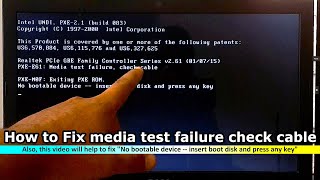



![อยู่คนเดียวกับเขา - ส้ม มารี (Zom Marie) [Official MV]](http://i.ytimg.com/vi/gq1cWAIQDLg/mqdefault.jpg)

![✅ 100% FIXED- No Bootable Device -- Insert Boot Disk And Press Any Key [5 Ways - 2024]](/img/n.gif)
Thanks for sharing the right information. Really helpful. keep growing 💚
Happy to see please subscribe and support
Thank you so much sir
@@puja-lifestyle518 Happy to see dear please subscribe and give u valuable support
I have strictly followed step by step process given here but then I ended up facing blue screen error. What can I do? Please help
Only this method worked after following 4 to 5 other videos... Thank you soo much
Im struggling on no boot device found on a a year old Swift SF313-53 - i did the NVME SSD reseat and checked the BIOS settings - the boot mode is UEFI enabled and secure boot is enabled -- it is not allowing any change - Checked the security settings - all options greyed out - the up dn arrow takes me between set supervisor password and set HDD password and all other options are greyed out
There is no acidental damage -- it the bitlocker key asking me out of nowhere that kept me away from the access for 2 days then i gotthe key from nother system put that on usb and got aaccess to system the SYstem laoded but was not responding to any inputs i tried for seevral times on Hard shutdown and reboot
I then decide to rebuild it using the media creation tool the USB media creation begins for windows 10pro install but dos not detect the NVME 1TB -- i took that out and tested on a USB adapter - I see 950GB available and the 200MB or so locked - i need to clean that 200MN on that disck to kae this available to a new install can u pls suggest how to get that SSD totally cleared -- even that 200MF locked - secondly ACER swift BIOS rebuild can this be solved by some drivers
Thank you very much, for your contribution, you saved me, greetings from Argentina.
Happy to hear please subscribe
I installed new HDD and I get this problem. How do I fix that please tell
Thank you so much....
It worked...الحمد للہ
In my issue i replace with new SSD M.2 and getting boot failed on device error so what should i do ?
God bless you it happened to me today I tried the 2nd option and it started to work again thanks you earned a sub
OMG!!!! it's 100% legit!!!! My desktop suddenly show up like this error and i found your video. Thank you so much you're my life saver. God bless you 🙏🏻
Glad it helped!
Thanks bro👍👍👍 this solved my problems
What can i do if i've not the key ?!
Thanks! This helped a lot!!
Thank you bro you have done a great job we have satisfied with your work thank you great job
Thank you so much , it works 👍🏻👍🏻🙏
You're welcome!
Thank you so much 🙏🏾
Very good sir
I have been trying for week
But when I saw your video it worked in 1 setting
It's worked.Thank you❤
what did do if boot manager not avialble in system on UEFI
I watched 10 vidoes, but couldnt solve the problem. This video solved my problem, thank you very much ❤
You're welcome!
Thank you for your help, it really work
Thank you, the problem has been resolved
Please subscribe
Hi I don't have HDD in my system. I just have SSD in my system and this same error is showing..
What can be the solution
Hi I m facing the same issue but when I go to UEFI I don’t see the windows boot manager option above. What to do in such case?
I am facing the same issue did you find a solution to this?
No, not yet.. I tried all the ways not able to fix my laptop
Thanks brother. After many videos I can't solved the problem, but your video can solve my problem. Thank you so much, 🥰🥰🌹
Happy to see please subscribe
It's not working
This is genuine, Worked Thanks❤
It worked perfectly for me🎉🎉🎉
Thanks a lot!!👍👍
You're welcome!
If my combination keys on the keyboard are not working. How will I fix this issue.
Thank you so much 🙏🙏
Thank you 👍
Thank you🎉
Thank you, the 2nd option worked. 💯❣️
Wonderful! Hit subscribe button
Thank youuuuu it helped a lot !!
Thank you so much excellent video issue resolved
Glad it helped
Could you please help me on this? Because my dell computer selection shows little different.
Mine shows different too : ((((
Tell
Man thank u so muchh!!! The first one worked❤❤❤
The last part, of clicking NEFI, I don't have boot manager or that option. What to do now, please help
I don't either. Did you figure it out?
@@Official360 yes but its bad, cuz my hard drive wasn't working and had to get a new one(it was not showing on the primary hard drive- "O-GB" when you click system management) but if your device is showing that you have GB's in primary hard drive, your hard drive is fine.
Thanks lot 🙏
Yes thanks for the information dude...
It's working fine
I've the same laptop but I can't find this bios option. I tried every possible thing still couldn't fix this issue. What should I do?
THANK YOU ❤
Thankyou so much man. Much needed. I was really in trouble. I had my all things saved in my laptop. Thanks to you. I can again run it properly.
Glad I could help
Thankyou so much it's very useful
Most welcome 😊
Thank you. It helped... Well done ...
Glad I could help please subscribe
Thanku so much very useful information 👌👌👌
So nice of you
Thank you so much
But in my case, hard disk is not showing in system information! Kindly help me on that
Same
I followed your process, by laptop is showing "preparing automatic repair" please advise. Thank you
So - WHY it happens SUDDENLY ??! - if it worked before...
Yeah
I think this occurs when we shut down our pc suddenly even some applications are running.
@@HeartOfTech-cw5kz yeah
@@HeartOfTech-cw5kz you fix the problem bro ?
@@aifundedar No bro, In my case the SSD of my pc was corrupted so that's why it was showing this and then I changed the SSD, and another hand my Data was deleted due to no backup.
Thekyu so much sir😊
Its working. Thank you ❤
you really saved me. thank you very much 4 sharing :)))
Happy to see dear please subscribe
Wow you're the best man awesome
Thank you
Mine is not doing anything when I press F2 or any other button 😭...it keeps on turning on and off.
check hardware
Thank you so much 👍
You are welcome
100% WORKING ✔️
Thank you bro
Life saver ❤Thank You very much, I really needed this
Happy to hear please subscribe and support
Windows boot manager not shown what i do
yes for me as well, no Harddrive is shown in System information
Thank-you
thank u so much.. its really helpfull
Happy to see please subscribe
Thank you so much bro, i was in so much trouble
It works brother thank you sooo much in first
Just built a new pc and this screen comes up. i have no windows drive so am i able to get in at all?
yes..my problem is also resolve..bro keep growing ☺️☺️
Happy to help please subscribe and support
I tryed 3 times on different times and now im out of tries
Thank you very much sir..
All the best
Thanks a lot brother
Thank you dude
Bro after typing one letter it is not working
aise kaise ho raha tha kii jo option on rakhna tha wo apke me already on tha fir bhi apka hamare jaisa problem ara tha?
Thanks Bai!
Dhanyvad apki vajah se ho gaya start🥺
Thank you so much sir
Most welcome
Owsom bro thank you so much its work👌👌👌👌
Welcome 👍
Ok so my boot sequence does not have “internal HDD”, instead it has “M.2 PCIE SSD”, I have a Dell Latitude 5580 btw
In my case i have done all this things but unable fix it please help
i have a question when i do the legacy support and i reset it it doesnt work
Thankyou so much bro
No problem
Hlo, if there's no option in UEFI.. what will i do
Thanks brother
Sometimes if bios is locked then we need to bootable pendrive and go to boot setup and USB drives and click start
The laptop ask some permission allow it and it start booting
I hope your problem is solved.
It really works thank you 🙏
You're welcome!
Thanks
Excelente , si funciona, tanks a lot
Happy to see please subscribe and support
Thnks you ☺☺☺
Thanks.❤
happy to see
love you bro thanks a lot
Thank You!!!!
You're welcome!
No hard drive installed please check the power and data cables are connected properly
Bro in the UEFI mode i didn't find windows boot manager
Excellant job
Happy to see dear please subscribe and support
Hi. I have tried this but not worked for my laptop. One thing to tell after selecting yedi there isn't showing any windows boot manger box in.
Tell me another way to open my laptop.iam facing same problem
Have you solved your problem ? If yes, then tell me how please. I don’t have any access to the boot list.
Thanks sir 🙏
Happy to see dear
Working bro thanks 🙏❤
Thank you so much Bro
You saved My Very Important Files😭😭😭😭😭
Happy to help
THANK YOU SOOOO MUCCHHHH IT WORKS
Thanks it worked
You're welcome!
Its worked thank u