Clone & INTERACT With YOURSELF In Adobe Premiere Pro
ฝัง
- เผยแพร่เมื่อ 5 ม.ค. 2025
- Use this technique to not only clone yourself in your videos but to also interact with yourself! If there is one take away from this - It's to be organised, don't rush it and plan, plan, plan before shooting... Have fun!
The Gear I used in this tutorial:
My Camera: amzn.to/2E8mKbi
My Tripod: amzn.to/2GFHURB
The Microphone: amzn.to/2GHALAa
The Lens: amzn.to/2U4qEsz
Editing Software: adobe.ly/2Daw0fI
Lacie Drive: amzn.to/2Hmlg0c
Get the music I use:
www.epidemicso...
www.musicbed.com
www.artlist.io
Follow me on:
Twitter: / realdandebenham
Instagram: / therealdanieldebenham
My Website: www.danieldebe...
#NoSmallCreator



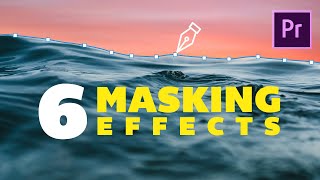





Amazing content and it helped me a lot thanks man!
This is exactly what I wanted to see get done, thank you. Unfortunately, I don't have a second person so what I'm thinking of is putting my object onto a table and hopefully being able to figure out how to pick that object up from the table.
On cinematic bars you can put adjusment layers and put it on top of the whole clip and crop it top and buttom. Nice tutorial! Good job
Im excited to try this for my channel, best video about this subject I’ve seen so far thank you
Can't wait to see what you do! Thanx 👍🤜
This video was very excellent at showing and explaining it. He gave the explanations that made this well understood for good reasons. The explanation of this gave from it a very dependable set of instructions. Thank you!
Learning how to edit from scratch. My background is iMovie lol. Subscribed for more. Thanks for this tutorial!
Brilliant. Are you switching to Premiere? Thanks for subscribing. 👍
14:35 ouch!!
Thanks for sharing the step by step. Great stuff!
You deserve more
Hi
How can we do this if my clone is shaking hands with me ?
That's probably going to be take after take to get the level and angles correct. My advice would be do it over and over and take the best two takes. You might have to use masks to jiggle the positioning to make it look like it's happening in a convincing way.
@@DanielDebenham ohh thanks :)
Do u know where I can find a Final Cut Pro or iMovie version of this
nice one, thanks
hi, great video, thank you! would I be able to do it all by MYSELF?
Yes absolutely. It's all about making sure you get the hand off of what your holding at the right height. You could use a stick or pole and mask it out after to help
Daniel Debenham thank you so much!!!! Really excited to try it!
@@katrinsinyagina3384 can't wait to see what you do. 👍
Brilliant! Just what I was looking for. Cheers!!
loved this one! wondering how i can use this in one of my vids haha
It'd be an ace effect on one of yours. Two of you upgrading the car haha 😂
Great
What's the name of the song at the end ?
It's 'fight the power 5' by Victor Olsson from www.epidemicsound.com
@@DanielDebenham Thanks man !!
By the way, when is the next video coming out ?
Next Saturday. 👍
Great stuff
Brave ...
A question please .how do I get the perfect timing to interact with my clone ?? All the time I try I'm either too fast or too slow
The easiest way is to count in your head on both shots. I counted to 3 because after doing the movement off camera that was the natural amount of time it took me. Takes practice. Keep going and tag me in the finished shot! Would love to see what you do with it. 👍🤘
Wow... Thanks for your reply ..
Really going to take a huge work And practice ..I appreciate.
Super, thank you
i love it
keep going bro.awesome content!!!
Thanks soo much. 🤘
Its great
But what about this mobile,,,its still visible....
The mobile is the prop that's being passed across. The whole point is that you still see the mobile phone. 👍
Nice tutorial. Although, i have one question, what shoudl be done so that the phone you used in your tutorial will align?
Brilliant video 😁👌
Thanks 👍
awesome! Thank you
Hey, thanks for watching, hope it helped :)
it is not easy bro. "the phone" is not really match
......Perfection
Thanks. 👍
Awesome
Amazing video
Thank you so much. ❤️👍😎
It still not looked correct. You will need viewer software and monitor to preview the exact angle to match the shot. Also freeze the last positioning, clamp the phone so the angle will always match.
Yet here you are commenting on a tutorial on how it's done. Thanks for watching 🙏👍
@@DanielDebenham because I try many trial and error for every tutorial I watched
👌👌👌👌
😍😍😍😍😍
Unbelievable, you’re amazing man thanks, like and subscribe of course.
Thanks soo much. 🤘
I know it's an old video but did anyone notice the woman in the mirror? Just attention to details. Great video though.
Thanks for you insight. Very helpful. 😂
u will surely pass 1k susbcribers
Thanks man, I hope so! 🤞 👍 🤘
Great video I am subscribe your channel
Ah thanks. 👍 Glad you enjoyed the vid! Welcome to the Fam!!!
@@DanielDebenham thanks dude you are the best vidio editor
I like your video, i have subscribed to your TH-cam channel.
Thanks man! 👍 Glad you're finding them useful 🤘
@@DanielDebenham you are welcome
Hi I want your instagram
My IG is - therealdanieldebenham 👍
I loved it.. More content please.. Can we be friends?