Acer Touchpad Not Working in Windows 11 [2024 Tutorial]
ฝัง
- เผยแพร่เมื่อ 13 ก.ย. 2024
- Acer Laptop touchpad not working Windows 11. Acer PC Has touchpad not working after Windows 10 Upgrade. Acer Laptop mouse Not working Win 11. Acer touchpad Not Working after update. Acer keyboard Not Working in Windows 11.
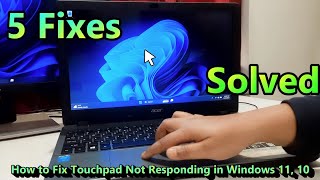








OMG This works, Thank you so much, Using ACER Nitro 5, The Going to Registry -> Policies and changing digit from 1 to 0 works for me! Thank you so much
Tried all still not working
Nothingworked for me, but I went and randomly pressed f10, and it started working.
Saved my day .f10 worked for me too 😊
@@divyajajala4728 Happy I could be your super tech guy lol
Same here. I was really frustrated. Thanks for your comment. I just pressed f10, and 2 hours Frustration was gone.
thank you man, was trying to fix for last 3-4 hrs, urs fixed it
you are a god send
Thank you so much! The fn + f7 method worked for me!
Wow!!! Thank you!!!
same goes for me!
All we did was press F7 and it was fixed. Check that first
It worked Tysm
@@viv5745 great! glad to hear it!
wow thank you, it worked! LIFE SAVIOUR
Thank you very much.
You are a lifesaver. ❤️
THANK YOU SO MUCH 😆
it was Ctrl + F7 for me, thank you so much !
i dont know you but thanks for comment
I tried everything and then saw u'r comment, it worked 😌 thank you ❤
1:51 this soluction helped me a lot thanks man
Pressing the f10 solve my issue..ty
What worked for me was the long process with enabling cursor supression. Mouse appeared but was not working, so i went to touchpad settings adjust the speed to 8, toggled the touchpad off and on, then went to device manager, unistalled the driver for the mouse(mice) crtl +Alt+delete and restart, i did that twice. The final time wen it came back on i pressed fn and f7. It worked, because alone without all these steps it would not work. I also went back to the driver and adjusted some settings so i can see it load, it wilk help a lot to let you know wen the mouse is working. Thank you 😊
The last one worked for me, thank you so much!
Something not addressed in the video worked for me. I installed the latest version of the Serial I/O driver and then F7 was able to enable the touchpad.
Thanks a tons it hepled mee❤❤jaan mein jaan aa gyi thank you❣️
Thank you! This worked!
Thanks for the information. It worked and I'm so happy. My brother was gonna send a new laptop back to the shop
I could not fix the problem. I followed all the processes but not fixed. Would you please help me to solve the problem?
me 2
Mines was the update driver one thanks. my touchpad hasnt worked for almost 5 months (but now my computer isnt touch screen anymore)
thank you very much,,, it really helps
Thank you so much, it worked!
Thank you, Fn + F2 worked on my AN515-58
It also worked on mine. Solution was so simple that I'm actually mad
I need your help with my laptop, Acer Windows 11 - touchpad is missing and I already checked the Device Manager but I can't find touchpad under Mice, it only shows HID MOUSE. What to do on this, I have seen a lot of videos here on YT but my issue is still here. :(( What should I install to my laptop? Thank you.
touchpad doesnt show up in device manager or settings and its completely gone what do I do pls
What did you do pls help
@@oaksking7441 I ended up buying a mouse to continue using it although after a week and a half my touchpad came back on its own. If same problem is happening to you either wait till it returns by restarting, get it fixed or get a new mouse
Lol BEFORE I was watching this video my touch pad was not working but even when I did not do any steps it started working
if you have an acer laptop just click fn + f2 and then it will work
Thanks man 👍🏻 it worked 🤣 I was going through tons of videos
@@05_jyotishmanhazarika31 np❤
Thanks a lot dude 😀
it worked fn+F7
Thanks for help brother it worked 🎉
my touchpad not working after all attempt
same (. I shall return it to the store
Same here, but I went and randomly pressed f10, and it worked.
My stupidity ; i tried everything
Installing drivers..,even formating the pc twice,
F10 worked perfectly thank you man ❤@@DJMG_876
@kylekelson8018 thank youuu, your comment saved me 😭
Thank you.
The FN option worked
oh my fucking god after I installed windows 11 my computer must've automatically disabled the touchpad and I had no clue that all you had to do re reenable it with a function hotkey
Thank you 💕
it doesn't work for my laptop please help more
Thank you soo muchh 🥺
Thank you so muchhhhh❤
Thank you
tysm!!
thank you so much :)
is it work ?
Yr great it worked
this not working
F10 😭
Console is visible now .
But not working
Sameeee