How to use an external mic on a Macbook Pro - IT WORKS (2019)!
ฝัง
- เผยแพร่เมื่อ 25 มี.ค. 2019
- Not having a mic input on your MacBook Pro is a shame... is it? The truth is that there's a trick that allows you to use the headphone jack with an external mic, allowing you to record straight to your MacBook Pro without any audio interface or USB preamp. It can be a lapel mic, a Rode Videomicro, you name it! It's kinda tricky but extremely easy to do once you figure out how!
02:30 Where the solution starts.
Complete post: www.musiconerd.com/single-pos...
Headsets Splitter: amzn.to/2TujRHr
Rode Videomicro: amzn.to/2WiIisY
Lavalier Lapel Mic Kit: amzn.to/2uvj1Ae
TRRS to TRS adaptor: amzn.to/2TxAsKl
How to hang acoustic foam without damaging the wall: • How to Hang an ACOUSTI...
Learn how to build your MIDI controllers!
Making Music with Arduino: nerdmusician.teachable.com/p/...
Fazendo Música com Arduino (português)
Curso gratuito: www.musiconerd.com/fmca-landi...
Curso completo: go.musiconerd.com/fazendo-mus...
Equipment I use:
Canon PowerShot G7 X Mark II: amzn.to/2F33z4p
Lavalier Lapel Microphone Kit: amzn.to/2EOHc16
MXL 990 Condenser Microphone: amzn.to/2tZKtWj
Focusrite Scarlett 18i8: amzn.to/2Hu6JQl
Patreon: / musiconerd
Blog: www.musiconerd.com
Facebook: / musiconerdmusiconerd
Instagram: / musiconerd - เพลง





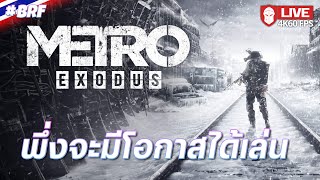



Thank you so much! I have spent hours on my laptop looking for a solution and you have provided it. Now, instead of buying a USB mic I can simply buy 2 cables - much cheaper. I'm extremely grateful to you.
I got to give you props Bro, English not being your first language and you give a very good tutorial so that nothing is left unturned. My 5 year old now knows how to hook up his mic/headset to his MB Pro. I see a lot of people on here putting you down, "the video was too long" Do not listen to them, a really good teacher can show anyone how to to do it, I believe you achieved that. When you can not make it easy, you don't understand it, like most people on here. Keep up the good work........... obrigado ....... Axel
Oh man, that made my day! Thank you so much for this comment! :)
Can't believe we pay this much for a laptop and yet you have to go through all theses trouble just to connect a mic f u apple
How much?! its 2013-2015 edition of MacBook Pro 13" I have the same one from 2014, bought it early in 2017 and at the time it was 1000 dolars. Not expensive at all. Fucker
lol the anger
Karel shut up
@@ladyestera 1000 and you cant plug a mic? fuck off I am switching to windows
Apple.... :(
cant believe in these times we still have to plug 50 wires to make a mic work
Thank you so much for sharing this solution! I found that once the macbook recognizes the splitter, you can disconnect both the microphone and the headset and it will still keep it as external microphone (as long as you don't disconnect the splitter). This essentially means that if you don't want to have your headphones connected along with the microphone, you can disconnect the headphones once the macbook recognizes the splitter.
Thank you so much! I've ordered 4 adapters and they were all wrong. I'm so glad I found this video! Finally connected my Sony ECM-AW4 to my 2020 MacBook Pro using a 2 ring 3mm cord -> 2 ring adapter -> 3 ring mic adapter to my headphone input. I realize that is not technical language but in case another layperson is trying to figure this out. Still don't understand why it's so complicated!
LOVE your editing (on music) style. Soooo fun and refreshing! Thanks a bunch.
Huge help! Thank you. Love your approach as well. Well done Sir!
meu amigo, vou te dizer! I have been struggling with this for a couple of years, but just didn't have the strength to deal with it. I watched a bunch of videos giving out the secret to connect the external mic to the macbook pro! All of them just use the splitter. I bought a splitter and it still didn't work. Then I started looking at the TRRS plug. My lapel mic is a TRRS. And I thought this might be it. Then I decided to search videos again and BAM!!!!! Your video was first in the queue. And you explained everything I suspected! AWESOME! GENIUS! I'm gonna buy an adapter trrs to trs tomorrow so I can try connecting. I think you solved my problem and the problem of hundreds if not thousands of people.
I followed your advice and it worked perfectly. Easy when you know how. Thank you for explaining so clearly. 🤗
I've been trying to figure this out for the last half an hour. THANK YOU for helping!
You are welcome!
Poxa MAN! Eu procurei tanto como resolver essa parada e tu me salvou.
Obrigado pelo vídeo!
Boaaa!
mano, eu to com o mesmo Mac, mesmo cabinho e mesmo mic e ainda não funcionou :(
Exactly my reaction the moment my mic didn't showed up in the settings. Kudos to you Nerdy fellow. Keep up the good work.
Thanks!
Man, I want to thank you so much for putting this video out. It saved my bacon after buying the exact same headphone splitter and trying every combination possible (or so I thought). I then decided to give your video a try without much hope. But then, bam! It worked great. Thank you, thank you!
Awesome!!
first comment in 3 years, doing ok?@@NerdMusician
THANK YOU SO MUCH! I have been trying to use a USB mic with Mac OS High Sierra, and the OS NEVER recognized it. I was ready to give up when I found your TH-cam page! Thanks again, and I hit the subscribe button. :)
Glad I could help!
THANK YOU!!!!!!!!! Been looking for this solution for the past 3 months..feels like giving up..THANK YOU AGAIN!!!!
thank you! This was the only video I found that had a solution!
Me too man. But my question is the last trs connector he used. It was trs male i get it but do i have to worry about this connector’s female part as well?
@@azeemsarfarazlexicon101 female trs to make trrs
Amazing!!! Thank you so much. This worked just with the splitting cable for me. After hours of confusion I have my solution!
Awesome!!
OMG Thank you so much!! I am so happy I just went looking for a video like this before I got crazy!
Now let's see were I can get a splitter like that
Who knew 3 years ago this vid would still help me.
Thankxxxxx👍👍👍👍
My Headsets Splitter & TRRS to TRS adaptor arrived today and the external mic works perfectly. Awesome, thank you :) :)
Awesome!
You’re a Genius my brother thank you for helping me out it’s appreciated…i had the adapter already and it worked like a charm 🤘🏽
OMG i think you just solved my year long problem! Thanks 🌻
wow man amazing.. a great video simply explained for such a frustrating problem. Well done! And you have like the only good video on this.. you're a pioneer
Glad it helped!
Valeu man!! Pastei também para conseguir ligar a guitarra, consegui graças ao seu conteúdo!
Thanks. I got a USB adapter that did the same thing but seeing you go thru my frustrating steps were validating and helpful, still.
Thanks for making the video and advice! Just purchased the Headsets Splitter from your link!
Awesome, thanks!
Thank you so much for sharing this solution!
Nice work! Thanks for this. Am attempting to patch a second MacBook bidirectionally into a Rodecaster Pro and really didn’t want to have to buy a usb audio IO interface.
Fancy!
Hello Friend! did this scheme work with your rode video micro too?
Yes! Tested in El Capitan and Mojave.
Bought a splitter and the TRS adapter and tried with the Rode mini but nothing...is the splitter head TRRS, could that be the issue?
@@yulasdestinations5379 Hey Yulas, did you solve it?
Thanks! Looking fwd to trying this out!
Wow thank you SO much. You just solved a big problem for me 🙂😃
Thanks so much for the tip. I had all the right connectors, just didn't know I had to connect it all together first then plug into laptop. So silly. Thanks again.
I'm using BOYA BY MM1 and it came with 2 different cables - 1 with TRRS and TRS. It says to use the TRRS for phones and TRS for DSLR. But when you explain it in this video, i used the TRS (which is intended for the DSLR) and it worked! Thanks for the trick and I don't need to buy another adapter. :)
Awesome!!
Thank you! I appreciate it! Mac makes everything so complicated.
Thank you so much for the video, really saved a lot of time for me.
This was very helpful to me. Thank you.
Thank you SO much for posting this and explaining so clearly. I've been beating my head against a wall trying to understand why my Rode Wireless Go works with my iphone and not my macbook. Mystery solved. Thank you!!
Awesome! Thanks!
The video I really need. Experienced the same thing last week, I just connected my rode and it didn’t work. This solves my problem.
Awesome!
Me personaly my Rhode microphone was already a TRS so I didn't need the TRRS to TRS adaptor. But it was just a few dollars, Im glad I have it..
man, i felt salvation when you said "i got you covered", and then straight up damned when i realized my Takstar mic is already TRS. I even have the exact same splitter bought from amazon
Have you figured out a way around this??
@Pretty Lo Not sure to be honest. Just to save you time though: I bought a TRS female to TRRS male (CTIA) splitter (which is the one you should be looking for if you have a Takstar and a mac) and it was still not compatible.
Once upon a time the same thing didn’t work, now it works, thanks.
Thank you so much for this!!! 10 minutes before my online coaching, the mic wouldn’t work! This and made me realize I was using the wrong cable (trs) because the splitter was actually trrs for both mic and headphones. I’m using an MM1 microphone with two cables for tra input and trrs input. That bit about the mac expecting a certain electric signal made me realize that I was using the wrong cable for the splitter. The splitter’s input was trrs and I was using the trs cable of the mic. Whew. Saved me right on time
YOU ARE MY HARDDRIVE SAVER!!! before I was using my camera to record sound, I know, but it's coz of the Mac. I did this and it worked!!, just out of curiousity, I unplugged the earphone, and it worked too! so my output is just the macbook speaker.
Thank you - worked perfectly on MacBook Air (Early 2015).
Yo! Thanks for the great workaround tutorial! Question... What mac OS are you on for you to get this working? I'm running Catalina 10.15.4 and I can't seem to get it to recognize the external input. I'm using the same splitter, mac headphones with TRRS, but a Rode VideoMic Pro Plus. That's the only difference in the setup.
I'm curious if it is indeed the OS version that's the issue. Thanks man!
I've used with El Capitan and Mojave. I'm afraid is a Catalina problem. :/ Unfortunately, I can't test it with Catalina now.
@@NerdMusician Thanks for letting me know. I figured that was going to be the issue.
@@KevinFremon th-cam.com/video/QIiXFn034P0/w-d-xo.html
Super helpful thanks man!
Thank you so much for the video, it worked! I was actually gonna return my splitter just like you said lol, but youtube kept playing video after video, and i happen to stop at yours, and it was exactly what i needed. Thank you so much!
i will link your video from another video for people with the same problem
@@JayJayZhao What did you search for the adaptor online?
J Yau UGREEN Headset Adapter Audio Splitter 3.5mm Male to 2 Female (4 Pin to 2x3 Pin) Headphone Mic Audio Y Splitter Cable with Separate Headphone Microphone Jacks 0.65ft (Black) www.amazon.ca/dp/B073ZCWDZY/ref=cm_sw_r_cp_api_i_Lob2Db5HFDMKE
J Yau that’s what I ordered from amazon
Thank u so much QQ
I had been troubled about this.
Gonna give this a try with that adapter thanks a lot! :)
THANK YOU! Wow I could not figure this one out!
Nice!!
I've seen so many videos about this but none said anything about the converter. Turns out my lavaler kit even had it!!! thanks so much!!!!
Your content is gold!!! Just change that annoying background music and it will be perfect.
Glad I could help!
Gracias, bro, Second time to see the video and you saved my life twice!
i have a tsr microphone so should i just get a tsr to tssr adapter or do i also need to get a splitter with a headphone input/headphone adapter
Thank YOU so very much. I've been trying to figure this out of months. Now I can finally finish my vacation videos. Your trick works on the new MacBook Pro that I got last year 2018.
Awesome!
This video is still relevant in 2022, thank you for your help!!
Awesome!
It worked for me. Thank you.
Thanks! Worked for me.
thank you sooooo much!
i spent a month saving for a mic and when it came it didnt work!
thankfully i found your vid (i left a like as payment)
Thanksss
I had to do the inverse: I had a splitter around, used a cheap TRRS headphone and a guitar connected to a TRS adapter, worked well on a mac m1 pro.
Amazing! It worked... great!!! You saved and made my day! Appreciate...
Awesome!
Thanks a lot dude, its work perfectly
Thank you!!!!!!! I tried this hack with so many splitters, but no one has mentioned the TRS input.
Muito obrigado pela solução! :D
Vielen Dank, sehr hilfreiches Video. Man kann ab 03:50min starten, ab da wird es interessant
OMG the trick is to unplug the adaptor and connect TRS mic to the adaptor first ! saving me $$ to buy an extra mic!! thank u so much !!
Glad I could help!
This worked!!! Thank you!
Thank you! Awesome help!
Awesome, great job, simple, useful.
Glad it helped
Hey thanks for the video. I actually found a USB splitter aswell - Orico USB-A - 3x 3,5mm Jack OMTP headset audio adapter. Works perfectly!
Haven't heard about it. Sounds like a great solution!
Thank you very helpful!
Thank you! Maybe I can recommend you to stop that background music that is more a kind of disturbing noise. That would level up your videos al lot.
Best Regards!!
I was assuming it was his music, and thought it pretty fresh, actually, and in keeping with the channel's theme. You don't see much of this kind of raw computer sound sequencing these days, with everyone applying filters to emulate organic resonances and big reverberating softeners of sound. Leave the edge, IMO.
Thanks Brother, I will give this a go.
Valeu, salvou demais!
Thank you! Really helped!
Valeu!
Thanks so much for this tutorial. Still a little frustrating that my old pc had a mic and headphones jack and my upgraded amazing mac does not. Adapt(literally) and overcome though!
Gracias!! I was so close to buy another one thinking this one was defective !! Thanks !!!
Glad I could help!
it works! Thank you a lot :)
Thank you for your video... I have also a MacBook Pro and I didn't know that I could use this headphone jacket for microphone... But to let you know, it worked in my case, just inserting a "tree black strip" microphone jacket and an external microphone appeared right away... Thanks again
Awesome!
I've been trying to work this out for over a year. I need to use it for recording away from the studio.
Holy Nuts! It worked! Thanks. I do wish that I didn't have to hook up my headphones to the splitter to make the MacBook recognize the external mic. But hey, it works. And that's what matters.
That was my question. Thanks a lot
This saved me some money (for now!) Thanks hehe
:D
Hi, you had trrs in laptop and also on your mic. Maybe (maybe!) all you needed was a CTIA to OMTP adapter, these work in both directions, just swapping ground and mic ring.
Thank you! This saved me a lot of hassle...
Awesome!
YESSS It works! Thank you so much!
Nice!
Great video man! Do you by chance know if this would work for a MacBook 2020 or an iPad Pro?
I'm not sure... :/
@@NerdMusician No worries I'm sure it works. For only $10 it doesn't hurt to try :)
Great video. Thanks
I was onto my FOURTH jack splitter and this nearly just made me cry with joy! THAAAAAAAANNNNKKKYYYOOOOOOOOOOOO
You are welcome!
It is working straight with the lavalier mic now (BigSur - Feb 2021)
I've been researching this and there is something I would add to the very helpful video as follows: I have a Rode VideoMicroPro, this model has a TRS jack (and I suspect many watching this video will be wanting to use this microphone model on their laptop), in the video the microphone being used has a TRRS jack - therefore I suspect the splitter should work on its' own for my microphone and headphones (which also have a TRS jack).
I have yet to test this but I am going to go ahead and order the splitter without the adapter cable, hopefully it works.
Hey Mate, I do have a RODE video mic, and I tried what you said, but it didn't work unfortunately. let me know what happens with you...
@@morisabd8666 same here!
Moris Abd it worked for me!
Moris Abd rode jack and headphone trs jack worked with the splitter , no adaptor required !
Here works pluging mic on headphone input on the splitter. But I had to plug TRS to TRSS adaptod on Mac first of all and then plug the splitter into the adaptor. And the hadphone doesn't work...
Rode Video Mic Pro
Macbook Pro late 2011 OS 10.13.6
Thanks man!!
Hello🙋🏻♂️ thanks so much for this video! I’ve just bought the RODE WIreless go mic and also got the SC7 cable thinking it was designed to fix this issue but it doesn’t ...yet! Any ideas welcome! Thankyou. I will probably end up buying this splitter but it really doesn’t seem right that the camera manufacturers haven’t sorted this problem with a real cable yet! 🤦🏻♂️
It seems the splitter is a must with this Macbook.
Thank you very much!
Thank youuuuu, finally able to use my mic :D
Yeah!!
Yeah!!
Brilliant!!! It worked, I'm not angry anymore
hahahaha good!
I purchased the exact same Purple Panda LAV mic, which works fine with my Panasonic GH5 and SONY D100 recorder by the way, and I purchased the exact same headset splitter. I connected my white Apple TRRS earbuds (with volume control) to one plug of the adapter, then I connected my LAV mic's TRRS connector to the other plug of the adapter, then it appeared in the Sound Preferences, just like show in the video. HOWEVER, whenever I record using Voice Memos, QuickTime or any other app, even when I don't talk into the mic, I hear a rather loud high frequency whine (1kHz?). And when I talk, my voice is recorded, but the whine is so intense it ruins the audio recording. I tried different settings in Audio MIDI Setup, but to no avail. I have a mid-2015 15" MBP and am running MacOS Catalina. I noticed that if I remove the earbuds, the mic continues to work and the whine goes away. I think these earbuds must have a mic inside and that must be conflicting. I don't have any TRRS headphones that are only phones (no mic) so I cannot test, but that probably would work.
But the biggest problem I see is that when running Catalina, you cannot disable Ambient Noise Reduction. So you will hear the noise levels go up and down a bit as you speak, which is highly undesirable for a quality voice recording. Googling did not turn up any Terminal hacks or workarounds for this serious problem. If that noice reduction could be disabled (and no, setting Audio MIDI Setup to to 4CH doesn't work because it only let's you use 2CH), then using the Purple Panda mic with the splitter would be worthwhile. For now, the audio noise reduction ruins it. :-(
Valeu! Bem útil w parabéns pelo canal!
Valeu!
I LOVE YOU!! IT WORKS!!!! THANK YOU!!!
the only way that finally helped was yours! Thank you man!!
Awesomeeeee!
Orra cara....valeu mesmo! Fiquei um tempo achando que tinha gastado dinheiro a toa. Valeu!
Massa!!
Thanks a lot for the trick, now my external mic' works ^^
Glad I could help!