Quickly Hide Rows In Excel - Easy Way To Save Time!
ฝัง
- เผยแพร่เมื่อ 5 ส.ค. 2024
- Sign up for our Excel webinar, times added weekly: www.excelcampus.com/blueprint...
In this video, you can learn how to group rows and columns in Excel so that you can quickly hide and unhide rows or columns. You’ll also discover the Auto Outline feature that Excel has to anticipate which rows or columns should be grouped.
These features make it easier for users to read and navigate your summary reports.
Download the Excel file and read the post on our website:
www.excelcampus.com/tips/grou....
Related Videos:
The SUBTOTAL Function Explained for Excel Tables Total Row:
• The Subtotal Function ...
How to Create Subtotal Formulas in All Columns of an Excel Table:
• How To Create Subtotal...
#MsExcel #ExcelCampus
00:00 Introduction
00:15 Apply Groups
01:45 Collapse Group
03:05 Auto Outline
04:00 Formula Groups
05:13 Auto Outline
06:05 Subtotal
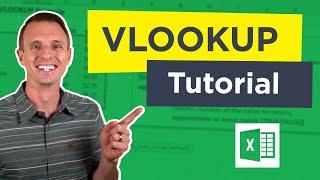








you don't know how much you've helped me. Big Thank you!!!
Discovered your channel through google. I love how you explain things. Thank you. Subscribed.
You just saved my life! Thanks very very much! Subscribed 👍🏼🇬🇧🇺🇸
This is a game changer. Thanks!! ❤😊
Glad you like it! 😀
Amazing features 👏 👌 🙌
Thanks @ Jon Excel Campus
Just what I was looking for! Nice!
You're a lifesaver, been thinking on the best and fastest way to make a copy paste template that doesn't require much time, i think this would be the best rather than using some complicated stuffs like macros and pivots
I don’t even know how to thank you ☺️ ❤
This is fantastic. Well explained. Thank you!
This video is very helpful. Thank you very much!
Excellent video again!
Thank you for that clear explanation! I am NOT an excel expert but I understood and applied the skills you presented easily. Wow!!
Nice quick video. I have never been comfortable with groups, now I want to attempt using them.
Nice, thanks!
Both of them are currently using in daily tasks, thanks
Awesome! 👍
This is total time saver
Thank you very much
Great tutorial, Jon, on features that I’ve been aware, but almost never use b/c I didn’t know how to use them. Thank you.
Thank you for this tutorial, Jon! Excellent explanation that was easy to follow and understand. Now, I can "group" my data easily and efficiently!
Absolutely outstanding tutorial! Thanks a lot for your kind co-operation.
Hi Jon.. nice summary of grouping. I use the keyboard shortcuts daily.. very handy. Thanks for sharing these tips. Thumbs up!!
Thanks so much for you info!
Thanks, this helped me.
Thanks for sharing this Sir, very useful information, in practice working,
Thanks Nagendra! 🙂
Great tutorial again Jon! Thanks!
You are amazing, thanks for sharing your knowledge!
GROUP And OUTLINES Can Be Quite Confusing At First But Become Easier With Practice..Great Tutorial/Explanation Thank You Jon :)
I agree. Thanks Darryl! 🙌
Great tutorial.
Great lesson. Thank you!
Nice and very useful. Thanks mate 🤸🙋
Thanks so much! 🙂
THANK YOU!!!
Awesome! New subscriber here
Very informative and useful
Thanks Florine! 🙂
Thank you for this !
Thanks and very useful
Thanks Peter! 🙂
Great tutorial, thank you
Good Teacher
Thanks. This is awesome and right on time for this project that I'm working on.
I'm happy to hear it. Thanks! 🙌
@@ExcelCampus do you have tutorials on COUNTIFS? I'm having trouble with copying the formula from one column to another, I am creating metrics for each month for 32 different groups. The formula changes when I paste into the first cell of the column and I have to redo each time? I know there must be a easier way.
Thank you.
Thanks!
Very good! Txs
Thanks man
Thank you sir.. 🙏
Thanks Babu! 🙂
Helpful. Kicking it up a notch: can you custom format the subtotal rows|coumns?
Hi Jon, thanks for the great video! Is it possible to change the level of a grouping? For example, I have three first-level groupings (A, B, C), one 2nd-level grouping (A.1), and three 3rd-level groupings (A.1.i, B.0.i, C.0.i), there doesn't seem to be a way to "assign" B&C's third level with with A's third level -- they expand/collapse with A's 2nd level. Thanks for your help!
Awesome
Thanks Kom! 🙂
Hey Jon this is very nice, ill start with this. However, What i'm thinking of having is a client referral system where I want to able to see the 'parent client' and then subsequent referals from the the refered clients . Almost like a Ancestry tree. I hope I make sense here.
Quick question Jon. I am creating a spreadsheet and need a section of rows to have different columns then other sections of groups of rows. For example, the first 5 rows will have 2 columns and the next 5 rows will have 5 columns. Then the next X number of rows with have their own number of needed columns. Appreciate any pointers on how to do that.
Great.. Can we apply this to Pivot table as well?
is there a way to group across multiple rows, i.e. (Row 1 is the same as row 5, 10,23, etc)?
Once rows are grouped, is it possible to apply a filter but keep the grouped rows together?
Thank you for to do remember it. A question when I group 3x4 and save as *.csv file and check it on notepad I see many many commas add at last on row columns . some mistake but I dont find it. Please some comments.
Hi Jon, thanks for sharing👍👍..
Auto outline is actually new thing for me.
I have one question,
'Is there any keyboard shortcut to expand / condense the group ?'
Thanks Mohit! Great question! Yes, there are few ways to go about it.
1. You can use the keyboard shortcuts to hide/unhide rows & columns.
Ctrl+9 to Hide Rows
Ctrl+0 (zero) to Hide Columns
Ctrl+Shift+( to Unhide Rows
Ctrl+Shift+) to Unhide Columns - If this doesn't work for you try Alt,O,C,U (old Excel 2003 shortcut that still works). You can also modify a Windows setting to prevent the conflict with this shortcut. See #4 on this post for more info: www.excelcampus.com/keyboard-shortcuts/row-and-column-shortcuts/
2. You can use the Show Detail and Hide Detail buttons on the Data tab of the ribbon. Keyboard shortcuts on Windows are:Alt, A, J to Show DetailAlt, A, H to Hide Detail
3. You can add any of the buttons above to the Quick Access Toolbar to create faster Alt+Number shortcuts. See this post for details: www.excelcampus.com/keyboard-shortcuts/excel-quick-access-toolbar-qat-keyboard-shortcuts/
With ALL of the shortcuts above you will need to have cells within the groups selected first to collapse or expand them. You can also hit Ctrl+A first to select all cells on the sheet, then press the expand/collapse shortcuts.
I forgot to mention these shortcuts in this video and I'll do a follow-up video that explains them in more detail. Thanks! 🙌
@@ExcelCampus Thanks Jon for your reply and sharing above shortcuts. I will definitely try out these..
Also it would be great to watch your video explaining it in detail..
🙌🥂
Thanks
Is it possible to use Auto Outline with Tables?
Nice video.
I have an excel where I need to add data in collapsible list and the updated data should be on the top and previous data should be moved to the next collapsible data..Any suggestions ?
Is it possible to write an adds-in with macros and publish that as an app in Microsoft store? I watches other videos of you related to adds-in , you used javascript and asp.
Is there any way to hide those additional bars?
The plus and minus on the left side doesn’t pop up for me when I push group.
Is there a way to get rid of group outline but keep the grouping?
Hi, can you help me out here. Im want to hide cell data and type new data on the very same cell. The catch here is to still have the color scale from the hidden data still showing in the new typed data. Hope i explained we . Thnks Egah
How to make it work on a protected sheet?
what about solver I did not find any about it