Torus with hexagonal mesh in Solidworks 2016
ฝัง
- เผยแพร่เมื่อ 23 มี.ค. 2018
- Did you like this video? Check 👉 easycadsolutions--learnsolidw... to attend a free SOLIDWORKS workshop.
In this workshop, you will discover the 10 best practices to become a SOLIDWORKS Pro in days (not years) without boring practice, expensive training classes, or any pointless theory.
@EasyCADSolutions
This geometry is a bit complicated but flex command in Solidworks makes it easier. This geometry is basically a hollow toroid just like a tire tube but hexagons on this surface look cool like a snake.
To Download CAD File----
Click Here:grabcad.com/library/toroid-he...
Contact Info:(For Freelance Work)
WhatsApp: +919793662583
Email ID: nishant13071992@gmail.com
LinkedIn: / nishant-gautam-86253a100


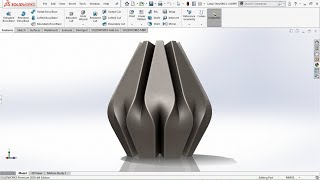






My god this is amazing! A million thank you's
Welcome 😇
Really good.
Thanks 😊
Welcome 😇
I'm so glad to see you rely on the powerful Flex command, because whenever I use it, it feels like I'm cheating somehow. I know it's stupid to feel that way because it's smart to make the computer do as much of the work as possible, and to know the best way to do that. EXCELLENT video! -from a faithful subscriber.
Thanks 🙏😊
Useful for all
Thanks 😇
Your video are amazing
Thank you 😇
excellent!!!!
Thanks 🙏
COOL TUTURIAL!!
Thank you 😇😇
Good morning friend, congratulations on your excellent knowledge and thank you for teaching us. I would like to suggest or ask you to do such a tutorial building a three-phase electric motor coil, that coil with coiled copper wires is probably easy for you to do. I'm Brazilian and I always follow your channel, thanks for sharing your knowledge. Big hug
Thanks for the Suggestion
I will make a tutorial on this later
Happy Modelling 😊
wonderful
Thanks 🙏
This tutorial almost feel like a Rhino tuto cuz of deformation tools... Brilliant!
Thank you 🙏
I am Glad to hear this
Have a Nice Day 🤗
nice job
Thank you 😇🙏
Thanks for the tutorial. how about making hexagon Mesh , on curvy / custom surface form ?
Deform feature is useful to make that pattern on custom surface
do you have any tutorial for that ?
is it possible create the object first and apply hexagon mesh .. ?
I don't have any tutorial on that but on what type of surface do you want to make hexagonal mesh
Solidworks 2017 has a warp feature in which they include warp on custom surface you can use that feature
if i wanted to do this to a klein bottle would i make this mesh first and flex it around in to a klein bottle shape or try to make the klein bottle first and apply the pattern to it?
Make klein bottle first then try to curve driven pattern to make pattern along the curves
Can u do tutorials on designing cars ,yatchs,...?
Not yet, But you can grab the tutorial on learnsolidworks website
Just click on the below links to reach there
In this website you can find good tutorials on affordable rates
If you don't get the Links then check the discription box of my latest video
flex KING!!!!
Thanks 👍
How's the rebuild time for this? I did a 36"x37" perforated sheet with 1/4" hexagon holes using the fill pattern tool and the rebuild times are horrendous.
Rebuild time depends upon your computer specs.
@@EasyCADSolutions yes, but some ways of building in SWX are more process intensive than others. Lots of people are talking about the fill pattern and linear pattern tools being very system intensive.
I've heard some claim the assembly array is much faster compared to the fill pattern tool.
good
Thanks 😇
During Combine command, there is a rebuild error ( i.e., unable to create single body that is the sum of the input bodies).
It will occur with different dimensions
Kindly use the same dimensions as i used in the tutorial
Look for the flex options set to the max
👌🔥🔥🔥
Wonderful work! I'd like to ask a question, if you don't mind: I followed all the steps and in the end I get one solid body but the faces are still separated from one another (both internal and external). Did I make a mistake, somehow? Is it possible to combine or merge all the faces? Thank you very much, anyhow, from Italy! 👍
I think that's happen because of high flex accuracy,
Try to reduce it and it would fix the issue
@@EasyCADSolutions actually I totally ignore this parameter and it was pretty low but tweaking it around worked very well! Thank you very much! 👍
Welcome 😇
Very helpful videos but man the music actually made me sleepy, it totally put me to sleep!
Thanks, if music makes you sleepy then mute the audio or listen when you want to sleep 😂
@@EasyCADSolutions 😂 😂 😂 I actually do have have difficulty in sleeping early because I game a lot, so tried it out, it helps. And jokes aside your solid works videos help a lot, got to learn quite a bit.
Thank you for liking my videos
🙏🙏
i realize Im kind of off topic but does anybody know of a good website to stream newly released series online ?
@Boden Arjun Lately I have been using FlixZone. Just search on google for it =)
❤❤❤❤❤❤❤❤❤❤❤
💖💖💖💖💖💖💖💖💖💖💖💖
I need make a domo with hexagonal part, but can not radio, in hexagonal
Only Hexagons??
Easy CAD Solutions yes
But it's not possible to make the uniform pattern with hexagons on a spherical surface
Because it's needs a pentagon to adjust uniformly like a Soccer Ball
Easy CAD Solutions ok
Easy CAD Solutions
Ok
I need make dome of 2,5m of tall and 5m diametre, whit penta and hexagonal, but all semetris
Can provide classes
I can clear your doubts you can mail me on nishant13071992@gmail.com
Y took hexagon when u can make direct sketch of it
Because it's a hexagonal mesh
So in this model. We can FLEX the extrusion. What about surfacing? Let me try. But thank you. This is cool.
Yes, it can also be possible by using surfacing Commands in Solidworks
Thanks for following my tutorials
Happy Modelling 🤗
very nice - try in catia V5 make a mirror of a mirror! impossible. too much mirrors!-) (.....and I am not speaking about changing and updates and even less impossible in the assembly). thanks.
👍
did you search this music for a long time
Not really
ОСЁТР ПИСЯСТР! 😍
Thanks 😇
Hello sir
Yes
if you speake out the steps would be much better than the music
I know and i am working on it
And, thanks for the suggestion and watching my videos 🙏