How to Subtract Values in Excel | Minus Formula | Easy Guide
ฝัง
- เผยแพร่เมื่อ 13 ก.ย. 2024
- Subtraction Formula in Excel is an important Formula in Microsoft Excel Spreadsheet. This video session explains easy use of the Deduction formula in Microsoft Excel.
This tutorial will cover following;
Subtraction Formula in Excel
Excel Formula for Subtraction
How to Subtract
How to Subtract in Excel
Excel Subtract Cells
Excel Subtract Columns
Excel Subtraction Formulas
The Subtract function works by selecting the first cell reference then minus sign (-) and the second cell reference to get the result. We can copy this formula by Ctrl+C and paste, for other columns by Ctrl+V in Microsoft Excel. This channel (Microsoft Office Learning) provides you a better understanding of the Microsoft Office functionalities and utilisation. Hit the SUBSCRIBE button if you really liked this video and want to join this E Learning platform!! Subscribe: www.youtube.co.... This channel (Microsoft Office Learning) provides you a better understanding of the Microsoft Office functionalities and utilisation. Excel SUM Function: • Video Multiplication Function: • How to Multiply Number... Division Function: • How to Divide Numbers ...
Make sure to SUBSCRIBE to this channel and be a part of our Learning Platform!!
/ microsoftofficelearning
Other Relevant Tutorials are as follows;
5 Important Formulas: • SUM || Sumif || Counti...
Vlookup & Hlookup: • How to use Vlookup fun...
Pivot Table: • Pivot Table in Excel F...
This Channel is the best source for E-Learning when it comes to Microsoft Excel, Microsoft Word, Microsoft PowerPoint, Microsoft Access and Microsoft Outlook*******
#HowtoSubtractinExcel #ExcelSubtractColumns #ExcelSubtractCells #HowtoSubtractNumbersinExcel #SubtractionValues #MinusFormula #Excel #Elearning #MicrosoftOfficeLearning #MicrosoftExcel #Spreadsheet #Formula #Excelonline
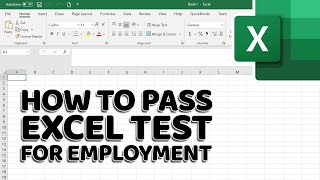








Please watch above tutorial and share your valuable feedback to improve this learning platform. Thanks
Perfect course for excel beginners: www.udemy.com/course/microsoft-excel-for-beginners-easy-examples-40-minutes/?referralCode=391F998E426E25EA2A58