Bluetooth On Off Button Is Missing In Windows 10/11 (2024 NEW*) | Fix Bluetooth Missing
ฝัง
- เผยแพร่เมื่อ 4 ส.ค. 2024
- Bluetooth On Off Button Is Missing In Windows 10/11 (2024 NEW*) | Fix Bluetooth Missing
If your Bluetooth Switch is missing from the Windows 10/11 Settings or from the device manager, then check these updated and the best fixes to get back your missing Bluetooth.
Timestamps
00:00 - About the Problem
00:35 - Enable/Disable Airplane Mode
00:50 - Run DISM and SFC Scan
01:26 - Start Bluetooth Services
02:02 - Device Manager Settings
03:28 - Power FlUSH Computer
04:18 - Download & Install Bluetooth Driver
05:20 - System Restore
CMD Commands
DISM /Online /Cleanup-Image /RestoreHealth
SFC /Scannow
Join this channel to get access to the perks:
/ @crowngeek
Social Media Handles
▬▬▬▬▬▬▬▬▬▬▬▬▬▬▬▬▬▬▬▬▬▬▬▬▬▬▬▬▬▬▬▬
Follow us on:
► Instagram - / sebrauf
►Twitter - / technouplift
►Don't forget to subscribe to my channel. By the way, it's completely FREE!
🆓🆓🆓🆓🆓🆓🆓🆓🆓🆓🆓🆓
☑ Watched the video!
☐ Liked?
☐ Subscribed?
Note: This video has followed all the TH-cam community guideline rules. The purpose of this video is to help everyone with my knowledge and experience. I totally do not support any type of illegal acts or videos. The videos are completely for legal purposes. - วิทยาศาสตร์และเทคโนโลยี


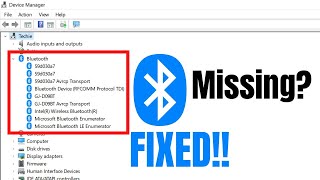

![[TH] G2 vs PRX | EDG vs FUT - VALORANT Champions 2024 DAY 4](http://i.ytimg.com/vi/Bkr_qM7dIaM/mqdefault.jpg)




Wow after hours of searching for a fix. your video was a lifesaver. Recommend following every step. Thank you for the guide.
reinstalling the bluetooth drivers did the job for me. Thank you.
You are a lifesaver! This was a very useful, straightforward tutorial, Powerflush method is what worked for me, Like almost always hahaha, thanks again for this video
The first few steps didnt work but then power flush worked.
I'm curious - why does this problem suddenly appear on a 5 year old latop?
And is it likely to recur if it has happened once?
my laptop's two years old and it's been happening several times. I hate Windows
Having trouble, I've tried everything in your video but nothing.. After a disk clone I've tried to access my Bluetooth but its missing and now saying my device doesn't support it. Any help would be much appreciated, thanks.
does this tutorial still work for a new pc which doesn't have bluetooth?
Thanks I had the Radio Managment Service Disabled. Switched it to manual and turned airplane mode on and off and the Blutooth switch appeared.
Weird because I've been diabling that service for years and this never happeded before.
Are you both same guys