Part 2: Let's Draw Whimsical Art Together Tutorial! Create digital art with Procreate
ฝัง
- เผยแพร่เมื่อ 25 ส.ค. 2024
- Welcome to my Whimsical Art Studio @Whimsical_Art_Studio
There will be two parts in which I'll walk you through the process of creating this whimsical artwork using both the ArtWorkout App and Procreate.
Feel free to follow along to create and customize this artwork. You can make it yours!
This video is Part Two where I use only the Procreate Application.
If you are new here, please be sure to subscribe to support my new channel so I can continue to create more content like this.
Thanks for Watching!
==================
CREDITS:
==================
- Procreate... Drawing Application
- Artworkout...Drawing Application and Speed Drawing Recorder
- Apple iPad Pro & Apple Pencil... Drawing Equipment
- Canva Pro... Graphic Design & Video Editing
- Final Cut Pro... Video Editing Software
- Tunetank Inc. Pro Basic... Music Soundtracks
- Maria @whimsical_art_studio... Illustratorand Designer
============================
============================
*** NOTE: I'm not sponsored by any of the applications I used in my artwork.



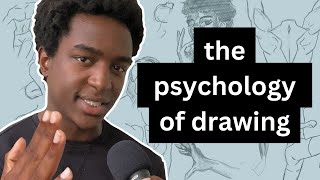
![ทางเดินชีวิต - ธีเดช ทองอภิชาติ x อ.ไข่ มาลีฮวนน่า [Official MV]](http://i.ytimg.com/vi/1f3wcG16dd4/mqdefault.jpg)


![[LIVE] : ONE ลุมพินี 76 | คู่เอก "ผึ้งหลวง vs สมิงดำ"](http://i.ytimg.com/vi/9SBshmGQOIM/mqdefault.jpg)
