Photoshop 2023 and the One Update You Need
ฝัง
- เผยแพร่เมื่อ 25 ต.ค. 2022
- This video discussed the best new feature of release 24.0 for Photoshop.
Delete and Fill is the easiest and best removal tool to date for simple object removal. This tool will be especially beneficial to my wildlife and bird photography friends.
This tool is simple and FAST. Even a beginning PS user will be able to master this quickly.
For more tips on wildlife editing with a focus on birds, check out the link below:
www.Patreon.com/wildlifeinspired
Link to Topaz products (used in all my workflow)
topazlabs.com/ref/351/
check here for coupon codes: (if you don't see a code, there is no current discount available)
linktr.ee/skeysimages



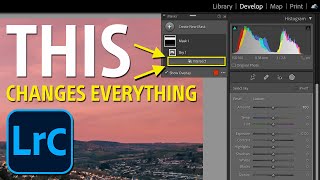





Fantastic
Thank you very much!💞👍
Welcome!
omg I had no idea!!!! This will be a game changer!! Thanks for the video and info - you instruction is flawless and easy to follow!
Glad it was helpful!
Wow. Thank you for this. A great update
Thanks
Nice video, i love that bird photo.... :)
As always, well done Scott !!!
Thanks again!
Nicely explained and demonstrated. Subscribed.
I watch a lot of these videos, I like how you cover the new tools that are useful to bird or wildlife photographers. Thanks.
Glad you like them!
Thank you Scott very helpful
Very welcome
lama cleaner best deleter! Photoshop function level: "baby" =))
That's crazy, love it!
Thanks
this is really helpful. thanks a lot!! Please keep up your hard work
Thank you!
Very helpful. Tried it today and it works really well!
Great to hear!
Looks like I have some twigs and branches I need to clean up in my pics! Great video, thanks for posting!
Terrific tutorial Scott!
Thanks Katherine
Well done ! Thanks.
Thanks for watching!
Thanks!
Thanks for the helpful info.
Thanks !
My life saviour.
Thank you Scott for this new tutorial. Super helpful !! I know i have many pesky twigs and leaves that could be easily removed with this technique!
Glad it was helpful!
Great video, will have to update and try it when I get home. Always something new with Adobe.
gotta keep you paying! lol
This was very helpful, thank you, Scott. After updating Photoshop two weeks ago I went through the tutorials of all the "Photoshop Big Boys" on TH-cam and no one showed this feature anywhere as detailed as you did. I especially liked the in-depth comparison to the more conventional methods. Without this tutorial, I would probably have dismissed Delete and Fill.
Thanks~!
Works well but if the picture is messy with lots of different objects, it still has some problems but it is great with many different images. It also is great for create some truly abstract images as well. Thanks for pointing out the delete and fill !
Thanks!
new sub ......... this is great to have thank you for the excellent video, this will certainly be a much used feature
Thanks David!
Did I understand that "Delete and Fill" is a permanent change, so that once you "Save" it's locked in? Thank you for very understandable presentation, Scott.
Damn that was impressive lol
Nice tutorial, very well presented. Content Aware is still very useful to me and it gets much better results if you change Color Adaptation from default to higher settings. Subscribing to your channel.
Scott, Thanks for you accurate and helpful update. Is Object Selection the same as Object Finder? I'm not getting the right click Delete and Fill to work for me. I am probably missing something in the number of layers I need to create.
I believe so you should get the option with any selection type (make sure the update worked!)
Worked OK on a few test images. I think my issues are in the initial selection step - either with the lasso or object selector. Seem it leaves pixels on the edge not selected and when you do the Delete and Fill those get missed for replacement. This is especially true if the branch is OOF or slightly in the bokeh. Is there a bullet proof way to make sure every last pixel from the branch gets selected?
honestly if its not perfect you may need to do a little detailed cloning and masking . Im surprised how well it does some times but its still an AI crapshoot.
Hi a very simple and nice tutorial... I can't see that menu in update release 24.1.0 anymore.
Hoping they fix that soon, Ill look in to this again and see if its been addressedl
@@WildlifeInspired thank for responding, I really missed that option. hopefully with the next update to include in again..
Hi, great video. I am running version 24.1 but I do not see Delete and Fill under Edit. Would you know what I need to do to have it as an option? Thanks.
It been removed with the newest update, I think they will bring it back, I will try to do a video when they do..... it's a bit of a mystery!
I don't have this option (delete and fill) on my version....even though I have the latest 24.1.0. It is on my Beta version but that has issues (nueural filters have all be disabled so I assume the Beta version has now finished). Do I need to do something in the preferences to get this to work?
with the latest update, they removed the delete and fill im sure it will be back soon
I'm sure you're now aware that delete and fill doesn't exist in version 24.1... I reverted back to 24.0.1 until adobe addresses the issue
saw that and will keep checking thinking its got to be addressed soon.
Nice tutorial, but none of the methods shown have worked for me like they did for you. They both created extra junk that I now have to clean up again.
Sorry to hear that
So easy even a mammal guy can do it!
I wish I had actually said that now lol
function has been removed in updates
Noted, I keep thinking it will come back soon but as of today no update!
@@WildlifeInspired
I hope so too ! It seems to work pretty well. It is still in the beta version, so let's hope it will come back in the regular version
listen, most of these PS updates cannot be installed on many MacBooks that have version earlier than 11.0…what a joke!
you look like Jesus
bless you