Samsung T5 vs T7 SSD Review
ฝัง
- เผยแพร่เมื่อ 28 พ.ค. 2024
- In this video I Review the Samsung T5 and T7 Fast External Solid State Drives.
Subscribe to Join the Journey - th-cam.com/users/ScooterMedi...
THE BEST PLACE FOR MUSIC FOR ALL FILMMAKERS & CONTENT CREATORS (FREE TRIAL) - share.epidemicsound.com/271hrh
TIMECODES
0:00 Samsung T5 & T7 SSD Introduction
0:17 T7 Unboxing
1:04 T5 Specs and Performance
2:43 T7 Specs and Performance
3:43 T5 vs T7 What's Different?
5:15 Speed Test
5:42 Summary
#scootermedia #SamsungT5 #SamsungT7



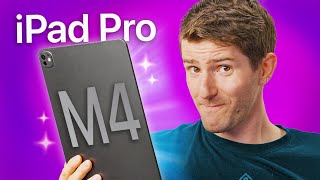





Nice video, I noticed after watching it that you are a newer channel, keep em coming, this was very well done.
Thanks for the comment I appreciate it!
Thanks for keeping the video short and on point. Great job.
Thanks, and thank you for taking the time to comment!
Important difference between the two drives is the fact that T7 is an NVME storage with integrated USB C plug (single PCB inside), while T5 is basically an mSATA drive (860 EVO) plugged into an adapter card for USB connectivity. My concern is when the USB socked is damaged or in any other way rendered non functional, it is possible to recover the data (and the actual storage module) from a T5 rather easilly (2 philips scelrews under a sticker and another 2 to release the mSATA module), while it is entirely out of scope of a regular or even a tech savy user to tecover even only the data from a T7. Worth keeping in mind when purchasing. Still a best practice to keep good and regular backups of important data though.
Very important info indeed. I was searching whether any of the above could be used as a portable casing for spare NVME SSD's (Reason being casing for NVME SSD's are still very pricey at our country). The answer for T7 is definitely no.
What are u guys even talkin bout!? Imma bit lost😓 sorry if I’m being a bit of hindrance
You need to post more videos…You deserve way more subs !! 👍🏼
Thank you for the kind comment! I try to post as much as I can while still working full-time. Thanks for watching!👍
Great explanation with clarity.
Thank you for a great comparison video. 👍👍
Thanks for watching and taking the time to comment, I appreciate it!
Planning to buy one. Thanks for the review.
Thanks for watching!!!
This helps. Thanks for the hard work.
No problem! I appreciate the comment!
I got the T7 Shield on sale and I love that it indeed reads/writes very fast for its class. Fingerprint reader would be nice but I move between Linux and Mac, so I only just encrypt sensitive data before putting them on the unencrypted exFAT format. It is also nice being able to access it from my iPhone.
I only copy or transfer files, don’t do IO intrusive tasks like video editing. It does not get hot.
How do you access it using your iPhone? That actually sounds cool
I just became your 999 subscriber ahaha wish you a lot of success dude, great content, I'm about to buy a samsung t7 shield to replace my 500gb t5, hope it gets faster speeds to edit on final cut.
Thanks so much!! You should notice the jump in speed between the two.
The quality of the video is great! You def deserve more subscribers !
Thank you, I appreciate the comment!
great video. very god quality and clear
Thank you for the comment, I appreciate it! Thanks for watching!
Great vid bro thanks
No problem, and thanks for taking the time to comment!👍
Thank you. very helpful.
Np, thanks for the comment!
Nice, informative video. Thank you. I have been reading about the T7 and its tendency to run quite hot. Have you noticed this? I plan to use this drive as a Time Machine backup on my wife's new MacBook. Thanks again.
Thank you! I generally just edit videos off of the drive but haven't really noticed it getting overly hot.
nice review!
I went for T7 rather than T7 Shield because I'm afraid the rubberized casing would prevent the heat from dissipating
I wonder if I need to reformat it to ext4 or should I just use it with preformatted file system.
Thanks! I just used the drive as is but I think if you are using it with a Mac, it needs to be reformatted.
@@ScooterMediaVideos I'm using Linux. I dumped other OS 15 years ago.
@@TigerCarpenter haa tell me bout it
Ok so im going with the T7, Also, good job on the video. 💯
Awesome, enjoy the T7 and thank you!!!
I just got my T7 1TB grey. Was comtemplating whether to go for T5 or T7 but knowing T7 was release 2 years ago. I feel T7 will be slightly more future proof. I wont be surprise T9 will be releasing soon later this year. Its about time.
I think the T9 should be right around the corner too. I'm interested to see how much faster it is.
@@ScooterMediaVideos thanks for the update. I'll hang back for the T9 I don't need an SSD just yet but my HHD is an old 1TB Toshiba from 2011. It works but just barely. lol
I am planning to only use an SSD for editing sports photos and videos, and then moving the raw and edited files onto a larger HDD for storage purposes. Many recommend having both but recommend against using the HDD for actual editing etc due to slow speeds, crashing, etc. I plan to get a larger TB for the HDD, with the SSD only being used to temporarily store whatever im working on. What size would you recommend getting for the SSD? Will 500GB be enough, or should I go for the 1TB? Looking to save money hopefully, since I'll have to save up and purchase both lol. Thanks!
That is exactly how I use the drives, editing off of the ssd's and then storage on hdd's. I would say if your are editing mostly photos then the 500 gb would probably be enough but if you are going to be editing alot of videos, I would recommend the 1 tb version as it doesn't take long to fill them up with video files.
@@ScooterMediaVideos Thanks so much, this was really helpful!
Interesting added information, the T7 SSDs are NOT compatible with the BMPCC 4K or the 6K cameras. For my BMPCC 4K, I use the T5 500GB and 1TB SSD drives.
Wow, that's strange! I was not aware of that, thanks for the info.
Really? I knew it for the T7 Touch for "obvious" reasons due to the fingerprint sensor, but the regular T7 are not compatible too?!
Now t7 are ok with 7.9 firmware, and apparently u can record at Q0 quality 6k for 15m
@@Pulparx Do you know if the smallrig bmpcc 6k pro with the built in ssd mount can hold the t7 or would I need to settle wih the T5?
@@SeaNAgyEmanG bro, it supost to be smaller than t5 hole (t7 will be wiggle inside) u will need to add something to make it fix
Perfect video
Thank you! 👍
Really like the Samsung T7 Shield.
Hi, should i buy a t7 for my ps4 as external or samsung 870 evo to change the hdd inside, what do you recommend me
I'm not a gamer at all but from what I've read, people are using the T7 with the ps4.
Do these drives work with getting video files off of action cameras? In particular the insta360 RS one,
If you mean plugged directly into the insta360, I'm not sure as I have never used an insta360 camera...but if you plug the insta360 into a computer, you can definitely transfer the files onto the drives.
@@ScooterMediaVideos Yeah I want to cut out the computer part. Use it to back up the video files that can fill up the cards really quickly.
How do you format if you don’t have a Mac I only have an iPad Pro any help you can give would be much appreciated
I do not own an iPad to try this but you should be able to locate the drive on the iPad and right click and format. These drives usually come formatted for both PC and Mac now, so there shouldn't be as much of a need to format them.
Thank You 👍
Thank you!! 😀
Hi man im considering to buy the T7 2tb yo use with my macbook m1 for video editing and producing. Is it fully compatible with Macos?
Hello, yes it is fully compatible with Mac OS.
i have a bunch of T5's, not one has ever given me any problems. love em
Me too, they're great little drives. 👍
can you give more insight on actual transfer speeds of both drives when you connect them to phones ? Both android and iOS. The laptop transfer speeds are all dependent on ports but no one speaks of transfer speeds on phone
To be honest I have never used either drive with my phone...just hooked it up for the review. I also don't own an iPhone to connect to. Thanks
@@ScooterMediaVideos Thanks ! Even if its just with an android phone it would help ! Just mention which phone you checked on though as it's something i've not seen such data anywhere on youtube
AFAIK, every phone would have different results as the speed rating of each phone's internal memory is different. Most of the phones speed rating is way below 500 MBPS. So, any SSD (SATA, mSATA, NVME, whatever it is) would yield similar result. Bottomline: it all depends on the phone.
Nice vid......
Thanks!!!
I'm thinking of buying to pair with a new Mac mini (M2 chip) for video production. Do you think the slower T5 would be create a significant bottleneck compared to using the faster T7 if I'm editing videos from the external drive rather than from my internal drive?
I don't think there should be that much of a bottleneck using the T5 over the T7 with the new M2 chip but I don't know for sure. This is something I can test in a couple of weeks though...stay tuned.
@Ayusmita Nath yes, I have been using the T5 and the T7 with the new MacBook Pro and no noticeable slowness or bottleneck with the drives. I have been editing 4K Canon log footage and they both work flawlessly.
nice
I got the T7 2TB for my iPad Mini 6, no complaints.
Great to hear!! 👍
@@ScooterMediaVideos With the Hyper-Drive 9 to 1 Hub, is pretty much a complete system, for what I need.
@@RussellChapman99 that's awesome! I still use the drives all the time and they're great!
What about copying larger files (100 GB or more). Is the transfer going down?
I'm assuming you mean the transfer speed slowing down, and the speed should stay the same but it will take longer because it is a larger file.
@@ScooterMediaVideos "transfer speed slowing down". I have "old" SSD Transcend drive. When I copy larger files, the initial transfer rate is 350 MB/s. After copying 15 GB of data, (buffer size ?) the speed drops to about 80 MB/s and remains at this level until the end of copying. This is annoying as it is the speed of an 12 years old traditional hdd...
I am looking for a disk that is able to maintain good transfers (400 MB/s or more) during the entire copying process
@@tomaszwaszka3394 I have not tried copying files that large yet. If and when I do, I will let you know.
Does the blue, back and red version has any difference?
No, I believe you can pick the colour of the drives.
No speed tests? No crystal disk mark? Why would you rely on marketing material for the comparison?
How much is the speed difference between usb-c & usb-A cables? Bcz my laptop has only usb A ports
I don't know the exact difference in speed but the drives are still very fast with a usb-a cable.
@@ScooterMediaVideos ohhk. I am planning to play games on this as my internal hdd of laptop is becoming very slow & bottleneck for all the games and coz of stutters while playing. I thought the speed difference would be major, like cut off to half the speed in usb A than from the usb c. Thanks for the reply. It was quick reply from u. Also good video, precise & upto the point. 👍🏻.
Will these work without difficuly with my Tabn S8+ for video editing?
Yes, I believe they should work with the Tab S8+.
My computer wont recognize my samsung t7 shield drive. Honestly pretty pissed, i cant find any thing online that has my exact issue and tech support just straight up didnt know how to help and told me to try it on another computer and ended the chat.
My issue is my computer makes the dinging noise like a drive is plugged in but doesnt show up in the drive section, and the only place i can find the drive is in the devices and printers section in the control panel and the device manager but no where i can actually open the drive to get the footage off. Anyone know how to access it or at least any ideas? 🙏
I believe if the drive shows up in the devices and printers, there is software that you can use to extract the files from the drive from there. I've never used it and I don't know if it's free or not but pretty sure that I read that somewhere. Also, if you happen to have an android phone you could try plugging the drive into the phone to see if you can access the files.
I have no problem working with my T5 except that each time when I try a firmware update, it shows "Failed to communicate with update server". May I know what it means? and is firmware update important for SSD?
To be honest, I have never updated any firmware on either of my drives and they seem to be working fine.
Samsung missed a trick by not making the T7 exactly the same size as a credit card (it's wider). Obviously it would be thicker, but didn't have to be wider. If they needed to make it 1 mm thicker to do this they should have.
Is the t7 also better for recording video directly to it
Yes, it is faster so it will have an easier time recording the video files directly to it
I do all of my 4K video editing from the T7. Super fast. No need to utilize the built in computer memory.
I agree, they're great little drives!
Hello, I am having an issue, maybe you can help me with. I have the drive mentioned in this video. It works on every one of my computers windows 7, MAC, etc. However, when I connect it to my windows 10 it crashes the entire system. It makes all USB un-operational. I am forced to go into the backdoor of the computer to get it back up again, it is a huge process. As I am a man of experimentation I did this several times to see if the drive would eventually work. Nope, every time it crashes the system. Have you ever heard of this? Can you recommend any solutions? Do you think an upgrade to windows 11 would solve it? I can't reach SAMSUNG for my life. Thank you for your time... Nio
Wow, I have not heard of this issue happening. I have not really had any issues other then the drive disconnecting once in a while. I am not going to be much help on this one!
@@ScooterMediaVideos ok thank you...
I know stuff. Have an engineering degree. Been building pcs foe about 30years. But no I can't say exactly what the problem is.
But us the Samsung drive the only thing that does this to the one that crashes. I can't imagine it being the drive. Are unless your using some specifically different adapter wire for that computer than what you use to connect to the others.
I wouldn't wouldn't think windows 11 would help. But if it is a software issue. I'd say in device manager. Uninstall and delete the drivers for the Samsung device and even the USB controller and reinstall letting it download a new copy. That's all the trouble shooting advice I got . . Good luck.
But if it's not the wire or bad drivers. I'd be surprised if no other device is crashing that laptop/pc. If it's not a faulty USB controller
I just noticed this is 8months old. can I assume you've found a fix long ago?
Soooo what was it ??
@@Smith1980 Hey better late than never no I never found a cure the computer just will not except the drive the drive works and every other freaking computer under the sun except for the one I need it to work on
Will it get hot if use to connect to Samsung tablet?
It shouldn't, I haven't really used it with a tablet but have hooked it up to my samsung phone and it worked fine.
@@ScooterMediaVideos thank you 👍
How would you compare this to the Samsung X5???
I have never tried the Samsung X5 before, but have nothing but good things to say about these little drives...they're fast and reliable. I'm looking at getting a Samsung T9 next.
@ScooterMediaVideos Ah okay cool 😎
So what small ssd should I use for booting up my pi4.
From what I've read, the T7 would be the best choice for booting up pi4.
@@ScooterMediaVideos Thank you Sir,
Can you play the stored movies on the drive through your phone
Yes, you can play stored movies on the drive through your phone.
Thank you for your answer 😊 I am having two 2 terabyte delivered to me today, keep up the good work through your reviews. And thank you for answering so quickly good day to you sir😊
@@jonathonseaden1596 goodluck with the new drive and have a nice day as well!
Hello! I just purchased a T7 yesterday and accidentally didn't safely unmount it. I was wondering if you have any solution for this as my phone just keeps saying i need to restart over and over. Appreciate any help from anyone 🙏
Unfortunately I have not had this issue, so I'm not sure how to fix it.
@@ScooterMediaVideos Ok thanks
What is the alternative SSD for i phone?
I'm not sure, I don't use an iPhone.
Wondering what speed does Samsung S22 Ultra have compared to T5 & T7
So when I transfer it would be as fast as my SSD
I am not sure, I'm still using a Samsung Galaxy S9+!
@@ScooterMediaVideos
Ok 🙂
Which one ..the T5 or the T7 will last longer (in years) for file storage?thanx
I would imagine if you take care of them they should both last about the same.
@@ScooterMediaVideos thank you but..how many years can this store music files..like mp3 or WAV-files safely you think sir?or should I use HDD's for the long term file storage?thanx
Any new one like or faster than T7 but smaller in 1TB
Thanks
There's a new Sandisk 1tb Extreme Pro ssd up to 2000 mb/s but not sure that the actual drive would be any smaller though.
the 3:31 finger sensor sucks. if too cold doesn’t work, too hot doesn’t work, if my hand is a little clammy doesn’t work. oh don’t try to many times it will lock you out. yeah i returned it. it blows. i prefer the ssd t5, maybe i’ll look into to the T9 now
Good to know, I have not used one with the fingerprint reader. 👍
Is it compatible with Mac?
Yes, it is compatible with Mac.
👏👏
👍😀
I can't find the T5 on the market anymore. On the other hand, the T7 is now considerably cheaper. My MacBook pro 2016 cannot take advantage of the 3.2 gen 2 speed, therefore I guess I will not see the difference in speed. I just hope it will work anyway like the T5
I just searched for the T5 and found it still for sale at Amazon and Best Buy here in Canada.
@@ScooterMediaVideos yes, I've seen it too but it's currently unavailable, pretty much the same on amazon UK or US or Germany. The only available option is used. In any case, if the T7 will work exactly like the T5, that would be perfect, but I'm not sure if Reading a 3.2 gen with a 3.1 gen USB port will cause any conflict... That's my only concern actually
The alternative option with still 3.1 gen USB port is the SanDisk Extreme Portable, which apparently has the same speed of the T7, but with this type of USB port. Only problem, apparently, is that it gets super hot
@@Dariocomposer I think the T7 should work just like the T5 does.
just bought a T7 1TB for $92 from Amazon SA.
Wow, good deal!
Any idea why the older T5 version is 40% more expensive that the later T7 model on Amazon Europe 😕
I have no idea, that doesn't really make sense.
@@ScooterMediaVideos Could be a typo of course. Occasionally I see an Amazon hardback bestseller book priced at $250 which is nuts🤭
hi! quick question can the samsung t7 work on a usb 3.1 gen 2 port? thanks!
As far as I know, it should work fine on a USB 3.1 gen 2 port.
now talk about the t9
How i disconect the T7 Touch from my pc???
In the bottom right hand corner of your computer there is a symbol that looks like an up arrow, press that and a few more icons will pop up, press the one that looks like a usb stick and then eject the drive from there. It should say "safe to eject drive now".
It’s crazy that only a year later the price went from 340 to 120
It is pretty crazy, but hopefully that means that a new model will be out soon
Does the t7 get hotter?
I haven't really noticed a difference.
Samsung T5 was a great device. It uses SATA technology. Not sure why Samsung has stopped manufacturing this model.
Samsung T7, T7 shield and SanDisk Extreme portable SSDs become overheated quickly. Because these models use NVMe technology.
Other than these, SanDisk Extreme portable SSD model also has data loss issue.
Samsung SSDs have blinking indicator light (when it gets plugged in) which is not present in SanDisk SSDs.
Overall Samsung portable SSDs are better
I have used the T5, T7 and T7 Shield and haven't had any issues with any of them. I think they're great little drives and I use them to edit videos off of, all the time.
i have spent years using them on my BMPCC 4k to shoot raw. i give them absolute hell and they never struggle under any load. didn't know about the T7 using PCIE. the heat is created by the speed of the data leaving the dies i would suggest. Nvme itself would not create heat.
So get the t7 for my series S thx
Yes, I would recommend the T7 for the Series S.
A lot of complaints the T7 overheats computers, thats why I got the 2tb T5 to hopefully hold me over till a T9 or a Sandisk Extreme Pro V3
Wow, interesting I haven’t heard about those issues with the T7.
@@ScooterMediaVideos Amazon reviews (first ones to come up) warn about it, would have bought it otherwise.
@@AuRowe I have two T7 drives, use both in my studio, never had any problems and would highly recommend it, I don’t take a lot of notice of Amazon reviews unless lots of people are complaining and returning stuff.
Of course, If your computer is now 7 or 10 years old, you won't see the difference between T5 ans T7...
Hope the t9 inherits the power of 990pro.
That sure would be nice. I hope so too!
the T5 uses an mSATA SSD and the T7 is proprietary. Neither are ideal. Look for one that uses an m.2 internal SSD and NEVER BUY PROPRIETARY FOR IMPORTANT DATA
what do u suggest ?
Where are the 4TB and 6TB?
That's a good question, I could definitely use a larger capacity version of these drives.
I have Samsung T5 10 terrabytes i want to sell it who do you wanted to buy.
I don’t know, but this sounds just like an ad. No thanks.
Ah ok lol! Not selling anything, just trying to provide some information. Thanks for watching and commenting!
Just got the T7 1TB for only $120 USD.
Great deal, enjoy!
I just got it for $106
@@jmachats mines was actually around $109 but came to $120 after taxes/shipping
Nice deal! I opted for T5, got the 1TB one for 65€ (~$70). Haven't tested it yet that much, but the size was a surprise. All my old external drives are HDD so they are considerably larger.