How to go back windows 11 to windows 10 without losing any file | Revert Windows 11 to Windows 10
ฝัง
- เผยแพร่เมื่อ 6 เม.ย. 2023
- #Windows11 #Windows10 #Revert #go_back #Downgrade #PreviousVersion
The correct way to go back from Windows 11 to Windows 10 without losing any files:
Click on the Start menu and search for "Settings."
Open the Settings app and select "Windows Update" from the left panel.
Click on "Advanced options."
Under "Recovery options," select "Go back to the previous version of Windows."
Follow the on-screen instructions to complete the process.
Please note that this process is only possible within the first 10 days of upgrading to Windows 11, and you must not have deleted the Windows. Old folder. If you don't see the option to go back to the previous version of Windows, the 10-day period has likely passed, and you'll need to perform a clean installation of Windows 10, which may result in losing your files. Therefore, backing up your important files before making significant changes to your operating system is always recommended.
tags: #Windows11
#Windows10
#OperatingSystem
#Revert
#Rollback
#Downgrade
#Computer
#Technology
#Software
#FileBackup
#WindowsUpdate
#AdvancedOptions
#Recovery
#PreviousVersion
#ComputerTips
#TechSupport
#FileManagement
#Windows.old
#CleanInstallation
#BackupFiles
#GoBackWindows11toWindows10 - วิทยาศาสตร์และเทคโนโลยี


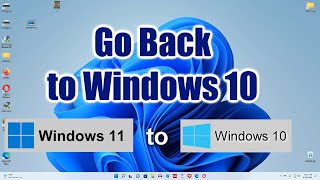






This option is no longer available for my laptop I am using asus vivobook 15 , pls guide what can be done
Just wait 1 day. I will upload a another video for your problem.
mine is gray and i cant click on go back
This video is fake!!! Its a scam he is indian
@@mxws4875 wow what a stereotype u idiot
@@mxws4875 Maan I am not indian 😂 and this video is not fake. And if you know anything about pc/smartphones/tech so dont say like that. Because you can't use this method on every device. If you previously create a restore point (automatically/manually) then it will work. If your device is very low configured then your restorepoint will not be created automatically. I hope you would understand. And i am not indian.
IS MY ANY DATA DELETED
In this proccess your data will not be deleted.
@@sarowarhosen9334 how much time it take
@@SHORTS-cw6kp its depending on your pc configuration. for me it was 10mnts.
@@sarowarhosen9334 ok