Animating a "Traditional" Styled Walk Cycle with Adobe Animate!
ฝัง
- เผยแพร่เมื่อ 7 ก.ย. 2024
- In this video I break down the basic poses you need to draw in order to animate an effective walk cycle animation!
For Blender fans out there, a Grease Pencil version is also in the works :).
If you wish to support the channel, please consider joining my patreon! Ad-free content and source files included with everyone who signs up!
www.patreon.com/dikko
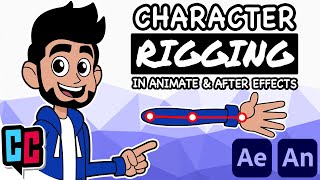

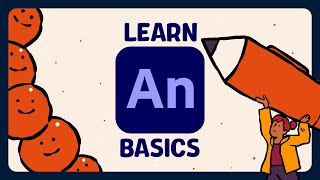






Found your channel today And boy AM I glad that I did!!! Thank You so much for such awesome content.
explained very well. I was having a tough time seeking tutorials showing a stickman walking completely across the screen. This was very helpful.
Great to hear!
Thank you so much for this video!! I'm making a show by my self and this is just what I needed for it!
I'm giving this tutorial a go! 😊 I was wondering if you could do one of a flower growing up from the ground too? I'm having trouble doing that! 😑
This is great. This is how you learn the fundamentals. Thank you. Also, I'm a little drunk so....
Hey if you can animate this while drunk then I have succeeded in this walkthrough :P
Oh lol you did post it, great mate!
great video.
thanks this fits one of my characters so thanks
Thanks mate!!
Thank you. :D
Love it !!! And thanks for keep creating and posting animation tutorial
I LIKE 2D ANIMATION! NEED MORE LESSONS!)
Plz make a tutorial about "2D" face rig in blender, thanks for your videos
Hi! I would like some assistance here because I have an Adobe Animate 2020 but I don't seem to find this "Convert layers to symbols" I tried the one on the "Modify" but it didn't seem to work it didn't like merge into one frame I hope you'll help me here
Hello, I tried the convert layer to symbol but nothing happened. Why?
Noice
Ew Adobe!
But thanks for the tutorial!
WHATS WRONG WITH ADOBE HUH?!
thanks this fits one of my characters so thanks