LG Smart TV: How to Connect/Setup to WiFi Network
ฝัง
- เผยแพร่เมื่อ 2 ส.ค. 2024
- I show you how connect/setup a home wifi network on a LG Smart TV. Hope this helps.
This is the LG TV in this video.
LG Electronics 43UK6300PUE 43-Inch 4K Ultra HD Smart LED TV (2018 Model): amzn.to/2P7qTl3
Amazon Daily Deals: amzn.to/2QVcoRC
----My Gear for TH-cam videos----
Main Camera 99% (smartphone): amzn.to/2utQFGH
Tripod: amzn.to/2xxpKcw
Cell Phone Tripod Adapter: amzn.to/2iM4Kw5
Selfie Stick/Tripod: amzn.to/2iK2Agu
Microphone: amzn.to/2xTAw13
Lights: amzn.to/2xVa5Ic
Electric Desk: amzn.to/2LLyzqU
Dual Device Tripod Setup w/ Hand Grip : amzn.to/2sOXuC2
Cheap Video Editor: bit.ly/2HdAMb7
Business inquires: WorldofTech11@gmail.com
Twitter- / worldoftech11
Disclaimer: The above links are affiliate links meaning if you buy products using those links i will receive a small commission. - แนวปฏิบัติและการใช้ชีวิต



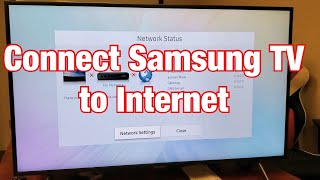





I live alone and I had no idea how to connect my wifi I couldn’t watch tv for many days until I saw your video. Thank thank thank uuuu!! Excellent video 🥰
Awww that sucks. Glad you’re up tho
I have an LG tv. All the directions given above are correct. However some people may have an issue where your tv just isn’t finding any avail networks while searching. In this case, go to the back of your tv and unplug the AC power cord and wait a couple of seconds and then plug it back in. Then repeat the steps given above and your tv should find your network as well as others in your area. That’s what worked for me anyways. Kudos
Hi yeah where's the AC power cord
Ok I’ll try thanks
@@Random_Fandom_Asmrbehind the tv it’s the power cord
I tried this and it still doesn't work.
@@memyself8how do i turn on the wifi. thats my problem it cant find any wifi conections because its off. i dont know how to turn it on
Helped instantly, thks for this vid!
Wow! Simple. I hope I have that kind of success!
Thanks very much for clearing my doubt
the best solution , thank you so much...so easy
Thank you for this video , can you show me which cable you use in the back of tv please just power cable or router or hdmi thanks
thank you for the video. I am able to connect once but everytime I switch on the TV it asks me to follow the process again. it does not save the password. what do I need to do?
My aerial doesn't appear to be connected properly in the roof and the previous owners of my house (just bought) used to watch tv via the internet connection. Can I just ask if I connect through wifi as in your video would I get normal national channesl (eg: BBC 1, 2, ITV, Channel 4 etc) or would I only get netflix or programmes that are streamed? Thanks
I have EU55961h model and I can't see the WiFi Configuration option. It seems that option is hidden. Any idea how to get the option so that I can configure my WiFi connection?
Thank you so much you fix my problem 😊
My LG TV is saying the Wi-Fi is turned off and none of the available WiFi is showing up on the tv. Would you know how to fix that problem? We have unplugged the tv and reset it, reset the WiFi and followed the steps you showed on your video. Please help. ☺️
I’m facing the same issue :9
@@vijaydeejay15 same here
Same here
Same issue. Suddenly says wifi is turned off and dosent show any of the wifi networks
Had the same issue several times! Go to settings, then location, click Canada, it will ask a question - you say yes, then go back, switch to US - it will ask you another question - you say yes, then agree to terms. You should be re-connected. Mine disconnects several times so l always use this method to reconnect. lt works like a charm! l found it on TH-cam as well!
Thank you so much! I wouldn’t have figured it out without your tutorial.
Thank you, it worked!
Thank you very much it works 😊
Thank you so much😇...
It really works☺️☺️....
This helped so much!! I was about to toss my 2 ½ year old TV!
Thank you soo muchhh for this video...I have the same tv and it works...Thank you again🤗🤗🤗
Thank you this was very useful
Thank you for this video
Thanks u so much it Work
Thank you bro for your help
Thank you so much sir 🎉
How to ON the wifi in the LG smart TV..! Could you plz explain sir..!
Did u find any solution?
@@marcuslinux785 yes ,
Some information around what the menu options actually mean? Especially the ones in Limited Mode? Trying to set our Motel remotes up so that guests can't change the input etc, but can still access the apps on the Smart menu
Thanks you so much
Thank you! Life saver !
Hey , seem to be having problem to turn on my wifi , tried this method but it does not even give me option to find my wifi home nothing. it just say "Connect to the network
through a wireless router You must be connected to
the network to use certain Smart TV features such as web browsing, content sharing, and automatic
software updates.
Thanks!🙌🏻
thx for the help
Awesome ❤thanks
Thanks bro❤️
What if the options for wifi do not show up to choose from
Thank you very much almost lost my marbles lol 😂
Thank you
Thank you🙏
Nice info as always for LG smart TV.
Thank bro 😀😀😀😀😀👍👍👍🙏👍❤️❤️❤️❤️
Thank You for supper instructions 🥰🥰🥰🥰🥰🥰🥰🥰🥰🥰🥰🥰🥰
Hope you had a good Supper !
I have an LG32LH30 tv and I'm wondering how "smart" it is. When I turn it on, I get the floating "LG no signal" icon. I only have the power cord attached. What more do I need for this TV to stream apps? TIA
Thank you ❤️❤️❤️❤️❤️❤️👍👍👍👍👍👍😁😁😁😁😁
I did all the unplugging from TV for a minute an routers for a min an wen I go to the wifi connect no wifi you names are Poppin up an I live in an apartment so there should a bunch also I know it works cause I have roko in the living room playing fine
If u can help we would really appreciate it thanks
in my tv (lg smart ) there is no network option so i used watch u tube with reset tv but now that reset inital settings option is not open pls tell how to open reset intial settings option pls
Hi I m not getting any options in wifi connection n it is showing tat wifi is turned off....not able to turn it on....pl guide.
What do you do it says wifi is turned off, but its not? Should I reset my wireless modem?
Bro plzzz do how to set home screen wallpaper for lg tv bro plzzz very important
Sir how we should connect for a new TV its wasLG only
Does this work for older LG TV models?
I doubt it.
I bought an LG TV over 6 or 7 years ago and it will not do this.
Mine has a different remote, settings, etc.
thanks 👍🏻👍🏻👍🏻
Thanks bro
I still needed wifi dongle ? Before i connect to wifi?
Another thing you can try if you don't see networks is go to All Settings > General > Location and change your location. When it restarts go back and change it back to your home location. After it restarts again go back and change Location to automatic. Networks showed up after I did this.
It’s still not working
I don't have a spectrum remote, so how do I get to settings on a LG TV remote?
I do that and it works but as soon as I turn off the television and turn it on again the internet is lost and I have to start all over again. Please advise. Many thanks
Hi! Sir good day I have a Problem about my wifi connection in my smart tv LG WebOS no sign cignal in my network connection/wifi sign I hope help my problem in ho to do this in the time the have a signal but not all the time the have pls rply or give your idea thanks god bless you and more power
Thanks sir
My tv has no network option is there any other options to connect wifi???? Plz reply
Thanks
Still trying to get internet on my LG TV Plasma TV .The instructions for this TV was miss placed. So I don't have anything to go by.I had gotten a LG romote for this TV. Funny I was able to get regular TV , but only channel 3 -4 channel 36. I'm trying but I'm stuck .😣
Hi, how to save the password off WiFi in the TV or in memory? So that no need to keep entering the.password again every time we are shifting from one mobile hotspot to another
Anyone know how I can get my tv to connect wirelessly to the wifi ? It works on my phone but on the tv it has poor connection.
when i press wifi connection it says wifi is turned off. is there any options to turn on the wifi?
Same here
My TV is lg but don't have the network option on the settings?
Thank u
Very nice explanation i just have a question in my tv i dont see the keyboard at the bottom does it appear on its own or do i click a button i cant put my password
When I click home button, no reaction, plzzz help
It doesn't auto connect after we turn on the tv next time . My family doesn't know how to connect wifi so is there any auto connect option
my tv does not list the available networks; instead it says I need to turn on wifi; how do I do that?
Thank you so much
I did a successful connection but cant stream what could be the issue
Do I need a HDMI cord because it’s not pulling up my wifi at all once I go to WiFi connection
How to Bluetooth connect home theatre please anna lg to intex
For some reason it won't let me connect, It goes to my name and I put Pwd in and enter, There is no check mark, It keeps going back to beginning
A hav a lg 50UQ9000PUD and a where is the browser to navigate on my channels that I want , not the whole stations that they give it on by default ( 157 ) .
I’m already connected in wifi’s.
I get it to connect, but as soon as you go to the channels, it's disconnected. Never did that before at my other place. All the other computers connect fine.
this app will restart to free up memory.this error is always visible in the lg tv .after that my tv is restarted again and again what can i do
great video, thank you much. i had set up my tv to the wifi unit at home. i went out of town for a day just turned the tv on and followed your instructions to the T and no networks show up to choose from. just the wheel in the center of the screen spins for a few minutes but i have no networks to choose from. any idea? Thanks!
Any replys back?
Having the same issue.
Having the same issue. Electric went out.. I unplugged my LG TV, plugged it back in, turned on and went thru same steps.. It has been searching for wifi networks for 7 minutes so far. All other devices (2 firesticks, PC, tablet, cell) are working fine with the wifi. Previously, I selected a network and it said I need to turn on wifi. I am clueless on what to do next. Help!
I am having same problem as you, any advice from now 3 years ago for you?
But how? My lg web OS doesn't have a sign that I can open my wifi there is no sign on wifi or and off
Rg
Same
What do I do when the Off isn't coming ON to allow WiFi connection
How to I physically turn the button for off to on ? The button just says off I don’t know how to change it
Plz despite I enter the right password which works my laptop and mobile LG doesn't connect and says "unable to connect check status and try again" many times
thank you ❤️
It doesn’t show me network help plz
Same
@@hirro9978 subscribe to me
Bought this from my aunt she said there was no way to connect it wirelessly for some reason only with the chord but I don’t have the WiFi set up in my room so what do I do?
Throw it at your aunt. This TV is a POS. Did you ever figure out what to do? I’ve been farting around with this damn thing for 3 days trying to get it to work. 😂😭
Thanks! Perfect!
Hello good day, I tried to watch Netflix on my smart tv but the TV is saying that I should put on the tv wi-fi on" to connect to the internet in my house
Hello good evening my LG us saying that unable to connect to network
And also said unknown issues are occure
And also said please check the status and try again.
why data entry error is shown ??
i have not network.how can i do it
I can collect but I don't know how to get TH-cam on my browser. The remote does not have alphabet to do any searches
I need to connect my iPhone. How ? This process iPhone not working.
Wait Ian there's anything needed like buying??
I did not have a network icon on my LG tv. Pls help me out
Thank you !!!
Bro thanks you so much
I'm having the same prob, nothing shows u on the list, about to take this LG to the curb.
LG two years old. All I get is Wi-Fi is not turned on. So your demonstration means nothing. How do you turn the Wi-Fi on?
if you know pls share i have the same problem
So do i
This can occur when it requires update
Same. Bullshit planned obselesence. I'm not going to buy anymore LG products ever again. Sick of this shit
Same problem with us, too
In my tv there is no network option🤔
Yeah
Because its not a smart tv
When I click on on connections no wifi networks show up. How do you get them to pop up? I had connectivity before but had to change name of router and now cant connect. All other TVs and devices are fine.
Hi , on the Wi-Fi security screen we have a Red 'on/off' button which we cant change from OFF, any Idea's ?
Same problem can teach me