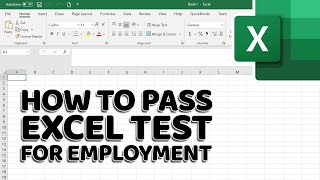How to draw a two or more tables side by side in Ms Word
ฝัง
- เผยแพร่เมื่อ 20 ส.ค. 2024
- This video will show you exactly how to draw two or more tables and arrange them neatly next to each other in your document. Whether you're comparing data sets or creating a clear layout, this step-by-step guide will make it easy!
Here's what you'll learn:
Inserting tables with the perfect number of columns and rows
Positioning your tables side-by-side for a clean look
Removing unnecessary borders for a seamless presentation
(Optional) Adding captions to your tables for clarity
By the end of this video, you'll be a pro at creating professional-looking side-by-side tables in Microsoft Word!
Please support us by subscribing the Chanel, Likes and sharing!