Excel Gantt Chart Tutorial: How to Create Gantt Chart With Percentage Completion
ฝัง
- เผยแพร่เมื่อ 15 ต.ค. 2024
- ⚡ In this tutorial, I am going to see how to create a Gantt chart in Excel whereby considering only working days in which the percentage of the task that has already been completed is also reflected so that we can update the percentage completed, and it is always reflected in the bar corresponding to this task.
⚡ Download free Template attached for your practice.
⚡If you like our tutorials do not forget to subscribe to our channel and click on the bell to stay up to date with all the new tutorials that I am uploading.
⚡Every video on my channel is made with a lot of love and affection for you. If you wish you can SUBSCRIBE to my channel and leave a LIKE!
⚡ Please SUBSCRIBE FOR MORE VIDEOS THAT YOU WON'T MISS MY FUTURE TUTORIALS
⚡ bit.ly/2WQKad5
⚡ Download Template: shorturl.at/hirFQ
🎬 Uploading tutorials twice a week.
⚡ Also please check my previous tutorial on MS Excel from the link below:
***********************************************************
➡️HLOOKUP Explained: • Excel HLOOKUP: Explain...
➡️Excel Chart Dynamic Data Label: • Excel Chart: Dynamic D...
➡️Funny XY Scatter Chart: • Funny XY Scatter Chart...
➡️Cascaded Drop-down: • Multiple dependent dro...
➡️Free XLOOKUP Function Adins: • How to add XLOOKUP FUN...
➡️Radar Chart: • [Excel Tutorial] Intro...
➡️Sunbust Chart: • How to Create Sunburst...
➡️EOMonth Function: • [Excel Tutorial] SUM B...
➡️Introduction to ABS function in Excel: https: • [Excel Tutorial] Intro...
➡️Introduction to SUMIF and SUMIFS Function: • [Excel Tutorial] How t...
#GanttChart #MSExcel #ExcelTutorial #ExcelChart #HowtoCreateGanttChart #ExcelTemplate


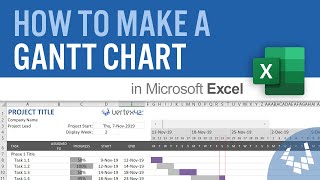





![How to Make a Gantt Chart Using Excel [EASIEST GANTT CHART METHOD]](/img/n.gif)
Informative video about excel gannt chart thanks for sharing
Very useful and informative video
Keep sharing
Nice informative video... Thanks for sharing
awesome presentation ang useful thanks for sharing us
Very nice content and useful
Best tutorial for excel users
Excellent presentation
Thank you for sharing!
Compact informative presentation ..keep sharing
Gantt chart is very useful..i learn a lot from this channel.
excellent and professional information
Excellent tutorial
Very informative video
Great information and informative
Great video... Thanks for sharing
Brilliant tutorial
Excellent video
Oh wow it's really helpful
Outstanding video
Very informative
always share something informative....gr8 👍
Very informative..
Thanks for sharing it
Thanks for sharing
nice tutorial...explained well
you are a bundle of information...superb
Excellent demo very useful video
Nice explanation. 👍
great imformation and well explained
very well explained and infortive
thanks 4 this helpful lesson about gannt chart
thanks for sharing.. it was really helpful
Great work for me
Very useful and informative upload.Thanks for sharing your excellent content.
SD Motion
Great info
Excellent presentation with informative content
Its really amazing
Nicely explained!
Very useful and informative upload.Thanks for sharing your excellent content.
Well explained.. nice information 👍
Excellent tutorial demonstrated verywell. Keep sharing your valuable content.
Thank you stay tuned 😊
As usual super Presentation.
Woww perfect presentation..☺️🤗
Hi sir! I am inspired by your content.Would you let me know what editing software you have been using to edit this wonderful tutorial!?
Good explanation! But when I highlight the start date column and select the 'General Option' to convert it, only some of them get converted and some remain in their format. Please help.
awesome, you just got a new subscriber ;)
you have given so much detail regarding this lesson i m not good in excel tbvh
beautiful
Great Tutorial!
Rocking like always
This is so informative..
As always awesome information and well explained!!
👍
Informative and helpful
Well explained..very good tutorial